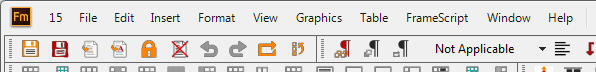How to place a menu item?
Copy link to clipboard
Copied
Dear all,
To identify the current FM session (whether it is 13, 14 or …) I want to place a small menu-item with just the FrameMaker major version as label. My script works fine with the exception that the location is not very useful:
How can I place it to very left after the application icon?
// FMident.jsx
#target framemaker
main ()
function main (){
var bkFMidMenu, docFMidMenu, menuLocation, oMenus = {}, oCmd = {};
var sVmajor ="15"; // to be evaluated programmatically
oMenus.MenuMain = sVmajor; // top menu can not execute a command
oMenus.MenuInfo = "Information";
menuLocation = app.GetNamedMenu("!MakerMainMenu");
// --- Command definition for documents and books
oCmd.MenuInfo = DefineCommand(1,"FMid", oMenus.MenuInfo, "");
oCmd.bkMenuInfo = DefineCommand(1,"FMid", oMenus.MenuInfo, "");;
// --- Assign commands to menus
menuLocation = app.GetNamedMenu("!MakerMainMenu");
docFMidMenu = menuLocation.DefineAndAddMenu("!FMidMain", oMenus.MenuMain); // ! required for top menu
bkFMidMenu = menuLocation.DefineAndAddMenu("!FMidMain", oMenus.MenuMain); // ! required
docFMidMenu.AddCommandToMenu (oCmd.MenuInfo);
bkFMidMenu.AddCommandToMenu (oCmd.bkMenuInfo);
UpdateMenus();
}
function Command(cmd) { // ========================================================================
switch(cmd) { // Respond to menu command.
case 1:
Alert ("This info will be about the current FM version, system etc.\nAnd it will be copied to the clipboard for arbitrary use.");
break;
}
} // --- end CommandCopy link to clipboard
Copied
Hi Klaus,
There is supposed to be a way to do it, I believe by setting the NextMenuItemInMenu or PrevMenuItemInMenu property with something, then FrameMaker automatically figures out where to move the menu. Or command. But to my knowledge, they do not work in ExtendScript, unless something was fixed recently. They work in the FDK. There have been discussions about it. I can't remember if it was here or another forum.
Russ
Copy link to clipboard
Copied
Ah, Russ, now I remember: it is bug FRMAKER-6714
This is the same as FRMAKER-2752 reported earlyer ...
So I will try to do something in the menu files - but I fear this does not work either.
Edit:
I added the following to the etb-menus.cfg file and it works as expected:
<Order !MakerMainMenu.!FMidMain <Before !MakerMainMenu.FileMenu>>
Copy link to clipboard
Copied
Get ready! An upgraded Adobe Community experience is coming in January.
Learn more