- Home
- Lightroom Classic
- Discussions
- Lightroom CC & Lightroom Classic only showing up i...
- Lightroom CC & Lightroom Classic only showing up i...
Lightroom CC & Lightroom Classic only showing up in trial mode, I feel like I've tried everything.
Copy link to clipboard
Copied
When I go to open the Lightroom CC app from my Creative Cloud, it's showing options for trail mode (5 days left of your trial). Lightroom Classic is also showing up in trial mode, but it says the trial is expired as I said f it, and just used it in trial mode while I tried to work this issue out on my own.  When I go to open Lightroom Classic, it gives me an error message telling me to purchase a membership (picture included).
When I go to open Lightroom Classic, it gives me an error message telling me to purchase a membership (picture included). From there, it continues to open another Lightroom Classic window over and over again until I shut my computer down. When I try to click "ok" or "cancel," nothing happens and new Lightroom windows continue to open. I've tried deleted my locked catalogs, I've signed out and signed in, I've uninstalled the cloud and any other Adobe programs from my computer and then reinstalled them, I've used the Adobe Cleaner tool, I've upgraded my cloud and I've upgraded my computer and I pay monthly for the student package and it shows that the money has been taken out of my account. I'm at a loss of what else to try, any help/suggestions are appreciated.
From there, it continues to open another Lightroom Classic window over and over again until I shut my computer down. When I try to click "ok" or "cancel," nothing happens and new Lightroom windows continue to open. I've tried deleted my locked catalogs, I've signed out and signed in, I've uninstalled the cloud and any other Adobe programs from my computer and then reinstalled them, I've used the Adobe Cleaner tool, I've upgraded my cloud and I've upgraded my computer and I pay monthly for the student package and it shows that the money has been taken out of my account. I'm at a loss of what else to try, any help/suggestions are appreciated.
Copy link to clipboard
Copied
Click the human outline in the upper right hand corner and check if you are Signed In. If not Sign In. If signed in then Sign Out and then back in.
If that doesn't work then in the pop up that appears click the Manage Account link to go to the Adobe website and check the status of your account. You will need to enter your Adobe ID password.
Post what status your account is.
Copy link to clipboard
Copied
When you say status, do you mean what plan I have?
Copy link to clipboard
Copied
Sorry, that first picture should be this one 
Copy link to clipboard
Copied
I mean the Status of the plan. It will state the expiration date like this SS below.
That is why I said to Logon to your Adobe Account on the Adobe webpage.
But in your last screen shot of the CC DTA I don't see that human outline in the upper right hand corner.
Copy link to clipboard
Copied
I don't see an expiration date, just a renewal date. 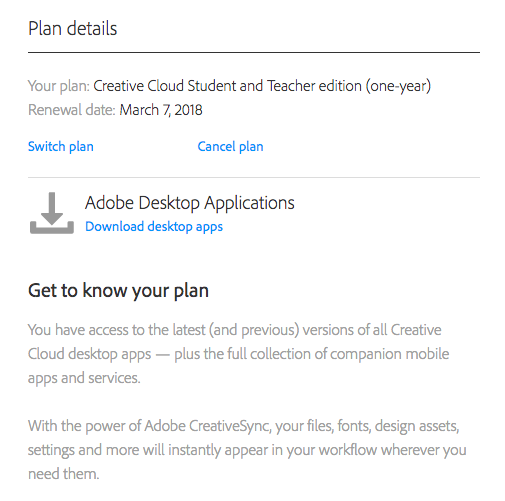
Copy link to clipboard
Copied
OK so in the CC DTA Sign Out then Sign back in. You might want to reboot your system in between the sign out and back in.
Copy link to clipboard
Copied
I've tried doing that several times and it didn't work.
Copy link to clipboard
Copied
Then the only thing I can think of is for whatever reason you are not signing in with the right Adobe ID Email address and password in the CC DTA.
Maybe you are using the correct password on the website when checking the status of your subscription but not in the CC DTA.
Or you have it installed, or had it installed at one time, on more than 2 computers.
Copy link to clipboard
Copied
In that same Manage plan part of the Adobe website there is a section to the right that shows the computers you have your plan activated on. Is the computer you are using shown there as Activated?
Copy link to clipboard
Copied
No, it's not. And thank you so much for taking the time to work through this with me.
Copy link to clipboard
Copied
How many computers are listed in that section of your account details?
If there are 2 already then that is why you can't activated the one you are having this problem with.
You will need to Deactivate one of the other computers.
Copy link to clipboard
Copied

No activated devices are being displayed.
Copy link to clipboard
Copied
Then for some reason you are not signing in with the Correct Adobe ID on that computer. Or there is some problem with the license file on that computer and it is not being registered correctly back to Adobe.
This can happen if the permissions aren't set correctly on certain folders where the Adobe app stores the licensing.
Did LR ever work on this computer?
If it did was there a OS update between when it did work and now that it doesn't?
Do you have any other Adobe apps installed, like Photoshop, and if you do do they work or are all of them showing as Trial?
Copy link to clipboard
Copied
Also you might want to use the CC Cleaner Tool before reinstalling.
Use the Creative Cloud Cleaner Tool to solve installation problems
Find more inspiration, events, and resources on the new Adobe Community
Explore Now