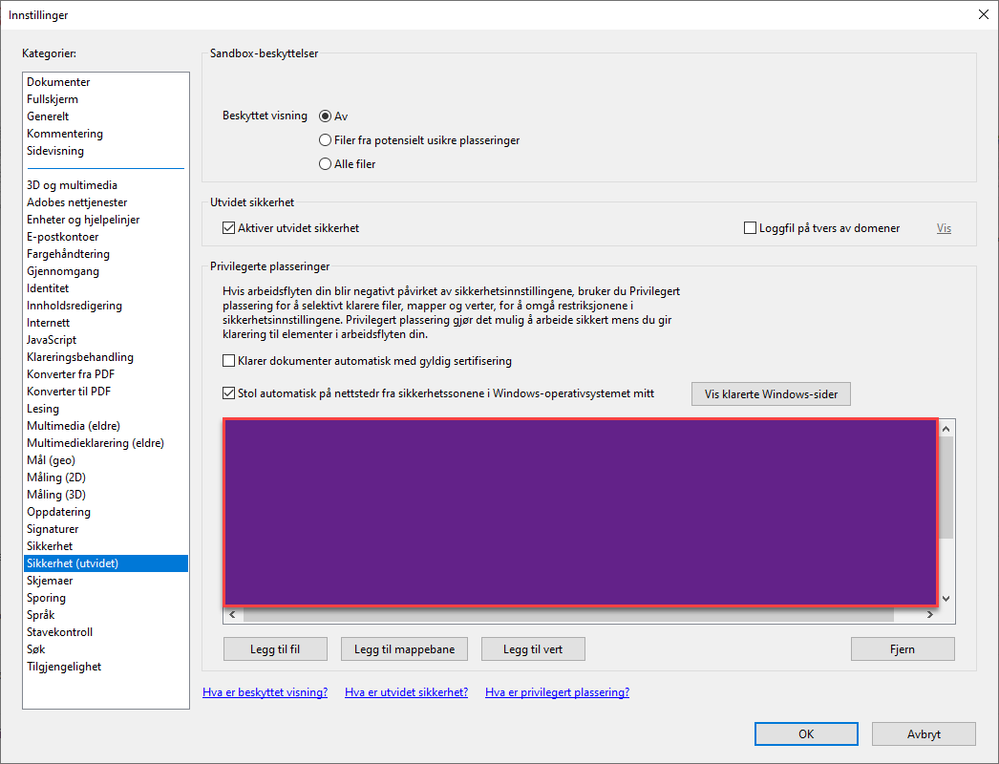Copy link to clipboard
Copied
Hello,
My company recently upgraded to Windows 10 with Adobe Acrobat Standard 2017. In the past I was able to use my 3DConnexion space mouse to pan and zoom in and out of PDF's while reviewing them. I can't do that at this point. How can I get this functionality back?
Copy link to clipboard
Copied
That worked perfect for me. I will likely now transfer to using Acrobat instead of Bluebeam Revu. This was the last thing holding me back.
Copy link to clipboard
Copied
In July 2024 using version 2024.002.20895 on Windows 10, my 3dConnexion SpaceMouse is working as desired. Here are my security (extended) settings:
As mentioned by an earlier post, 3dConnexion's own configurations sometimes run into trouble and have to be deleted to reset, so also try deleting %APPDATA%\3Dconnexion\3DxWare\Cfg\AdobeReader.xml and restarting Adobe Reader. If AdobeReader.xml reappears by itself afterwards, it's probably still a setting inside Adobe Reader.
Copy link to clipboard
Copied
Hi Terrance G,
We are sorry for the trouble. As described, you are unable to use 3DConnexion space mouse to zoom in/out of the PDF
Is this a behavior with a particular PDF file or with all the PDFs? Please try to zoom in/out on a different PDF file and check also try to use the mouse on a different document like Word or Excel and check for the issue.
Also, what is the version of the Adobe Acrobat Std 2017 installed on the computer? To check the version of the application please use the help article (https://helpx.adobe.com/acrobat/kb/identify-product-version.html)
make sure you have the latest version. Go to Help > Check for updates.
Let us know how it goes.
Regards
Amal
Copy link to clipboard
Copied
Has there been any progress with this question? I am experiencing the same problem. Using the 3D mouse was very intuitive as I use it for modeling and drafting applications alongside viewing .pdf documents.
Adobe 2017 (Version 2017.001.30150) doesn't allow me to pan and zoom with my 3D connexion mouse like the previous versions in Windows 7 allowed me to.
This is true with any .pdf, new or old.
Copy link to clipboard
Copied
Hi RMStanley
We are sorry to hear that. The version 2017.011.30150 is an old version of the Adobe Acrobat 2017.
A new version 17.011.30166 released on 17th March 2020 is now available. Please update the application to the new version Go to Help > Check for Updates. Also, you may try downloading the patch manually using the link (https://www.adobe.com/devnet-docs/acrobatetk/tools/ReleaseNotesDC/index.html) and see if that helps.
Regards
Amal
Copy link to clipboard
Copied
Hi.
The same issue iss here (V 20.006.20042 - just checked and it is the latest). When I google the issue, a possible solution is presented here:
https://www.3dconnexion.eu/nc/service/faqs/faq/spacemouse-not-working-in-adobe-reader-dc.html
which links to this one:
https://www.adobe.com/devnet-docs/acrobatetk/tools/AppSec/sandboxprotections.html
Howver, when I am in the enhanced security setting ( see below - sorry, the language is Norwegian), the options
- Enable Protected Mode at Startup
- Run in AppContainer
- Create Protected Mode log file
are not visable.
The computer is a brand new Dell Precision 7710 and the use of the 3D spacemouse was possible on a almost new Dell 15". Both Adobe versions were exact. it is only in Adobe I have noticed this.
Please help. It was too nice of a feature to loose 😁
Copy link to clipboard
Copied
Hi there
We are sorry to hear that. Please try updating the application to the latest version 20.009.20065 and see if that makes any difference. Go to Help > Check for Updates
You may also take a look at the help article( https://www.adobe.com/devnet-docs/acrobatetk/tools/ReleaseNotesDC/index.html ) for more information.
Regards
Amal
Copy link to clipboard
Copied
2021 and this is still a problem.
Freshly reinstalled win 10 pro, all freshly updated drivers, programs, ect. Previously I was able to use my SpacePilot Pro with adobe reader DC, pan/zoom/ect. Now it does not work at all. The enhanced security checkbox thing, doesn't work, trashing/restoring the cfg file, does not work. making sure the specific plug in for the 3dconnexion is in the adobe plugins folder... does nothing. My controller works flawlessly with all other applications new and old, and yet refuses to work with adobe. Searching online I see this is a continual problem.
I am a CAD worker on a mult screen setup, frequently I have pdf's up with large charts of data/stats which I need to access while I'm in the CAD environment. I cannot tell you how much of a punch in the gut it's been having the funtionality and now innexplicablely being removed. It's screwed up my workflow something serious.
My only solution will be go to a previous version of reader which it worked... but oh I can't. Getting a previous, reliable, installer is an utter minefield of disaster waiting to happen.
Will you please fix this once and for all.
Copy link to clipboard
Copied
I am having the same issue - both my Adobe Acrobat Pro DC (20.012.20043) and my 3D connesion (10.6.9.3230) are up-to-date. On my other comuter my 3D mouse can pan and zoom PDFs perfectly - how do I eneable this behavious if is not working? it seams like this issue comes up every few months there the functionalty stops and then comes back. I have not found an aswer that works and checking that your software is up-to-dates is not the answer.
Also don't tell me I can pan zoom with the menues or keyboard shortcuts or the right hand mouse...
Copy link to clipboard
Copied
Hi Stephenn
We are sorry for the delay in response. As described you have the latest version of both the applications and still experiencing the issue.
It might be an issue with the configuration file. Please Go to %APPDATA%\3Dconnexion\3DxWare\Cfg and remove the corresponding XML file and then restore it from the recycle bin and see if that makes any difference.
Hope it will help
Regards
Amal

Copy link to clipboard
Copied
Has this issue been solved. Ive done al of the suggested things above and elsewhere and nothing works.
Everything is up to date on my end.
Copy link to clipboard
Copied
No,
I have tried this, I also tried to remove it and let a new one get generated, then I also pullte both the adobe pro DC and reader cfg files from a computer that it does work on and put them on the computer that it is not working on. none of these has let me pan and zoom a .pdf with my 3D mouse on the affected computer. Adobe says it is 3DConnexion, 3D Connexion says it is adobe - my drivers and programs are at the same and latest version on both computers. Very frustrating.
Copy link to clipboard
Copied
3D Connexion still doesn't work in Adobe. Has anyone figured out how to solve this problem?
Copy link to clipboard
Copied
Also had the same issue today on my new company Dell Precision laptop, updated DC reader - disabling the sandbox security features and restarting the program worked for me.
Copy link to clipboard
Copied
Ammending my last post, I tried a number of permutations inside the Security (Enhanced) section and it appears that the "Run in AppContainer" setting in Windows 10 was the culprit. Disabling this option lets me use my 3d mouse again.
Copy link to clipboard
Copied
Hi, can you please give instructions on how you did it?
Copy link to clipboard
Copied
Exactly as I described above...
- Go Edit -> Preferences
- Go to the "Security (Enhanced)" category
- Uncheck "Run in AppContainer"
- Ok
- Restart Acrobat Reader
Copy link to clipboard
Copied
Nope - still does not work.
Copy link to clipboard
Copied
Hi,
unfortunately your proposed setting´s instruction does not work. Do you have some other suggestion how to repair this issue? 
Copy link to clipboard
Copied
Would that I did, I know how incredibly frustrating it is to set up on a new computer with (theoretically) the same hardware and software and have it just not work. In my (and I suspect your) case it most definitely was Adobe's fault though perhaps in the vein of trying to improve security (the extreme being, if no one uses their software it's 100% secure!). Not quite sure about stephenn's case since I see that 3dx calls the spacepilot pro a discontinued device, but as long as it still works in all other programs I'd still blame Adobe kneecaping the integration somewhere.
Copy link to clipboard
Copied
That worked for me. Many thanks.. This has been so frustrating!
Copy link to clipboard
Copied
Thanks. It worked for me.
Copy link to clipboard
Copied
Thank you so much! Worked for me!
Copy link to clipboard
Copied
That worked perfect for me. I will likely now transfer to using Acrobat instead of Bluebeam Revu. This was the last thing holding me back.
Copy link to clipboard
Copied
Its July 2024 and this issue still hasnt been resolved.
Ive tried all the tips here and nothing helps.
Copy link to clipboard
Copied
In July 2024 using version 2024.002.20895 on Windows 10, my 3dConnexion SpaceMouse is working as desired. Here are my security (extended) settings:
As mentioned by an earlier post, 3dConnexion's own configurations sometimes run into trouble and have to be deleted to reset, so also try deleting %APPDATA%\3Dconnexion\3DxWare\Cfg\AdobeReader.xml and restarting Adobe Reader. If AdobeReader.xml reappears by itself afterwards, it's probably still a setting inside Adobe Reader.
-
- 1
- 2
Find more inspiration, events, and resources on the new Adobe Community
Explore Now