 Adobe Community
Adobe Community
3D PMI
Copy link to clipboard
Copied
Hi,
Since recently my 3D Design data is not showing the references of semantic annotations anymore. Meaning when I select a PMI (annotation) the references to the surfaces are not highlighting anymore. When I have my colleague open the same file, he doesn't have the issue.
See pictures, one where it is correct, and on my machine it is not highlighting.
Is there an option/reference that I need to switch, or is there more going on?
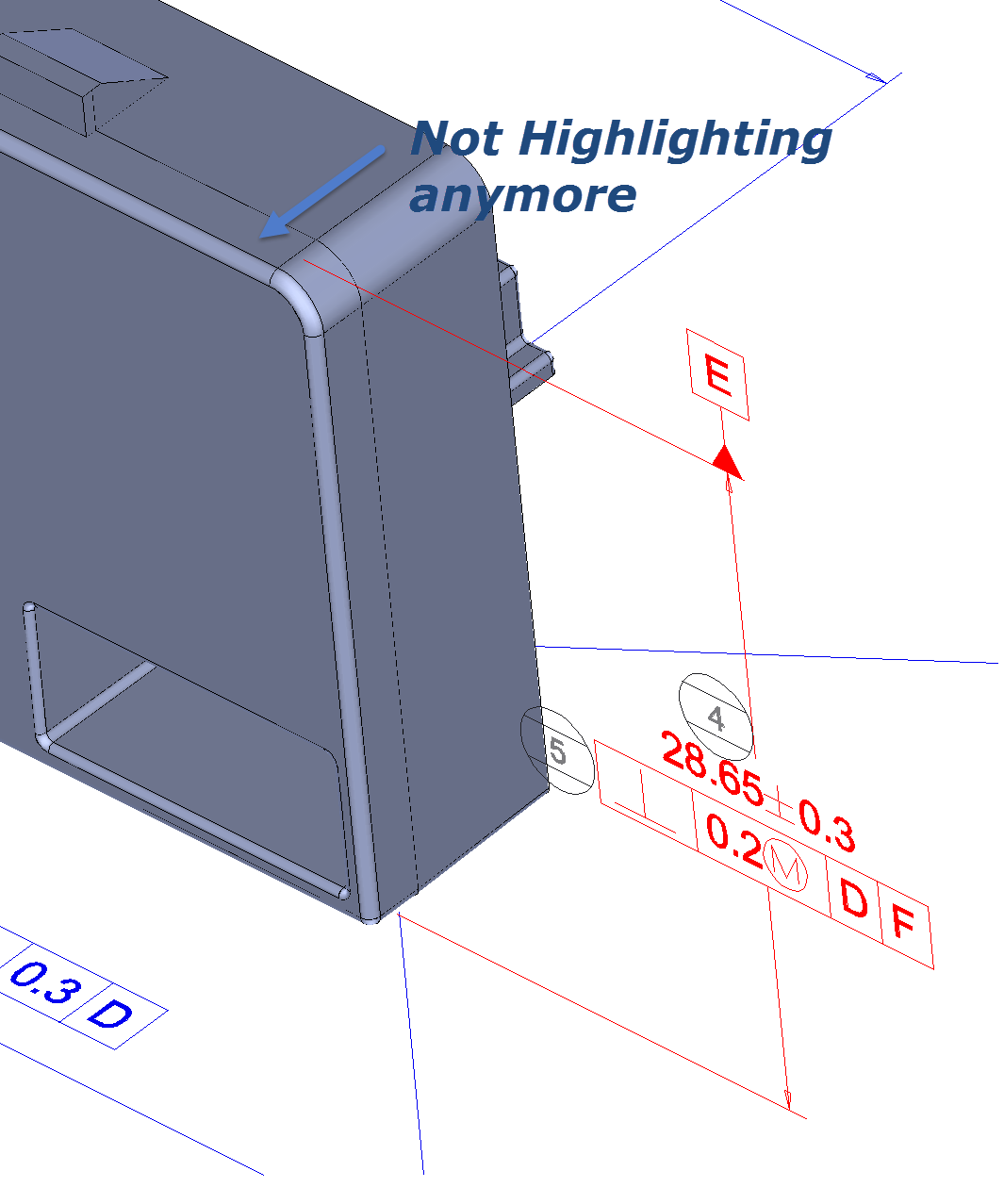
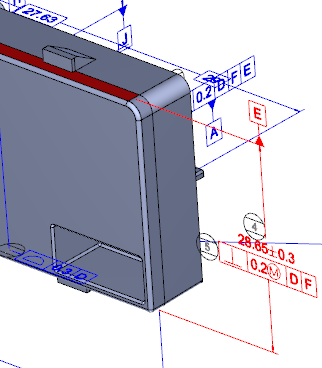
Copy link to clipboard
Copied
Hi,
Together with my colleague we found the issue. By having the “Enable Protected Mode on Startup” in the Security (enhanced) preference (Sandbox Protection) unchecked, it is now worked for me.
Strange thing here is that if my colleague has it unchecked, he has the issue. We both are working with WIN10 english version, Adobe DC (Same version) and Java (same version). Meaning there is no consistency by Adobe here.
We also requested our PDF translation software supplier the same question, and unfortunately no clear answer here either.
Hopefully the support of ADOBE can make some clarity here where the issue is coming from?
For our company this capability is a key feature why we are using pdf. (70.000 users internally and even much more suppliers affected)
kind regards,
David