- Home
- Acrobat
- Discussions
- Re: Acrobat 2017 Pro - Create new - from clipboard...
- Re: Acrobat 2017 Pro - Create new - from clipboard...
Acrobat 2017 Pro - Create new - from clipboard : Error attempting to read from file
Copy link to clipboard
Copied
Usually it is no problem: File > Create > From Clipboard
Right now I either get :
"Error attempting to read from file"
or
Acrobat encountered an error while inserting pages to the document.
I already exited and relaunched Acrobat, problem still exists.
It is an image that I wish to copy paste. As said normally no problem.
Note that I can paste the image into, for instance, MS Word.
Any suggestions?
Thanks.
Acrobat Pro 2017.011.30127
Windows 10 x64
Copy link to clipboard
Copied
Hi Adwul,
Not sure what exactly creating the issue here.
Would you please help us with a few details as asked below:
- Did you check if the error occurs with this particular image file?
- From which location you are copying the image to the clipboard?
- Are you using any specific tool to copy that image or using the right click option?
It would be helpful if you can share the complete workflow.
Let us know if you need any help.
Regards,
Meenakshi
Copy link to clipboard
Copied
Take for example screenshot using for instance FastStone or SnagIt or any other screencapturing tool.
Save to disk
Clipboard copy contents
Launch Acrobat
File > New > PDF from Clipboard
It did not work, whatever I tried.
However, I probably had to reboot or so, today it is working the way I am used to.
Maybe a one off glitch 🙂
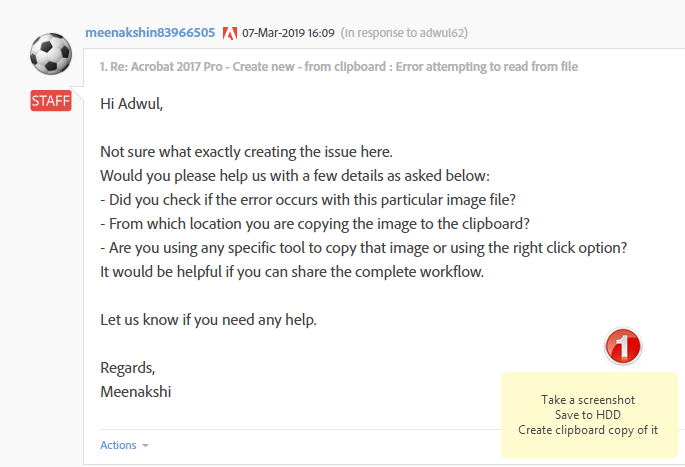
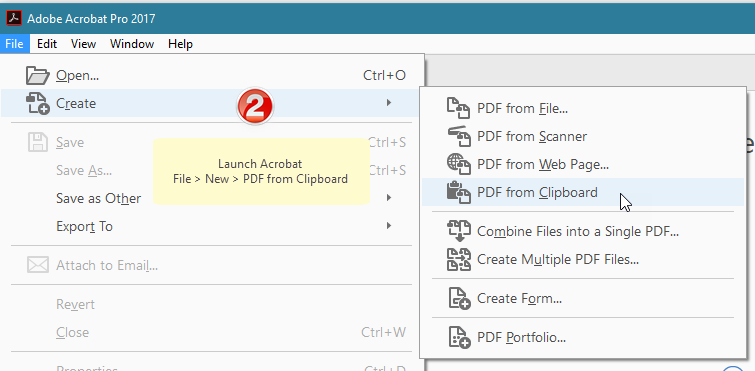
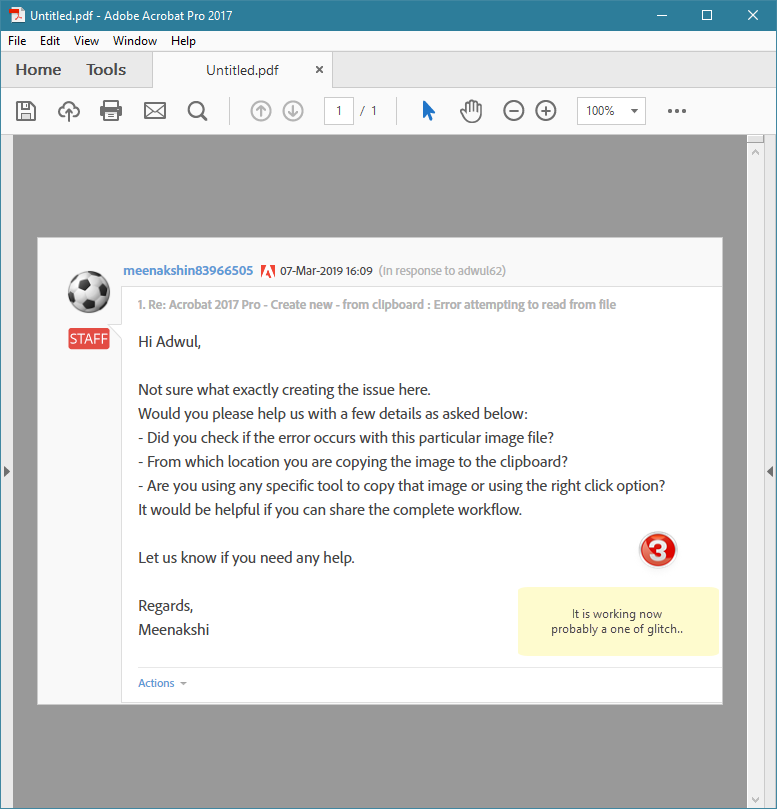
Copy link to clipboard
Copied
Glad to know the issue is resolved.
Let us know if you need any help.
Regards,
Meenakshi