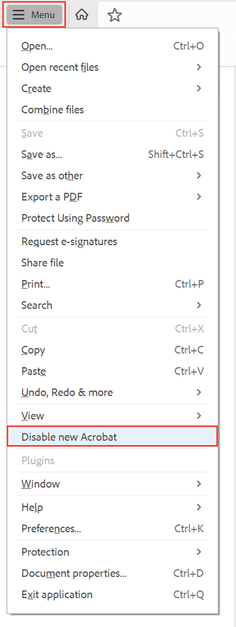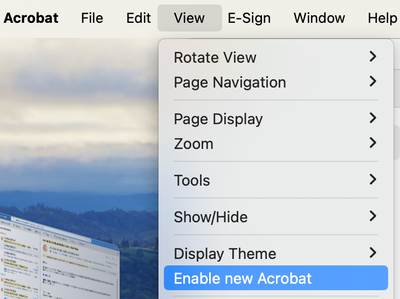Adobe Community
Adobe Community
- Home
- Acrobat
- Discussions
- Re: Acrobat 2023: How to revert to classic GUI use...
- Re: Acrobat 2023: How to revert to classic GUI use...
Acrobat 2023: How to revert to classic GUI user interface
Copy link to clipboard
Copied
ADOBE: Do not delete or merge this conversation thread.
This post is to consolidate the information from dozens of other posts about how to revert to the previous user interface in Acrobat.
It consolidates the information users need to know.
When Acrobat is updated to version 2023, it replaces the traditional user interface that's been in place for the past 20+ years with what Adobe is calling the "Modern Viewer," which has some severe technical problems (missing utilities) and a complete relocation of familiar tools, menus, and quick access tool bars.
In Windows Acrobat:
- Locate the "hamburger menu" in the upper left corner (3 horizontal bars where the old "File" menu used to be).
- Select Disable New Acrobat.
The hamburger menu in new Acrobat-Windows.
In Mac Acrobat:
- From the View menu at the top, select Disable New Acrobat.
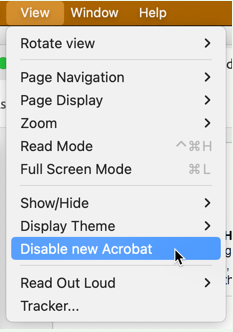
Let Adobe know:
You can voice your opinion about the new interface at UserVoice: https://acrobat.uservoice.com/forums/590923-acrobat-for-windows-and-mac/suggestions/47082691-ditch-t...
Be sure to leave a comment about your opinion and experience with the new interface. They need to hear from us users.
FYI, UserVoice is Adobe's official website where it reads and takes into account suggestions and complaints from users of its various products. On the other hand, this community forum is a user-to-user help forum and information posted here rarely reaches ears or eyes at Adobe.
Learn about the new interface:
https://helpx.adobe.com/acrobat/using/new-acrobat-experience.html
Hope this post helps you quickly get back to work!
| Classes & Books for Accessible InDesign, PDFs & MS Office |
 1 Pinned Reply
1 Pinned Reply
Hi All!
Hope you are doing well.
We acknowledge that the new Acrobat represents a notable change; however, we hope that as you get familiar with the new interface, you can be more productive and get more out of Acrobat.
We are actively working on any unavailable features, such as customizing the All Tools positioning or user interface. And we will address them with the highest priority.
A point to note is that as we made these changes in the interface, we have ensured all tools & features
...Copy link to clipboard
Copied
The easiest way to fix this issue is to just do away with the new interface completely and go back to the old GUI. The new GUI is the least intitutive GUI update I have seen since I've been a computer user, and that's saying something given the junk updates that Google puts out.
Copy link to clipboard
Copied
'Disable new Acrobat' didn't appear in my Mac's Acrobat View menu (Mac Studio, M1 Max, 32GB) so that helpful option wasn't available to me. I had to revert to an earlier version anyway because of plug-in incompatibility. All our Macs are now set not to automatically update Acrobat!
Copy link to clipboard
Copied
Hi @telred18
Sorry for the trouble.
For Mac users, disabling the 'New Acrobat' is under the View Menu. If you didn't have the option, it means your application had the latest updates installed, but the Modern Acrobat UX/UI wasn't enabled for you. This option only appears if the Functionality is enabled for you.
~Tariq
Copy link to clipboard
Copied
Hi @Tariq Dar Ah, so how does one "enable" access to turn off the new UI? I've seen several requests for this on the forums and didn't have a clue as to how to advise them.
Thank you for this information.
Copy link to clipboard
Copied
@gary_sc I meant if the user doesn't have the option to enable/disable New Acrobat, it is mainly because the new Acrobat isn't enabled on the user's system.
However, if you point me to those threads where New Acrobat is enabled but they don't see the option to disable it, I may connect with them and try to figure out the root cause.
Thanks,
Tariq
Copy link to clipboard
Copied
Hi Tariq,
As you know, I'm on holiday right now and doing fairly limited checking up on things Adobe. But, as these issues come up, I certainly will send you a link so that you can iron out the issue Thanks! (Sadly, I have yet to see the recording of the Adobe presentation on the new version. I will return home on Oct. 3rd and will be able to have time after then.)
Copy link to clipboard
Copied
In my case one Mac didn't have the enable/disable option in the View menu, but another did. The main difference is the first one had the Enfocus PitStop Pro plug-in installed and the second had no plug-ins. As the 'new Acrobat' isn't compatible with that essential plug-in, and causes so many other problems with print production due to missing/broken features, we we're forced to downgrade using backups. Thankfully some of our Macs were still running the old version (preference set not to automatically update). Adobe should compensate users for the problems caused by this 'beta'-quality update, or at least provide an easy way to downgrade to a stable, reliable version.
Copy link to clipboard
Copied
Hello Tariq,
Well, fate was kind, here is a thread of a user who is reverting back to a functioning UI becuase he does not have access to the "Old UI." Just scroll up one message and that should bring you to this person. His name is Telred18.
And for a bonus, here's a commentary on "The Bar."
https://community.adobe.com/t5/acrobat-discussions/adobe-pro-icon-bar/m-p/14120242#M431469
Copy link to clipboard
Copied
My hamburger menu is gone as of today. I can't change from one interface to the other. Adobe Acrobat updated today - 10-19-23.
Copy link to clipboard
Copied
Thank you for sharing this tip to disable the new Acrobat. This was exactly the help I needed to revert Acrobat back to a useful tool. It seems to have worked in the desktop version, but the Chrome browser version still seems to be the new version. I'd like to change it back also. The new Acrobat was such a disaster that any new features don't make up for the time lost looking for solutions.
Copy link to clipboard
Copied
Thank you, Bevi Chagnon. Getting me back to a version where I can actually work efficiently is a major improvement. Unlike the changes Adobe chose to make.
Copy link to clipboard
Copied
Are you kidding me? Their response to a request to make the gui look and feel like the one we've been using for 20 years (and pay for dearly) is to say 'Screw you - we know better!"??????? That's absurd. Just make it an option for heaven's sake!
Copy link to clipboard
Copied
Thank you, Bevi! I spent 20 minutes trying to "fix" the toolbars in Acrobat before I said to myself, "someone out there has certainly run into this same issue and has a solution." Thank you for being that "someone" and helping me get back to work.
-Cheers!
Copy link to clipboard
Copied
This has been a lifesaver – thank you! I have emailed Adobe from my business account to complain – I compared the new-look Acrobat to the New Coke launch of the 1980s, which was also a huge fail.
Copy link to clipboard
Copied
I got a new latop and it defaulted to the new layout. On Windows, I didn't see a way to customize the toolbars. The new layout was uncluttered, but I needed to click 2 or 3 times to get to something that was 1 click away before, so I reverted back to the old layout. Oddly, I can't find an easy way to switch from the old layout back to the new one, but I guess why would you?
Copy link to clipboard
Copied
I can only find one, good thing about this new update and that is that you've reverted back to how you could batch process reducing file sizes as it was in 9. Why don't you just reintroduce the same UI as that but with updated graphics? There was nothing wrong with the way 9 worked.
Copy link to clipboard
Copied
So, by reverting to the previous GUI it disables the one useful tool that you reintroduced into the latest version from 9 - reducing multiple files (see grab). Why can't that still be included if you switch to the previous iteration of the software? And why rename 'Reduce Files' to 'Compress Files'? You are making absolutely unecessary changes for the sake of it. I'm now stuck with using this latest UI abhorration because I find the option to reduce multiple files like this very useful for my workflow. I also notice that you've kept the same design and style for this action from Acrobat 9 - I think that says it all, don't you? If you can apply tools and UI from the previous version, give us the option to revert back to even earlier versions. I think you'll see what people will most likely want to use. This is either corporate arrogance or corporate ignorance at its very worst.
Copy link to clipboard
Copied
So, by reverting to the previous GUI it disables the one useful tool that you reintroduced into the latest version from 9 - reducing multiple files (see grab). Why can't that still be included if you switch to the previous iteration of the software?
By @cyclopsdx
Does this help?
Any new features of the new UI will be disabled, as that is what you asked for, when reverting. That seems normal. But “Reduce File Size” on multiple files does not seem to be part of the new features…
Copy link to clipboard
Copied
Thank you, but I don't see the dropdown option in my Tool bar that you have. I do now have the 'Reduce Multiple files' option pop up when I click on the Tool icon that I've now added, although it does not allow you to do the same thing from the top menu, which is where I've always worked from.
Copy link to clipboard
Copied
You need to select the "Optimize PDF" candy icon:
Copy link to clipboard
Copied
THANK YOU!!!! It is extremely irritating when there is ZERO value add in a change.
Copy link to clipboard
Copied
Is there a way to move or hide the left and right side tool bars? They are taking up valuable screen space especially on a monitor oriented vertically.
Copy link to clipboard
Copied
Is there a way to move or hide the left and right side tool bars? They are taking up valuable screen space especially on a monitor oriented vertically.
By @Tony34971475l54l
What about this?
Copy link to clipboard
Copied
I don't know how to get this message to Adobe. The new Acrobat Pro just installed on my computer. The new format is terrible. I find that it takes me four times longer to work on a pdf file. The young "whipper snappers" at Adobe should not mess with the layout. (The same thing happened to MS Office many years ago. Lont-time users of that software ensemble are still searching for features that were once easy to find.) Thankfully, Adobe Acrobat users have provided information on how to revert to the classic layout. I hope Adobe decides to do away with the new format.
Copy link to clipboard
Copied
I'm so glad I found one of the post how to download Acrobat Pro 2020. That solved so many problems I was having with this newest version. Could not even zoom into a simple file, it would lockup Acrobat. What's really crazy is it was bogging down my whole computer just having it installed. Took me weeks to figure out what was going on. I would get the spinning beach ball constantly for even the smallest task like typing an email. Removed Acrobat and installed 2020 Pro. Problem solved!
The last Pro Acrobat was version 9. Everything else has been a joke since.