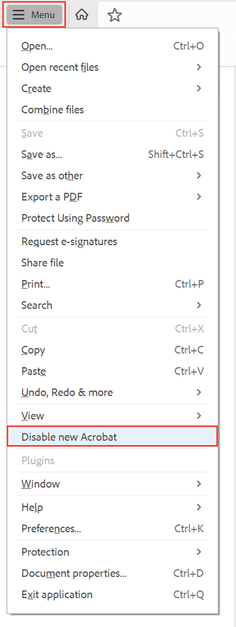- Home
- Acrobat
- Discussions
- Acrobat 2023: How to revert to classic GUI user in...
- Acrobat 2023: How to revert to classic GUI user in...
Acrobat 2023: How to revert to classic GUI user interface
Copy link to clipboard
Copied
ADOBE: Do not delete or merge this conversation thread.
This post is to consolidate the information from dozens of other posts about how to revert to the previous user interface in Acrobat.
It consolidates the information users need to know.
When Acrobat is updated to version 2023, it replaces the traditional user interface that's been in place for the past 20+ years with what Adobe is calling the "Modern Viewer," which has some severe technical problems (missing utilities) and a complete relocation of familiar tools, menus, and quick access tool bars.
In Windows Acrobat:
- Locate the "hamburger menu" in the upper left corner (3 horizontal bars where the old "File" menu used to be).
- Select Disable New Acrobat.
The hamburger menu in new Acrobat-Windows.
In Mac Acrobat:
- From the View menu at the top, select Disable New Acrobat.
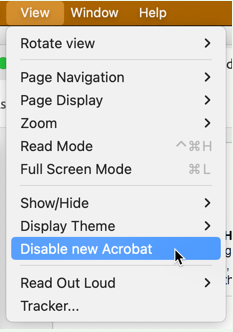
Let Adobe know:
You can voice your opinion about the new interface at UserVoice: https://acrobat.uservoice.com/forums/590923-acrobat-for-windows-and-mac/suggestions/47082691-ditch-t...
Be sure to leave a comment about your opinion and experience with the new interface. They need to hear from us users.
FYI, UserVoice is Adobe's official website where it reads and takes into account suggestions and complaints from users of its various products. On the other hand, this community forum is a user-to-user help forum and information posted here rarely reaches ears or eyes at Adobe.
Learn about the new interface:
https://helpx.adobe.com/acrobat/using/new-acrobat-experience.html
Hope this post helps you quickly get back to work!
| PubCom | Classes & Books for Accessible InDesign, PDFs & MS Office |
 1 Pinned Reply
1 Pinned Reply
Hi All!
Hope you are doing well.
We acknowledge that the new Acrobat represents a notable change; however, we hope that as you get familiar with the new interface, you can be more productive and get more out of Acrobat.
We are actively working on any unavailable features, such as customizing the All Tools positioning or user interface. And we will address them with the highest priority.
A point to note is that as we made these changes in the interface, we have ensured all tools & features
...Copy link to clipboard
Copied
I would strongly advise Adobe to closely consider TerabyteNet's comment. This isn't a new problem and it isn't limited to Adobe or even software design in general. Numerous industries have been ravaged by unqualified outsiders and apprentices who are all-too-eager to show the world how little they actually know. For years now we have been forced to watch the entropy of these industries.
To speak candidly about the elephant in the room, I see a frightful intellectual collapse taking place in society that showed up around same time Merit and Excellence were abandoned for Diversity, Equity, Inclusion and Critical Marxist Theory, both of which are going to kill not only theirselves but everyone and everything that attached to it.
Copy link to clipboard
Copied
The problem is you forgot to take into account that a considerable number of your users are 45+ and not super-au fait with new technology. We have a business account with you and I have emailed from that to complain about the shortcomings of the new version of Acrobat.
By @Colette29714163pkhb
Why am I feeling old? I did build computers from scratch in my youth. I'm still drawing from that experience when I explain the -45 how computers work. 😂
Copy link to clipboard
Copied
Tariq, the new interface is simply a bad design that made it through Adobe QC, somehow. Something similar to Apple's Magic Mouse, which needs to be flipped over onto its back for charging. So, switching back to the previous UI for this one. Good luck with the next iteration.
Copy link to clipboard
Copied
Yes, absolutely godawful, this new interface; unusable in any professional capacity. Burn it to the ground, do some actual research on how people interact with your product, and then maybe make some very minor tweaks to the standard interface if it actually shows to improve workflow efficiency as per that aformentioned research. Cheers.
Copy link to clipboard
Copied
This is the most absurd change I have ever seen. Information that was critical to do work and tools are now on the side panels instead on the front and above where is easily accessible? Please read
Copy link to clipboard
Copied
This is the most absurd change I have ever seen. Information that was critical to do work and tools are now on the side panels instead on the front and above where is easily accessible? Please read
The Design of Everyday Things by Don Norman.
By @Eduardo34843068enwp
I may disagree with your assessment. I, for my part, was never happy with the old UI and I always struggled to do what I needed to do. I preferred the interface of Acrobat 9. But well, it may be just me, as I also struggle with the Microsoft Office interface. People do not like change, it seems to me, but change is driving the world.
As long as you can revert to the old interface, do so, if that makes you happy. If you are unhappy with the current situation, make sure to go to uservoice as is suggested by @Bevi Chagnon - PubCom.com. It is from there, where developers draw their inspiration and where you can influence the roadmap, if enough users let their voice be heard.
Copy link to clipboard
Copied
I tried for a week and out of desparation I searched and thankfully found this posting. I could find nothing, absolutely nothing of value in the new interface. Its buggy on top of being non intuitive and things that I could readily click on are either hidden or moved to a less useful place. Losing the top strip with the core tools was a killer. And whoever thought people would prefers a flotating tool strip that you can't customize or hide should be fired. And obviously it was someone with younger eyes since every tool icon is half the size of the old one. Shame on Adobe.
Copy link to clipboard
Copied
Tariq,
If we disable the New Acrobat, is it possible to change it back to the latest version?
I noticed that there is an advisory that indicates "Disabling the new experience will no longer grant you access to agreement drafts and templates." I don't know how important this might be going forward, so I'm a little reluctant to proceed with reverting the interface.
Thanks
Copy link to clipboard
Copied
Maybe release a version of Acrobat called "Acrobat Classic" or even "Acrobat Senior Edition" for those who really find no value in your updated and endlessly changing UI. There are alternative products out there now that don't do this to users.
Copy link to clipboard
Copied
Some of us use this for work.... and we don't appreciate you screwing with menus that work fine. You're charging me an ASSLOAD just to use Acrobat. Stop messing with the menus. They've worked fine for years. Keep your hands out of crap that works fine.
Copy link to clipboard
Copied
"however, we hope that as you get familiar with the new interface, you can be more productive and get more out of Acrobat."
I believe the USERS have spoken.
We are begging Adobe to revert back to the previous version.
Current version has crippled any productivity the tool has to offer.
Copy link to clipboard
Copied
EVERYONE, remember to...
Let Adobe know!
You can voice your opinion about the new interface at UserVoice: https://acrobat.uservoice.com/forums/590923-acrobat-for-windows-and-mac/suggestions/47082691-ditch-t...
Be sure to leave a comment about your opinion and experience with the new interface. They need to hear from us users.
FYI, UserVoice is Adobe's official website where it reads and takes into account suggestions and complaints from users of its various products. On the other hand, this community forum is a user-to-user help forum and information posted here rarely reaches ears or eyes at Adobe.
| PubCom | Classes & Books for Accessible InDesign, PDFs & MS Office |
Copy link to clipboard
Copied
- I saw one lukewarm positive comment in this thread about the new interface.
- I hope the designers making this product will take some of the feedback to heart rather than ask customers to adjust.
- I'd like to add to the pile of negative experiences
- I'd be thrilled if there was an "opt out" of new everything. No popups, no AI, no UI-in-the-blender updates.
Copy link to clipboard
Copied
I went to through the process of creating an account just to say this, so you must imagine the immense amount of disturbance, annoyance, time loss etc the new UI has caused. (I may be obligated to do overtime today, but this must be voiced somehow)
The new UI is just awful. I wasted a good amount of time going through the menus trying to find a way to revert the bookmarks to the left, trying to find the option to make every PDF document open in different windows etc...
I find the post from Bevi Life/Time saver. (Yesterday I did not find this thread on google)
For my part, if the new UI is enforced, I would ditch the use of Acrobat to the other PDF viewer the company has provided to some of us. (but many in my company do not have the other program)
I talked with my colleagues, (because the change was implemented recently) and they were happy to hear that we could revert to the good IU (I am not naming it the old...It is the good one). I am spreading the word.
I don't want to have Word with bookmarks on the left, and PDF with bookmarks on the right etc...
When something works, DON'T CHANGE IT
(I just can't imagine the meeting where the new UI was discussed and how it was deemed as a good idea... It is beyond me... Updates should be for the better not for worse)
And just... just consider the fact that people create users on the page just for this topic... Just... please notice it, never ever enforce the new UI
Copy link to clipboard
Copied
The new interface is dreadful and makes me far less productive. Please never remove the revert to old interface option. I can't help but feel this mess that you now introduced is just a way to change things to justify the price. The old interface works and is well known. Stop messing with what works.
Copy link to clipboard
Copied
WE DO NOT LIKE AND REFUSE ANY AI FUNCTION ON ANY PRODUCT! ACROBAT SHOULD HAVE ALLOW ALL USERS TO REJECT THE PRIVACY INTRUSION OF AI! SHAME ON ADOBE! THE FUTURE IS NOT AI!
Copy link to clipboard
Copied
Please send this new UI designer to north korea and have him dig his own grave.
Copy link to clipboard
Copied
Trying to revert to previous UI by clicking on 'Disable New Acrobat" as advised DOES NOT WORK!!
As soon as Adobe is restarted there it is again.
Can someone, anyone, please tell me how to get rid of this AI pop up stuff - I can't read the bottom of any of my PDFs!!!!
Copy link to clipboard
Copied
Trying to revert to previous UI by clicking on 'Disable New Acrobat" as advised DOES NOT WORK!!
As soon as Adobe is restarted there it is again.
Can someone, anyone, please tell me how to get rid of this AI pop up stuff - I can't read the bottom of any of my PDFs!!!!
By @V267754307ej7
This was harrassing me just yesterday. It's quite intrusive. It has no real place to be or purpose to serve, so it just kinda floats around like an orphan. I've yet to see an elegant implementation of the so-called feature.
Copy link to clipboard
Copied
THANK YOU! @Bevi Chagnon - PubCom.com THANK YOU!
THANK YOU! THANK YOU! THANK YOU! THANK YOU! THANK YOU! THANK YOU! THANK YOU!
Am I a grateful user? You bet I am!
You are a god/dess-send!
I wasted more than an hour trying to figure out their newer version and STILL could not customize tools/processes as I had it set up before their UNANNOUNCED, MAJOR CHANGE. It is DISGUSTING what Acrobat did. WTH! Has caused myself, an independent user, a great deal of stress, upset and worry as to how I would effectively as well as efficiently do my job!!! I cannot imagine the problems faced by large-scale and major players!! WHOMEVER WAS INVOLVED WITH THIS HORRIBLE CHANGE SHOULD LOSE THEIR JOBS!! Think of huge impact, the problems, productivity and costs to users the new change has created! ADOBE NEEDS TO DO AN ALL-OUT EFFORT TO COMMUNICATE TO EVERY SINGLE ONE OF THEIR USERS OFFERING THE OPTION TO KEEP THEIR OLD VERSION. Why should myself and others have to do a google search and finally have come across your saving grace post Bevi! DO THE RIGHT THING ADOBE AND MAKE THIS RIGHT!! Have any of you in corporate seen your reviews online?? Not good! Take not for granted your position in the marketplace. New technologies and competitors are emerging and you may be found in the dust, because of actions like the Adobe Acrobat change.
Copy link to clipboard
Copied
Right on the mark!
Copy link to clipboard
Copied
Everything you said...
Copy link to clipboard
Copied
I agree with your comments and moreso with your frustrations. They are both the norm in this community platform. How is it possible that such a widely used software can be turned on it's head for no apparent reason? It's breathtaking how bad acrobat has become from a not great starting point.
I've downloaded Nitro Pro as an alternative pdf software. I like many of it's features and they focus on the basic tools everyone needs when working on pdf's. It's refreashing to use. I've had a few glitches regarding printing but the basic tools have been a breeze to operate. I hgihly recommend user here to give them a try. The best use of our opinions regarding acrobat is to support alternative softwares that understand our needs in a simple way.
Copy link to clipboard
Copied
Restore Menu Bar in Adobe Reader | Swtich from New Adobe Acrobat Reader to Old
https://youtu.be/zFkjvUxkSS0
Copy link to clipboard
Copied
Hi Bevi, when I try to use the "Disable New Acrobat Reader" button in the menu bar you pointed to, it doesn't work for some reason. It just re-opens in the same new view (which I agree with the many comments posted - it's pretty terrible). I've tried it a dozen times, I've made sure all other programs and documents are closed, I've also restarted my computer, no luck. Do you have any thoughts on what might be going on / how I might be able to get back to the classic view? Thank you for your help!
Get ready! An upgraded Adobe Community experience is coming in January.
Learn more