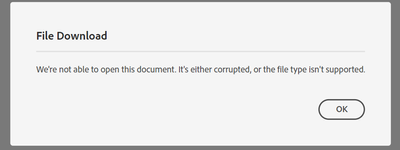- Home
- Acrobat
- Discussions
- Re: Acrobat crashes when searching text
- Re: Acrobat crashes when searching text
Copy link to clipboard
Copied
Over the last couple days I've had a problem where Acrobat keeps crashing when I try to search text in a PDF. Every time I search, the program immediately crashes and closes. I've restarted my computer and uninstalled/reinstalled the program several times, but this keeps happening. I am working from a Mac and my system is completely up to date. I've never had this problem searching before, and this is functionality I have to have. What else can I do to fix it?
Copy link to clipboard
Copied
I faced that problem too. I fixed it easily by repairing the installation;
This feature is available in the help button.
Copy link to clipboard
Copied
Thank you for this tip. I also had the same issue, and after repairing the installation the problem is gone.
Copy link to clipboard
Copied
Repairing or reinstalling did nothing for me. I solved it by disabling the Quick Search option from the Preferences.
Copy link to clipboard
Copied
Hi Sparkle,
We are sorry for the trouble. Is this a behavior with a particular PDF file or with all the PDFs. Please try to search in a different PDF file and check. If its a file specific issue please share the file with us for testing. Please upload the file to the document cloud (https://documentcloud.adobe.com/link/home/) generate the link and share the link with us.
What is the version of the application you are using? To check the version of the application please use the link (https://helpx.adobe.com/acrobat/kb/identify-product-version.html). Ensure that you have the latest version 20.006.20034 installed. Go to Help > Check for Updates.
You may also try the following steps:
- Remove the application using the Acrobat Cleaner Tool (https://labs.adobe.com/downloads/acrobatcleaner.html)
- Reboot the computer
- Reinstall the application using the link (https://helpx.adobe.com/in/download-install/kb/acrobat-downloads.html)
Let us know how it goes.
Thanks
Amal
Copy link to clipboard
Copied
Hello,
I can confirm that I am using version 20.006.20034. Also, if it helps, I am on macOS Catalina 10.15.3.
Interestingly, it appears that the issue is now justs happening with one of the files I am using (please see the link below). When the issue first arose, it was with all PDFs, so it would appear that one of the reinstalls partially fixed the issue.
I am now finding with this particular file that it isn't every search I try, but only some. I tested by typing search terms that I know to be within this file, and most searches I try are now working. However, I am running across one that still instantly crashes the PDF in this file. When I type "co" (as in to search the word "corporate"), it crashes instantly. I have tried removing this file from my computer and re-downloading it, but am still having the same result. I'm not sure what would cause only certain searches to be problematic.
Document Link: https://documentcloud.adobe.com/link/file/?uri=urn%3Aaaid%3Asc%3AUS%3A24fb8082-a584-4c35-a195-517aee...
Copy link to clipboard
Copied
Hi Sparkle
Thanks for sharing the information and your observation around it. We are not able to download the file sent by you as it's either corrupted or not supported. Please try to recreate the PDF file from the source file and check.
Regards
Amal
Copy link to clipboard
Copied
Hello,
I've re-downloaded the PDF from its source and uploaded it again. Does this one work?
Copy link to clipboard
Copied
Hi Sparkle
We are still not able to download the file as it's either corrupted or not supported.
Please try to recreate the PDF file and check.
Regards
Amal
Copy link to clipboard
Copied
I'm seeing the exact same problem. As soon as I hit ctrl-f or click on the Find... option the search box opens for a split second and then Adobe Acrobat Pro DC crashes. It happens on every pdf file, it's not limited to specific files. I'm on Windows 10. Clearly this is a fairly widespread problem that needs to be addressed.
Copy link to clipboard
Copied
Just to add, I'm currently on version 20.013.20074 which is the latest version.
Copy link to clipboard
Copied
Hi Rawdmon,
Sorry for the trouble.
As per the description above, the application crashing when trying to use the Find tool. We did try replicating it at our end and the feature works fine.
You have mentioned that the issue occurs with all the PDFs Could you please try creating a new test PDF in Acrobat and check if the issue still occurs.
Also, try the troubleshooting steps as suggested here: https://helpx.adobe.com/acrobat/kb/acrobat-dc-crashes-on-windows-os.html
If the above steps do not help, please remove the application using the cleaner tool (https://www.adobe.com/devnet-docs/acrobatetk/tools/Labs/cleaner.html) and reboot the machine once.
Then install the application from this link: https://helpx.adobe.com/download-install/kb/download-install-acrobat-subscription.html
If the issue still occurs, we may need the logs to further investigate the issue.
Let us know if the issue still occurs.
Thanks,
Meenakshi
Copy link to clipboard
Copied
I've also had this issue on Windows 10 running the newest Adobe Reader available (20.013.20047).
I solved it by reinstalling Adobe Reader. Now the search is working again.
Copy link to clipboard
Copied
I faced that problem too. I fixed it easily by repairing the installation;
This feature is available in the help button.
Copy link to clipboard
Copied
Thank you for this tip. I also had the same issue, and after repairing the installation the problem is gone.
Copy link to clipboard
Copied
I've been experiencing the exact same issue as well. I did try the 'repair Installation' workaround, which worked for a couple days but the problem has reocured. Now even the installation repair doesn't work. This problem happends with every single PDF file.Using version 21.005.20058.47888
Copy link to clipboard
Copied
Hi it really helped to repauir the install from the programms menu
Copy link to clipboard
Copied
Repairing or reinstalling did nothing for me. I solved it by disabling the Quick Search option from the Preferences.
Copy link to clipboard
Copied
Thank you. Thanks to this, I disabled "Fast Find" under Preferences and was able to search documents without crashing.
Since that worked, and I saw the Fast Find cache was limited to 100MB, I cleared the cache and increased the cache limit, to see if it would work if I enabled it again. However, after enabling Fast Find again, the application started not-responding on searches, so I have gone back to completely disabling it.
Copy link to clipboard
Copied
Exactly the same issue here. Windiws 11, Adobe Acrobat Pro 2020, latest version - cold crash on "search".
Could the Adobe representatives that do take our money but leave the problem seemingly untouched over ** years ** be so kind as to recommend a good freeware product that allows same PDF editing capabilities? After all I already bought a license so all I now need is the functionality, and too lazy to web search myself. That'd be swell, cheers.
Copy link to clipboard
Copied
I am on macOS Sonoma 14.3.1. and my adobe keeps crashing on me and my work is not being saved.
Copy link to clipboard
Copied
Hi there
PLease collect the Crash/freeze logs https://helpx.adobe.com/acrobat/kb/collect-logs-crash-freeze.html and share them via any cloud storage. Just upload the log file to the cloud and generate the link and share that link with us for further investigation.
Regards
Amal
Get ready! An upgraded Adobe Community experience is coming in January.
Learn more