- Home
- Acrobat
- Discussions
- Re: Acrobat DC cannot print PDF files
- Re: Acrobat DC cannot print PDF files
Copy link to clipboard
Copied
I have a customer having issues with printing PDF files. They have Acrobat DC Standard, and can open any PDF just fine, however when attempting to print nothing happens. Acrobat doesn't even appear to send the print job to the printer. We've tested on multiple printers and the problem is the same.
I've ensured all correct and current printer drivers are installed
Acrobat Standard DC is up to date as of 2/10/16
The printer can print other jobs from other software (i.e. Word, Notepad, etc.) without issues
PDFs will print if I open them in Adobe READER and print from here; it is only within Acrobat DC that they will not print.
I've found numerous other forum posts on the same or similar topics and the best answer I've found is the mentioned workaround of printing from Adobe Reader. Most mention that this is a problem Adobe has had for awhile (the most helpful forum thread dated back to May, 2014) but no one has an answer on what the problem is caused by and what solves it for good; only workarounds.
Is there any solution to this problem that I can apply and have the product working as intended for my customer?
Copy link to clipboard
Copied
Hi all,
We have released a patch today that fixes the Mac Printing issue that was recently introduced (with May 10th release). If you are not already updated to the latest patch, simply open Acrobat and visit Help > Check for updates to apply this patch.
More details about this release and bug fixes is available here: Acrobat Help | Release notes | Acrobat DC, Acrobat Reader DC | Update
Please give it a try and let us know.
Thanks,
-ashu
Copy link to clipboard
Copied
I don't understand why they can't just push the necessary fix out to Business Premium through a definition update...we keep up on the definition updates just fine. That would be a lot easier than talking my boss into a new agent.
Copy link to clipboard
Copied
They are going to release the same agent in their next update. I just could not wait for them to release the new Vipre agent because my users were getting frustrated when they couldn't print. Their engineering worked with me to troubleshoot for almost 4 weeks where they would collect logs before and after printing and from the machines that could print vs the machines that could not print.
My findings:
The way Vipre av works is that it has a delayed start of the Vipre services when you reboot your machine. This allows the user to print one or two print jobs after rebooting their machines but as soon as the Vipre service starts, it stops printing. So the intermittent issue is because they are trying to print prior to the services starting.
The issue started as soon as I upgraded my Vipre Admin console which also had an updated agent 10.0.6290. The new vipre agent I have is 10.0.7211 and this issue started when Vipre came out with the new Admin console few months ago.
Copy link to clipboard
Copied
How many users do you have in your firm that are being affected by this?
Copy link to clipboard
Copied
So far, only one who reports the issue at least. Most of our users use Bluebeam. It's hard to believe its Vipre, because it was temporarily fixed by changing compatibility settings. I will report more findings later today.
Copy link to clipboard
Copied
Current workaround for the user is saving the file to local desktop after editing the form and printing that saved copy. Was that workaround effective for you when you were experiencing the issue with Vipre? User does observe that it works for a while at startup and then later in the day starts failing, but the workaround leads me to believe that it isn't antivirus related. Not to mention, we haven't updated in quite some time, and our current version pre-dates the version that triggered the issues for you.
Copy link to clipboard
Copied
Yes, 2 users at my office did the same, they were saving the documents on their desktop and then will print it from there, they had problems when they had more than one pdf docs opened on their workstation where it won't print. The best test in your case is to uninstall Vipre and install a trial version of TrendMicro, Avast, AVG, Symantec or another AV so the system stays secure and then let the user try printing. For updating Vipre, you dont have to update all the workstations at the same time, you can use the newer agent on only this machine for a week to see if it fixes the issue.
Copy link to clipboard
Copied
Unfortunately everything was working when I went to test today, but I do intend to test with AV disabled once the problem resurfaces. Our Vipre setup comes from a single point on a single server, so my understanding is that the per machine approach wouldn't work, though I wish it could.
Thanks for all your help, will post more findings later.
Copy link to clipboard
Copied
Hi, I'm in the same boat as everyone here. Acrobat XI works fine, printers work fine, but Acrobat DC doesn't seem to do anything. One difference is that I don't have any trouble with the Properties window, it always opens right up. But no print jobs get spooled, as far as I can tell. I'm on a Windows 7 machine on an office network, using Sophos anti-virus, running Acrobat DC version 2018.009.20050. I've tried updating print drivers and restarting, all to no effect. I've tried opening PDFs from various locations (not just Outlook). This has been an issue for months, but Acrobat XI is failing more and more often, and I need PDFs for my job. And I need to print them! Any suggestions, Adobe?
Copy link to clipboard
Copied
HALLEJUJAH!!!
Copy link to clipboard
Copied
I will try this.
Copy link to clipboard
Copied
Experiencing same issue on Windows.
Sporadic inability to print. Latest version, updates etc.
Reopening Acrobat usually resolves the problem, sometimes you need to close and reopen twice.
Clicking Printer Properties or Page Setup does not open any dialog windows.
Adding new printers, drivers, repairing the install, usual troubleshooting does not resolve the issue.
Copy link to clipboard
Copied
Just came across this issue. Reinstalled printer, updated then reinstalled reader, etc., nothing worked. Only setting Acrobat Reader DC to run as Administrator fixed the issue.
Adobe, you need to correct this.
Copy link to clipboard
Copied
Windows 7 x64: Try disabling UAC. It worked for me.
Copy link to clipboard
Copied
Setting Acrobat to run as administrator and disabling UAC did not fix the issue for me. My employer went from using Nitro which exhibits slow loading over our network, so I had them switch to Adobe and now I look like an idiot because Adobe Acrobat, A PDF EDITING SOFTWARE, CANNOT PRINT PDF DOCUMENTS. FIX IT!
Copy link to clipboard
Copied
Apple user here. The update (which provides the patch) that was suggested is not working for me. When it asks me to select a program I want to update, my acrobat is greyed out and therefore the installation fails. This what happens...
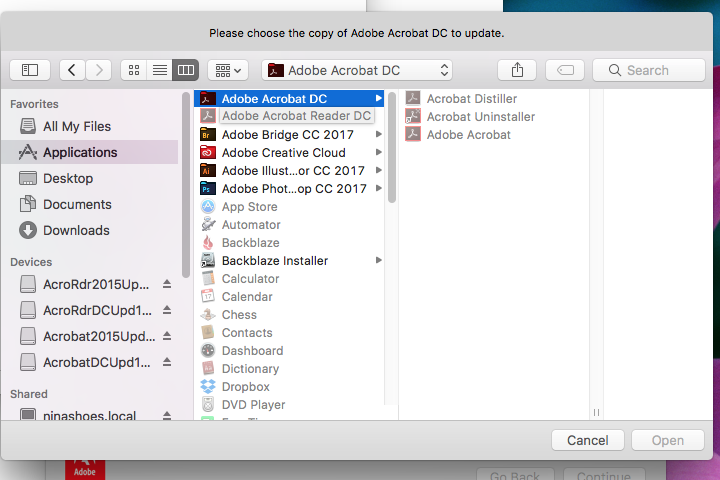
I have no option but to hit cancel as "open" is not an option for me.
Copy link to clipboard
Copied
Hi Prazzle
This could happen when there is a track mismatch in the update and the product installed on your machine. We ship two tracks DC and Classic. From the screenshot its evident that you have DC installed op your machine, can you make sure you are not applying a patch targeting Classic track. Following link can help
Identify the product and its version for Acrobat and Reader DC
Please let us know if this is the case.
Copy link to clipboard
Copied
Hi Prazzle,
To debug your issue further, can you please provide the following :
1. Full name of the patch that you are trying to install.
2. Version number of Acrobat DC that is currently installed on your system :
To check this, launch the Acrobat DC-> Click on "Acrobat Pro" from menu items and select "About Adobe Acrobat Pro DC".
Take a screen shot and share with us.
Thanks & Regards,
Tushark
Copy link to clipboard
Copied
Glad to see I am not the only one with this issue. I have had a ticket open with Adobe for weeks and we have not made any progress. I have sent them print logs and dump files. I have Acrobat DC (latest version/updates applied) running on Microsoft Server 2008 R2 64bit and PDFs will randomly print and not print. I have tried disabling UAC and Antivirus, removed and reinstalled the software, tried different print drivers, set it to run in Win7 Compatibility mode, nothing is working.
The only real clue I have found in all my testing over the last few weeks is this. I have task manager open so I can look at the processes when I launch Acrobat. It normally shows Acrobat.exe *32 running under my username and then printing usually works (*usually, not always). You get the print progress dialog box and the file prints. Sometimes when I launch Acrobat task manger shows the process Acrobat.exe running under no user name, user name column is blank and there is no *32 next to the executable. When this happens printing fails, the print progress dialog box does not open. The Adobe print log shows "OnPreparePrinting (dialogCancelled)" so something is cancelling that print dialog box but we do not know what that something is.
For Microsoft users: Is everyone with this print issue running Acrobat on a 64bit Operating System? Has anyone noticed this same behavior in Task Manger?
Copy link to clipboard
Copied
gjuliana2017,
We just discovered this issue today as well. It seems like all our users with Adobe Acrobat Standard DC cannot print. Just like others here, Page Setup and Properties buttons do not work. I ran some tests, it appears about 1/10 attempts to print a document works. I had to open a PDF, click Print, select Properties and see if anything comes up. We use client licenses here, so it seems very unusual it's affecting all our users with Acrobat Standard DC installed.
It appears that opening it and printing in Reader works every time. There are no available updates that would help resolve the issue.
I hope Adobe can get it together and have this fixed. Talk about a major issue.
Copy link to clipboard
Copied
Varatex-OG I've had a ticket open with Adobes 911 team for about a month and so far they cant find the cause. I was really looking for someone to verify if they are seeing the same behavior as I am in task manager. (In task manager sometimes when I launch Acrobat it shows process 'Acrobat.exe' and the user name column is blank, when this happens printing fails, the print progress dialog box does not open. Printing will succeed when Acrobat.exe launches as 'Acrobat.exe*32' and there is a username in the username column) I'm currently running DC version 17.009.20044 however we had this problem with prior releases. I am running Acrobat on a 64bit Windows server with Citrix installed however this is obviously happening to users just running Acrobat on stand alone workstations.
Copy link to clipboard
Copied
Hello,
After some troubleshooting I was able to determine the problem I was experiencing was caused by our Anti-Virus's Active Protection. Certain file types that are flagged with malicious risk, including .PDF, have a particular action taken against them behind the scenes. This could still be an Adobe problem, so let me know if you have an AV that may be interfering with your Adobe.
Some of you may have noticed Adobe flashes after opening, like it was deselected and re-selected.
Copy link to clipboard
Copied
I do not believe the Antivirus software is coming into play with our issue. You open a PDF and you cant print it, you close it and open the same PDF and you can print it. I even tested with the Antivirus software turned off.
Copy link to clipboard
Copied
We are in contact with the user to investigate this issue further.
Copy link to clipboard
Copied
Let us know if you find anything. It seems like nothing is working. I'm investigating a possible AV issue.
Copy link to clipboard
Copied
Printing issue which gjuliana2017 is facing is occurring in citrix 7.6 enviroment. We are in contact with gjuliana2017 and are investigating further.
Find more inspiration, events, and resources on the new Adobe Community
Explore Now