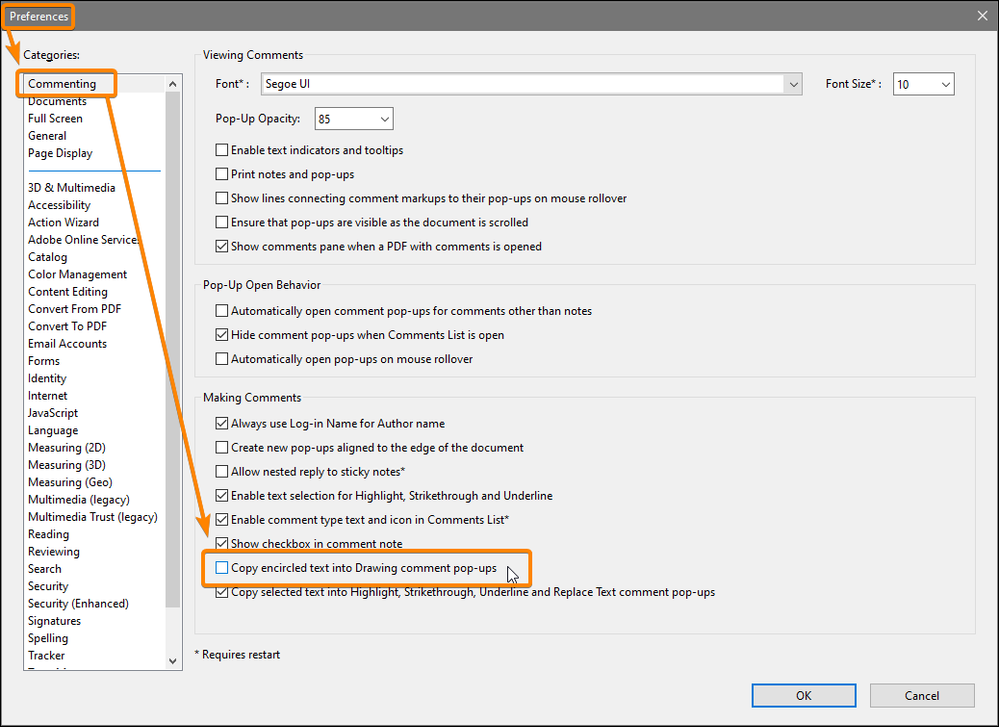- Home
- Acrobat
- Discussions
- Re: Acrobat DC. Comment Tool> Draw Oval. disable ...
- Re: Acrobat DC. Comment Tool> Draw Oval. disable ...
Acrobat DC. Comment Tool> Draw Oval. disable drawing tool comments
Copy link to clipboard
Copied
Acrobat DC. Comment Tool> Draw Oval. I circle items on forms, and DC tries to add comments to this oval drawing object. How do I stop this behavior? Thanks
Copy link to clipboard
Copied
You have added a comment. What is the issue with this?
Copy link to clipboard
Copied
A picture is worth a thousand words:
Acrobate du PDF, InDesigner et Photoshopographe
Copy link to clipboard
Copied
Thanks for the reply. This box was not checked in my preferences, but Acrobat DC still tries to make comments assoc with the oval object.
Copy link to clipboard
Copied
Try to uncheck the option located just below…
Acrobate du PDF, InDesigner et Photoshopographe
Copy link to clipboard
Copied
The option just below is unchecked also. Thanks.
Copy link to clipboard
Copied
Can you post a screenshot of the issue?
Copy link to clipboard
Copied
Hi Michaelf,
Thank you for reaching out and sorry for the delay in response.
As I understand, you wish to add only the oval shape in the PDF and do not wish to create a comment with it.
As it is a comment feature, a comment box will create when you add any drawing tool in the PDF. You may leave the comment box blank, however, it is not possible to make it disappear from the comment window.
If you are referring to something else, please let us know.
Thanks,
Meenakshi
Copy link to clipboard
Copied
Thank you for your response. I know by reading message boards that many DC users are asking for an option to disable Drawing Object Comments, as they are far too easy to use by mistake when filling in forms. Please pass my comments to those who can evaluate my comment.
Find more inspiration, events, and resources on the new Adobe Community
Explore Now