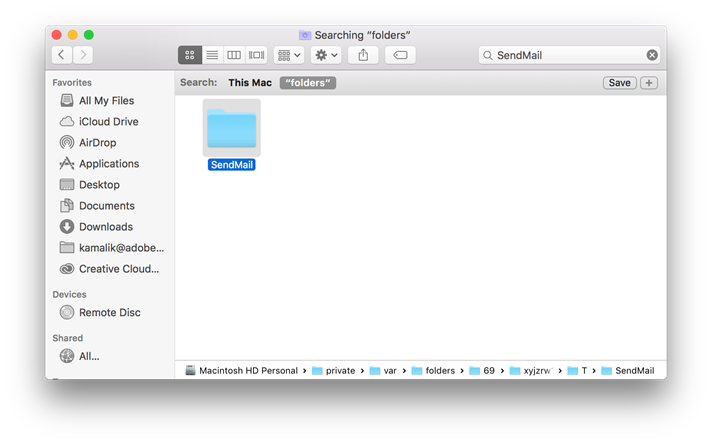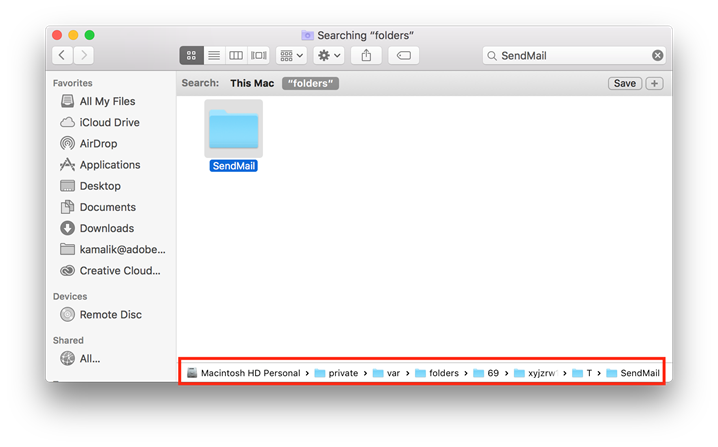- Home
- Acrobat
- Discussions
- Re: Acrobat DC Crash on MacOS Mojave 10.14
- Re: Acrobat DC Crash on MacOS Mojave 10.14
Copy link to clipboard
Copied
Open the doc, try to copy some text, crash. Every time.
And the text never makes it to the clipboard.
Been going on for a week now.
How do I fix this, or get hold of a human at Adobe who can help?
Thanks.
--Steve
Copy link to clipboard
Copied
I worked for three hours with the Adobe tech last Friday night uninstalling the Adobe Acrobat 2019 (which meant having them go in and removing older forms of acrobat X and 9 and all the rest I've accumulated over the years), cleaning out preferences, and then using the Adobe Cleaner to remove every extension. Then we logged in under a new user name and reinstalled Adobe to find it crashed there on a clean system. Then we reinstalled it (after logging in again) and then found it still crashed when opening preferences or reducing a file. I don't know if you're a Mac person, some are experiencing this problem with PCs.
The phone call was polite, the service efficient, and their rep said the case was being taken up to a superior. On Monday I received this note from Adobe.
We Discussed this issue with Apple, and they have acknowledged that issue is at their end and they have a fix ready for this.
Fix will be available as part of their upcoming update (10.14.2).
If you're a Mac user I hope you'll find this as good news. If a PC person, then it's of no value at all. Let me say that I'm gratified to get some sort of answer back, this is not always the case.
The thing is, after I upgraded to Mojave OS everything still worked fine. Sure opening the suite could be a little slow, but everything worked. However, after I upgraded to 2019 Acrobat is when I ran into trouble. Then when they tried to reinstall 2018 (the previous Acrobat), it crashed as well.
Now if I were employed in an agency, and we were simply an employee, I might only be annoyed by this, but as a business owner this problem requires me to look for alternates, options, and work-arounds. And that IT work (which I admit I stink at) eats into my billable time. Frankly, troubleshooting is not something we can afford. People just expect the Suite to work and every program to work together. We are waiting for the upgrade to 10.14.12 and are hoping that Adobe is right. I understand your frustration. However, before you cancel take a look at the other alternatives out there and see if the update makes it right. Even if the Adobe problem is fixed, we have learned a lesson to never again be tied to one process or system and expect it to be 100% reliable. Trust we've learned, is for suckers.
tom
Copy link to clipboard
Copied
I've been having Acrobat Pro DC crashes for months now.
2 weeks ago I completely removed the CC suite, used the cleaner tool, removed all the Adobe prefs files I could find and it looked as if I finally managed to fix this horrible bug.
Until today.
Again: just opening a simple PDF document freezes Acrobat again.
I'm on a 2016 Macbook Pro,
Mojave 10.14.5
Acrobat Pro DC 2019.012.20034
What does it take to fix this? Please. I'm frantic.
Copy link to clipboard
Copied
Two things.
1. This problem was NOT ANSWERED! Not sure why you label that post as a solution when the poster clearly pointed out that the problem has not been solved.
2. It is eight months since the original post and the problem has not been solved at all. Nor does it seem like anyone is even trying, apart from claiming the long past Mojave 10.14.2 should make everything better (spoiler alert: it didn't.)
Copy link to clipboard
Copied
Same problem here. Mojave --> Acrobat won't launch.
Copy link to clipboard
Copied
I have Mojave 10.14.5
Acrobat
Architecture: x86_64
Build: 19.12.20034.328841
AGM: 4.30.85
CoolType: 5.14.5
JP2K: 1.2.2.43391
I have been experiencing crashes after a few minutes.
un-installed
Adobe clense
Re-install
Still have to force quick Acrobat when I hear the fans crank up due to processor load. Force Quit: Acrobat not responsive:
Please help us figure out this problem.
Dan
Copy link to clipboard
Copied
Same. MacbookPro, latest OS, latest Acrobat DC update, crashes after 15 seconds... been like that for months.
Trying restarting, reinstalling, erasing preferences, used the stupid cleaner tool, removed AcrobatDC entirely, same issue. Works for 15 seconds then hangs permanently with a spinning beachball. Unresponsive, have to force-quit.
I use Acrobat every day for my publishing job, and no fix evident. I administer all Adobe products for my organisation. Come on Adobe, let's have some customer service.
Copy link to clipboard
Copied
What OS and Acrobat version please? “Latest” is not what we need. Strings of numbers is.
Copy link to clipboard
Copied
Acrobat Pro DC 2019.012.20034
MacOS Mojave 10.14.5
MacBook Pro 13" 2016
Had this issue since about January through a number Acrobat and OSX releases.
Copy link to clipboard
Copied
By the way you are not addressing Adobe, nor contacting customer service!
Copy link to clipboard
Copied
Thanks James. Is there any message when it crashes (eg the normal Mac crash box?)
Copy link to clipboard
Copied
No message. Acrobat DC starts normally, and you need to accomplish evertything you'd like to do to the file inside 15 seconds because then it gives you the beachball which will run indefinitely. Force Quit shows "not responding", and that's the only way to close it.
Copy link to clipboard
Copied
Ok, so it doesn't crash. How long have you left it in this state? (Not responding) eg overnight?
Does it EVER work?
Copy link to clipboard
Copied
Perhaps 'hangs' is a better description then... Never left it overnight, but can try. Does it EVERY time. Even when I'm opening the application only, ie not even attempting to open a PDF.
Copy link to clipboard
Copied
Hello Mac users,
We did some investigation at our end and want to see if a workaround below solves the issue, it works for some users.
Could you please follow the steps below-
Steps:
- Quit Acrobat
- Open Finder on Mac
- Go to the folder: “/private/var/folders/”
4. In Search section on top right of Finder window type “SendMail” as shown below. Note: Highlight “folders” option in Search bar:
5. Note the path of this folder as shown below. This should be in /private/var/folders/ and the remaining path will not be constant and is created using hash hence we can’t provide exact path.
6. Delete this folder.
7.Launch Acrobat and try the workflow where you are facing the issue.
Let us know if this resolves the issue.
Regards,
Arvind
Copy link to clipboard
Copied
Running Acrobat for two hours without lock-up. May be the fix.
Thanks
Dan
Copy link to clipboard
Copied
For the first time in months Acrobat appears to be working — thanks arvindy and TestScreenName! Will monitor and see if the dreaded SendMail gremlin returns.
Copy link to clipboard
Copied
Hi jamesfrankham and dannyj86375315,
Thanks for the info, it's great to hear that your issue gets resolved!
Please take a note that SendMail folder issue will be solved in one of our future releases. Will update once we plan to deliver the fix.
Regards,
Arvind
Copy link to clipboard
Copied
Hi All,
Adobe Acrobat and Reader official update (19.012.20036) containing the fix for this issue is now available. This update will be automatically pushed to all existing installations of Acrobat and Reader. If you want, you may also manually trigger the update early by opening the application and going to Help > Check for Updates.
More information about this release is here: https://helpx.adobe.com/acrobat/release-note/release-notes-acrobat-reader.html
Please try it out and let us know your feedback!
Thanks for your patience and support!
Regards,
Arvind
Copy link to clipboard
Copied
Spinning beachball is back again. The SendMail fix worked for a full five days, but now failing in the same way. I've updated to 19.012.20036. Searching for SendMail in /private/var/folders/ doesn't reveal any files; so while that was the offending file last time, its' not any more.
Acrobat DC opens a file and perhaps 5-10 seconds later hangs with a beachball. No errors displayed. Activity Monitor shows Acrobat DC hit 90% CPU, then down to 0.3%. Force Quit shows Acrobat Not Responding. Every time.
Copy link to clipboard
Copied
Hi jamesfrankham,
This seems to be another hang now. We need you help to nail it down.
Could you please provide the following info-
1. "Sample Process" logs for the processes "Acrobat Pro DC", "Adobe Acrobat Synchronizer" and "AcroCEF"
Steps to create "Sample Process" logs:
-Open "Activity Monitor" and select the process say "Acrobat Pro DC"
-Click on the Settings wheel and select "Sample Process" from the drop down
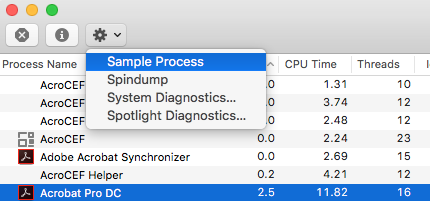
-Enter Mac admin password if asked
-Save the logs to your machine
-Upload the logs to "Adobe Document Cloud" or any other cloud storage and share the link with us.
2. After taking creating "Sample Process" logs, clean "Adobe Acrobat Synchronizer" data and see if it helps.
Steps to clean "Adobe Acrobat Synchronizer" data:
-Kill the processes "Acrobat Pro DC" and "Adobe Acrobat Synchronizer" from "Activity Monitor"
-Go to folder "/Users/<Username>/Library/Application Support/Adobe/Acrobat/DC/Acrobat" and delete the folder "Synchronizer"
We will investigate the issue once you share the information with us.
Regards,
Arvind
Copy link to clipboard
Copied
Hi Arvind
Here's the Acrobat sample process file: Sample of Acrobat Pro DC.txt - Google Drive
And the AcroCEF sample process file: Sample of AcroCEF.txt - Google Drive
Adobe Acrobat Synchronizer was not running in Processes. The folder existed, but deleting it did not solve the issue.
James
Copy link to clipboard
Copied
Hi James,
Thanks for providing the logs! We will analyse it and let you know the next step.
Regards,
Arvind
Copy link to clipboard
Copied
I have not intalled the recent update and I am still stable after trashing the mail folder. I will not update at this point ....or until I have a relapse of the issue.
Dan
Copy link to clipboard
Copied
I am experiencing the Acrobat DC hang (with the spinning rainbow cursor) on MacOS 10.14.6, with a brand new Macbook Pro 2019. This has happened after opening a file or simply opening the app on its own.
I have tried the solution suggested by Arvind to delete the SendMail folder, but found that the folder does not exist. So obviously, that is not causing the problem for me.
The crash report generated after doing Force Quit for the Acrobat app is attached to this post with the filename "Acrobat-Crash-Report.20190916.txt".
Copy link to clipboard
Copied
Copy link to clipboard
Copied
Today this happened to me, and I have Mohave 10.14.6. Every time i try to open AA it crashes.
Find more inspiration, events, and resources on the new Adobe Community
Explore Now