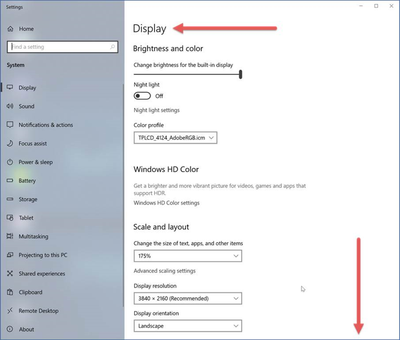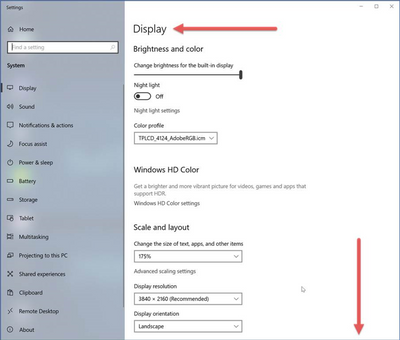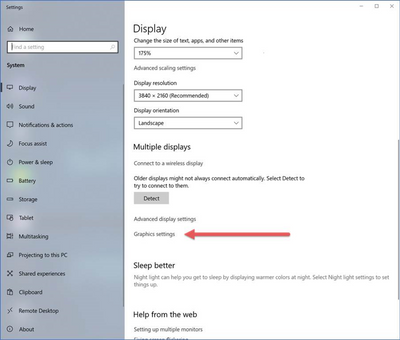Adobe Community
Adobe Community
- Home
- Acrobat
- Discussions
- Re: Acrobat DC crashes - Play embedded video
- Re: Acrobat DC crashes - Play embedded video
Copy link to clipboard
Copied
Hi all,
I have a PDF file created last year with InDesign, who contains several embedded videos.
This week I realized that when I open the PDF file with Acrobat DC/ or Acrobat Reader, each time one of the video should start, Acrobat DC directly craches.
Are you expericing the same?
It seems this is due to the last update of Acrobat.
Any idea how to solve this issue?
Thanks in advance,
Best regards,
Stephane
 1 Correct answer
1 Correct answer
Hi community, this is an ongoing issue with Windows Media Playback that we are investigating with Microsoft. The issue is primarliy affecting devices which have both and integrated graphics processor along with a discrete graphics card. While we are working on solving the underlying problem, we have discovered a temporary workaround which works by setting a default GPU for Acrobat. The workaround can be implemented using the Windows 10 Display Settings:
Under Display Settings, head on over to Gra
...Copy link to clipboard
Copied
This didn't work for me. Latest Adobe Reader DC 64-bit (2021.007.20099) crashes on PDFs with embedded videos. even after making the desired changes. I can no longer access important eBooks with embedded videos. Need a real fix ASAP. Thanks.
Copy link to clipboard
Copied
Thank you, thank you, thank you! No way I could've figured this out by myself!!
Copy link to clipboard
Copied
Thank you very much! Worked for me 🙂
Copy link to clipboard
Copied
I was SO hoping this would solve my issue. When I imbed a video into a PDF in the most current version of Acrobat using a very short MP4 video created with Adobe Rush, all I get is a black box with a green line playing the audio when I hit the play button. Windows 10. Just went through all the steps and then tried again, no change. Still just a green audio line.
Copy link to clipboard
Copied
Try following the steps in this community thread. It doesnt really solve the problem totally, but it allows you to actually see the videos. The drawback that we still need an answer on from Adobe is why the graphics card impacts the video playing back. In order for anyone else to view your PDF with videos, they have to follow the same steps.
Under Display Settings, head on over to Graphics Settings:
Copy link to clipboard
Copied
Hi, I already did all of that and I still only get a green audio line.
And if all of my customers are going to have the same issue, then it is not worth it to put it into my product line.
I certainly hope Adobe and Microsoft are able to figure a way out of this.
My other option is going to have to be selling a package of both the PDF and a seperate file of the how-to video.
The problem with that is, many customers are not at all internet or computer savvy and are not going to understand/realize that they need to download two seperate files to obtain their entire purchase.
Copy link to clipboard
Copied
I have the same problem.
Is there a perfect solution?
-
- 1
- 2