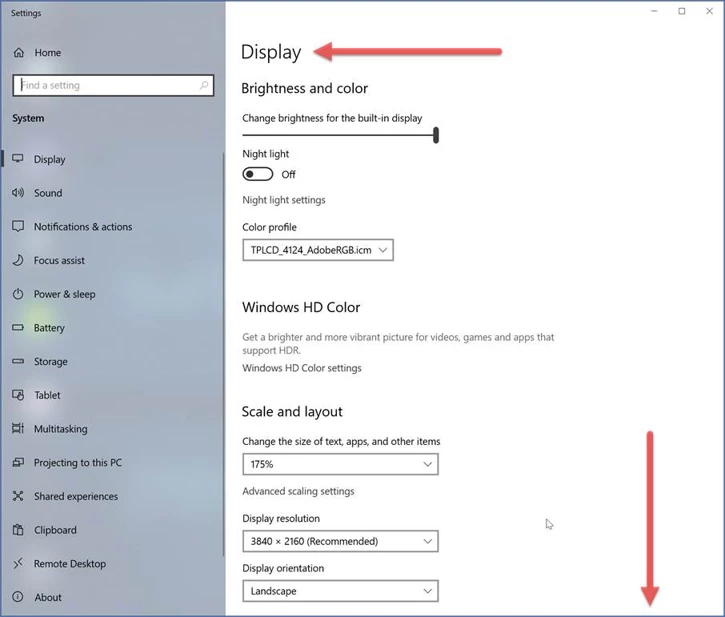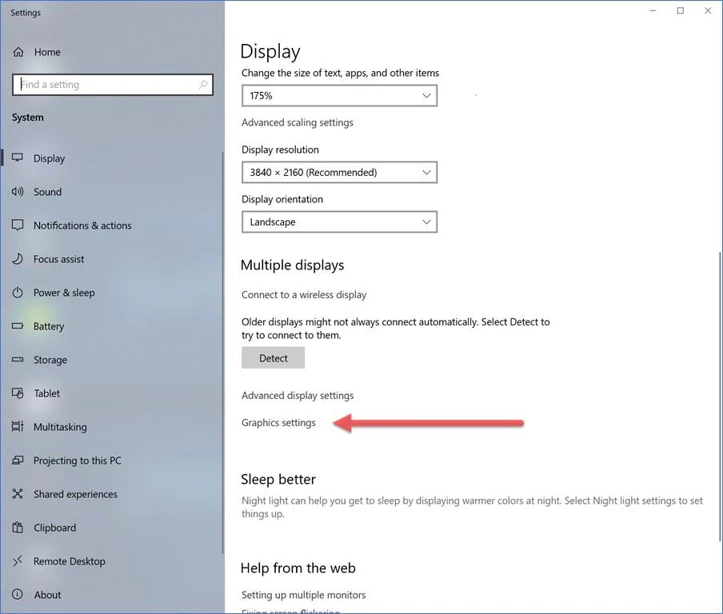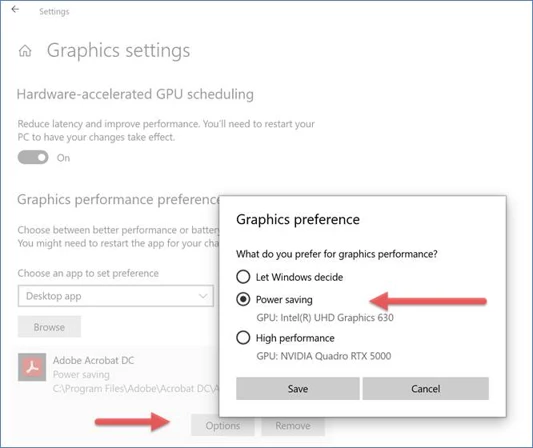Hi community, this is an ongoing issue with Windows Media Playback that we are investigating with Microsoft. The issue is primarliy affecting devices which have both and integrated graphics processor along with a discrete graphics card. While we are working on solving the underlying problem, we have discovered a temporary workaround which works by setting a default GPU for Acrobat. The workaround can be implemented using the Windows 10 Display Settings:
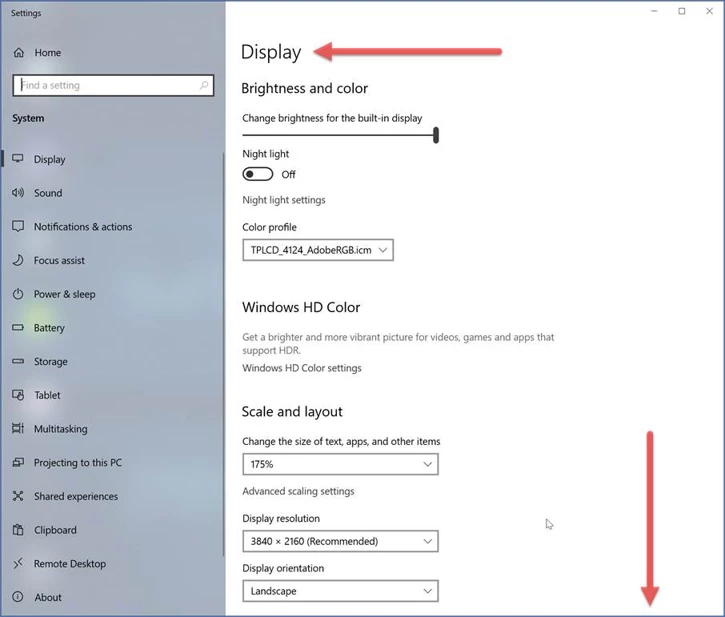
Under Display Settings, head on over to Graphics Settings:
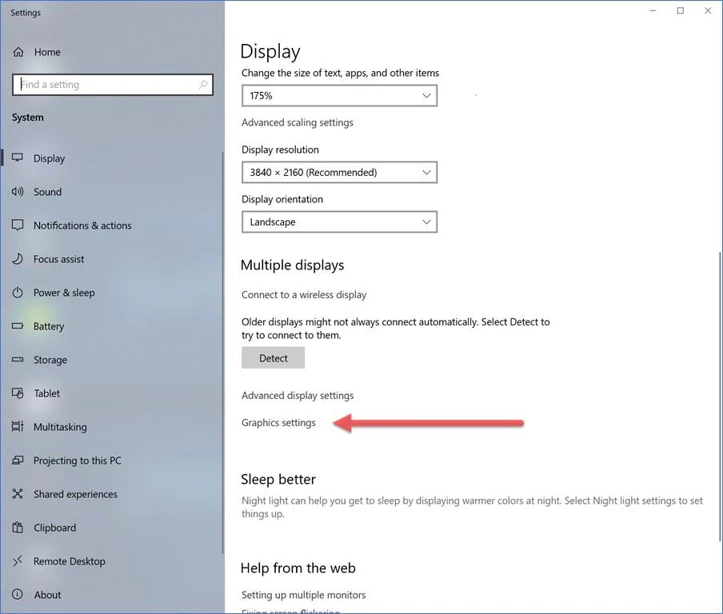
You get a screen that lets you choose, by application, which display adapter (GPU) you wish to use:
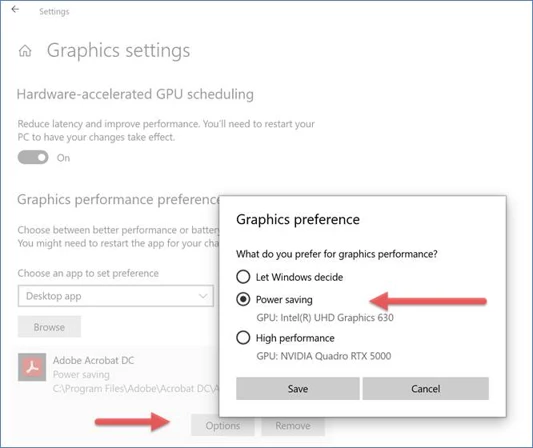
Add Adobe Acrobat (you will need to browse through the appropriate Program Files (x86) or Program Files file structure to point to the executable for the applications you wish to add here). Then click on Options and choose which GPU you want. In this case, I chose Power saving which on this system was the built-in Intel® UHD Graphics 630. Hit Save and you should be good to go.