- Home
- Acrobat
- Discussions
- Re: Acrobat DC freezing or "not responding"
- Re: Acrobat DC freezing or "not responding"
Acrobat DC freezing or "not responding"
Copy link to clipboard
Copied
I recently installed Acrobat DC. I previously used Foxit Phantom. Now when I am in "My Computer" and I either mouse-over or try to open a PDF file, it freezes for about 10 seconds and says "not responding" at the top. It always works again after the 7-10 seconds. Very annoying. This never happened when using Foxit. Has anyone else had this problem? How do I fix it?

Copy link to clipboard
Copied
[HKEY_CURRENT_USER\SOFTWARE\Adobe\Acrobat Reader\DC\RememberedViews]
< 750 lines / guessing this is not the issue.
Copy link to clipboard
Copied
After messing with this for a while (I finally decided it would get fixed or uninstalled), and trying several of the suggestions - I finally did uninstall thinking I would go back to an earlier version. At the last minute I decided to try a reinstall, and viola - it works fine now!
Windows 7 Professional, 64bit running the standard Reader DC. This is on a laptop that I add a second display to when at home (and trying to use the printer), which may have been a factor (ran the installer with the second display attached). I also have a large number of fonts installed (for Photoshop/Illustrator, etc). It would open and run okay, hanging occasionally - but when I tried to print it would freeze completely.
I did right-click on the installer this time, and selected to "Run as administrator", which seems to solve many registry issues with certain installers, so maybe that was the trick. I'll report back if things begin to degrade again.
Copy link to clipboard
Copied
Original report: After installing the trial of Adobe Acrobat Pro DC and it froze every single time the application was opened; I got maybe 5seconds before it locked up completely. I'm on a very recent build both PC and Windows 10, top specs 7700K, 16GB DDR4 Ram, SSD, NVidia 1080, etc etc...
Update to this: It seems to behave like the above more-so immediately after install, until background processes for Adobe Acrobat Pro DC have settled themselves down (give it some time, perhaps an hour), and then doesn't freeze as frequently.
Can anyone comment on this, regarding current build 30/08/2017 downloaded directly via adobe.com, to trial?
Do you find the that background processes for Acrobat Pro DC, cause it to crash? Is that a fair assessment?
Could it be the licensing suite?
Another thing is that it initially said I have 7days to trial but then inside the program it says I have 30days to trial.
So, maybe it is a conflict with the licensing suite as part of the background Adobe processes? - not sure
Thanks,
Aaron
Copy link to clipboard
Copied
Hi Aaron,
Could you pls. provide the process dump for the hang so that we can investigate the issue at our end?
Steps to create a dump file:
- Start Task Manager
- Click the Processes tab
- Right-click on Acrobat.exe process, and then click Create Dump File
A dump file for the process is created in the following folder:Drive:\Users\UserName\AppData\Local\Temp - When you receive a message that states that the dump file was successfully created, click OK
Thanks,
Vinod
Copy link to clipboard
Copied
Hi Vinod,
Sure thing. Do you need me to upload the *.dmp file here? what information does it contain?
Thanks,
Aaron
Copy link to clipboard
Copied
You can use any file sharing utility to host the file and share the link to me.
Thanks,
Vinod
Copy link to clipboard
Copied
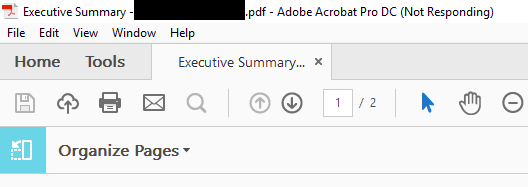
It's pretty ridiculous, it's back to it's old tricks from earlier today when I first installed it, just locking up continuously if I try either open a PDF, add a page to a PDF, save a PDF, or click on any menu items inside the program (pretty much do anything, so I may as well stay with the reader, which was a stable program). No other programs causing me issues. I've lost an hour today just with this Acrobat Pro DC program locking up for no good reason, if only I could charge Adobe my billable for my time lost with their inoperable trial version, that'd pay for the subscription for a year (which I had been considering buying; now I have to consider that I've already spent that money in time lost due to the program not functioning; also the high risk of losing additional valuable time if I was to consider using this program ongoing).
There is a dialogue that says "Buy now to continue using Acrobat without interruption."
Just being devils advocate, but surely the trial isn't designed to make people suffer through, with whatever background processes to continually check the trial status, locking up the application and rendering it useless unless you give in to buying?
Well, I certainly will be taking the trial as evidence of what to expect from the application if I purchased it, so I'm not encouraged to spend money on it, given my experience so far.
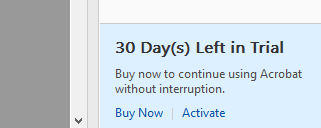
Thanks,
Aaron

Copy link to clipboard
Copied
Hey guys, I've been troubleshooting this issue for a bit and have some ideas that you might try.
* Edit > Preferences > Documents > Lower the number of documents in the recent list to 5 or 10 or even 0 if you don't use that list
* Edit > Preferences > Security (Enhanced) > Uncheck "Enable Protected Mode at Startup"
* Edit > Preferences > Security (Enhanced) > Uncheck "Enable Enhanced Security"
* Edit > Preferences > Security (Enhanced) > Set Protected View to "Off"
* Edit > Preferences > Security (Enhanced) > Uncheck "Automatically trust sites from my Win OS security zones"
If you are using Adobe Acrobate and not reader:
* Right-click the taskbar > Open Task Manager > End Process for Acrotray.exe and Acrodist.exe if present
Hope this helps!!
Copy link to clipboard
Copied
With the latest release of Acrobat on 14th Nov. 2017, this issue has been addressed.
To get the latest product update, within the product, click on the menu Help-> Check for updates.
Copy link to clipboard
Copied
I can confirm we are on V 18.009.20044 and are still having the issue as of today. Is there a newer version? Updater say this is the latest......
Copy link to clipboard
Copied
I installed the latest version of DC last night onto a brand new install of Windows 10. As soon as I opened it up for the first time, the window asking me if I wanted to set Acrobat as default popped up, so I confirmed and then the whole program locked up. Windows then gave me the 'Not Responding' message.
Copy link to clipboard
Copied
Hi jodieb59494110 , panopticservices
There are several hang/freeze issues being discussed in this thread. One of the hang issues, related to pitstop had two parts to it. We have fixed one part of the problem. The other part was due to a wrong call made by pitstop to Acrobat. We have informed the pitstop team about the issue. Pitstop support has agreed to fix the issue in a future version which should fix the hang due to pitstop plugin.
If you have any other hang\freeze issue in Acrobat pls. provide the dump files for further investigations. Acrobat team will look into it.
Thanks,
Vinod
Copy link to clipboard
Copied
No they will not. I read over and over again and have posted numerous times about my issues and every specific asked for. They keep blaming Apple. Yet funny all these other people with the same issue are on here.
It has been a year since I could use a program I pay for. I have had no results in any suggestion. It is unacceptable. It worked and then it didn't. Not Apple. And now it just doesn't install. I changed nothing.
iPhone. iTypos. iApologize.
Copy link to clipboard
Copied
Same issue here just started after I installed the latest update on 1 December 2017. Running WIndows 7x64 Home Premium SP1 and it keeps freezing every 1-2 minutes at most.
Hard to believe that Adobe wants to fix it and hasn't in two years. Have tried reinstall, have tried renaming distribution folders.
What would be lovely would be a turn off the junk fature.
Copy link to clipboard
Copied
This is seriously becoming complete insanity.. Ever since CC came out.. I endlessly hear people at work "G-D darn it this damn ADOBE freezing up on me constantly".. Some with windows 10, some with 7, some with 2 monitors, some with a single monitor.. The details honestly matter not, because it's the software..
Much less, Illustrator and Photoshop lagging on me immediately from install.. Never have I experienced such low quality software bogging down my machine, from Adobe, for the highest cost ever..
Seriously, we're years down the road on this issue and Adobe is still asking for everyone's data dumps.. This is getting embarrassing.. I have employees yelling, "You and your stupid ADOBE crap Ryan" at the office..
It's all going downhill and nobody seems to be able to fix any of it.. Endless threads full of garbage and jargon, NEVER a SOLUTION.. What is THE DANG DEAL ADOBE??!!
Acrobat DC
Illustrator & Photoshop CC
bogging my 16g memory computer down like it's 2001 with 500mb of ram..
DUDES?!! WTF?!!
Copy link to clipboard
Copied
Hello,
Adobe do we have an estimated time for a fix? Looks like this problem has been going on for over 2 years. I have deployed Adobe DC for my company over 100 PC's. You can guess that my clients are not very happy especially my accounting team who just went paperless.
What can we do to help you figure out how to resolve the problem?
Find more inspiration, events, and resources on the new Adobe Community
Explore Now