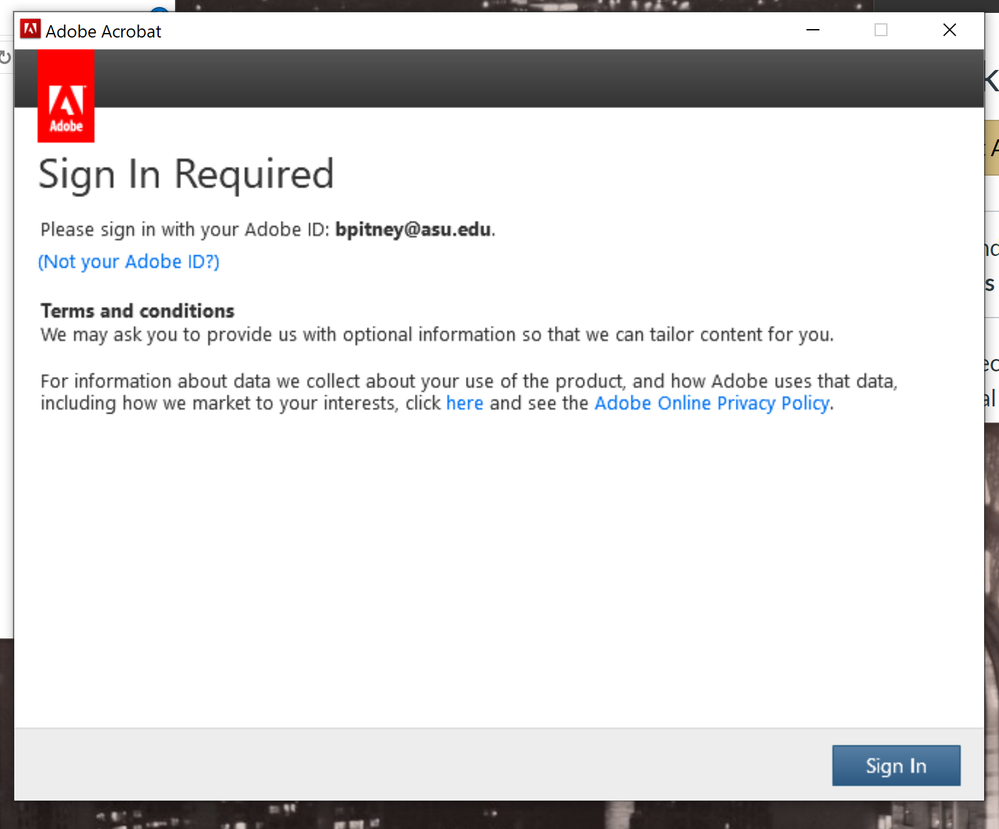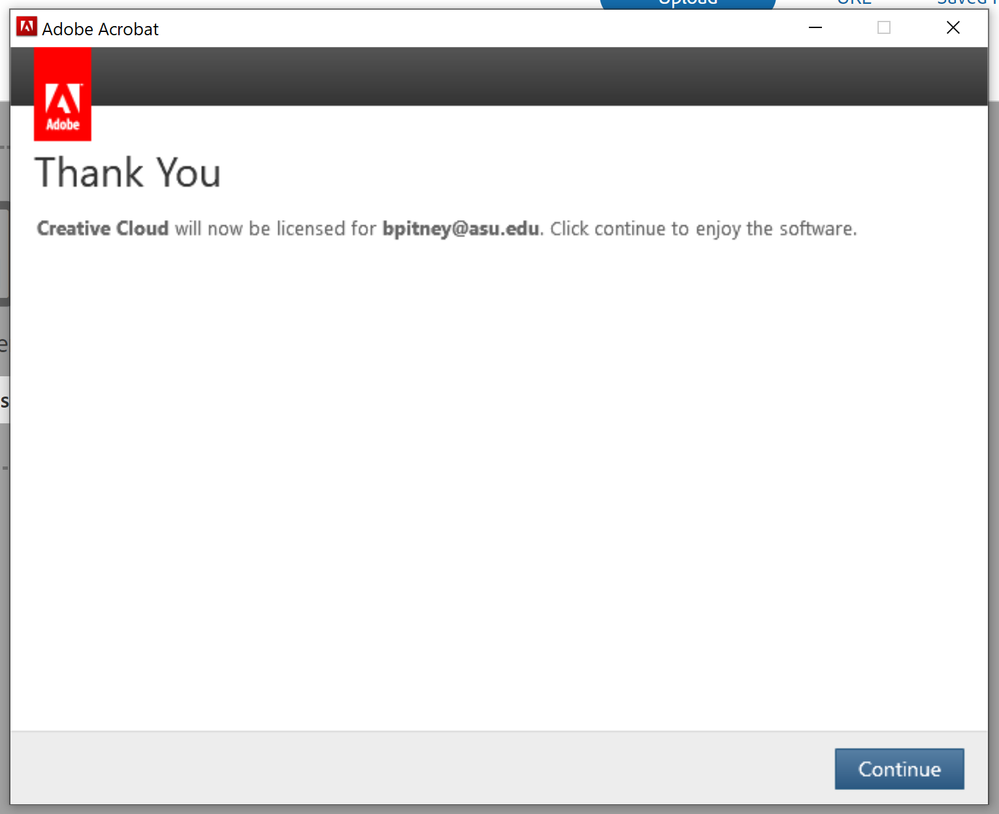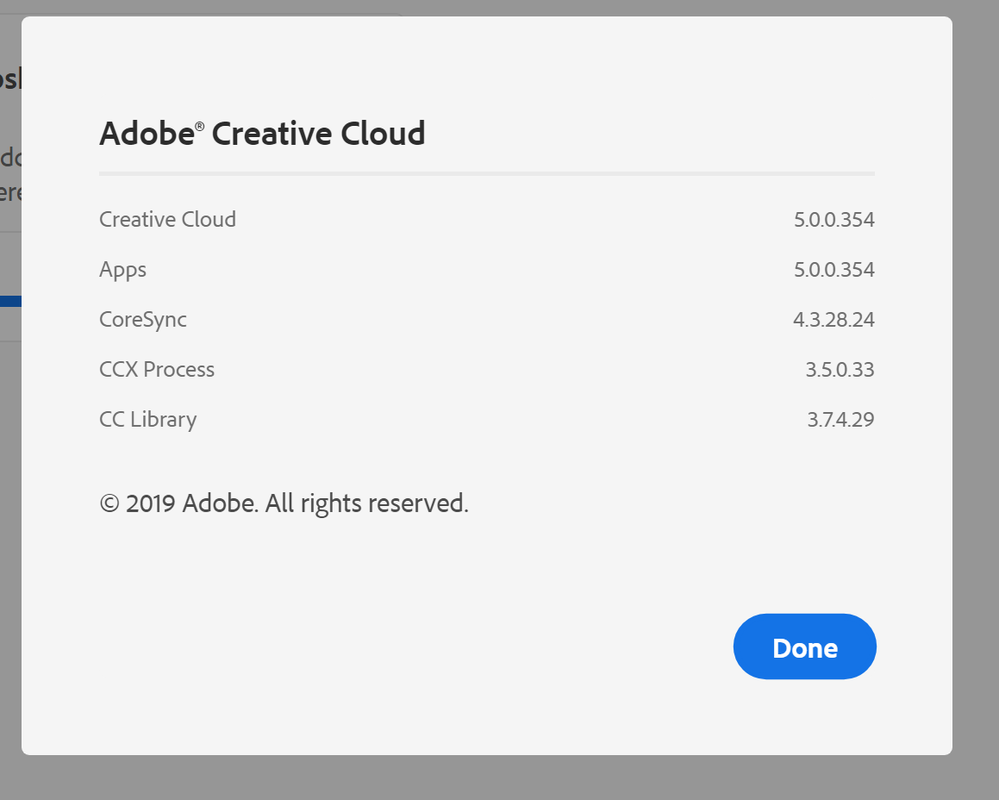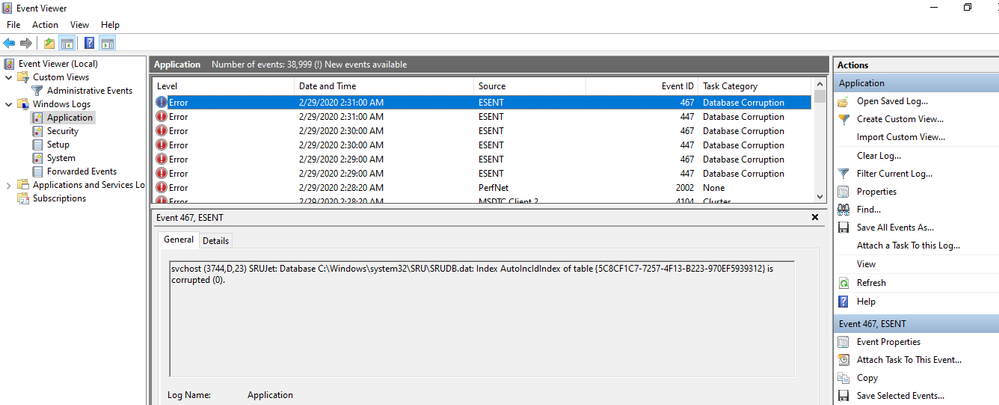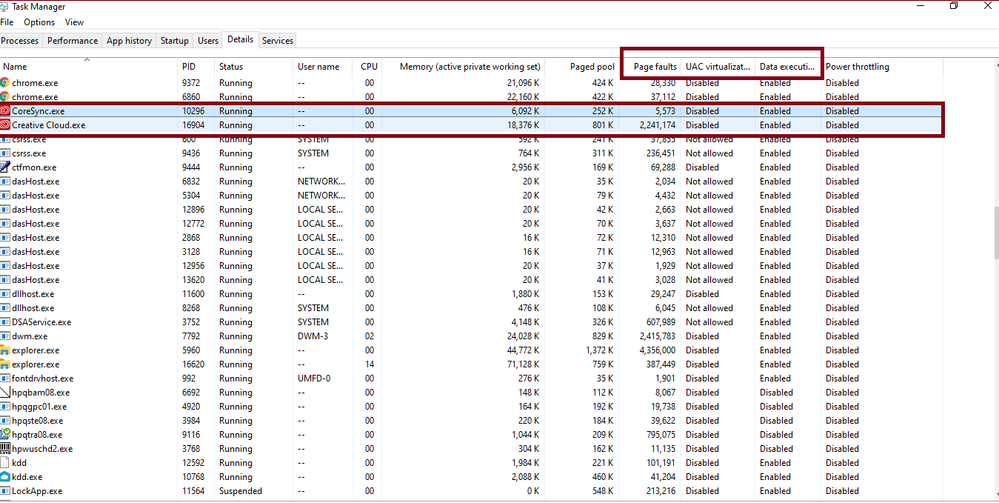- Home
- Acrobat
- Discussions
- Acrobat not opening, repeatedly asking for me to s...
- Acrobat not opening, repeatedly asking for me to s...
Acrobat DC is stuck in a log-in loop
Copy link to clipboard
Copied
I have an Adobe Creative Cloud account. I cannot open Acrobat DC. When I click to open, it asks me...
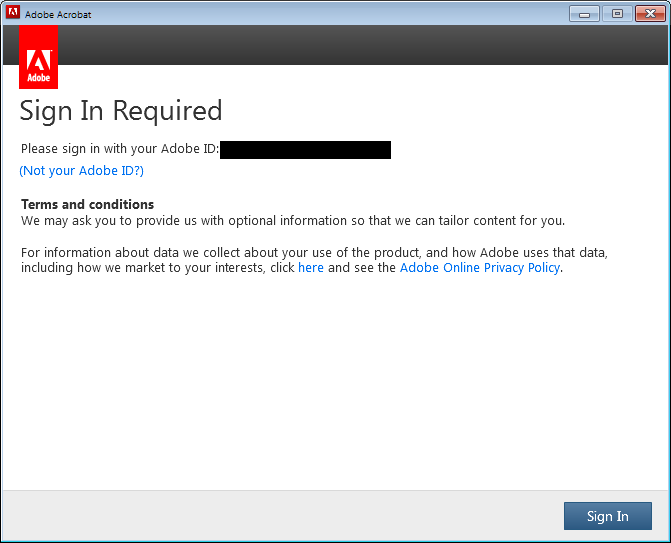
When I click "Sign In" I get this window...

(Which is my account name under the black boxes). When I click "Continue", I'm taken back to the first window after a couple of seconds and the whole process repeats.
I'm on version 19.0 running Windows 7 (with all updates applied)
Does anyone have any ideas?
Thanks
Copy link to clipboard
Copied
Try to sign-in to your regular Adobe account and see if there you find other computers where you have installed your product.
If you do find other systems that appear as activated, delete them and just leave the one of the computer you are using right now.
It seems as if you have the installed software licensed to be used in one computer at a time only.
Copy link to clipboard
Copied
I've closed all sessions for the account but the issue still persists. Thanks for the idea, though.
Copy link to clipboard
Copied
Assuming this is happening just with the use of Internet Explorer to access CC, have you tried accessing the same URL with a more different web browser?
This is just out of curiosity. Say, if it works with another web browser, and you still need your IE, try resetting it to its defaults and try.
I would check compatibility view settings if checked or unchecked, if smart screen filter is on, cookies are enables, the level of security applied to pop-ups, etc.
Copy link to clipboard
Copied
I'm using Firefox and Chrome
Copy link to clipboard
Copied
Hello,
Sorry for the delay in response.
Are you still experiencing the sign-in issue?
If yes, please make sure that your CC desktop applicaiton is updated.
Try once to sign out of the CC desktop application reboot the machine. Then try to sign-in to the CC app and launch the acrobat.
If the issue persists, please share the details as asked below:
- CC desktop application and Acrobat version installed on your machine.
- OS version you are using
- Do you experience this behavior only with Acrobat applicaiton or with other CC applicaiton too?
Let us know if you need any help.
Regards,
Meenakshi
Copy link to clipboard
Copied
I will ask a few more questions if you don't mind.
Were you using IE explorer before this happened or have you only accessed the CC with Chrome or Firefox since the beginning of your paid subscription? Is this the first time you tried logging in or were you able to login before with both of these browsers and then all of a sudden this started happening??
Have you tried logging in to CC using Internet Explorer instead?
In any case, I've found these posts useful. See if this relates to your issue:
Copy link to clipboard
Copied
Hi There,
I understand the issue, adding on to what is suggested by "meenakshin", you may also refer to the help articles in the links below:
- Adobe Creative Cloud signs you out or asks you to sign in repeatedly
- User prompted to sign in repeatedly
Do keep us posted with the results.
Regards,
Amal
Copy link to clipboard
Copied
Every time I try to open Acrobat DC (latest version as of 2/16/20) it asks me to sign in. A window pops up and confirms my login and Acrobat opens and closes itself and asks me to sign in again. This became a problem after I reinstalled Acrobat for the first time on my updated windows 10 desktop. I un/reinstalled it multiple times since this became an issue and the same thing happens everytime. I have since then tried and faild to fix this issue using a post in this forum for the same problem. Also, Acrobat is working fine on my laptop.
Copy link to clipboard
Copied
Hey there,
Sorry to hear about the trouble caused.
As mentioned, this is the latest version of Adobe Acrobat DC. Have you started experiencing this issue immediately after installing the latest patch?
You may check the following on your system-
1-Please make sure that your CC desktop application is updated.
2-Try once to sign out of the CC desktop application> Close Adobe Acrobat completely> Reboot the machine.
3-Log back in and sign-in to the CC app and launch the acrobat. Does it makes any difference?
If the issue persists, please share the details as asked below:
-CC desktop application and Acrobat version installed on your machine.
- OS version you are using
- Do you experience this behavior only with Acrobat application or with any other app too?
Let us know the result.
Thanks,
Akanchha
Copy link to clipboard
Copied
I am on Windows 10 OS and pay a monthly subscription to Acrobat Pro DC. Several months ago, when accessing pdf files, I was forced to sign in each time. For several months, I could just leave one PDF document open all day and it wouldn't prompt for the sign in again other than once a day when I opened the first pf file. As of 02-17-20 once signed it, the program will automatically close after a few minutes and I am forced to sign in repeatlely in order to view or edit PDF files. The school district has been paying this monthly subscription fee for several years and until recently we haven't encountered the repeated sign in issues.
Copy link to clipboard
Copied
I tried the steps you mentioned above and the same thing is happening as before. I attached an image that shows which version of CC I have and I'm using windows 10 os. Also, this only happens with acrobat and my other apps are working fine.
Copy link to clipboard
Copied
Also update Windows 10 to version 1909. If you have updated your operating system then disregard.
There is also a wealth of troubleshooting option in this thread through all the links that are provided here.
Are you saying that you've exhausted all the troubleshooting tips offered here and your applicatiopn is still acting out?
I am re-pasting here all the links:
- Adobe Creative Cloud signs you out or asks you to sign in repeatedly
- User prompted to sign in repeatedly
All the troubleshooting suggestions here have a very specific and straight-forward method to resolve the issue that you're describing. However, if none of these tips worked, maybe it would be convenient to open thet Task Manager and the Event Viewer.
Then open up the Adobe Creative Cloud desktop app and observe the services associated with this app in the Task Manager and and compare with what gets logged in the event viewer in real time.
You should see something like this, for example, in the event viewer:
And you should be able to compare with the task manager what is going on everytime you open up the app:
At a minimum you ahould observe that these processes are up:
- Adobe CEF Helper
- Adobe IPC Broker (32 bit)
- CC Libraries
- CCXProcess (32 bit)
- Core Sync (32 bit)
- Creative Cloud (32 bit)
- Creative Cloud Desktop
- Node.js: Server-side Javascript
And these two Windows components that are also triggered by the CC Desktop app when it is opened:
- Conhost.exe
- WMI Provider Host
Eventhough the following links aren't necessarily related to your inquiry I would check this out for additional insights:
- https://community.adobe.com/t5/get-started/node-js-security-risk-anyone-know-a-fix/td-p/9920145?page...
- https://community.adobe.com/t5/get-started/creativecloud-opens-node-exe/td-p/8736079?page=1
Last, have you checked lately if you have installed Adobe applications in more than one computer device?
Are you loging in with your AdobeID subscription in more than one computer frequently?
Would it be worth managing your user account and deactivate the devices that you're no longer using ?
You can manage your user account here: https://account.adobe.com/plans
Find more inspiration, events, and resources on the new Adobe Community
Explore Now