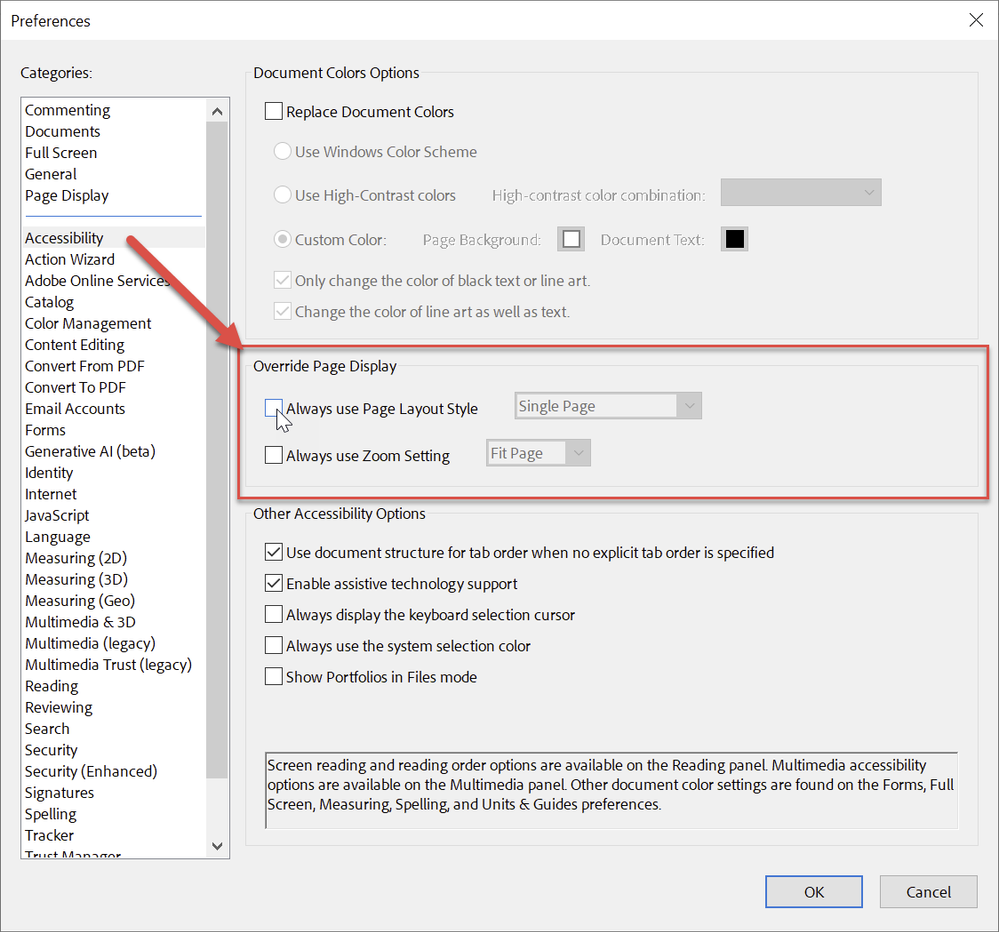- Home
- Acrobat
- Discussions
- Acrobat DC moving window when opening files
- Acrobat DC moving window when opening files
Copy link to clipboard
Copied
[For the "did you search?" trolls, yes I've searched for answers and I have gotten nothing even close to what I'm searching for. I'm at work and can't spend precious time searching more and this flaw is killing my productivity thereby impacting my ability to support my students.]
I am going MAD with Acrobat moving the window and resizing the window every time I open a different PDF file. I have my APP windows in certain places so I can see multiple things and transition between them quickly and efficiently. BUT, every time I open a new PDF file for another student, for unknown, illogical, maddening reasons Adobe keeps moving the window to another location and resizing it. No other apps do this.
I have temporarily found a workaround for the resizing by setting the default to open @ 100%, but what I would REALLY like is for it to let me set the window size and location then when I open PDFs it opens them right where I set it instead of it deciding to make me move and resize this for EVERY &^%*^$ FILE. Ths wasn't a probem long ago, but I'm finding Acrobat to be increasingly maddening as time progresses. I'd use another app to open PDF's but because it's a district/company laptop, I cannot.
Help is appreciated. At present, the priority is to set the location (though both location and size would be ideal).
Windows 10
Adobe Acrobat 19.010
Copy link to clipboard
Copied
The setting that causes that is actually in the individual PDF and not in Acrobat preferences. Below is an extract from the thread I found on how to stop it. I have also added a link to the original thread.
I agree with the thread contributors that we should have a global setting in Acrobat that prevents this behaviour. HTH.
"I just figured out how to stop it in some files. Open the PDF > Document Properties > Initial View > Window Options > UNCHECK Resize Window to initial page. We should have the option to ignore this setting in PDF's."
Completely, fully disable 100% of any and all auto window resizing / document rezooming functions
Copy link to clipboard
Copied
Hi there
Hope you are doing well and sorry for the trouble. As described the Acrobat is moving the window and resizing the window every time you open a different PDF file.
Would you mind sharing the version of the Adobe Acrobat you are using? To check the version go to Help > About Acrobat and make sure you have the latest version installed Go to Help > Check for updates and reboot the computer once.
You may also try to reset the Acrobat preferences as described in the help page https://community.adobe.com/t5/acrobat-discussions/how-to-reset-acrobat-preference-settings-to-defau...
Also you try the preference settings to open documents as new tab in same window, go to Edit > Preferences > General > Select 'Open documents as new tab in same window' > Click OK and check.
Regards
Amal
Copy link to clipboard
Copied
Hello Amal,
THank you for the reply! After I posted, I did manually run an update and it's doing the same thing.
Version now is:
21.005.20060
The 'Open documents as new tab in same window' was already selected (seems to be default). I Unchecked & saved then restarted Acrobat, rechecked it and and restarted Acrobat and no difference.
I followed the instructions to move the Preferences folder then start the app - no change.
It is continuing to move the window when I open another PDF file. I've tried to: open 'PDF A' - open 'PDF B' - move window to desired location - close 'PDF B' - open 'PDF B'.... this was to see if it would "remember" the location. No change. It still keeps moving the window back to that one spot (sort of in the left side, but not completely).
However, I did notice an unusual, but so far consistent, patttern. If I move the window to my desired location, completely close Acrobat, then open a PDF, this first PDF WILL open in the desired location. However, when I open a second PDF (or any number of PDFs after the first one) it then forces the window to move every time another PDF is opened. WHY?!?!?!?!?!?! I don't see any logic to implement a feature like this.
Right now, my best workaround seems to be to bog down the anemic computer (school budgets...) by opening up all 150 PDFs I'll be working with at once then move the mindow and close as I go.... this is just ridiculous and unnecessary.
Copy link to clipboard
Copied
Hi there
We are sorry to hear that and to keep you waiting.
Would yo umind sharing a small video of the issue for a better understanding. Also try to reset the Acrobat preferences as described in the help page https://community.adobe.com/t5/acrobat-discussions/how-to-reset-acrobat-preference-settings-to-defau...
Regards
Amal
Copy link to clipboard
Copied
Hey Amal
I note this was a problem back in 2018. It is STILL a problem in 2024. WHY has Adobe not made it possible to TURN OFF this resizing. Not only does it bounce everything around on my 2 crowded screens, but it also freezes Acrobat for a non-trivial amount of time while this is going on. Including after I close the document.
You (as in Adobe) are wasting my time and reducing my productivity. If I want a window resized or moved, I will resize or move it. I do not need some person not even working at my company to muck around with my settings.
Copy link to clipboard
Copied
Hey Amal
I note this was a problem back in 2018. It is STILL a problem in 2024. WHY has Adobe not made it possible to TURN OFF this resizing. Not only does it bounce everything around on my 2 crowded screens, but it also freezes Acrobat for a non-trivial amount of time while this is going on. Including after I close the document.
You (as in Adobe) are wasting my time and reducing my productivity. If I want a window resized or moved, I will resize or move it. I do not need some person not even working at my company to muck around with my settings.
By @Ruth35435465s8hb
Because it's a feature, not a bug. But I have to say that my Acrobat files open, and I've never seen any Acrobat file jumping around, messing with my screens.
If you want to have your initial settings, check these preferences:
Copy link to clipboard
Copied
Abambo, you clearly have no clue what you're talking about. This does not fix the issue. Someone please remove this guy's "community expert" badge.
Copy link to clipboard
Copied
The setting that causes that is actually in the individual PDF and not in Acrobat preferences. Below is an extract from the thread I found on how to stop it. I have also added a link to the original thread.
I agree with the thread contributors that we should have a global setting in Acrobat that prevents this behaviour. HTH.
"I just figured out how to stop it in some files. Open the PDF > Document Properties > Initial View > Window Options > UNCHECK Resize Window to initial page. We should have the option to ignore this setting in PDF's."
Completely, fully disable 100% of any and all auto window resizing / document rezooming functions
Find more inspiration, events, and resources on the new Adobe Community
Explore Now