Acrobat DC page replace script
Hi Team,
I have 700+ pages in PDF, I want to replace multiple page numbers via script.
Random pages need to replace.
For example, old pdf page numbers 54, 109, 154, and 209 replace with the same page numbers with new pdf.
In the manual process, I click on replace pages and do the process.
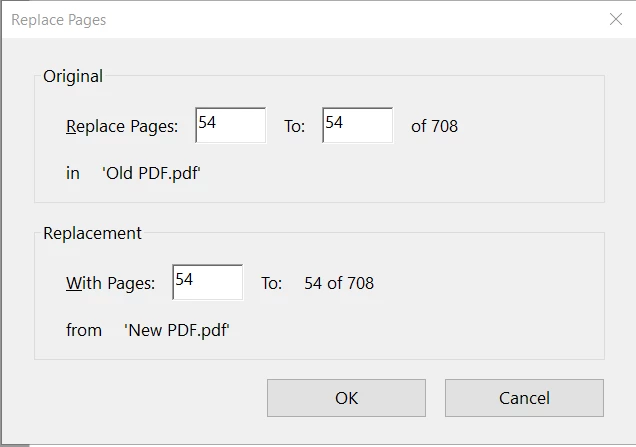
Can we do this in the script in Acrobat DC?
I found one script but that script is not working
var doc = app.openDoc({
cPath: "/C/Users/username/directory/oldpdf.pdf"
});
doc.replacePages({
nPage: 2,
cPath: "/C/Users/username/directory/newpdf.pdf",
nStart: 0,
nEnd: -1
});
Thanks in Advanced.
