- Home
- Acrobat
- Discussions
- Re: Acrobat DC prompting for Outlook credentials.....
- Re: Acrobat DC prompting for Outlook credentials.....
Acrobat DC prompting for Outlook credentials...
Copy link to clipboard
Copied
I have a user who routinely receives PDF files in email. She double-clicks the attachment and it opens in Acrobat DC. Once opened, she marks the file up, then selects "File + Send File+Attach to Email". The first time she does this, it works as expected. The second and any subsequent attempts fail. Outlook then prompts for username and password which never is accepted and Acrobat displays the error "An error occurred while sending mail.". Then Outlook becomes "Disconnected".
This is in a Citrix XenApp Desktop environment and I cannot recreate this outside of the Citrix environment. This does not happen on any of our desktop computers, only in the Citrix environment. Acrobat Reader seems to work just fine. I'm able to recreate this at will regardless of which user I test with. Any guidance would be greatly appreciated.
Copy link to clipboard
Copied
Hi There,
Thanks for reaching out, as you are experiencing issues with Adobe Acrobat DC while sending the file as an attachment through email, we need some more information for a better understanding:
- what is the dot version of the application? To check the version of the product, please follow the link-Identify the product and its version for Acrobat and Reader DC
- What is the OS and version?
Please try to update the application to the latest version. Go to Help>Check for updates. To check the latest version available you may follow the link - DC Release Notes — Release Notes for Acrobat DC Products
You may also try to repair the installation (Windows only). Go to Help>Repair Installation.
If that doesn't work,
- Try removing the email account you have in Acrobat DC and try adding it back to make it the default application. Go to Edit (Windows), Adobe Acrobat DC (Mac)>Preferences>Email Account>Remove the default email.
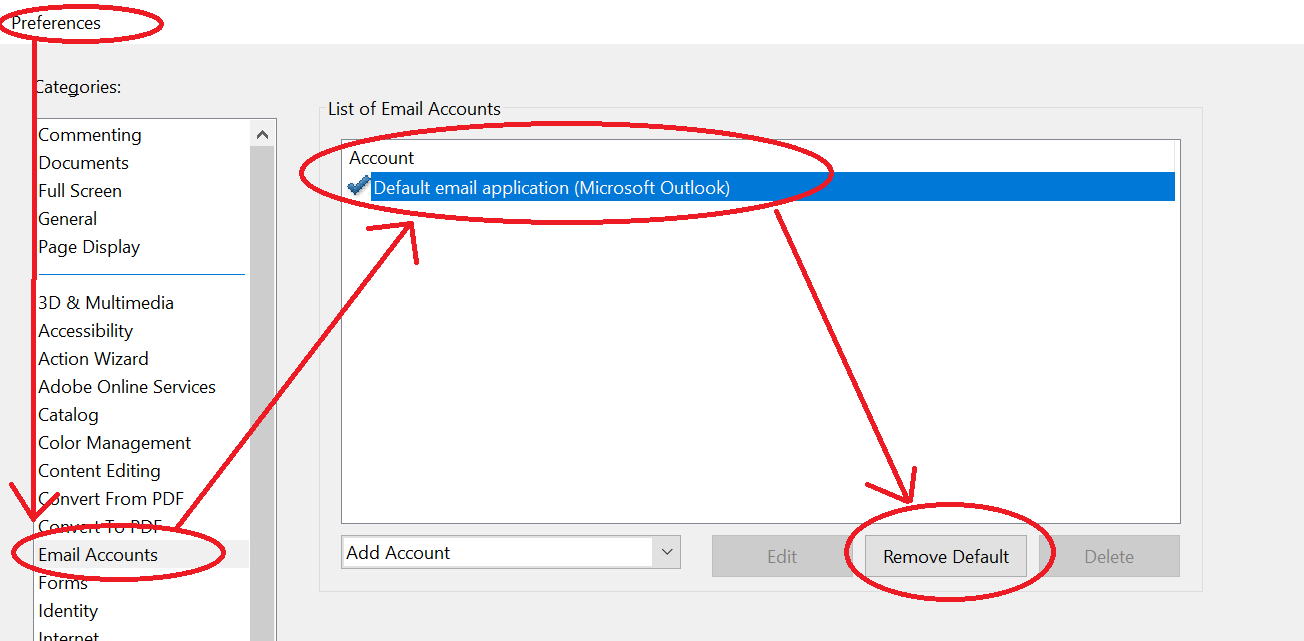
- Reboot the system.
- Add the email account again in Acrobat DC to make it the default application. Go to Edit (Windows), Adobe Acrobat DC (Mac)>Preferences>Email Account>Add account.
Let us know if that works for you.
Regards,
Amal
Copy link to clipboard
Copied
The version is 17.012.20095. The odd thing is, I can send an attachment just fine the very first time I try. It's every time after the first, successful one that fails. If I close Acrobat and Outlook, then reopen, I can send one more attachment. After that, they fail.
Copy link to clipboard
Copied
Please try to update the application to the latest version. Go to Help>Check for Updates.
To know more about the latest version available you may refer to the link- DC Release Notes — Release Notes for Acrobat DC Products
Reboot the system and check
Let us know if that brings any difference.
Regards
Amal
Copy link to clipboard
Copied
Thank you for your reply Amal. Looking at the "Help" menu in Acrobat DC, I don't have the option to check for updates?
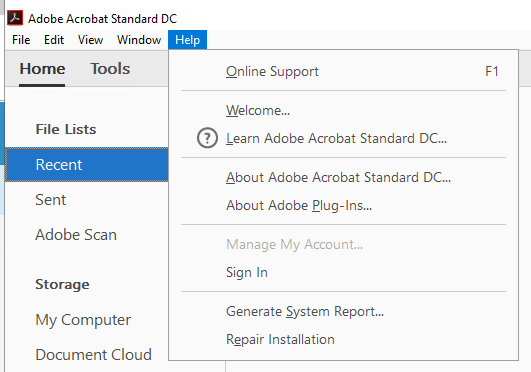
Copy link to clipboard
Copied
Hello All,
I just saw the post on Acrobat Reader DC issue explained by TheWeez.
We are also facing this kind of issue with version 2019.021.20056 release on november 2019.
We use also citrix xenapp 7.15 and found that only users that are migrated to the cloud (office365.com) are experiencing the issue (outlook office client is office profesional plus 2016).
Users that are not migrated to the cloud are not impacted !
After opening the PDF making send pdf as attachment in work properly but trying to send the same PDF a second time prompt the user for credential.
It seems that sendmail.api method is involved in attaching the pdf with this way.
From the file itself trying to send as attachment do not expose the user to a prompt dialog box (maybe the sendmail.api is not use in the way the document is attach to the email)
Any help or update on this subject would be appreciated.
