- Home
- Acrobat
- Discussions
- Acrobat DC User Interface: Way to Change Theme? (T...
- Acrobat DC User Interface: Way to Change Theme? (T...
Copy link to clipboard
Copied
Just installed Acrobat Pro DC -- an first thing I notice compared to my typical darker themes (Windows, Office, and even previous Adobe product versions) is that the user interface is extremely bright. It's like surfing bright webpages, and hard on the eyes.
Is there any way to darken the UI (Themes, etc.) ?
Copy link to clipboard
Copied
Hi Travis,
Acrobat DC update released today (10th May, 2016) introduces a new darker theme. Please open Acrobat DC application and go to Help > Check for updates to apply the latest update (2015.016.20039).
Next, go to View > Display Theme > Dark Gray and restart Acrobat.
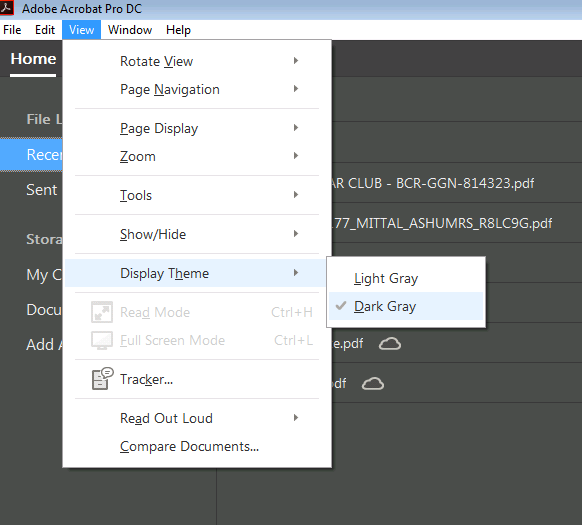
More details here: What's new in Adobe Acrobat DC
Please try this out and let us know your feedback.
Thanks,
-ashu
Copy link to clipboard
Copied
Is there any way to set the dark grey theme as default? I have to manually adjust every time I reopen adobe. I've tried setting the document preferences to 'Restore last view settings when reopening documents', but it does not seem to make a difference.
Copy link to clipboard
Copied
ADOBE should release a CLASSIC Theme Interface! As so many big companies of music DAWs do, so people can choose what they prefare. I must agree with many here, reading out of the white is not as confortable as the older version.
Find more inspiration, events, and resources on the new Adobe Community
Explore Now