- Home
- Acrobat
- Discussions
- Re: Acrobat DC User Interface: Way to Change Theme...
- Re: Acrobat DC User Interface: Way to Change Theme...
Copy link to clipboard
Copied
Just installed Acrobat Pro DC -- an first thing I notice compared to my typical darker themes (Windows, Office, and even previous Adobe product versions) is that the user interface is extremely bright. It's like surfing bright webpages, and hard on the eyes.
Is there any way to darken the UI (Themes, etc.) ?
Copy link to clipboard
Copied
Hi Travis,
Acrobat DC update released today (10th May, 2016) introduces a new darker theme. Please open Acrobat DC application and go to Help > Check for updates to apply the latest update (2015.016.20039).
Next, go to View > Display Theme > Dark Gray and restart Acrobat.
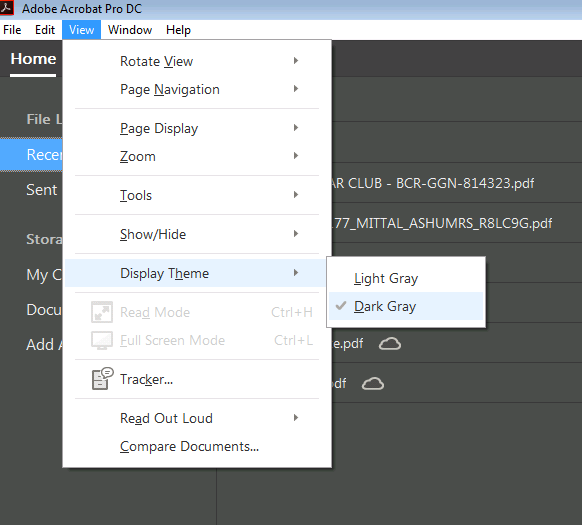
More details here: What's new in Adobe Acrobat DC
Please try this out and let us know your feedback.
Thanks,
-ashu
Copy link to clipboard
Copied
I so agree with all the comments made here. Interface bright, ugly buttons, no customization of anything.
Please let us customize or at least give us the option of selecting the old style interface which was way superior to this.
Copy link to clipboard
Copied
Come on Adobe, fix this UI.
This is now beyond a joke.
Copy link to clipboard
Copied
Hi,
Thanks for sharing your feedback on light UI.
The issue has been passed on to the engineering team and the team is working to provide a better user experience and address all the concerns shared with them.
Thanks!
Copy link to clipboard
Copied
Good of you to provide feedback.
With some Adobe product teams it might be easy to imagine one is being ignored when it comes to bug reports and feature requests …
Copy link to clipboard
Copied
Sadly, I don't have any faith in you guys to make it any better. This is the 10 version of this software and how could it be so bad? Oh what, give you guys a 11th chance and everything will be allright? Are you kidding? Stop patronizing us. You guys suck.
Copy link to clipboard
Copied
I'm coming into this discussion a year after the OP, because our office just switched to this new version. Acrobat has been getting harder and harder to work with (hard to get rid of tool sidebars, for example), and this new version is decidedly uglier and harder to read, etc.
There are alternatives. At home, I use PDF-XChange Editor (I can't seem to paste into this reply box, but web search will find it). The free version does everything I need, and if you need more, there are pay versions. (I do not work for them.) Or do a web search for PDF editors, there are plenty out there.
Copy link to clipboard
Copied
Today's Acrobat DC update introduced a new dark gray UI theme (similar to the CC UI) for Acrobat DC (continuous track/subscription). You can turn it on under View > Display Theme > Dark Gray.

Copy link to clipboard
Copied
Hi Travis,
Acrobat DC update released today (10th May, 2016) introduces a new darker theme. Please open Acrobat DC application and go to Help > Check for updates to apply the latest update (2015.016.20039).
Next, go to View > Display Theme > Dark Gray and restart Acrobat.
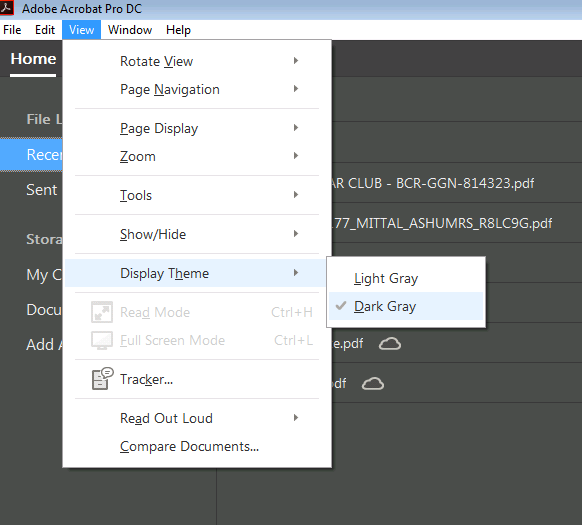
More details here: What's new in Adobe Acrobat DC
Please try this out and let us know your feedback.
Thanks,
-ashu
Copy link to clipboard
Copied
I have Adobe Acrobat DC which came as part of Adobe Technical Communication Suite 2015. It is fully updated to version 15.006.30172, but I do not see the option you show for a darker theme. Am I not worthy of this new feature?
Copy link to clipboard
Copied
Hi ReactionatWork,
At the moment, the feature is available in our Continuous track only, and you are on the Acrobat DC Classic track (see more: Identify product and version | Acrobat DC, Acrobat Reader DC)
We will let you know when this functionality is available in Classic track.
Thanks,
-ashu

Copy link to clipboard
Copied
ashu-
I updated to Acrobat DC version 2015.010.20056 at work this morning. I had been using an older full version previously (Acrobat 8 Professional), but some other software changes made it expedient to use DC this morning. The version number indicates a Continuous build, but the option to change themes doesn't appear on the view menu.
Was it deleted in the latest build, or am I missing something?
Copy link to clipboard
Copied
Hi @JEBII,
The version you shared is an older one. Please reopen Acrobat DC > go to Help > Check for updates. Once you are updated to the latest version, you will see the Dark Theme option.
Thanks,
-ashu

Copy link to clipboard
Copied
That was a quick response. When I got the update message this morning, I thought that would have brought me up to the latest version, but not so. Now I'm good and very happy.
Many thanks-
Copy link to clipboard
Copied
Great thanks!
Copy link to clipboard
Copied
Thanks for the tip! Dark theme makes it barely bearable. I hope Adobe reverts to XI UI. DC's is the most godawful UI I've ever seen. Worst UX ever. After a while I realized why it looks 'cartoonish'. It's DC! Let's hope next iteration is called Acrobat MARVEL. Do NOT continue with this UI, please!!
Copy link to clipboard
Copied
Hi Ashumittal,
Thank you for the update and appreciate your reply.
I still think this is an issue.
Both the menu bar and scroll bars are light themed when I change to the dark theme which to me is almost as distracting as the original light theme. See attached pic.
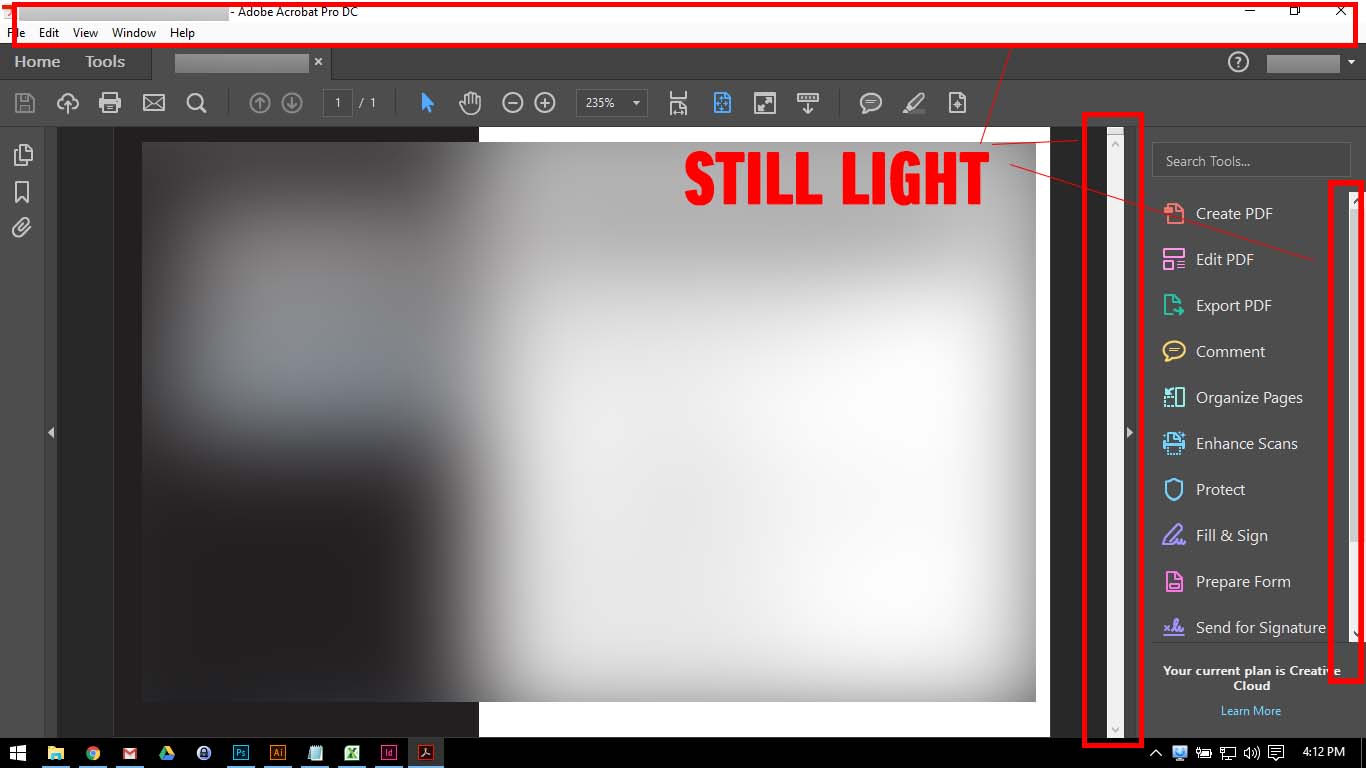
I really hope that the Acrobat UI is overhauled very soon. There is a lot of wasted space with oversized buttons and unnecessary full screen menus and dialogue boxes.
In my opinion, with it's current UI, Acrobat doesn't feel like it's a part of the Creative Cloud suite of products and cheapens the Acrobat brand a great deal.
Copy link to clipboard
Copied
Amen, brother (or sister!) abenci. The huge buttons, toolbars and rows and columns of oversized inalterable widgets--everything gets in the way of displaying the document I want to work on. And Acrobat insists on stacking toolbars; afaict, there's no way to merge toolbars. It's bad on my large screen monitor; I would think it would be virtually unuseable on a laptop or other small monitor. The application I use at home to edit PDFs (PDF-Exchange) has quite small buttons/ icons on its toolbars, and I can merge toolbars, and I can remove buttons that I have no use for from the toolbars.
In short, despite a huge customization dialog, there's next to nothing that I can customize about the Acrobat interface, and it's literally in my face.

Copy link to clipboard
Copied
What aside from this poor solution is there as a fix to the theme. The light theme is useless as you can't even decipher adjacent icons without wasting time to look closely or hovering. I am not a full time user but use the professional version and it's tools. This theme is not focused on the user being able to use efficiently. The dark one is better but not by much. Users shouldn't have to read with the color reversed in the me menus to see clearly when every other software program uses dark text and light background. Adobe making their theme unusable is a poor sign of how they prioritize the software and it's ease for the end user. Please, please fix this soon, including the option to download an update to allow the light theme to be properly used without having to stare at the icons to decipher.
Copy link to clipboard
Copied
The last versions of Windows make editors - like in this case Adobe - bring us awful interfaces just to comply with the new "visual aspects" of the systems which are clearly a joke. Do we really need HUGE menu entries and toolbar icons to be able to click on it with a 32x32 mouse cursor icon? Awful flat design where you can't distinguish anything? Flikering interface? I think this is the new generation of developers, who are Web developers by definition and don't even know of to develop a good optimized user-centrics client-side user interface. Go back to your JS/CSS/HTML and please stop provinding us such horrible software. I will uninstall this crap and use the Chrome PDF plugin as it seems this is the way to go now.
Copy link to clipboard
Copied
Actually if you just apply the dark theme, it will just change the interface not page background
So, follow the steps , i hope it will clear your query
STEP-1
Change the theme
View--> Display Theme--> Dark UI
STEP-2
Change Page Background Color/Text Color/ Use High Contrast etc.
Edit-->Preferences-->Accessebility --> click on Page Background Color (Change as per your requirement)
Copy link to clipboard
Copied
I just upgraded to Adobe DC, and this product feels like a kid's toy. Buttons are annoyingly colorful. I wanted to buy a professional product, and this feels like I bought my five year old a set of bendable plastic toys.
Copy link to clipboard
Copied
Oh God, do I agree with all of the above. Unfortunately, you are right in that a new generation of coders that are raised in the DC/Marvel style of programming are not going away. The classic programming idioms of the desktop and the Human Interface Guidelines are passe!
Adobe, I understand my generation of productive workers is retiring and passing away. We are being replaced with programming styles that venerate style over function and efficiency. Yet efficiency and productivity are what pays the bills! If you want the worker bees to be able to make honey, don't mess with the design of the hive!
DC is way too inefficient and hard to use--and the DC (and Windows 10 and Office 2017) minimalist design (let alone Android Material Programming) is going to cause a drop in productivity, until somebody else comes along and steals it from you!
Sigh.... I am using Adobe DC because I have to in order to create interactive forms for my clients. I have spent hours doing what I used to do in less than one hour. And I am not charging my customer the full freight of that. DC is not worth the subscription in my opinion. I am a software slave to Adobe, yearning for the days when there was competition!
You slave in software,
Ray
Copy link to clipboard
Copied
Do you believe this has been going on for two years!
Copy link to clipboard
Copied
Go to view, Display Theme, Select Dark or Light theme.
Copy link to clipboard
Copied
MUCH BETTER THANK YOU.
Get ready! An upgraded Adobe Community experience is coming in January.
Learn more
