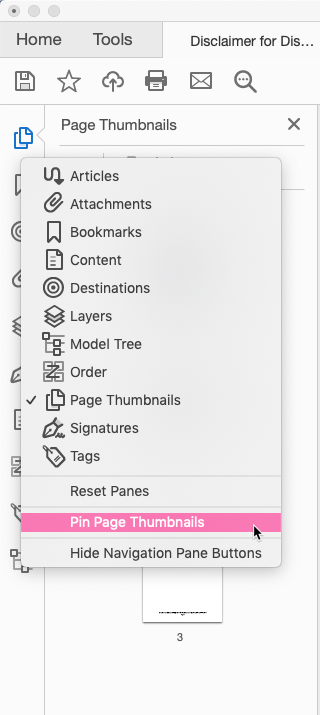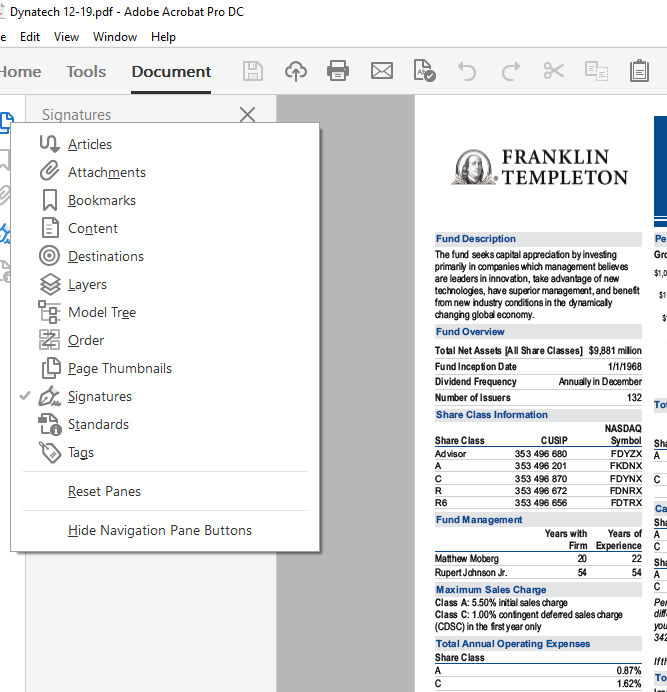- Home
- Acrobat
- Discussions
- Re: Acrobat: How to pin the Page Thumbnails screen...
- Re: Acrobat: How to pin the Page Thumbnails screen...
Acrobat: How to pin the Page Thumbnails screen?
Copy link to clipboard
Copied
Really getting sick of Adobe either hiding this feature from version to version or removing it and bringing it back. To me this seems like it should be a standard feature since if you have the version of Acrobat that can edit PDF files you'll probably be moving pages around and/or adding them.
Basically I want the "Page Thumbnails" plane to stay open permenantly. No matter what file I open (a new / never opened file, something I worked on, an online PDF, etc, etc) I want to see the "Page Thumbnails" screen opened automatically every time I open a PDF. I do not want to click on anything on the left side of the screen to open this plane manually.
In one of the previous versions I had, the "Pin Thumbnails Plane" option was in a drop down menu directly below the "Page" heading when the "Page Thumbnails" plane is open. I got a new computer and re-downloaded Acrobat and now I have Adobe Acrobat Standard DC Version 2019.021.20061 and this option is not there anymore. Anyone know where Adobe hide this feature in their latest version?
Thanks in advance.
[Moving from generic Start/Help forum to the specific Program forum... Mod]
[To find a forum for your program please start at https://community.adobe.com/]
Copy link to clipboard
Copied
Same place
Copy link to clipboard
Copied
Thank you for finding this for me but that's not the same place as I described. I had to right click (sorry I forgot to mention I'm on a PC) on the Page Thumbnails icon to find this option.
Still big thanks for the screenshot!
Copy link to clipboard
Copied
I think that's exactly what was done in the screenshot above...
Copy link to clipboard
Copied
Clicking anywhere in the column of icons brings up the menu. It pins the currently open tab regardless of the icon you happen to be on or even if you are in the blank area. If no tab is open, you don't get the option. That's the way it's been since the feature was added.
I do share a bit of your frustration though. To call this feature "intuitive" is... being generous.
Copy link to clipboard
Copied
Thank you! Thank you! Thank you! I've been "banging my head against the wall" for the past 2 years of using DC while longing for the "old days" of desktop Acrobat which allowed me to Pin Tumbnails. Per previous reviewer, all I need to do was to Right-Click the Pages icon to open the options. You just made my day/week/month/year!!!
Copy link to clipboard
Copied
Thank you! Thank you! Thank you! I've been "banging my head against the wall" for the past 2 years of using DC while longing for the "old days" of desktop Acrobat which allowed me to Pin Tumbnails. So relieved to discover that all I needed to do was to Right-Click the Pages icon to open the options. You just made my day/week/month/year!!!
Copy link to clipboard
Copied
Thank you, Joel! Oh my gosh, the obscure step revealed in your elegant screenshot will save me countless mouse clicks and time! (Acrobat Pro DC 2021.005.20048)
Copy link to clipboard
Copied
I have adobe acrobat Pro DC 2015 release(classic) and this option is not there. Would really love to have the Pane show up everytime I open an pdf
Copy link to clipboard
Copied
The option is not available in this old version of Acrobat.