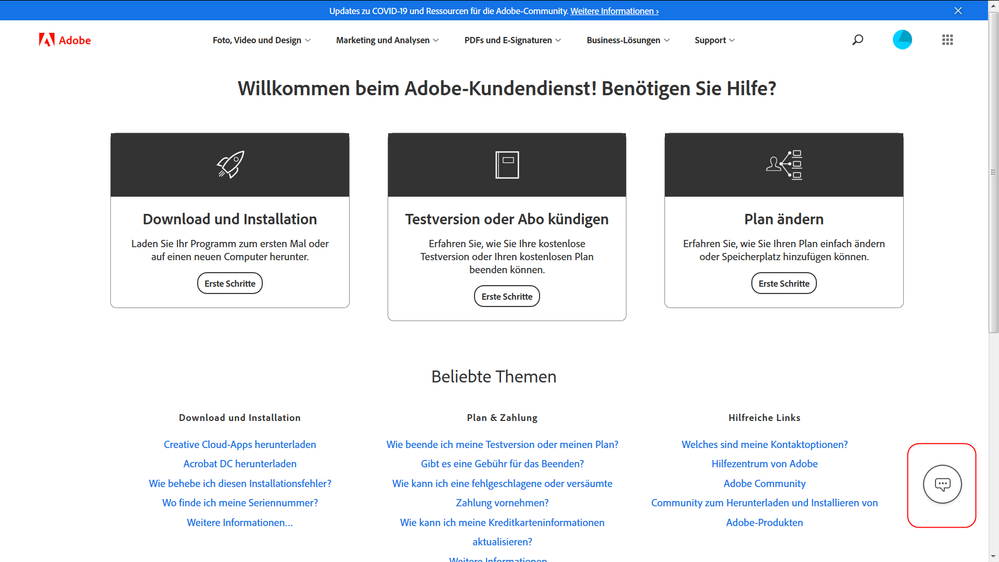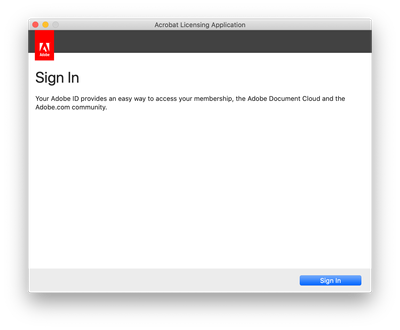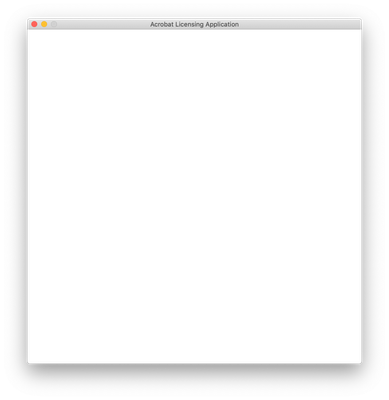Acrobat Licensing Application window is blank
Copy link to clipboard
Copied
I have a problem with activation and signin into Acrobat: the Acrobat Licensing Application window is blank.
I am on a new Mac with macOS 10.15.6 using Acrobat 2020 Pro Student&Teacher. I have just migrated all data and applications including Acrobat from an old Mac. It worked fine on the old Mac. Now with the new Mac, I have problems.
Initially, I tried it with my normal user account (with admin rights). I guess because it's on new hardware Acrobat wants to activate the license again, but I didn't get beyond the empty Acrobat Licensing Application window.
I have tried various things like starting Acrobat with sudo or setting permissions on the folder ~/Library/Application\ Support/Adobe/OOBE to 0777. Nothing helped. I have uninstalled twice and installed again. Once even moving the complete Adobe folder in Application Support away. No change.
Eventuelly, I logged in another admin account (not root) which never used Acrobat before and there at least I was able to do the activation. Now, at least, I can use Acrobat even with my normal account.
However, I am still not able to sign in. When I click "Sign In" in Acrobat it opens the Acrobat Licensing Application Sign In page, where I click the "Sign In" button. But then I end up again with the empty window. All I can do is quit the application which gives me a warning, if I am sure. So something is still broken...
Copy link to clipboard
Copied
Has anyone an idea? It can't be so hard to use the software I have paid for.
I tried to find other support options but that's a laugh: the support website of adobe just circle me around:
First I am on the contact customer care page: https://helpx.adobe.com/de/contact.html
Then I want to check my contact options and get here: https://helpx.adobe.com/de/contact/what-contact-options.html
For Acrobat there is a link to follow for telephone and chat support which takes me back here: https://helpx.adobe.com/de/contact.html
Even with a google search for support chat on site:adobe.com I get nothing useful. That "chat", does that even exists?? Phone numbers are nowhere either.
So basically, Adobe does not want to support me and getting their product properly running. At least, that's what it looks like to me at the moment...
Copy link to clipboard
Copied
Click the chat icon at the bottom right ("Kontakt") and then enter "agent".
Copy link to clipboard
Copied
On what page? I don't see any chat icon on any page.
Copy link to clipboard
Copied
Copy link to clipboard
Copied
I don't see that symbol. Tried Firefox and Safari. Even tried a mobile browser. Nothing...
Copy link to clipboard
Copied
Don't know what to tell you... I use Firefox and it's there for me.
Copy link to clipboard
Copied
Haha. That's a joke: it's the cookies settings. You habe to enable the "Extend functionality" cookies. If I enable that in my cookies settings on the adobe website, the symbol appears.
I guess they forgot to mention that you cannot contact adobe support/chat without them...
Not that they could show the symbol anyway and then simply tell the user in the popup that the chat isn't working with those cookies...
Copy link to clipboard
Copied
Hi there,
Sorry for the trouble caused.
Are you still experiencing issues with Acrobat activation?
If yes, please try removing the Acrobat using the cleaner tool (https://labs.adobe.com/downloads/acrobatcleaner.html) and reboot the Mac.
Then reinstall the application from this link: https://helpx.adobe.com/download-install/kb/acrobat-downloads.html and try to sign in. Check if that helps.
Let us know if you need any help or if the issue is already resolved.
Thanks,
Meenakshi
Copy link to clipboard
Copied
I already did that twice. It doesn't help. With my normal account (which has admin rights) I cannot activate Acrobat. I can only activate Acrobat with another admin user account which I have created out of dispair. If I activate Acrobat with that other account I can use Acrobat with my normal account, however, I still can not sign in.
Copy link to clipboard
Copied
Hey!
Sorry for the delay in response.
Could you please share the screenshot of the window appears when you try to launch the Acrobat?
Would you mind trying the steps as suggested in the following community thread: https://community.adobe.com/t5/acrobat/error-sorry-something-went-wrong-please-try-launching-acrobat...?
Let us know if that helps.
Thanks,
Meenakshi
Copy link to clipboard
Copied
When I start Acrobat Pro 2020 Student&Teacher version and click on Sign In I first see this window:
then I press the "Sign In" button and get this empty window:
I moved away the file com.adobe.acrobat.pro.2020.plist similar to the one suggested in that other thread. I cannot download the linked file, though, as the download button doesn't do anything. With the file moved away there is no difference.
Copy link to clipboard
Copied
After quite a bit of time with Adobe support, I found out that I was having this problem because of a firewall problem. I tried many of the fixes mentioned here before identifying this. When I changed wifi network to one outside of the firewall, the login page loaded and I was able to authenticate Adobe Acrobat.
Copy link to clipboard
Copied
wait how do you do this... I'm having the same problem as you and have been following your conversations with adobe ... how do you change the wifi network on an iMac?
Copy link to clipboard
Copied
After spending over an hour on chat support with remote access to my computer, which was completely useless, I found this thread, implemented the steps suggested by Meenakshi, and it worked. I'm so grateful to have everything working again.
Thank you, Meenakshi!
Copy link to clipboard
Copied
I have the exact problem. Had it with Catalina and now with Big Sur 11.01/ Identical issue.
Uninstalled and reinstalled more than 3 times. The only workaround to activate the Adobe product was to log out, create another user, log in. Reinstall the app (Acrobat 2020) for all users, sign in using the Acrobat Licensing Application, activate whe logged in as the new user created, log out and then go back to the regular user. Otherwise screen remains blans as original poster stated. Suspect it is a browser setting , but cannot figure out which one.
Copy link to clipboard
Copied
my work around was to login in as a root user (https://support.apple.com/en-us/HT204012). You can then install 2020 or any Acrobat app. Then open under root user the licensing app will come up you can verify. Log back out as root user and follow direction to remove root user. You can now log back into your regular account and Acrobat runs. The good thing is that Acrobat does run on BigSur... so far no problems. Good Luck and thanks for the reply
Copy link to clipboard
Copied
I think in that case "root" is just as good as any other new user profile. Just like maurices14016716 it worked for me: I have created another, new user account with admin rights and installation and activation was fine. After that I could use my regular account. Thus, you don't need "root", which has even more rights than admin accounts.
Copy link to clipboard
Copied
1. Go to https://helpx.adobe.com/creative-cloud/kb/cc-cleaner-tool-installation-problems.html
2. Download Creative Cloud Cleaner tool.
3. Install Creative Cloud Cleaner tool.
4. Run this app, select Adobe id credentials and then click Cleanup Selected.
5. Run installed Adobe acrobat Pro 2020.
Login option will appear in Acrobat Licensing Application window.
Copy link to clipboard
Copied
Great, nerova's hint worked for me as the only solution. Migrating from an Intel to M2 Mac, both running Ventura, having the same blank screen problem as described above.
Copy link to clipboard
Copied
Perfect. This worked for me. (MacOS Ventura 13.3.1)
Copy link to clipboard
Copied
This worked for me like a charm.
Copy link to clipboard
Copied
Nerova's instructions worked for me! Excellent, Nerova!
Copy link to clipboard
Copied
macOS 11.2 and Acrobat Pro 2017
I tried 2 commands in terminal
to set correct permissions for OOBE folder
chmod 777 /Users/<my_username>/Library/Application\ Support/Adobe/OOBE/
and to launch the sign in process with admin permissions
sudo /Applications/Adobe\ Acrobat\ 2017/Adobe\ Acrobat.app/Contents/MacOS/AdobeAcrobat
but the issue was not solved.
Then I created a new admin account, started Acrobat and the content in the window 'Acrobat Licensing Application' was displayed. I entered my Adobe ID and then serial number and Acrobat was successful activated.
Then I switched again to original account and Acrobat started without asking for Adobe ID or serial number.
Copy link to clipboard
Copied
Well, that's what I wrote in the beginning. That's how I did it.
You will still not be able to use the cloud functions of Acrobat with your original account, though...
-
- 1
- 2