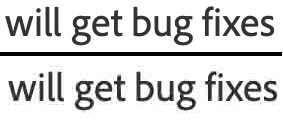Copy link to clipboard
Copied
Acrobat had been working great until today. I was scanning multipage documents no problem. Now, out of the blue, acrobat will pull all of the pages through the scanner but only first page shows up scanned within acrobat. I can add single pages to that original scan but I want to scan multi-page documents all at once again. I uninstalled and re-installed my printer/scanner and still no luck. I am going to try and uninstall and reinstall acrobat here shortly.
Copy link to clipboard
Copied
Hi,
This issue stands fixed now.
Please check for the updates.
This should work fine now with this release of Acrobat.
Thanks for the patience.
Regards,
Gaurav Maheshwari
Copy link to clipboard
Copied
Hi All,
Thanks for your time and patience and for your cooperation on this.
As correctly mentioned by Gaurav, the fix is available with the latest update of Acrobat version 20.009.20065, please install the latest update from the help menu of the application>select check for updates, reboot application and try scanning.
For detailed information about the latest update, please see the Release notes.
Please let us know if you experience any issues.
Regards,
Anand Sri.
Copy link to clipboard
Copied
I agree! It would be nice to have an update of something. My users are also scanning 1 page at a time until a fix is sent out.
Copy link to clipboard
Copied
Any updates Anand?
bp
Copy link to clipboard
Copied
I'm having the same problem. Acrobat scans all pages, then freezes on the screen "Processing 1 of 1...Optimzing..." I'm running Acrobat DC Acrobat 20.009.20063 under Windows 10. Scanner is HP Officejet 6978.
Copy link to clipboard
Copied
Working now with recent update, thanks!
Copy link to clipboard
Copied
I had the same problem today (Windows 10, Brother scanner). Using the scanner's own software (as suggested by someone from Adobe in this thread) is not practicable as my Brother utility is far to clunky to scan multiple double-sided documents efficiently.
Any idea when this will be fixed?
Copy link to clipboard
Copied
Hi,
This issue stands fixed now.
Please check for the updates.
This should work fine now with this release of Acrobat.
Thanks for the patience.
Regards,
Gaurav Maheshwari
Copy link to clipboard
Copied
Thank you very much. All working now 🙂
Copy link to clipboard
Copied
Mr. Maheshwari.....
If you are really with Adobe please note that today my system began exhibiting this problem, scanning one page and stoppoing. I am a CC subscriber and have been using Adobe software for decades. I have been using my scanner with autofeed and Acrobat for many, many years. This is a disasterous problem disrupting my workflow. Please advise.
Copy link to clipboard
Copied
Hi @
Thanks for reaching out, and sorry for the troubled experience.
This issue may require complex troubleshooting(Scanner driver, App updates, etc) that requires our tech support to remote in. Would you please contact our support: https://adobe.ly/3WRWvOT;
If this issue turns out to be a bug they will be able to collect logs and escalate it to the product team.
Thanks for your patience.
Best regards,
Tariq | Adobe Community Team
Copy link to clipboard
Copied
Hi All,
Thanks for your time and patience and for your cooperation on this.
As correctly mentioned by Gaurav, the fix is available with the latest update of Acrobat version 20.009.20065, please install the latest update from the help menu of the application>select check for updates, reboot application and try scanning.
For detailed information about the latest update, please see the Release notes.
Please let us know if you experience any issues.
Regards,
Anand Sri.
Copy link to clipboard
Copied
I have Adobe Pro 2020 version 2020.001.30005 - have checked for updates but says I have the most recent version. Scanning multiple pages does not work. Scans the first page then stops. Although I did go through the process of uninstalling my printer / scanner / imaging device and reloading, this does not work. We are aware that it is an adobe problem as I can use other software to scan multiple pages. This is really a basic function of the software that needs to be fixed. You say there is a fix for the older versions of the software - but the newest version still doesn't work.
Copy link to clipboard
Copied
@Sheralll0,
I spent 3 hours on the phone with Tech Support two weeks ago. He dialed me back to the old working one but it does have it moments. If you have time to spend you can call Adobe Tech support and they can dial you back but then I also had to remove all my HP software and download and try different drivers for them. I had 3 options for a scanner when it was fixed - only one of the actually works for multiple sheets. It still says "Unable to read some text" after every page. The guy said they know of the problem and are supposedly working on it. Sorry I cannot be of more help. Kinda crazy to pay for software that doesn't work. If they do dial you back make sure automatice updates are turned off.
Rene'
Copy link to clipboard
Copied
Fixed on my end! Thanks, Guarev and team.
bp
Copy link to clipboard
Copied
I downloaded Acrobat DC today. I have Win10 and HP OfficeJet 9010. Both have the most current updates as of today. Adobe will only draw and scan 1 page from the autofeeder. Since the fix you are suggesting is there a way to have Adobe go back to that release?
Copy link to clipboard
Copied
I have Adobe Acrobat 2017 and I have the same probem with scanning more than one page. I have chatted online with Adobe support but they do not seem to be aware that this is a BUG that needs an Adobe fix. From the previous posts in this conversation, it apprears that the bug is fixed by Optional Update 20.009.20065 but this is only for Acrobat DC 2020.
What about Acrobat 2017?
Copy link to clipboard
Copied
Once a program has reached "EOL" (End of Life), it is no longer supported. I'm sorry but to resolve this issue you will need to update your application.
One alternative is to NOT scan via Acrobat. Rather, your scanner has it's own software and in fact, that's the software that Acrobat uses to do your scanning so the interface should look very similar.
As you scan your pages, have them show up in a logical, easily found location (Desktop?). I also suggest scanning as TIF documents. Then when you're done scanning that document, open Acrobat up, and select from this screenshot:
Yes, this does take a few more seconds to create your documents but it works without having to buy a new copy of Acrobat.
Copy link to clipboard
Copied
Thanks gary_sc.
I find it unacceptable that I only bought Adobe Acrobat 2017 about 18 months ago and it has now reached End of Life!! If any other product - say a car for example - reached End of Life after only 18 months, I think the company concerned would find themselves with problems under Consumer Protection Legislation!
Thank you for your suggestion re scanning. I do have another scanning program from HP, called HP Scan and Capture. It works fine with scanning multi page documents so the problem is definitely with Adobe.
One query, why do you suggest scanning to TIF? The HP Scan and Capture allows scanning to TIF or PDF.
Thanks again for your suggestions.
Copy link to clipboard
Copied
HI XerXes,
First off, my BAD. I was in error: 2017 is still being supported. I just read the info on that wrong. Here's the page with the information for your reference:
https://helpx.adobe.com/support/programs/adobe-support-policies-supported-product-versions.html
OK, TIF versus PDF versus jpg
There are basically two different kinds of image format: lossy and non-lossy. Here, lossy pertains to how the image is compressed to decrease storage size (if at all) and is image data tossed out to achieve that decreased storage size. When you save a JPG image, you are offered to define the amount of compression (aka data tossing). If there is a high number, there is less data tossed, less compression, less image degredation and higher image storeage size. If you save it with a low number, there is more data tossed, greater compression, more image degredation, and smaller image size.
What does this image degredation look like: Here's a quick sample. Note, I really pushed the compression a lot to show this as easily as I could. The one on tops is the original and the one on the bottom is with degredation, notice the little tiny dirty spots all around the letters. The more degredation, the worse it looks and the less likely the OCR will be of any value.
[Let me add here that there is two ways to decrease an image's size: 1) some kind of compression or 2) decrease the size of the image (if you decrease the width of an image by 50%, you will decrease the storage size of the image by 75%. But a smaller image size can be too small to read at some point.)]
If you take a jpg image, make some alterations and save it (as a jpg). Then open that same image is opened, altered, and saved again (as a jpg), you are doing what's called jpging a jpg. Cumulative saving can cause considerable image degredation. If you takeA TIF image is lossless, no lost of data. A PDF is/can be lossy for images (not for text because those are vector after OCR-ing the document).
So, what I do to insure better OCR-ing is to provide the best possible content going into the OCR process to get the best out. In addition, I want the greatest resolution possible. So 300 ppi minimum, 600 ppi preferred. Let me add that these will give you VERY LARGE FILES. A letter page at full size could easily be 30 MB. But once you convert that into a PDF and after OCRing you will have a page of about 40-100 kb depending on how much text is on the page. If there are images, they will increase the storage size.
Yeah, I know, a lot more information that you probably wanted but I feel I owe it to you after giving you wrong information. But wait, there's more! Here a blog I wrote for adobe on how to get a good scan:
http://photosbycoyne.com/Gary's_Help/Scanning/clean-scanning.html
This should have some information that you may find helpful. Enjoy!
Copy link to clipboard
Copied
Thank you gary_cc!! That sure was a detailed explanation. I think I get it because I can see the analogy with music reproduction; our vinyl disks are lossless as all the music that enters the microphone gets recorded on the disc. When we listen to CDs we are essentially listening to lossy music because the original music is digitally sampled ie not all the signal is taken and then saved to the CD. So I assume that TIFF is like the vinyl disc and the jpeg or pdf is the CD!!
GOOD NEWS! I managed to speak on the phone an Adobe technician in India who was very smart. He deduced that my problem might be the kind of drivers that were being used by my Brother scanner. It appeared that I was using WIA drivers so he suggested downloading TWAIN drivers from the Brother web site. I did this and then switched to TWAIN in Acrobat and hey presto - it worked!! I can now scan multiple pages with my Acrobat 2017!
This has been a most edifying experience for me. Thank you gary_cc for all your advice and assistance and of course many thanks to my Indian Adobe technician!!
Copy link to clipboard
Copied
I just got a Brother MFC-L5850 and I am having the same problem.
Copy link to clipboard
Copied
I have spent three days chasing this monster and it is still not fixed and the support agent told me I just have to wait for a fix from the fix team. My law firm is crippled with this situation. I am using Adobe Pro 2017. It worked fine up until the beginning of the week. Today I reached my limit and wrote the Adobe CEO in San Jose, California a very nice four page letter. I know he won't read it but possibly someone might. Maybe if they get enough letters someone might notice. I have HP Pavilions, Adobe Pro 2017 and HP OfficeJet Pro 8710. If I use the HP app I can scan multiple pages at a time. But even using Microsoft Paint I only get one page at a time. So I am wondering if this is not a bug introduced by a Windows 10 update. It is unnerving to have the support agent tell me that I just have to live with the problem. I tried to find the update 20.009.20063 and could not locate it. I would appreciate any help in tracking it down.
Copy link to clipboard
Copied
Finally problem solved 🙂
Copy link to clipboard
Copied
Has this problem returned across the board - or am I just lucky? I have tried removing and reinstalling the scanner (Brother MFC-L2710dw), updateing Adobe pro DC, ppowering everything on and off. None of those things seem to be the trick. I was operating fine as recently as last week. Thanks, Gar
Copy link to clipboard
Copied
Hi there
Hope you are doing well and sorry for the trouble. Would you mind sharing the version of the Adobe Acrobat DC you are using? To check the version go to Help > About Acrobat and make sure you have the recent version 21.07.20099 installed. Go to Help > Check for updates and reboot the computer once.
Also try to reset the Acrobat preferences as described here - https://community.adobe.com/t5/acrobat-discussions/how-to-reset-acrobat-preference-settings-to-defau... and see if that helps
You may also try to create a new test user profile with full admin rights in Windows or enable the root account in Mac and try using the application there and check.
Regards
Amal
Copy link to clipboard
Copied
Hi garr25739395
I had exactly the same problem in November last year (see my previous posts above). Apparently I was using WIA drivers for my Brother scanner so the Adobe tech suggested downloading TWAIN drivers from the Brother web site. I did this and then switched to TWAIN in Acrobat and hey presto - it worked!!
It is still working for me. Maybe try this and see if it fixes your issue.
Get ready! An upgraded Adobe Community experience is coming in January.
Learn more