- Home
- Acrobat
- Discussions
- Re: Acrobat Pro 2017: Titlebar dissapears
- Re: Acrobat Pro 2017: Titlebar dissapears
Copy link to clipboard
Copied
Hi people,
we use Acrobat Pro 2017 in a company environment and some clients have the problem (they had the same thing also with the earlier Acrobat Pro X) that the title bar disappears sometimes randomly and after tapping a few times on F9 it appears again most times. The problem occurs most time while moving the program window.
Do you have any idea what the reason may be? A graphics issue?
Edit: We have only noticed the phenomen on PCs with dual-screen.
Thank you and best regards
Nico
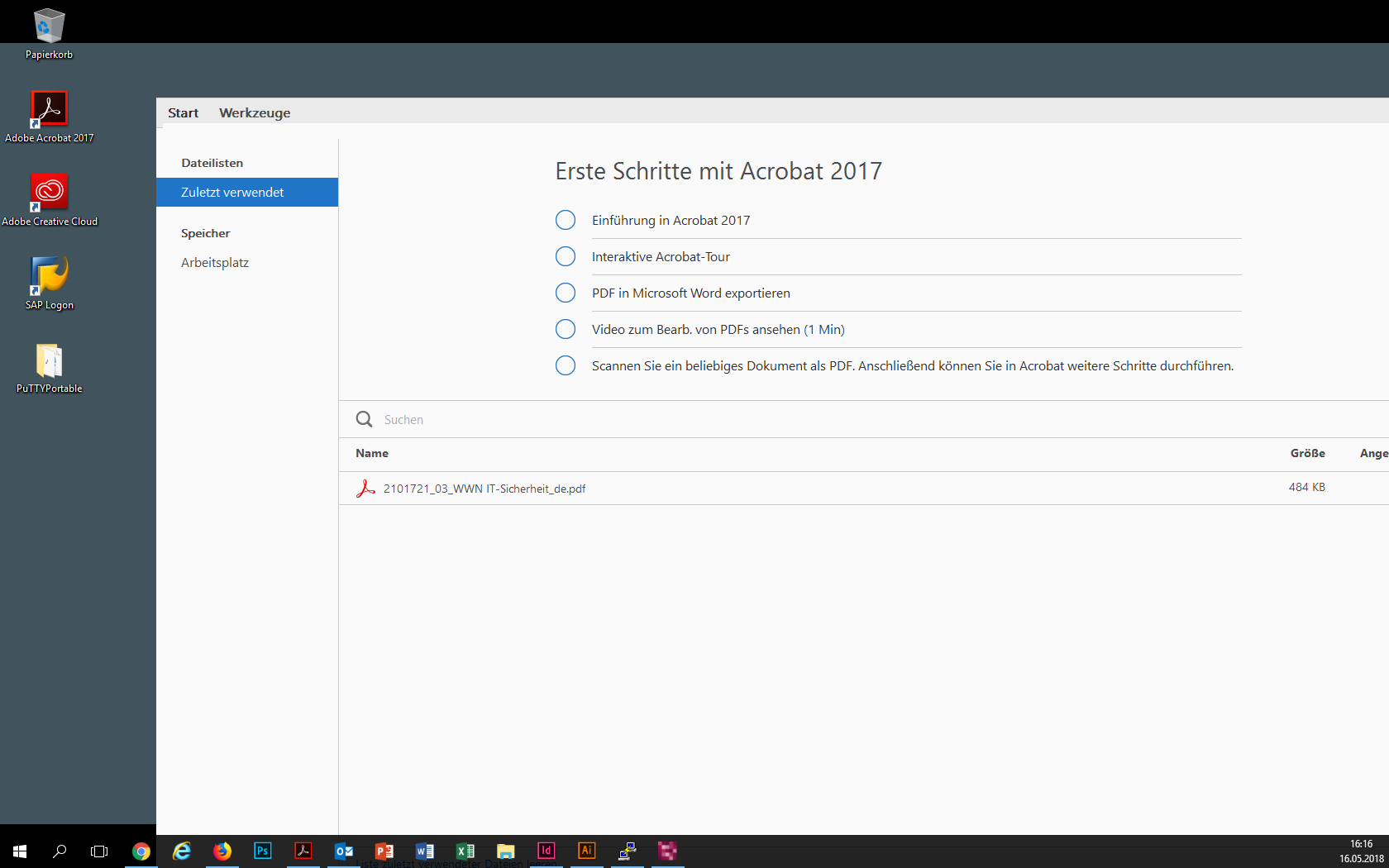
Copy link to clipboard
Copied
Hi there,
issue was caused by screenshot tool Hardcopy which adds an additional button to the titlebar!
Can be disabled in the software settings.
Thanks to all participants!
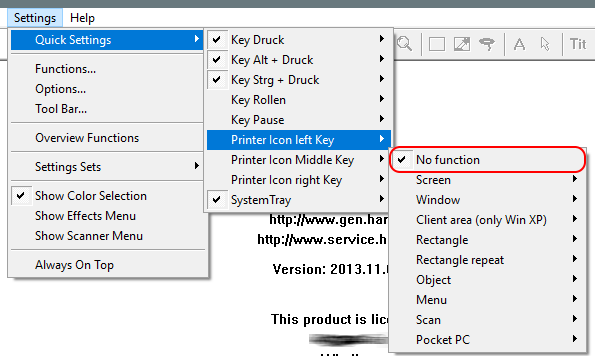
Copy link to clipboard
Copied
Hi Nico,
As per the issue description mentioned above, title bar in Acrobat 2017 disappears randomly, is that correct?
Could you try repairing Acrobat using Help>Repair Installation option, reboot the machine after repair and check if that resolves the issue. If that doesn't work, try running Acrobat in compatibility mode by locating Acrobat icon on the desktop > right click > properties > compatibility tab > check the box run this program in compatibility mode for and select Windows 7 from the drop-down options. click Apply OK and check.
Also, let us know dot version of Acrobat and the operating system installed on the machine? You may refer to the steps given in this link on how to check the version: Identify the product and its version for Acrobat and Reader DC
Thanks,
Shivam
Copy link to clipboard
Copied
Thanks for your reply. I tried the repair option but unfortunately this this didn't help, also the compatibility mode didn't.
The version is Acrobat 2017 17.011.30078. We are using Dell PCs with Windows 10 Enterprise LTSB and Intel Graphics. In the past the problem only occured on PCs with dual-screen.
Copy link to clipboard
Copied
Hi Nico,
Could you try installing Adobe Reader on the machine from this link: Adobe Acrobat Reader DC Install for all versions and try again and check if the issue persists?
Thanks,
Shivam
Copy link to clipboard
Copied
Hi Shivam,
thanks but it works with Reader DC. The problem only occurs by using Acrobat Pro 2017 for which we have a plenty of licenses.
Copy link to clipboard
Copied
Hi Nico,
Could you try installing the latest patch for Acrobat - 17.011.30080 from this link- 17.011.30080 Planned update, May 14, 2018 — Release Notes for Acrobat DC Products , reboot the machine and check.
Thanks,
Shivam
Copy link to clipboard
Copied
Dear Shivam,
I installed the update on some of the machines but unfortunately the problem still persists.
Best regards,
Nico
Copy link to clipboard
Copied
Hi Nico,
Do you have Kaspersky anti-virus installed on the machines? If yes, try updating it to the latest version, reboot the machine and check if that resolves the issue?
Thanks,
Shivam
Copy link to clipboard
Copied
No sorry, we do not use Kaspersky AV. It's Sophos Endpoint Protection on our clients. But thank you anyway.
Copy link to clipboard
Copied
Could you let us know if you have the 4K screen? Also, try toggling the setting given under Preferences > Page Display > Resolution and rendering and check if that helps.
Copy link to clipboard
Copied
Hi Shivam,
no, they are two 1920 x 1080 HD displays. I try the settings.
Best regards
Nico
Copy link to clipboard
Copied
Hi Nico,
Did the settings work for you?
I am having a similar issue.
Regards
Jase
Copy link to clipboard
Copied
Hi Jase,
I have sent you a private message, please check the inbox for the same.
Thanks,
Shivam
Copy link to clipboard
Copied
Hi Shivam,
We are having similar issues. Please see the screenshots below and reply via email, thanks!


Copy link to clipboard
Copied
Hi chrisgNPOR,
Please try following troubleshooting steps:
1- Run Acrobat in compatibility mode for Windows 7/Vista using the steps mentioned above at post#1
2- Launch Acrobat as an administrator using the steps given in the following help document :
Run an Adobe program as administrator | Windows 7...
3- Check if an update is available for Acrobat using "Check for updates" option under "Help" menu, reboot the machine after installing update and try again.
4- Try updating the graphics driver on the machine.
5- If issue still persists, try replicating the issue in a new user account by clicking Start button, then select Settings > Accounts > Family & other people > Add someone else to this PC. ( Win 10) Login into that account, launch Acrobat from there and check.
Also, let us know dot version of Acrobat and the operating system installed on the machine? You may refer to the steps given in this link on how to check the version in Acrobat: Identify the product and its version for Acrobat ...
Let us know if you need any help.
Shivam
Copy link to clipboard
Copied
Dear jltcv, dear chrisgNPOR,
unfortunately we still have the issue.
Do you use Acrobat Pro with one or more of the following hardware devices?
- Intel HD Graphics (620 / 520 or similar)
- Dell Latitude / Microsoft Surface system with docking station
- Dual screen setup
Maybe we find the root cause by comparing possible similarities.
Copy link to clipboard
Copied
Hi there,
issue was caused by screenshot tool Hardcopy which adds an additional button to the titlebar!
Can be disabled in the software settings.
Thanks to all participants!
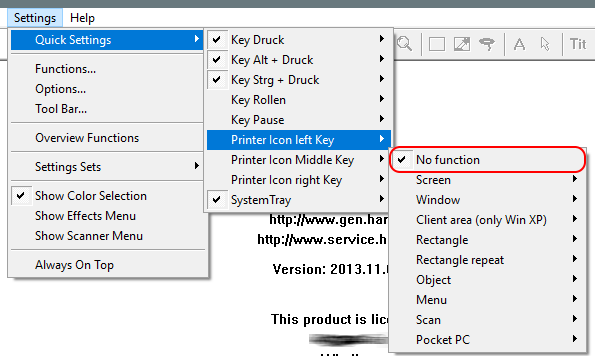
Find more inspiration, events, and resources on the new Adobe Community
Explore Now