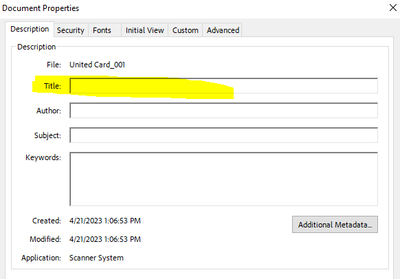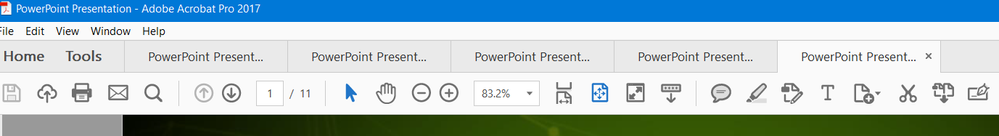- Home
- Acrobat
- Discussions
- Acrobat Pro DC - Tabs to Use File Names Instead of...
- Acrobat Pro DC - Tabs to Use File Names Instead of...
Copy link to clipboard
Copied
How can I have Adobe Acrobat Pro DC display the file name in the tab instead of the document title? Running Windows 8.1
I often have multiple documents open that have the same title but different names and it's impossible to tell which is which without switching to each one to see it's contents.
So basically my Acrobat window has as many as 5 or 10 tabs ALL WITH THE SAME NAME and NO WAY TO TELL THEM APART.
Please help, this is highly frustrating. I looked in the settings and searched the web and help files but found nothing.
Thanks.
Copy link to clipboard
Copied
Hi,
We are delighted to share with you that Acrobat and Reader Desktop release for DC Continuous (20.012.20041) is Live now and this takes care of this Feature Request.
For more Info refer here : https://helpx.adobe.com/acrobat/using/whats-new.html
A new document preference is added to let you use the filename as the document title. By default, the preference is disabled. To enable the preference, go to Acrobat preferences, and click Documents in the left pane. Under Open Settings, select Always Use Filename As Document Title.
Please update your Acrobat/Reader (It should Auto update or you should do Help -> Check for updates) and let us know your Feedback.
Thanks
Ayush Jain
Copy link to clipboard
Copied
Did you change the initial view of the documents?
Copy link to clipboard
Copied
I don't know what you mean. These are brand new PDF files I created from Excel. I just open them by double clicking the file in Explorer and the document title shows up in the tab instead of the file name.
Copy link to clipboard
Copied
Look at the properties of the document.
Copy link to clipboard
Copied
I looked around properties and found a box in Initial View for this document that I can select document title and it gives me what I want.
However, I cannot find this setting in Settings (to make it a global setting, as having to do this for every document I open would be a fool's errand).
How is this controlled globally?
Copy link to clipboard
Copied
Not possible.
Copy link to clipboard
Copied
Seriously!?!
Am I the only one that thinks this is a seriously flawed way to handle this?
Or am I the only person using Adobe Acrobat that opens multiple files with the same document title and different names? Guess I'm moving back to a different pdf reader.
Thanks for the help bad news.
Copy link to clipboard
Copied
My documents have different titles.
Copy link to clipboard
Copied
Mine documents have all the same title, only the file name is different.
Copy link to clipboard
Copied
Why is this shown as status "solved", when the approved answer is "not possible"?
I have the same issue. Downloaded a bunch of bank statements, they all have the same title, different filename. When I open several, no way to tell them apart. There needs to be an option to use the filename instead of the document title in the tabs.
I don't remember this issue in earlier versions. This is on a work machine, can't just "use a different app", do not have admin rights.
Copy link to clipboard
Copied
I have the exact same problem. My bank statements are named by date of statement, but when I open them in Acrobat the tab shows "statement dated" instead of the actual file name. What's up with this??? Ridiculous, and cannot find a global setting to correct it??!!!!
Copy link to clipboard
Copied
My mistake - I thought this thread was referring to Adobe Reader DC and just noticed it's talking about Pro instead.
Still, this was brought up in Sept 10, 2018 in this thread and applies to Reader too evidently.
It is now Feb 11, 2020 and it (Reader DC) still works the same way (even when updated to today's latest: v20.006.20034).
I have a number of documents that are different versions of a book manuscript. They all have the same title because they are all about the same book. When I make edits, I don't want to change the title of the book, I want to just save it as a different filename (usually I add a version number etc). I then want to compare documents and the file names are nowhere to be seen except if I go to File | Properties.
It would be much more useful to have the filename displayed in the tab when multiple files are open at the same time. Displaying the windows as tiled doesn't help either.
Corel PDF Fusion v1.14 (from 2014) displays not only the name but the path in each tab in condensed form (beginning and end) and if you hover over the tab it shows the full path with filename.
Copy link to clipboard
Copied
I'm over Adobe.
I've uninstalled Adobe anything/everything from my computers and will not be using them ever again.
There are much less expensive products for just about everything Adobe does and most of them do it with a fraction of the bloat and system intrusion that Adobe has. Foxit Reader handles this nicely and has a very small footprint on my computers.
Copy link to clipboard
Copied
Now August 2023....same problem persists. I have Pro 2017 - no options to change to display filename. This must be a new change as recently i could see filenames!
Copy link to clipboard
Copied
I ended up here looking for help. If you open the PDF in adobe, then go to Menu, Document Properties, this dialog box will open up. You need to remove the title from box that is highlighted and click okay.
Copy link to clipboard
Copied
Great comment and worked for me
Copy link to clipboard
Copied
I've recently purchased the new Acrobat Pro DC because my older version (Acrobat XI Pro) no longer functioned properly. I've run into exactly the same File naming problem. Although I am not a software guru, this problem (no display of actual filename so one is not sure which document one is looking at) seems like a ridiculously easy problem for Adobe to solve. If this ain't solvable, I'll be looking for other PDF options too. Any suggestions?
Copy link to clipboard
Copied
This is an issue for me as well in Acrobat Pro 2017. I am viewing some files that I downloaded and each file tab says "PowerPoint Presention" even though they all have unique filenames. I have no idea how to change this.
Copy link to clipboard
Copied
I just found a solution in Acrobat Pro 2017!
https://helpx.adobe.com/acrobat/using/pdf-properties-metadata.html
When you view a PDF, you can get information about it, such as the title, the fonts used, and security settings. Some of this information is set by the person who created the document, and some is generated automatically.
In Acrobat, you can change any information that can be set by the document creator, unless the file has been saved with security settings that prevent changes.
- Choose File > Properties.
- Click a tab in the Document Properties dialog box.
- Change Title
Copy link to clipboard
Copied
This solution worked for me, thank you for posting!
Copy link to clipboard
Copied
Hi,
We are delighted to share with you that Acrobat and Reader Desktop release for DC Continuous (20.012.20041) is Live now and this takes care of this Feature Request.
For more Info refer here : https://helpx.adobe.com/acrobat/using/whats-new.html
A new document preference is added to let you use the filename as the document title. By default, the preference is disabled. To enable the preference, go to Acrobat preferences, and click Documents in the left pane. Under Open Settings, select Always Use Filename As Document Title.
Please update your Acrobat/Reader (It should Auto update or you should do Help -> Check for updates) and let us know your Feedback.
Thanks
Ayush Jain
Copy link to clipboard
Copied
Thanx. That was yet ONE MORE rabbit hole I could've lived without.
Copy link to clipboard
Copied
This particular feature does not exist in Adobe Pro 2020
Copy link to clipboard
Copied
I generated a PDF doucment using LibreOffice Writer. The file was saved as SRG, but when I opened with Adobe, the tab read "New Default Page Style." All of the file attributes indicated the PDF was named SRG. Eventually I went back to my word processor document, also named SRG. When I checked the file properties/description from the drop down menu, lo and behold, the title was "New Default Page Style". I changed it to SRG, saved it, generated a replacement PDF file, et voilà, problem solved.
So one possible solution is to find out what title was produced from your word processor, spread sheet, etc.
Find more inspiration, events, and resources on the new Adobe Community
Explore Now