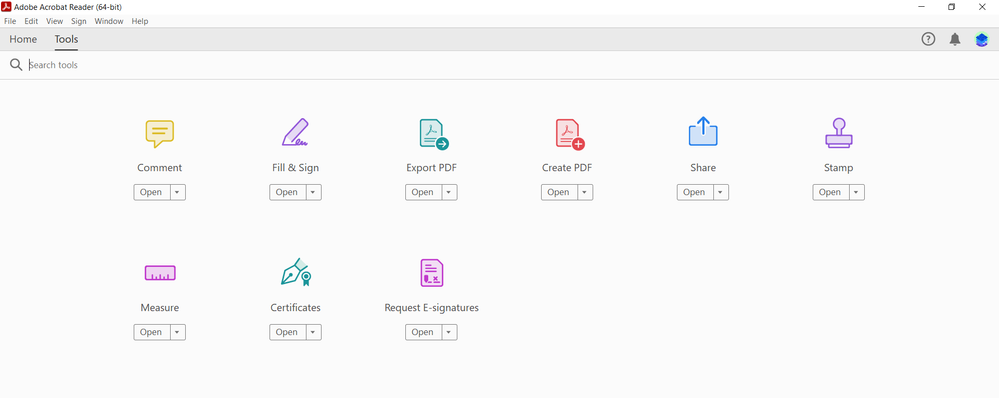- Home
- Acrobat
- Discussions
- Acrobat Pro missing prepare form tool
- Acrobat Pro missing prepare form tool
Acrobat Pro missing prepare form tool
Copy link to clipboard
Copied
Hi,
My 'Prepare Form' tool option has disapeared on my Acrobat. I've got a CC subscription through work and I definitely had it last month when I used it last...
If I open a pdf it says its opening with Adobe Acrobat DC:
However then in the top left hand corner it is coming up as Adobe Acrobat Reader:
Any advice would be great.
Thanks
Copy link to clipboard
Copied
Thank you for the detailed description.
Prepare form tool is a part of Acrobat Pro. However, Acrobat Reader is open on the screen, which is freeware. It doesn't include the Prepare form feature.
There's likely a chance that when you select open with Acrobat Reader is set up as the default app to view/open the PDF file.
As you are an Acrobat Pro user, we suggest you uninstall the freeware Acrobat Reader.
Or set Acrobat Pro as the default PDF viewer from the above screen. Open With>Choose another app> Select Acrobat Pro >check "Alway use this app to open .pdf files.">OK
Marking a reply or response “Correct” will help future users with the same issue quickly identify the correct answer.
Thnaks,
Akanchha
Get ready! An upgraded Adobe Community experience is coming in January.
Learn more