- Home
- Acrobat
- Discussions
- Acrobat Pro X combine context menu is present, it'...
- Acrobat Pro X combine context menu is present, it'...
Copy link to clipboard
Copied
The right-click context menu to combine files was available two days ago at the latest. When I tried to use it today, the placeholder is there, but there is no text. The entry still functions as intended, it's just annoying. See the pic.
Any thoughts? <edit> I've done an uninstall/reinstall, manually registered the .dll, and done inverted jumping jacks, all to no avail.
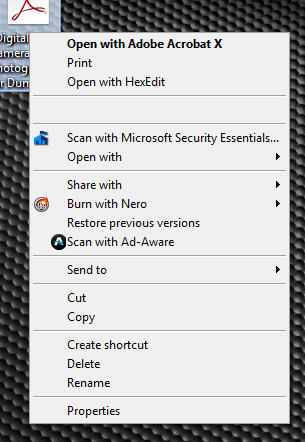

Copy link to clipboard
Copied
Hi,
I have/had this issue too, so I thought I'd share my experience with it.
In my case, it seemed to be related to the Google Drive client for Windows. The issue showed up after I installed it and would go away if I uninstalled it. However, with Google Drive installed, the issue wasn't always present.
So I've still got Google Drive installed and seemed to have rid myself of the problem. Well, it's been fine for a about a week so far since I took the following steps below.
- I used CCleaner to view the context menu dlls (In CCleaner, go to Tools>Startup>Context Menu).
- I disabled the two Google Drive context menu items and my Acrobat items were back as normal (for me at least, no reboot was necessary to see the change).
- If you don't have Google Drive installed, try disabling other entries to see if it helps identify another possible conflict.
- After re-enabling the Google Drive items, my context menu is now back to normal with all entries displaying and functioning correctly (even after multiple reboots).
- NOTE: I may have disabled and re-enabled the Acrobat items as well but I'm not sure. I just mention this in case it did have something to do with alleviating the problem.
As I said, it's only been about a week since I did this so I don't know if the issue will return, or if it will work for everyone.
Copy link to clipboard
Copied
RK97 Ah, I see. You unregistered Google Drive's context menu but never registered it again. Not what I wanted. Uninstalling Google Drive and reinstalling it got everything working again.
Copy link to clipboard
Copied
The fix that SolidVolume presented is a good workaround. It works on my system and leaves me with both Google Drive and Acrobat installed properly. I have Acrobat 9 and Windows 7 Pro 64. However, I use FreeCommander, and to see the effect there, I had to restart FreeCommander.
Also, I used FileMenuTools instead of CCleaner to disable the context menu items.
Note there are several places to disable GDContextMenu and you probably should disable them in all the places:
- All File Types
- Directories
- Shortcuts
Copy link to clipboard
Copied
Worked for me, thanks!
Copy link to clipboard
Copied
I found your solution quite helpful. Adobe's workarounds (registering the Adobe context menu .dll file) don't work for a simple reason, I believe.
CCleaner>Tools>Startup>Context Menu shows that the two Google Drive context menu items are called “contextmenu64.dll”, exactly the same as Adobe Acrobat's ContextMenu64.dll. I suspect Windows has to activate one and disable the other.
Google has highly-paid but dumb-as-a-rock engineers in its midst.
Copy link to clipboard
Copied
After I tried most of the other proposed solutions this was the one that made it all work! The problem was also solved when I installed a trial of Acrobat DC but as it was a trial it was not solving the problem for good with Acrobat X pro.
Find more inspiration, events, and resources on the new Adobe Community
Explore Now