- Home
- Acrobat
- Discussions
- Re: Acrobat - problems with table <THead> tags for...
- Re: Acrobat - problems with table <THead> tags for...
Acrobat - problems with table <THead> tags for Accessibility
Copy link to clipboard
Copied
[ Acrobat 2018.11.20058.296032; OSX]
I have been fighting this for a while – please help!
I have come too far in Acrobat to go back to InDesign. The table head in question was not designated as a Table Head in Indesign. That is where my problem starts.
PROBLEM #1 – In Acrobat, I have managed to get the table to this point –

But as you see, there are multiple values in the cells. In row 2, I need Benefit, HDHP, Choice Plus 80, Choice Plus 90, and Choice Plus 100 to be individual cells. The can goes for the Network / Out of Network pairs in row 3.
PROBLEM #2 – Then, I have to get these three rows to act as a head. In my tags –

But as you see, all of the Header rows exist within the <TBody> tag and cannot for the life of me figure out how to create a <THead> tag to drag these header cells into.
ANY HELP APPRECIATED!
Copy link to clipboard
Copied
If I am understanding your scenario properly, I may have a solution for you. If you select a single tag in the Tags pane, and issue the command New Tag command from the panel's options button, it will place this new tag directly below the highlighted one in the Tags tree. There is no option to make a new TH tag from that list of offerings, but you could select something else (like a TR or TD tag) first, and then right-click and choose Properties from the context list. From the Properties dialog box, you can change it to a Table Header tag. Not the most direct route, but it does work. Then you can drag tags around and nest what you need in the right place.
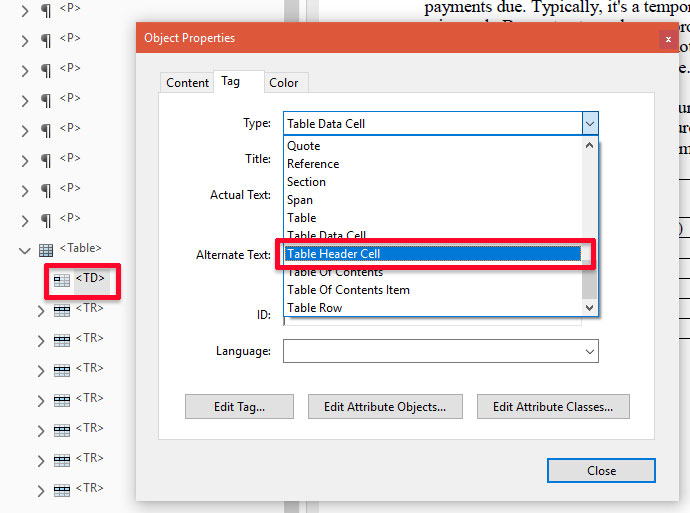
I hope this info is applicable and useful.
My best,
Dave
Copy link to clipboard
Copied
To start with, the very first row of your table is the table's title "Medical Plan Comparison Chart." For simplicity sake, I would remove this from the table entirely placing it in a Header or Caption tag above the table.
To create a THead tag you would right click on the <Table> Tag in the Tags Panel, select "New" and Type THead, (rather than selecting from the dropdown) then hit enter. Personally, I don't use THead or TBody tags, but that's how you could do it.
Similarly, to create additional <TH> tags, place your cursor in the Tags Panel on the <THead> tag, right click, select New and Type or select TH. Alternatively you can use the Reading Order Tool here to select each column header and tag it as "Cell" then rename it as TH in the Tags Panel. You will need to make sure the Column Span for the first row of headings is set, as well as the Scope and a unique ID for each TH cell.
Repeat for the second row of column headings. And then you have your work cut out for you assigning those IDs to the Data Cells below.
Are you using Acrobat DC alone for this or do you have another PDF editor like Commonlook or Axes PDF Quick Fix? Tagging a Complex Table in Acrobat alone can be problematic. Some people simplify the table as much as possible -- by placing actual text on the bottom row of headers and artifact the top row of headers, so the resulting table is no longer complex.
Find more inspiration, events, and resources on the new Adobe Community
Explore Now