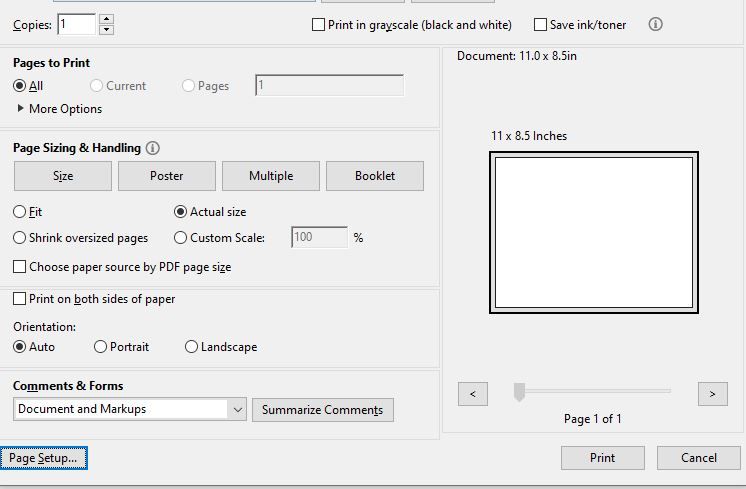- Home
- Acrobat
- Discussions
- Acrobat "auto-rotate and center" missing
- Acrobat "auto-rotate and center" missing
Copy link to clipboard
Copied
Where is the "auto-rotate and center" option?
Copy link to clipboard
Copied
It's there.. it's just been renamed simply : Orientation: Auto
When selected, pages are centered by default based on the information from the specific print driver's definitions of page sizes
Copy link to clipboard
Copied
It's there.. it's just been renamed simply : Orientation: Auto
When selected, pages are centered by default based on the information from the specific print driver's definitions of page sizes
Copy link to clipboard
Copied
Thanks, Brad! I was looking for the button all morning.
I guess I will just have to adjust the Image Shift Settings for the unevenness
Copy link to clipboard
Copied
Just make sure you've selected the correct printer... If you have the wrong one, you might be telling Acrobat incorrect information about the printable area and page margins.
Copy link to clipboard
Copied
re "Image Shift"
What are you experiencing?
Copy link to clipboard
Copied
thanks for your help Brad, the printer is printing out the full-bleed file with uneven white borders. I know we can't print to a full bleed, but I thought the printer will just automatically adjust the white spaces and center the artwork. somehow, the left/top side has more white space than the right/bottom. I tried "scale to fit" or "Actual Size", it's still the same. well, it's like 0.0625 ish differences, nobody noticed but me. it really bugs me.
Copy link to clipboard
Copied
What's your printer?
No office printer is perfect. The paper transport can be slightly off, and maybe even inconsistently from job to job. Many printers also have a very specific set of different printable page margins. For instance, many smaller inkjets have a wider margin on the top edge of pages so they can feed paper properly.
Have you tried printing from another program than Acrobat? e.g. print a known object, like an 8x10 rectangle onto letter paper from InDesign or even Word and see if there still is a measureable difference. You might just have to live with it. There's no mechanism to "adjust" page positioning in the average printer.
Copy link to clipboard
Copied
btw: "scale to fit" will reduce your image into the printable area, so if you have a printer with odd page margins, that will definitely throw your positioning off.
Copy link to clipboard
Copied
we are using konica bizhub C650i and bizhub press c1070. I changed the design to have a 0.25" white border, it prints out fine now. Konica technician is coming this week, I will double-check with him then. Thanks for all your help
Copy link to clipboard
Copied
So how do I stop it from auto-centering?
The option you pointed to is exclusively about orientation, but whatever I choose, Reader insists on centering both horizontally and vertically.
Copy link to clipboard
Copied
What are you trying to accomplish? If you select Auto, it will automatically center and orient your file to the paper size you have selected. Howver, if you manually select Portrait or Landscape, it should orient it accordingly from the top left corner of the selected paper size. This is overriden if you have selected Fit or Shrink; it will center it. If you need to reduce the size of the page, set a Custom size; it should orient from top left corner.
Copy link to clipboard
Copied
I was simply (or so I thought) trying to print *just the top half* of a 1-page document onto the top half of a sheet. The closest I got (among about a dozen attempts) is to zoom in to about 140-150 % and print the "Current view" in Portrait orientation. However, it always came out as vertically centered, no matter if fit, shrink or actual size is selected.
(I have since solved this particular print job by taking a screenshot of the document and printing from an image viewer application instead.)
Get ready! An upgraded Adobe Community experience is coming in January.
Learn more