- Home
- Acrobat
- Discussions
- Acrobat Reader DC will not open excel files
- Acrobat Reader DC will not open excel files
Copy link to clipboard
Copied
I have always been able to open these files. I get an error message that says files are not supported file type or damaged or email attachment wasn't correctly decode?
I have re-installed the software. Still no change.
Copy link to clipboard
Copied
The issue if I understand it is that Excel is not listed as a Supported Format Type in Acrobat Pro. When you are combining files, you should be able to combine any of the Supported File Types, such as PDF, Word, Excel, PowerPoint, etc.
This is what it should look like when you go to Tools > Combine Files > Add Files
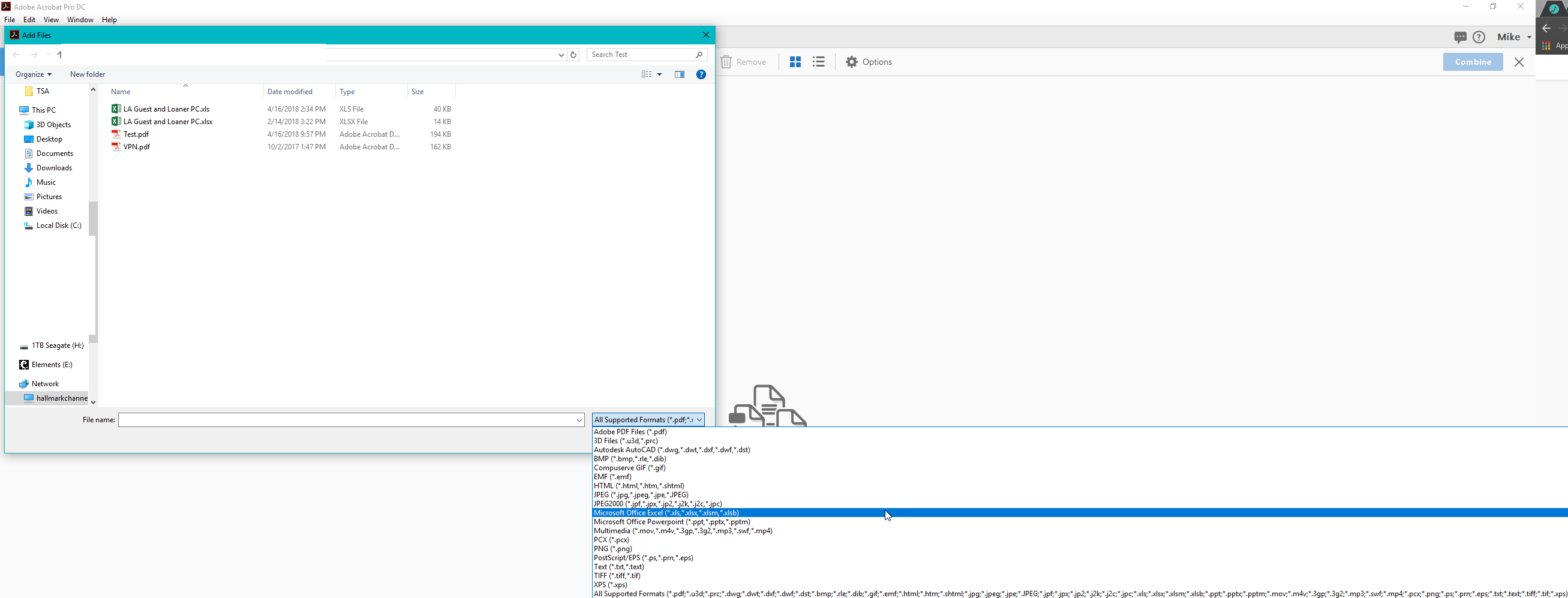
But in a recent update to either Acrobat DC Pro or Office 2016, Excel is no longer listed as a Supported File Type and attempting to combine them will result in an error.
I was running into the same exact issue. Microsoft says it's an Adobe issue. Adobe says it's a Microsoft issue. Neither were of any help. I have tried to un-install and re-install both, and for some machines, rolling back to an earlier version of Office worked. But not in all instances. How I fixed it was copying the registry key from a machine that worked to a non-working machine.
To have .xls files show as a Supported File Type in Acrobat DC this is the registry key that I copied and replaced:
Windows Registry Editor Version 5.00
[HKEY_CLASSES_ROOT\.xls]
@="Excel.Sheet.8"
"Content Type"="application/vnd.ms-excel"
[HKEY_CLASSES_ROOT\.xls\PersistentHandler]
@="{98DE59A0-D175-11CD-A7BD-00006B827D94}"
[HKEY_CLASSES_ROOT\.xls\ShellEx]
[HKEY_CLASSES_ROOT\.xls\ShellEx\{8895b1c6-b41f-4c1c-a562-0d564250836f}]
@="{00020827-0000-0000-C000-000000000046}"
For .xlsx files:
Windows Registry Editor Version 5.00
[HKEY_CLASSES_ROOT\.xlsx]
"PerceivedType"="document"
@="Excel.Sheet.12"
"Content Type"="application/vnd.openxmlformats-officedocument.spreadsheetml.sheet"
[HKEY_CLASSES_ROOT\.xlsx\Excel.Sheet.12]
[HKEY_CLASSES_ROOT\.xlsx\Excel.Sheet.12\ShellNew]
"FileName"="C:\\Program Files (x86)\\Microsoft Office\\Root\\VFS\\Windows\\ShellNew\\excel12.xlsx"
[HKEY_CLASSES_ROOT\.xlsx\PersistentHandler]
@="{4887767F-7ADC-4983-B576-88FB643D6F79}"
[HKEY_CLASSES_ROOT\.xlsx\ShellEx]
[HKEY_CLASSES_ROOT\.xlsx\ShellEx\PropertyHandler]
@="{33154C99-BF49-443D-A73C-303A23ABBE97}"
[HKEY_CLASSES_ROOT\.xlsx\ShellEx\{8895b1c6-b41f-4c1c-a562-0d564250836f}]
@="{00020827-0000-0000-C000-000000000046}"
[HKEY_CLASSES_ROOT\.xlsx\ShellEx\{BB2E617C-0920-11d1-9A0B-00C04FC2D6C1}]
@="{72B66649-3DBF-429F-BD6F-7774A9784B78}"
Copy link to clipboard
Copied
Thank you! Spent hours on tech support with both Adobe and Microsoft - this was the fix I desperately needed. It worked on my old laptop which ended up crashing so I bought a new laptop for work - it never occurred to me that it was an update that messed it all up.
Thank you again,
Joe
-
- 1
- 2
Find more inspiration, events, and resources on the new Adobe Community
Explore Now