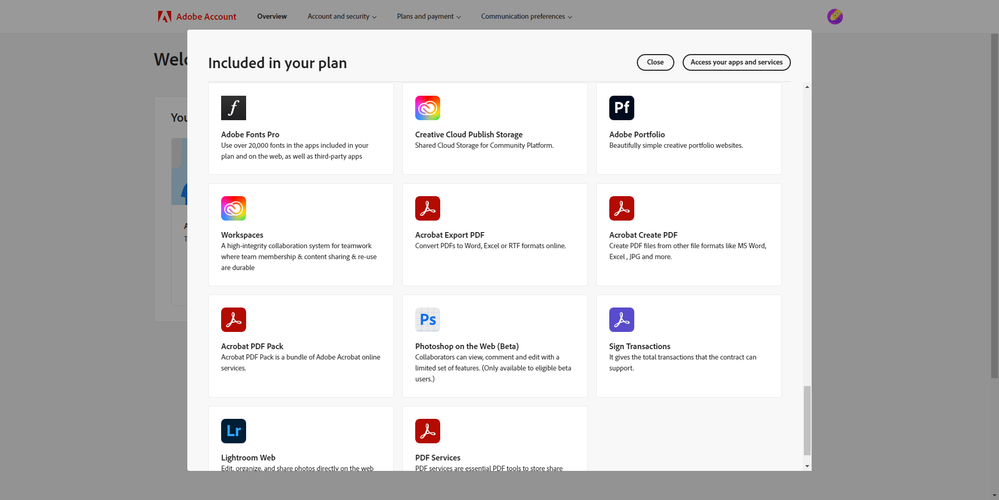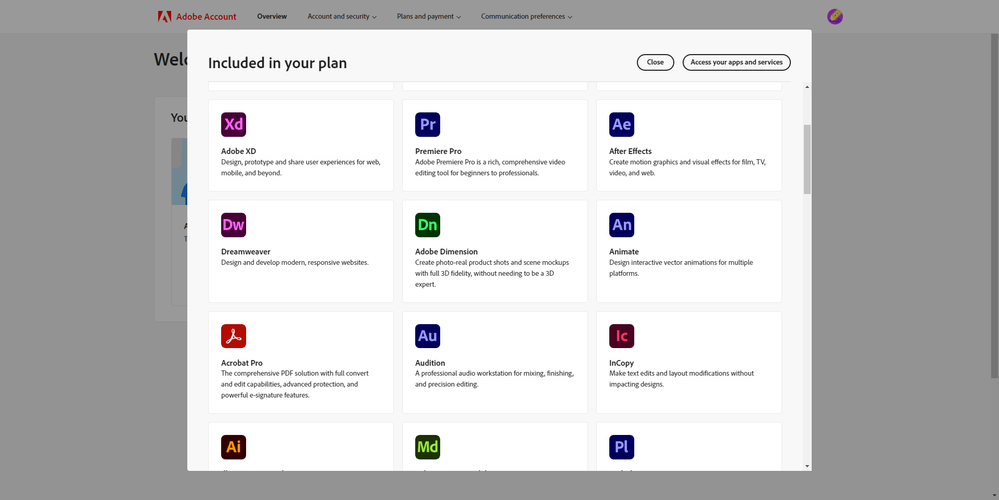Turn on suggestions
Auto-suggest helps you quickly narrow down your search results by suggesting possible matches as you type.
Exit
- Home
- Acrobat
- Discussions
- Re: Acrobat Repeatedly Prompts That Your Adobe Acr...
- Re: Acrobat Repeatedly Prompts That Your Adobe Acr...
0
Acrobat Repeatedly Prompts That Your Adobe Acrobat License Has Expired.
New Here
,
/t5/acrobat-discussions/acrobat-repeatedly-prompts-that-your-adobe-acrobat-license-has-expired/td-p/13908999
Jul 02, 2023
Jul 02, 2023
Copy link to clipboard
Copied
Community guidelines
Be kind and respectful, give credit to the original source of content, and search for duplicates before posting.
Learn more
LEGEND
,
/t5/acrobat-discussions/acrobat-repeatedly-prompts-that-your-adobe-acrobat-license-has-expired/m-p/13909404#M418278
Jul 03, 2023
Jul 03, 2023
Copy link to clipboard
Copied
You need to check your account details on Adobe's web site. Look under "plans". The Creative Cloud app does not give a message if the license is not available. The message seems to say you have a business account, so this needs to be corrected by your IT support.
Community guidelines
Be kind and respectful, give credit to the original source of content, and search for duplicates before posting.
Learn more
Ye30846153ld0d
AUTHOR
New Here
,
/t5/acrobat-discussions/acrobat-repeatedly-prompts-that-your-adobe-acrobat-license-has-expired/m-p/13909595#M418292
Jul 03, 2023
Jul 03, 2023
Copy link to clipboard
Copied
Community guidelines
Be kind and respectful, give credit to the original source of content, and search for duplicates before posting.
Learn more
LEGEND
,
/t5/acrobat-discussions/acrobat-repeatedly-prompts-that-your-adobe-acrobat-license-has-expired/m-p/13909627#M418295
Jul 03, 2023
Jul 03, 2023
Copy link to clipboard
Copied
ALMOST the right page. Now check out Adobe Account - or click Plans and Payment -- Plans. This should tell you whether your plan is active. Have you spoken to your IT support yet?
Community guidelines
Be kind and respectful, give credit to the original source of content, and search for duplicates before posting.
Learn more
Advisor
,
LATEST
/t5/acrobat-discussions/acrobat-repeatedly-prompts-that-your-adobe-acrobat-license-has-expired/m-p/13911000#M418377
Jul 03, 2023
Jul 03, 2023
Copy link to clipboard
Copied
Adding this comment - make sure that you're selecting the correct profile.
Community guidelines
Be kind and respectful, give credit to the original source of content, and search for duplicates before posting.
Learn more
Resources
About Adobe Acrobat
Adobe Inc
Adobe Inc
Adobe Inc
Adobe Inc
Adobe Acrobat Feature & Workflow
FAQs
Copyright © 2024 Adobe. All rights reserved.