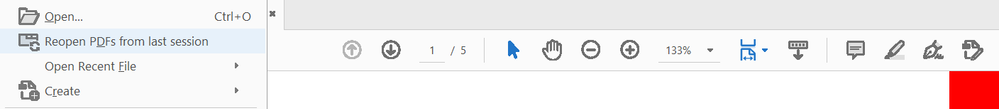- Home
- Acrobat
- Discussions
- Acrobat toolbar icons are blurred and pixelated
- Acrobat toolbar icons are blurred and pixelated
Acrobat toolbar icons are blurred and pixelated
Copy link to clipboard
Copied
All the icons along the upper toolbar and in the file/edit/view options are pixelated. Changing the rendering settings and re-installing the application hasn't worked. I am using Windows 10 and haven't faced this before.
Copy link to clipboard
Copied
See the answer here: https://community.adobe.com/t5/acrobat/icons-are-blurred/td-p/8328527?page=1
Acrobate du PDF, InDesigner et Photoshopographe
Copy link to clipboard
Copied
I have the same problem. Tried reinstalling it and also checked the Rendering Options with the "For laptop/LCD screens" but nothing seems to work. Is there any other Solution?
Im working on macOS Mojave 10.14.5 and Acrobat Pro DC 2020.006.20042
Copy link to clipboard
Copied
Still have this problem, did you ever find a solution?
Copy link to clipboard
Copied
See the answer here: https://community.adobe.com/t5/acrobat/icons-are-blurred/td-p/8328527?page=1
Acrobate du PDF, InDesigner et Photoshopographe
Copy link to clipboard
Copied
I've seen this one, doesn't work either.
Copy link to clipboard
Copied
This problem just started for me. I've been using Acrobat DC for years and this is the first time I'm having this issue. All of the icons in the toolbars are fuzzy and pixelated. The text/fonts all look fine. I checked my page display rendering preference settings and also re-installed the program. None of the suggestions in this post have worked for me. Any new information for a fix for this?
Copy link to clipboard
Copied
For me, the problem just resolved itself after like 2 week. It still reappears from time to time and goes away by itself. I wouldn't expect this to be fixed any time soon, cause adobe...
Copy link to clipboard
Copied
You are right. So strange...when I opened Acrobat today, the icons are normal again. Go figure...
Find more inspiration, events, and resources on the new Adobe Community
Explore Now