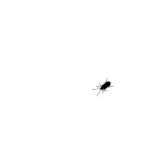- Home
- Acrobat
- Discussions
- Re: Acrobat Unusably Slow on windows 10
- Re: Acrobat Unusably Slow on windows 10
Copy link to clipboard
Copied
I recently reinstalled Windows and so also needed to reinstall all my CC apps. All is OK except Acrobat DC, which is unusably slow. Opening any PDF causes a hang of 15-30 seconds. If I then scroll, it'll again freeze. Any action is followed by the program becoming unresponsive. It also occasionally hangs completely and has to be force-closed. I've tried uninstalling and reinstalling, repairing the installation, deleting all AppData and removing the registry entry, all to no avail.
I run a 9th Gen i7 with 32GB RAM and a GeForce RTX 2070. All drivers fully updated.
I can open PDFs in Chrome, word etc, and Illustrator and Photoshop also open them fine. I need Acrobat DC to edit PDFs, and currently am unable to do that.
Any ideas?
Copy link to clipboard
Copied
For the benefit of anyone else with a similar problem, a LONG session with Adobe Support eventually cracked the problem. Although I'm signed in as an Administrator, Acrobat wasn't picking up those privilieges. Running the program as Administrator cured the problem.
Copy link to clipboard
Copied
I would try to run Adobe's Acrobat Cleaner: http://labs.adobe.com/downloads/acrobatcleaner.html - This will remove anything related to Adobe Acrobat from your system, and after that, a new installation should behave just like on a brand new system (all the things you've tried will not get rid of all application data).
Copy link to clipboard
Copied
Thanks very much for the speedy reply, Karl.
I’ve run the Acrobat Cleaner and reinstalled, but no difference I’m afraid. After starting and following any action, it hangs for 20-30 seconds. I do hope this isn’t yet another CC product that Adobe has broken.
Copy link to clipboard
Copied
I just re-read your original question, and here is one more thing to try: In Acrobat's preferences, go to the "General" category and turn off he two "Show online storage..." options. Does that make a difference?
Copy link to clipboard
Copied
Afraid not, Karl. I'd already found that one on the community. It didn't help, sadly.
Copy link to clipboard
Copied
Unfortunately, I am out of ideas, and your next step should be to get in touch with Adobe's customer service. They may know of recent changes to the application that may have this sideeffect in certain instances, or may have encountered this before.
Copy link to clipboard
Copied
Will do Karl, many thanks for your advice so far.
Copy link to clipboard
Copied
For the benefit of anyone else with a similar problem, a LONG session with Adobe Support eventually cracked the problem. Although I'm signed in as an Administrator, Acrobat wasn't picking up those privilieges. Running the program as Administrator cured the problem.
Copy link to clipboard
Copied
I am a bit surprised by that: Acrobat is supposed to run in a normal user account (and I've been doing that for probably two decades without a problem). I wonder if there is something messed up with your account. One thing I recommend when things turn odd with one account is to create a second user account on your system from scratch. This way, you will very likely not suffer the same corruption, and then try Acrobat (or whatever the application in question is) in that account. Depending on what type of license and setup you have, you may have to deactivate Acrobat in your first account to be able to get it to run.
But in your case, you are all set for now.
Copy link to clipboard
Copied
I am also annoyed by this issue.
Even opening and closing a 300kb PDF takes much more than it should.
No need to say that the 2 workstation I am using for this test are capable enough to support a 300kb PDF..
Anyway, I tried your workaround but I did not see any improvement.
I am using Acrobat DC PRO 64 bit (update 11 May 2021) on Win 10 Enterprise and Pro, all updates installed.
I believe, considering your extra LONG session with Adobe support, that they have no clue on this, but it is extra annoying, because I am using it also in front of clients, who are kidding on my setup needing some update...(again I guess a i9 9th gen with 32 Gb of RAM should handle that
Copy link to clipboard
Copied
We are in similar situations, here. 2019 Macbook 6-core i7 with 32GB of ram. 16GB allocated to Parallels Desktop VM. Even to launch Acrobat directly takes near a minute.
Copy link to clipboard
Copied
This DID NOT work for me. However 'Anointing Productions' suggestion further down the page.
Copy link to clipboard
Copied
Very happy I came across this post. Almost 4 years later, the same issue was resolved by setting Acrobat to always be run as administrator. Absolutely weird how this is not automatically set when you install the app, but finding your post fixed my issues. Thanks!
Copy link to clipboard
Copied
This works for me, I had the same issue.
1. Open Adobe Acrobat Pro · 2. Got Edit -> Preferences · 3. Go to Security (Enhanced) -> Unchecked Enhance Security box -> Click OK.
Copy link to clipboard
Copied
I have been trying to fix this Acrobat lag bug for at least a year with no success - but having just tried your suggestion it works immediately! I have no idea what this setting does or why it's enabled by default, but having it ON literally makes Acrobat unusable for me (on both my Windows 10 and 11 installs). Turing this 'feature' OFF makes it run like a dream. I could kiss you.
Copy link to clipboard
Copied
To fix it for me, in addition to unchecking “Enable Enhanced Security” I also had to uncheck “Enable protected mode on startup” as well in the Security (Enhanced) section. Then the program sped up.
Find more inspiration, events, and resources on the new Adobe Community
Explore Now