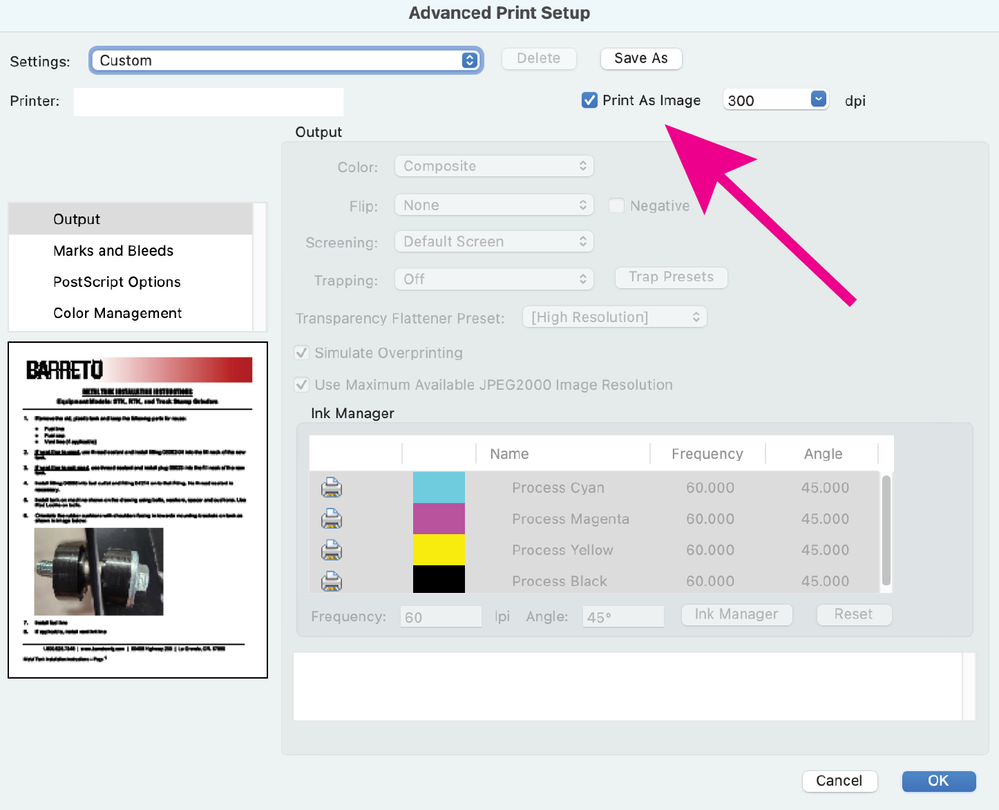- Home
- Acrobat
- Discussions
- Acrobat will not print the title on documents
- Acrobat will not print the title on documents
Copy link to clipboard
Copied
Left is Microsoft Edge Print, Right is Acrobat. Happens on multiple printer brands. How do I fix this issue?
Copy link to clipboard
Copied
Your pdf was created from Word. I can print the pdf if I select the "Print as image" option under the Advanced print settings. It may be possible to re-create the pdf from Word using a PDF/X setting, (PDF/X-1a) which may fix the Acrobat print issue.
Copy link to clipboard
Copied
Can you share the file? Did you create it yourself? If so, how?
Also, what exact version of Acrobat are you using, and on what OS?
Copy link to clipboard
Copied
Copy link to clipboard
Copied
In addition, please share a screenshot of your print dialogue(s).
Copy link to clipboard
Copied
I don't get any dialog. not on the system anyway. I just hit print and it sends to the printer and prints out the document
Copy link to clipboard
Copied
Your pdf was created from Word. I can print the pdf if I select the "Print as image" option under the Advanced print settings. It may be possible to re-create the pdf from Word using a PDF/X setting, (PDF/X-1a) which may fix the Acrobat print issue.
Copy link to clipboard
Copied
This worked! Thank you very much!