- Home
- Acrobat
- Discussions
- Re: acrobat won't print, no page selected
- Re: acrobat won't print, no page selected
acrobat won't print, no page selected
Copy link to clipboard
Copied
Since I upgraded to a new iMac with Mavericks, acrobat (updated to latest version, 10.1.9) won't print anything. I get an error message saying 'the document could not be printed' and then a second message saying 'no pages were selected'. I have tried selecting pages in different ways, and I've tried printing various different pdfs to both my printers (Brother HL2030 and Canon Pro9000). I have the latest drivers on these, which are printing other documents fine, so there's no problem with either the files or the printers.
Copy link to clipboard
Copied
Until Adobe is able to address the issue, you can get this download and use it to print your documents. I've been searching for hours and no other solution works.
Copy link to clipboard
Copied
I had the same issue when using Google Chrome. When trying to print to a PDF file Google Chrome's default is "Save as PDF" you need to select "Adobe PDF". Wala it worked. Hope it works for you like it did for me.
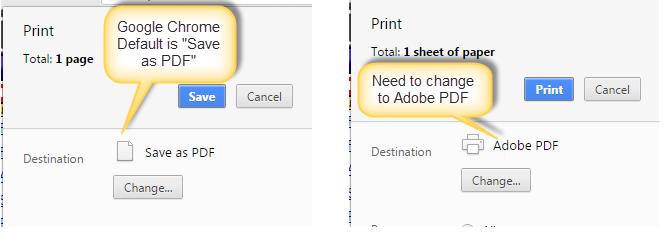
Copy link to clipboard
Copied
I had this problem, and I just printed the document in 20 page increments.

Copy link to clipboard
Copied
I have this problem on windows 10, windows 8.1 and windows 7.
acrobat dc, acrobat 11, foxit and microsoft office 2013 reader can't print a 5 pages document horizontally in a3 paper.
Same for another document, 1 page only also in a3 horizontal format, with resize to fit and automatic rotation enabled.
Is there an error log or debug mode in acrobat dc that i can use to find out what the f**k is doing that?
Copy link to clipboard
Copied
I had this problem, I solved this issue: when screen comes up to print, select "change to" if you have word or another type of word processing system on your computer that system should also then come up as a selection to print the pdf as long as you don't have too much grafics it will work fine.
Copy link to clipboard
Copied
I think I've solved by the simple expedient of starting Acrobat Reader DC "Run as Administrator" Printed straight away!!! So simple but why I don't know!!!
David
Copy link to clipboard
Copied
This has been a sporadic problem for me as well. This morning I stumbled on a solution that worked for me:
1. Click File | Print
2. Click Advanced
3. Settings = Custom; check Print as Image; Select dpi; Click OK
4. Now you've been returned to the Print dialog.
5. Size options = Fit; Orientation = Auto Portrait/landscape
6. Click Print
Don't know why it works, but it did for me. The print process takes a while, but it did work. Twice.
Copy link to clipboard
Copied
Thanks. I got an even better one. Go to Edit-Preferences- Security (Enhanced) and untick the ‘Enable Protected Mode at Startup’. All problems go away after that. So simple
Copy link to clipboard
Copied
Thanks David - that worked with this file also by adding it to the Trusted list and NOT globally removing "Protected Mode at Startup".
Now why couldn't Adobe tell us this.
Ralph
Copy link to clipboard
Copied
How do I add a file to the trusted list?
David
Copy link to clipboard
Copied
David,
I don't know how it works in Acrobat Reader. In Acrobat you simply follow these steps:
1. Click on Edit | Preferences
2. Find "Security (Enhanced)" in the Categories list. Click on "Security (Enhanced)".
3. Below the "Privileged Locations" box click on Add File. Browse to the file you're trying to print. Click on Open.
4. The file should show up in the list of "Privileged Locations".
5. Click on OK.
At this point you can open the file (if it's not already open) and print.
Like I said above, it works in Acrobat X - I do not know if it will work in Acrobat Reader.
Copy link to clipboard
Copied
I’ve got Acrobat X, thanks and I can see what you mean. Since this problem has occurred with all my files, it seems very tedious to have to add them all individually. The odd thing is that it only happens on this user account. I have another user account and all files open and print fine on that one, without any further action!!
David
Copy link to clipboard
Copied
I would agree about tedious. Perhaps under step 2 above if you uncheck "Enable Enhanced Security" it would apply across all files.
Go figure - Windows + today's software + security = headaches. I find Acrobat X locking files even after I had closed them. I have to close Acrobat before I can rename files.
It's time for me to consider BlueBeam as I work with drawings daily.
Ralph
Copy link to clipboard
Copied
I ran into this problem today and found this forum via Google. I was finally able to print my pdf by doing the following: print ---->advanced--->print as image (check the box)---->ok---->print. I have printed it three times now to be sure it wasn't a fluke. It's very frustrating as I had just printed two other pdf docs with no problem whatsoever. Anyway I hope this helps.
Copy link to clipboard
Copied
Had the same problem today. Chose another printer (an old printer not in use) the selected print, did not print obviously, Then re-selected my printer hit print and it printed. Just tested with another doc and works fine again. Did this all form the print page, 20 second fix.
Copy link to clipboard
Copied
Hey Mate,
I had the same issue today. The file I was trying to print could not be printed in Adobe Reader, so here is an advise for you.......Right Click on the Document that you are trying to Print......then Click on Open with.....and Select Microsoft Word......and once you are in Word(it will ask you to Convert from Adobe PDF to Word Doc; Press OK)......and Now you should be able to Print:)......I hope that HELPS!
Parin P
Copy link to clipboard
Copied
My workaround has been to left-click on the image and then to scroll down to be sure the entire image is selected; right-click and select "copy image"; paste it into the Paint app and then print, making sure the page orientation is set correctly before doing so.
Copy link to clipboard
Copied
Here is a solution.
When in Adobe go to 'File --> Print' in Adobe - Then select the 'Advanced' option for your printer and select the option for printing as an 'image' and this will then print your pages! Hope this is helpful
Copy link to clipboard
Copied
[cursing removed] I beta tested Acrobat 1.0 and it printed. Ditto for all revs until 10 and later. Fix this [cursing removed] thing now. Ridiculous. I just used Apple Preview to print the document I needed done. Question, why don't you ask Apple to show you the print drive dataset Preview uses so that you can fix something that should not happen given the success of previous revs up until 10. You can't fix [abuse removed] or can you?

Copy link to clipboard
Copied
Open with Microsoft Edge, it allows you to print as a web page. This is the only time I ever use the browser Edge.
Copy link to clipboard
Copied
Edge runs on Windows. that’s not the threads theme.
Copy link to clipboard
Copied
Mac users open pdf with Google Chrome then print. Worked for me.
Copy link to clipboard
Copied
That’s a bad work around, but if it works... Other use Preview, but that is not an Acrobat replacement.
Copy link to clipboard
Copied
What's bad about it?
I'll tell you what I think is bad and that's the two hours I spent trying to make Acrobat work. Opening with Google Chrome and printing took seconds.
Copy link to clipboard
Copied
Chrome supports subsets of the PDF specs, as does Preview. If it works it's fine.
-
- 1
- 2
Find more inspiration, events, and resources on the new Adobe Community
Explore Now