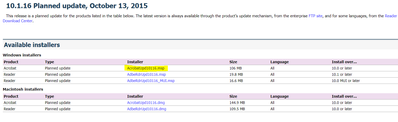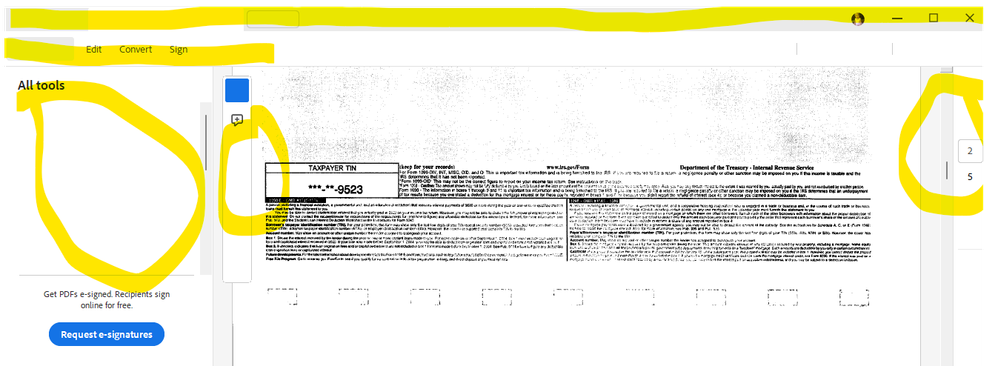- Home
- Acrobat
- Discussions
- Re: The update to 10.1.16 worked for me (Win10/CS6...
- Re: The update to 10.1.16 worked for me (Win10/CS6...
Copy link to clipboard
Copied
My Acrobar X Pro kept on crashing after being open for about 5-10 seconds on my Mac (Version 10.9.5). I tried to look onto the community for answers and I read that when some people deleted the program and then redownloaded it, it fixed the problem. I deleted it from my Mac and tried to redownload it from my Creative Cloud, however, there's no way to redownload the program. I even tried to download the program from the CD but I kept getting an error message ERROR: DW003.
I've tried to reach out to customer support, but now they're saying that my licensing isn't genuine, and that couldn't be the case because I've had this product for years and have never had any issues until now. Can someone please help me???
Copy link to clipboard
Copied
It started crashing for everyone with a non-updated version of Acrobat. By reinstalling you lost your updates. So...Update to Acrobat 10.1.16. https://www.adobe.com/devnet-docs/acrobatetk/tools/ReleaseNotes/10/10.1.16.html
Copy link to clipboard
Copied
No. Adobe stopped offering downloads of the installers for older versions, unless they were originally purchased as a digital download.
Also, these two things are not mutually exclusive: "I've tried to reach out to customer support, but now they're saying that my licensing isn't genuine, and that couldn't be the case because I've had this product for years and have never had any issues until now."
If Adobe is claiming your application is pirated then the burden is on you to prove otherwise. The fact it worked in the past is not proof. Where did you purchase it from? Did you even register the serial number with Adobe? Do you have proof-of-purchase, or the original packaging with the serial number on it?
Copy link to clipboard
Copied
So to answer your questions in order: no I did not purchase this program. It was gifted to me over 6 years ago from someone who purchased it from a college store. I have registered this product with Adobe and I do have its original packaging (the CD and box) and serial numbers.
Now there has been some changes since I last wrote this post. I decided to delete/remove all programs related to creative cloud and then reinstall them via CD. After doing so, I re-entered my serial number and it was accepted. Everything is in working order, EXCEPT for Acrobat X Pro. Every time I open it, it stays open for 5-15 seconds and then it crashes.
Copy link to clipboard
Copied
It started crashing for everyone with a non-updated version of Acrobat. By reinstalling you lost your updates. So...Update to Acrobat 10.1.16. https://www.adobe.com/devnet-docs/acrobatetk/tools/ReleaseNotes/10/10.1.16.html
Copy link to clipboard
Copied
Thank you so much! It finally stopped crashing.
Copy link to clipboard
Copied
The mac link on pro does not work.
Copy link to clipboard
Copied
Which one, exactly? It worked fine for me...
Copy link to clipboard
Copied
The update to 10.1.16 worked for me (Win10/CS6), My Acrobat is no longer closing on it own, thank you.
https://www.adobe.com/devnet-docs/acrobatetk/tools/ReleaseNotes/10/10.1.16.html

Copy link to clipboard
Copied
Sorry but my purchased adobe pro is crashing like crazy, the link in the description will not download for me, does anyone else have a link that will download?
This one will do nothing: AcrobatUpd10116.msp
Copy link to clipboard
Copied
The link on here works: https://www.adobe.com/devnet-docs/acrobatetk/tools/ReleaseNotes/10/10.1.16.html
But that's not the one in your post, that's just what it says on the page.

Copy link to clipboard
Copied
Sorry I guess I am crazy, is the highlighted link the one you used for fixing XI Pro
Copy link to clipboard
Copied
No, this thread is about Acrobat X (10), not XI (11). Notice the versions. You need 11.0.23, not 10.1.16.
Copy link to clipboard
Copied
I went to the website and installed the download. Now when I open Adobe Acrobat Pro it only shows partial options of editing.
I can't get all the options to show or to turn is back to the old view.
Copy link to clipboard
Copied
Hello,
I have the same issue. I have Acrobat X Pro 10.1.1 installed as part of the CS6 suite.
"Check for updates" inside Acrobat X Pro doesn't find any updates.
I tried installing the AcrobatUpd10116.msp file but I get an error message that says: "The upgrade patch cannot be installed by the Windows Installer service because the program to be upgraded may be missing. ..."
I tried 10.1.12 as well and getting the same error.
I also tried 10.1.2 ans still the same error...
What can I do?
Copy link to clipboard
Copied
I don't know if this will be of help, but on my Mac, I made sure I downloaded the .dmg version of the upgrade software, and when the installer app window appeared, I copied the files to my hard drive. The installer worked and Acrobat is now running.
Copy link to clipboard
Copied
CORRECT SOLUTION:
1. Install official Microsoft Compatibility Administrator found here: https://docs.microsoft.com/en-us/windows-hardware/get-started/adk-install#adkwin10
2. start "Compatibility Administrator (64-bit).exe" in C:\ProgramData\Microsoft\Windows\Start Menu\Programs\Windows Kits\Windows ADK\Application Compatibility Toolkit\Developer and Tester Tools\
3. expand "System Database" > expand "Applications" > find and click "adobe creative suit 6" > on the right window "right" click pdapp.exe "Disable Entry"
4. Run Acrobat X Pro, now insted of crashing it will show a "new" adobe activation agreement (this is what was crashing the acrobat x pro), you can now accept it and Acrobat X Pro runs with 0 issues in 2021. (no need for any compatibly modes).
Get ready! An upgraded Adobe Community experience is coming in January.
Learn more