Copy link to clipboard
Copied
A few days ago while viewing a .PDF Acrobat Pro X abruptly disappeared. Since then, it will no longer start under any circumstance. Win 7 x64
Tried the following.
1.) Control Panel, Programs, Programs and Features, Adobe Acrobat X Pro - English, Francais, Deutsch, Change, Repair. - *No Change in Behavior. Program will not start *
2.) Attempted the following suggestions found here:
http://helpx.adobe.com/acrobat/kb/error-pdf-creation-cannot-continue.html
Solution 2 did nothing. Solution 3 prompted me to enter my Acrobat X Pro serial number. I entered my CS6 Master Collection serial number that was emailed to me by Adobe. It told me I have an incorrect serial number and would not allow me to continue.
Adobe - I ask that you please look into this issue as soon as possible and post a fix. I have almost 3 hours tied up into trying to resolve this issue as I can no longer open any .PDF file on my machine. I also see countless other posts on the same issue with no permanent resolve.
Thank you.
Copy link to clipboard
Copied
For all the users who have faced a problem where Acrobat did not launch after 30 days of serializing with a suite serial number, please execute the following workaround:
- Make sure you are connected to the internet.
- Launch a regular CS6 product other than Acrobat or Flash Builder (for example: Photoshop, After Effects, Premier Pro, InDesign, Flash Professional, Illustrator, Dreamweaver.)
- Click on Help->Deactivate .
- Deactivate the application. Quit application.
- Launch a regular CS6 product other than Acrobat or Flash Builder (for example: Photoshop, After Effects, Premier Pro, InDesign, Flash Professional, Illustrator, Dreamweaver.)
- Accept Eula.
- Register trial by signing in. Let the app launch.
- Quit and relaunch the app. Wait for UI to come.
- Click on License This Software button on the UI.
- Click on Sign in .
- Serial number screen will come
- Enter the serial number in the serial number screen and click Next.
- Quit app and relaunch the app while connected on the internet .
After this if you launch Acrobat it will launch and run forever without trouble. In case you still face a problem , try relaunching the other CS6 app once more and then launch Acrobat.
This will fix the problem and if done correctly by following the steps, you will NOT need to repeat the steps after 30 days
Please note:
1.Uninstall and reinstall will NOT fix the problem.
2.Deleting cache or renaming is NOT a solution as it will cause unintended side effects.
In case you face a problem like recurrence after 30 days, please send me a message so that I can help you get the steps corrected.
Copy link to clipboard
Copied
Adobe, where the hell are you? I'm in the middle of a huge project and Acrobat stopped working. I'm afraid of the solution that suggests deactivating Photoshop, since I need to do this on two machines and I know there's a limit on the number of times I can reactivate.
Rog
Copy link to clipboard
Copied
My understanding is there is a limited number of activations that you can have active at one time, not a limit on the number of reactivations after deactivations.
Copy link to clipboard
Copied
Looks like you are correct
http://blogs.adobe.com/oobe/2010/01/removing_deactivation_limit.html
They removed the deactivation limit in 2010
Copy link to clipboard
Copied
HELP!! This has happened to me today!! Same platform, Window 7 x64. My Adobe Acrobat X Pro in CS6 Master Collection isn't working!!! After reading the issues here about deactiving reactivating through Photoshop I am worried about doing that. Adobe, we need a patch or something to get this sorted!!
Copy link to clipboard
Copied
Same issue for me. Was working this morning now nothing.....
Also what's allways been a challenge in Acrobat is deleting a pdf is sometimes not possible after closing acrobat, unless you go into the task manager and end acrobat manually. For some reason Acrobat does not let go and likes to thinks it open even when closed.
Copy link to clipboard
Copied
Me too. Same problem. Acrobat X Pro working fine, used often. Yesterday, would not start up.
I was scanning forums and was offered "chat technical assistance" by Adobe. I accepted. Took more than 30 minutes but was effective. "Savaran" (spelling?) ultimately asked for "remote control" which I gave. He deleted "cache.db" Had to re-enter the product key. Acrobat was working again. All appears well. I asked for an explanation of the problem - "license corruption or cache.db problem" is what I got. (I have no knock on Savaran, he fixed a problem.)
Entry 11 suggested a 30 day licensing issue associated with CS6. I checked my CS6 Design Premium install date. Exactly 30 days prior so...
Will definitely try 7.818 if it happens again.
Not being able to read/modify PDF's... that's a show-stopper in my work.
Copy link to clipboard
Copied
Where, pray tell, does cache.db hide? Scanned my entire machine and can't find it.
I'm on the road and don't have access to the serial number, so none of this will work until I get back to the office.
Copy link to clipboard
Copied
On Windows 7x64, cache.db is here:
C:\Program Files (x86)\Common Files\Adobe\Adobe PCD\cache
My solution until Adobe fixes this bug:
1. Delete cache.db and follow Adobe directions to get working again.
2. Copy the new cache.db to _cachegood.db.
3. Create a link on the Desktop to the above path.
4. Create a file in the cache dir: fixdb.bat. Edit and paste in this code, then save the file:
copy _cachegood.db cache.db
pause
5. Each time the bug returns (and it will return frequently, perhaps every day), use the shortcut to get to the cache dir, then run the batch file.
Apparently this bug is not an easy fix: major flaw and hopefully a patch will be available soon.
Copy link to clipboard
Copied
On Windows XP SP3, cache.db is in
C:\Program Files\Common Files\Adobe\Adobe PCD\cache
Copy link to clipboard
Copied
This has happened to me also after the latest batch of 'infrastucture' updates today. I don't like it quitting without telling me why. then I had a (probably my new monitor?) unrelated crash which has purturbed me even more.

Copy link to clipboard
Copied
Same here... Two days ago, Acrobat suddenly stopped functioning. I do not understand Adobe not taking this seriously. I own a suite, it's not like I payed 0.99 for it. I hope the patch will be available soon since I work with certified documents that I have to be able to open even months later, sometimes over a year. If anything goes wrong here... I am very dissatisfied. ![]()
Copy link to clipboard
Copied
I join you guys. I don`t remember since when, but my pdfs don`t open at all either. Even scanned documents as pdf do not open after all. No reaction.
I`m Windows 7 64bit user with installed Adobe Creative Suite 6 Design & Web Premium
It looks like I have to re-install Foxit again.
Is here anyone from Adobe who can answer?

Copy link to clipboard
Copied
Windows XP, enough memory, good video card.
Adobe CS6, upgrade
I have kept a list of errors lately, they started occuring after installing the new suite.
The first thing I noticed was that shutting down Photoshop would sometimes result in the following error:
The instruction at "0x5ad71531" referenced memory at "0x00000014". The memory could not be "read".
Click on OK to terminate the program
Shortly after, SearchFilterHost started having problems. I kept a list of the error messages but they all had this in common:
The instruction at "0x04b8622a" referenced memory at "0x00000014". The memory could not be "read".
Click on OK to terminate the program
The values would change such as '0x04c1622a/0x0314622a' and the errors could be frequent. I wonder if there is a codec involved or something else that has been installed with the new suite. And I wonder if anyone else has this same thing going on.
Copy link to clipboard
Copied
Add me to the list. Purchases CS5.5 and then upgrade to CS6 design premium. Deactivating Photoshop at least got Acrobat working. In the interim, I just used AI to edit PDFs...

Copy link to clipboard
Copied
The strange thing is that Desktop Search (searchfilterhost.exe) also has problems ever since this started. I keep getting an error message about memory not being read. It could be a coincidence but my machine has been a reliable and stable one until this strange Acrobat thing reared it's ugly head. I tried to reinstall Desktop Search but this did not solve the problem. The two seem to be going together, at least it seems so to me.
I also notice that the Desktop Search problem seems to occur when I have a browser open. The browser uses the Acrobat plugin... I am not sure but could there be a relationship here? I don't want to cause confusion mind you, just wondering what the link could be.
I use Bullzip printer to create PDF's since Acrobat would often crash when printing many pages, Bullzip works just fine. But since this problem, the PDF will not be opened after printing. The default setting is viewing in Acrobat and now that that is acting up, the printed file is very silent. Seems to me many processes are interacting here.
This is a big problem. I hope Adobe will take this seriously and at least alert people that there could be a problem.
I am interested to find out what we all have in common. Could there have been a bug in a recent update?
Copy link to clipboard
Copied
I am having the same problem, Adobe Acrobat will not open any documents, it tells me it is a trial, I click on license product and get a thank you for your Adobe Cloud subscription... but then when I try to open a pdf I get the same message it just keeps looping from trial will run out in 7 days to trial will run out in 13 days and I can never open a pdf. It seems like this issue has gone on for months... it is July now, and still not a reply from any Adobe Help in this forum... going to try and uninstall and reinstall. For most of us, not being able to open a pdf is comparable to not being able to work. This is totally UNacceptable. Clients and bosses are counting on my being able to do my job, I can't say to them, "Oh well the dog "Adobe" ate my homework." PLEASE fix this Adobe! Thank you.
Here is a screen shot of the messages...
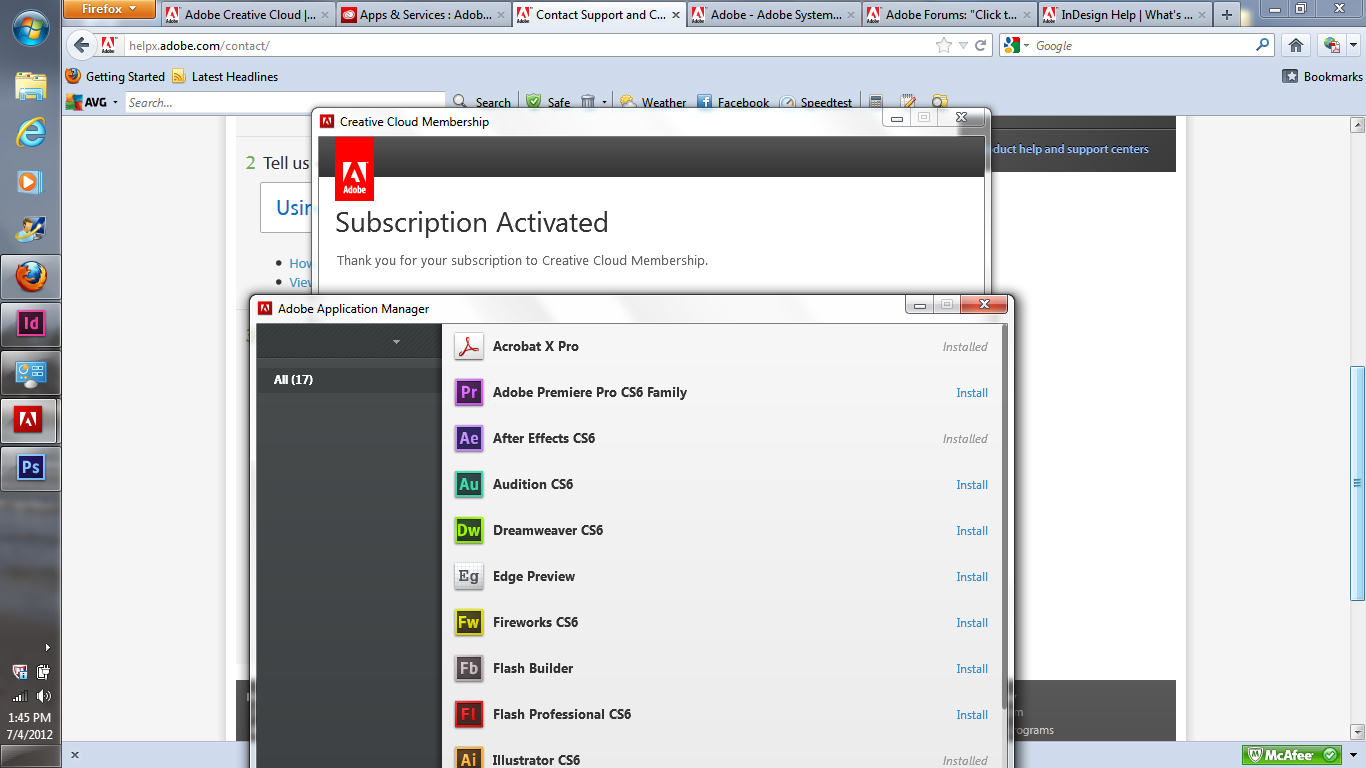
Copy link to clipboard
Copied
Uninstalled, rebooted, reinstalled from Adobe Application Manager, thought all was great when it asked for my user name and password, then when I clicked Launch... same issue. FRUSTRATING!
Copy link to clipboard
Copied
Yes. This is recurring. This is maddening. this is unacceptable. Especially when I get one of those greedy get your free gift [which is usually as useful to me as a wheel on a walking stick] offers from adobe through acrobat and are sent to my profile for the 10,000th time and are offered nothing, before acrobat imposes industrial action again.*
This even makes Microsoft competent and altruistic.
*acrobat and adobe iare in lowercase intentionally: not a typo.
Copy link to clipboard
Copied
I have the same problem too!.
My PDFs don`t open at all. No reaction of Acrobat since 3 hours.
I`m Windows 7 64bit user with installed Adobe Creative Suite 6 Design & Web Premium
Adobe, please.
Copy link to clipboard
Copied
After much complaining, and some emails directly to Adobe execs, I got a call yesterday from a most helpful (and very knowledgeable) Adobe support person. There are multiple versions of this problem, with different causes, so it's difficult to create a "onse-size-fits-all" fix. The root cause of one variant of the problem is that if you open CS5 after you have installed and opened CS6, the licensing information from CS6 gets over-written. (CS6 uses a different licensing mechanism.) The solution in my case was to uninstall Acrobat, re-install from the distribution media, open Photoshop (somehow triggers the licensing mechanism), then open Acrobat. I got a delightful message, almost humorous, "Master Collection Trial -- You can try this product for 32767 days" On the bottom of that screen there's a control "Licensing" that looks like it's grayed out, but clicking it produces a dialog asking you to enter the serial. (When you re-installed Acrobat the installer already located the serial number, but the left hand doesn't know what the right hand is doing.) Entering the serial number got everything activated and (apparently) running just fine. Note, however, that there are other variants of this problem, and that this approach may not work for you.
Incidentally, when Acrobat does "nothing," you can look in your %TEMp% directory and find amt3.log. There's a bunch of cryptic stuff in here, but eventually you'll find where it couldn't find the license and decides to quit (without telling you).
Rog

Copy link to clipboard
Copied
Thank you Rog, good work indeed and thank you for the information.
The ball is in Adobe's court now. I hope they will fix this since I can imagine quite a number of customers purchased CS6 as an upgrade instead as a full product. Let's wait and see.
Copy link to clipboard
Copied
I bought CS6 as a complete standalone product, my first time investing in the software (Master Collection CS6). Love the software but not happy at all with Acrobat keep stopping to work ![]() . Come on, Adobe, release a patch, get it sorted!!
. Come on, Adobe, release a patch, get it sorted!!
Copy link to clipboard
Copied
Uninstalling and re-installing dosn't work!!!! A month later you will run into the same problem,as I have learned the hard way.![]()
Copy link to clipboard
Copied
About a month ago, in post #37 in this thread, I reported a discussion with an excellent Adobe rep that resulted in eventually fixing this problem. However, it has returned. The fix involved uninstalling and reinstalling Acrobat, but I'm currently traveling on assignment and do not have access to the install DVD 😞 Murphy probably would have predicted that. Since I deliver work product in PDF files, I'm now out of business. ADOBE, why are you not paying any attention to what has become a critical problem?
-- Rog
Copy link to clipboard
Copied
Thank you, Rog
Good work and good information.
Now, to Adobe...
You have a known problem
with severe effects... on people who rely on your products...
Why not post prominently what Rog posted?
Seems like a no-briainer...
if you want to give good - no make that - adequate customer service.