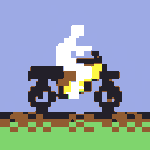Copy link to clipboard
Copied
I have Acrobat X as part of CS6. Seemed to work fine since installation. Two days ago, it stopped working, won't open. I tried the fixes listed in this forum. No luck.
Can Adobe help please.
Thanks,
Bill Byrnes
Copy link to clipboard
Copied
Hi All,
Adobe has provided a hotfix to resolve this issue permanently . Kindly follow Solution 2 mentioned at http://helpx.adobe.com/creative-suite/kb/acrobat-failed-launch-30-days.html and check if you get Exit Code 0.
Feel free to post the results.
Copy link to clipboard
Copied
Adobe has fixed this problem. If you are facing the issue, you need to deactivate from one of the other CS6 products such as Photoshop (Help > Deactivate) then launch that product again and sign in with your Adobe ID. Acrobat shouldn't give you any trouble now.
Should you face any issues with this, please post back.
Copy link to clipboard
Copied
Will Adobe's solution address Creative Cloud subscribers as well? I'm experiencing the issue, but the "deactivate a separate product" solution is completely ineffective (and the cache.db fix, given to me by Adobe support, only fixed the problem for about 2 hours).
Copy link to clipboard
Copied
Hello dethousand,
The acrobat not launching after 30 days is specific to the users who serialized their suite using a perpetual serial number at install time. It is not related to subscription users.
So the workaround is for perpetual users. Can we have a connect session to look at your issue. I will send you a private message asking for your timezone and sharing adobe email.
Copy link to clipboard
Copied
So 2 months later is there still not an actual fix for this that does not involve deactiviating some other unrelated product? I'm guessing since we are not "cloud" users that we have perpetual serial numbers. Being told to mess with some unrelated application to fix another just seems like the wrong way of dealing with this. How about instead of hacking the symptom, we get a fix for the problem in the form of an update patch. This has beeing going on for over 2 months now and the only "official" fix is to hack away at the activation of another program to fix this one and now we are told that is really only a hacked up fix for "cloud" users. What about those who dropped nearly 2 grand at once for this suite?
Copy link to clipboard
Copied
Since I'm posting here, not surprisingly I had exactly the same problem. Acrobat X Pro simply closed and would not launch again with no message at all. I deleted the cache files and managed to restart Acrobat X Pro right after that. It gave me an interesting option, you see the screen capture in the attachment. Although I could have the trial period extended to 32767 days (yes, that's the number) I decided to reenter the serial number anyway. So far it is working. The manace that we call copy protection rears its ugly head every now and then to remind the legitimate users what a nuisance it is to deal with it while the pirated copies probably run with no problems. Irony is unescapable!
System: Windows 7 Professional 64-Bit, Service Pack 1, full updates, i7 X980 3.33 GHz, 12 GB RAM.
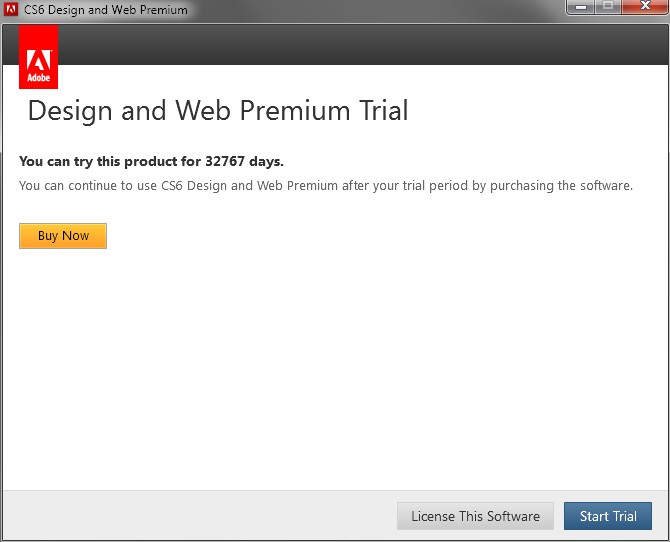
Message was edited by: keptlight to add system information
Copy link to clipboard
Copied
Well, it stopped working about 12 hours later again. Now, I chose to use it in trial mode for 32767 days and see what happens. This is a major nuisance Adobe. There needs to be an easy fix, better yet, preventing it from happening in the first place.
Copy link to clipboard
Copied
Nope, I had enough of clicking the Try button which kept popping up very frequently. Deactivated the suite, uninstalled everything, and reinstalled it again. So far Acrobat seems to work (but I had said that before 😞
Copy link to clipboard
Copied
same problem - will try posted "fixes" -
Copy link to clipboard
Copied
I think this might be the curse of the even numbered suite because I'm experiencing unprecedented problems with other products, namely Flash.

Copy link to clipboard
Copied
Please send me a message as well. Get a blank screen on the software agreement and can't accept. Now everytime I go to open a pdf it crashes.
Copy link to clipboard
Copied
I've got the same problems over here; Adobe won't even fire up after double-clicking a '.pdf' file. I tried the Acrofix and I get 'Exit Code 5'.
What should I do? I bought Adobe Acrobat Pro 9 a while ago though, maybe I'll reinstall that if there's no other way around this problem. Thanks in advance. ![]()
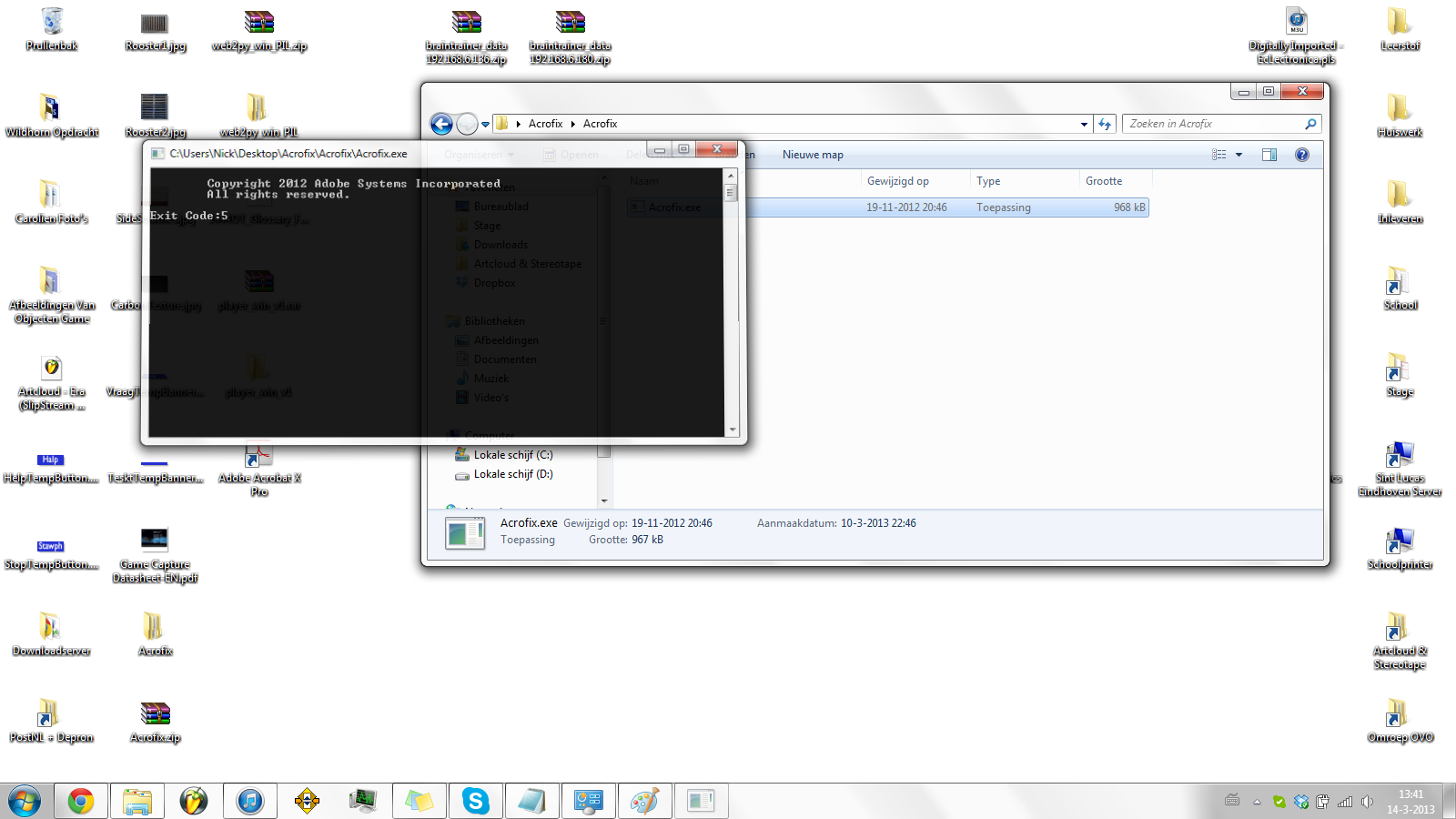
Copy link to clipboard
Copied
Exact the same problem here. Code: 5 !?
Copy link to clipboard
Copied
I orginally fixed this issue using the instructions from the chat (#46) that told us to move the cache data base file to the desktop, which I did. I have now moved it back to "cache" and now I have two cache data base files - the original one I moved before deactivication and the newer one that seems to have been created when I did the deactivate-reactivate. The original data base cache file is now named "cache(2)". What should I do now? Should I delete cache (2) which was the original date base file?
Copy link to clipboard
Copied
Hi All,
Adobe has provided a hotfix to resolve this issue permanently . Kindly follow Solution 2 mentioned at http://helpx.adobe.com/creative-suite/kb/acrobat-failed-launch-30-days.html and check if you get Exit Code 0.
Feel free to post the results.
Copy link to clipboard
Copied
Step 1 of solution posted on Dec 7, http://helpx.adobe.com/creative-suite/kb/acrobat-failed-launch-30-days.html worked for me on one computer. Much hbetter than other solutions. I will try on the other and see if it lasts more than 30 days.![]()
Copy link to clipboard
Copied
No such luck. I get Exit Code: 7. So glad the codes are explained. I guess it's back to using some free online service. Oh, I' have XI.
Copy link to clipboard
Copied
Thanks Sandeep, the hot fix did the trick. I just used solution 1, did not need to go to the cmd window.
Thanks for posting.
Bob
Copy link to clipboard
Copied
thanks. guess i'm the only designer working on a mac.
acrobat does not work.
MacOS 10.13 (yes ive done the troubleshooting.)
Chrome 65.0.3325.xxxxxx
Safari 11.0.3
long time user, too tired to deal with this.
julie
Copy link to clipboard
Copied
You got me started again too Jimbo! Thanks for the tip.
I communicated this to Adobe techsupport in the case I had already opended regarding this problem.
Regards all.
Copy link to clipboard
Copied
Deactivate, quit, relaunch, reactivate (after signing in with Adobe ID) fixed the issue. Took me less than three minutes.
Way to go "818g" for the tip. Suck it to the Adobe ahole engineers that caused it in the first place and double-suck it for the days of bad advice given by adobe personnel on reinstalling.
Power to the people!

Copy link to clipboard
Copied
The Photoshop deactivate/reactivate under the HELP pull down in Photoshop thing works... again hopefully it won't have to be fixxed every 30 days.
Copy link to clipboard
Copied
Jimbo7777, you're a hero.
Adobe people: you gotta fix this right away. You make products for designers: people with deadlines. This %$^ can put freelancers right out of business. "Yeah, I know you want this PDF but my Acrobat won't start due to some stupid license thingy." Which makes you look like a clown instead of a design professional.
Glad that my most important deadline of this year was last week, and not this week.
Copy link to clipboard
Copied
exactly the same case - did reactivate as you instructed - now it works OK, thanks for the tip ![]()
Copy link to clipboard
Copied
Hi Bill - I think what Arpit needs to understand is that there aren't any symptoms. In my instance, nothing happens at all - no error messages - it simply does nothing. I found another board with the same problem and it's odd about the dates being in the last few days or so...
http://forums.adobe.com/message/4494093
Uh... just took the time to check my install date... EXACTLY 30 days ago. WOW Adobe, pretty lame that you have such poor QA. This needs to be correct yesterday.
Copy link to clipboard
Copied
Same thing here. Has anyone reported this problem?
P
Find more inspiration, events, and resources on the new Adobe Community
Explore Now