- Home
- Acrobat
- Discussions
- Re: Acrobat XI: An unexpected error occurred. pdfm...
- Re: Acrobat XI: An unexpected error occurred. pdfm...
Acrobat XI: An unexpected error occurred. pdfmaker was unable to produce the pdf
Copy link to clipboard
Copied
When right clicking a file to convert to pdf we get the following error, "An unexpected error occurred. PDFmaker was unable to produce the pdf."
We are using Window 10 , Acrobat XI Standard (11.0.18), Microsoft Office 2013.
When we open the file and use save as PDF it seems to work without issue.
We have reinstalled Office
We can't reinstall Adobe as we cannot find the serial number.
Any Thoughts?
Copy link to clipboard
Copied
Hi Mark
Did you try repairing you Acrobat ?
Thanks
Tanvi
Copy link to clipboard
Copied
Hi Tanvi,
I am facing same problem, I tried repairing office as well as Acrobat but it did not work.
Any help ??
Thanks,
Nitin
Copy link to clipboard
Copied
Hi Nitin
Please share your OS, Office and Acrobat version details.
Also, how are you trying to create PDFs?
Can you please check if Adobe PDF Printer is installed on your system in printers and set as default?
Thanks
Tanvi
Copy link to clipboard
Copied
Hi Tanvi,
Thanks for your quick response. I am using Windows 8.1, Office 2007 and Adobe Acrobat DC 2015 release. As per your suggestion I verified PDF Printer is installed and set as default. I also verified that I can print to PDF printer from any office documents.
I was trying to create PDF from right click menu.
Thanks,
Nitin
Copy link to clipboard
Copied
Hi Nitin
Can you please run this tool and share the results with us?
https://files.acrobat.com/a/preview/9420d739-79b9-41e7-8694-e7ac21cadb73
Thanks
Tanvi
Copy link to clipboard
Copied
Hi Tanvi
Yes I have tried repairing Adobe.
I will run the tool and provide the logs
Mark
Copy link to clipboard
Copied
Hi Tanvi,
I tried running tool which you provided but got a system error 'mfc100u.dll is missing from your computer'. I tried this on two systems and got same error. I have attached a screenshot of the error. 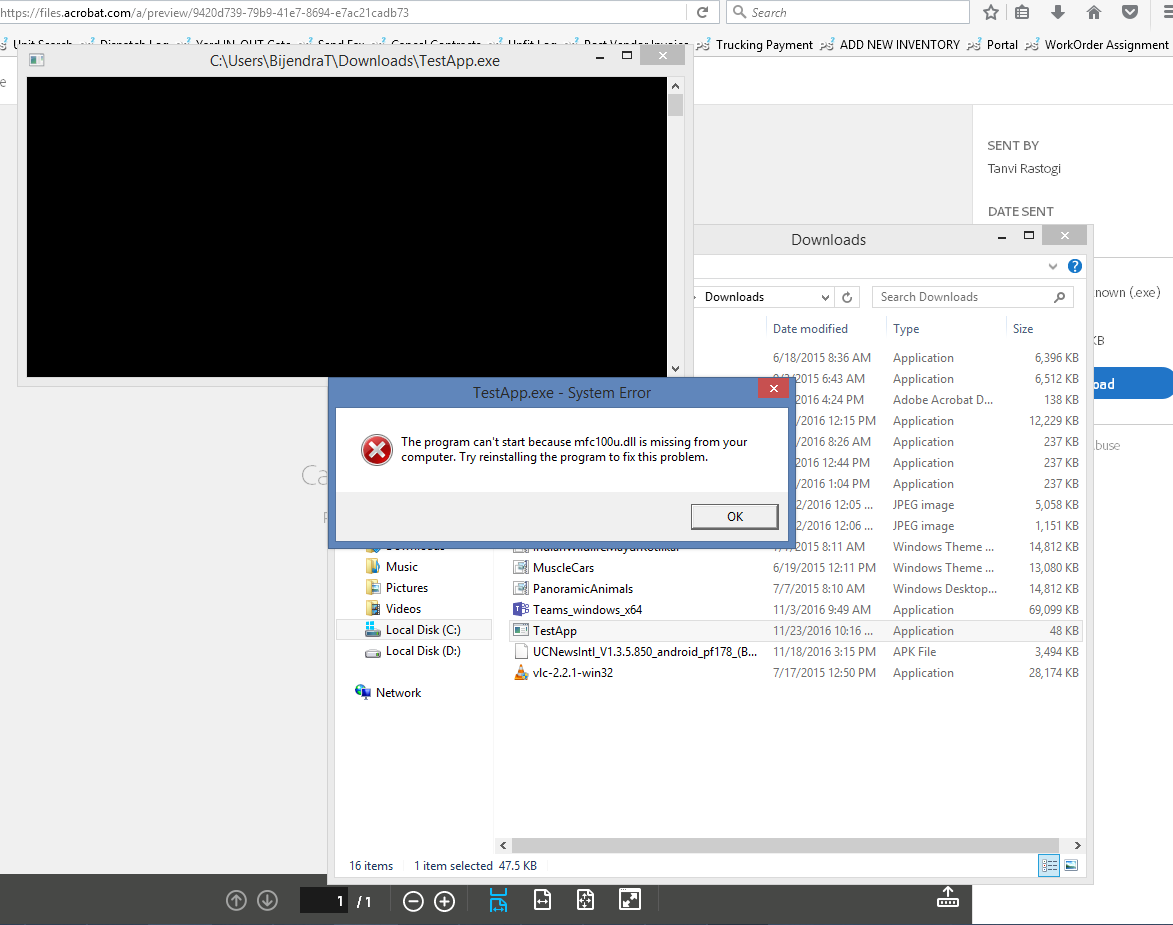
Thanks,
Nitin
Copy link to clipboard
Copied
I did some web search on this issue and found that Skype for business was preventing Adobe acrobat from creating PDF files. I uninstalled Skype for business from my computer and everything is back to normal now.
Thanks,
Nitin
Copy link to clipboard
Copied
Hi Tanvi
I did repair Acrobat
I ran the tool you sugested for Nitin and got
SUCCESS: Word Version 15.0
SUCCESS: Successfully acquired Acrobat's com addin pointer
SUCCESS: Word has no disabled addins.
SUCCESS: Word addin's state has not been altered.
SUCCESS: Successfully opened Adobe PDF printer
SUCCESS: Successfully found font
SUCCESS: All dlls in PDFMaker folder are present
SUCCESS: All dlls in PDFMaker Common folder are present
SUCCESS: All CoreTech dlls are present
Copy link to clipboard
Copied
I found that it was Skype for business 2016 as well - but dont need to do anything dramatic like remove it.
remove the following key ( also fixes some mail merge issues if you have any) after closing offfice and skype stuff.
HKCR\TypeLib\{2DF8D04C-5BFA-101B-BDE5-00AA0044DE52}\2.8
boom!
Copy link to clipboard
Copied
I tried this on my other machines and it is working great. Thanks. (Y).
Copy link to clipboard
Copied
From where I should remove the following:
HKCR\TypeLib\{2DF8D04C-5BFA-101B-BDE5-00AA0044DE52}\2.8
