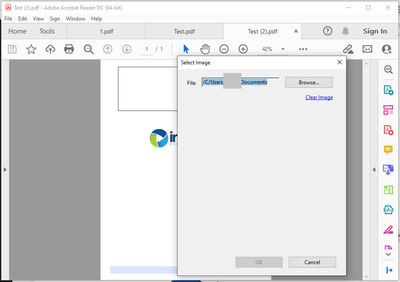Add a logo in a prepared form
Copy link to clipboard
Copied
As a designer, I have the full version of the Creative Suite. I create sell sheets and add editable fields using the Prepare Forms function in Acrobat.
In the past, my colleagues, with the free version of Acrobat, could add a logo into an image field and their contact information into a text field.
Today, Adobe is telling me that a logo can only be added by a user with a premium version of Acrobat.
Is that true for you?
Copy link to clipboard
Copied
@Test Screen Name this is a revised file where I added a frame to the image field.
Copy link to clipboard
Copied
Ah, very confusing to use the same file name. I downloaded the SECOND test.pdf. This does indeed have an image field, and it works for me with Acrobat Reader (see screen shot):
So, now we're looking for your screen shot which shows THIS FILE as not working for someone with Acrobat Reader - a screen shot which shows the whole window including the window title please.
-
- 1
- 2
Find more inspiration, events, and resources on the new Adobe Community
Explore Now