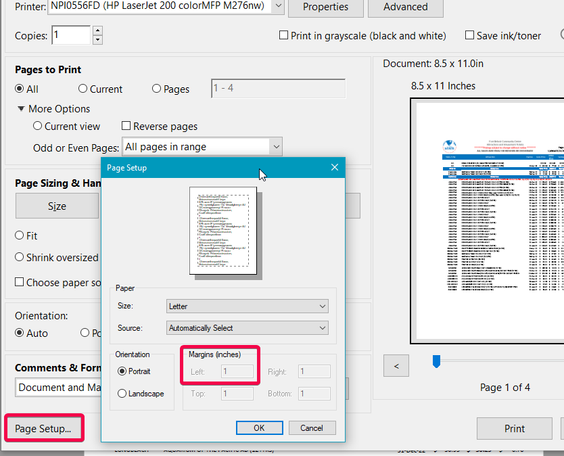- Home
- Acrobat
- Discussions
- Re: Add a Margin to existing PDF catalog to print?
- Re: Add a Margin to existing PDF catalog to print?
Add a Margin to existing PDF catalog to print?
Copy link to clipboard
Copied
I am considering FINALLY purchasing Adobe Pro for Business and home use.
I am a manufacturer's Rep and many of the compnaies I represent are only doing PDF catalogs.
I want to be able to print these and put them in a clear presentation binder but they do not have a margin on the left sides of the pages to be able to do this effectively.
Can this be done in Adobe PRo? Just looking at adding .5" margin on the left of page only.
Thanks for any and all help!
Copy link to clipboard
Copied
From Acrobat's print dialog box, you have some pretty flexible options. If you click on the Page Setup button, you could increase the margin there. This should print how you wish, without having to alter the document at all (theoretically).
My best,
Dave
Find more inspiration, events, and resources on the new Adobe Community
Explore Now