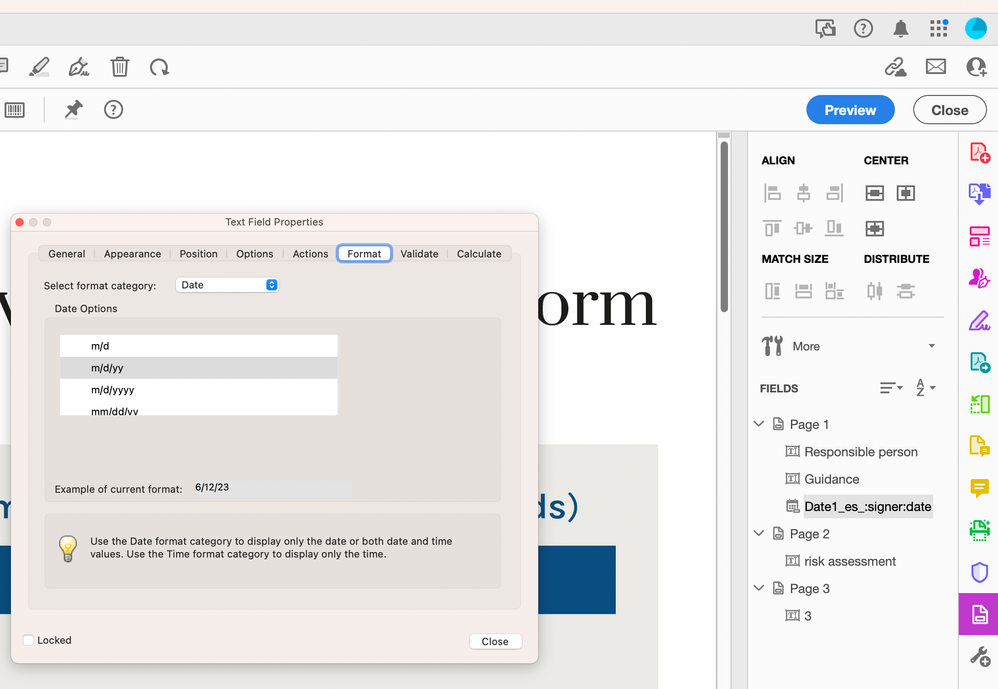- Home
- Acrobat
- Discussions
- Re: Adding a calendar to a drop down box
- Re: Adding a calendar to a drop down box
Copy link to clipboard
Copied
Help!! I am very new to Adobe DC. I am trying to add a calendar in which the user can select the date for the date box. I have read most of the Drop down box selections in the discussion area and it's all greek (no offense to anyone greek), to me. Thanks!
Copy link to clipboard
Copied
Click on Tools - Prepare Form and then click on "More" at the right side of the window and then on "Revert to Acrobat Form".
Copy link to clipboard
Copied
Use a text field and set its Format option to Date. If the user has a relatively new version of Acrobat or Reader it will automatically display a calendar widget when they click it.
Copy link to clipboard
Copied
I know I'm probably overlooking it, but where do I find the Format option?
Copy link to clipboard
Copied
In Form Edit/Prepare mode, right-click the field and select Properties. You'll see it there.
Copy link to clipboard
Copied
I see the Date in the OPTIONS tab and selected it. There is no drop down calendar. It only has a blank box where the date can be typed in. I know I must be missing a step?
Copy link to clipboard
Copied
You'll only see the calendar when you exit the Form Edit mode and then click the field.
Also, make sure you have the latest version available.
Copy link to clipboard
Copied
I know I must be frustrating, but I did come out of the Edit mode and clicked the field and all it is a blank field where you can type the date in. No calendar pull down. I assume I have the latest version since I bought it last Thursday. There was a small update this morning, but I didn't see where anything changed.
Copy link to clipboard
Copied
What do you see under Help - About Adobe Acrobat?
Also, can you share the file (via Dropbox, Google Drive, Adobe Cloud,
etc.), or at least post screenshots of the options you selected under the
Format tab?
Copy link to clipboard
Copied
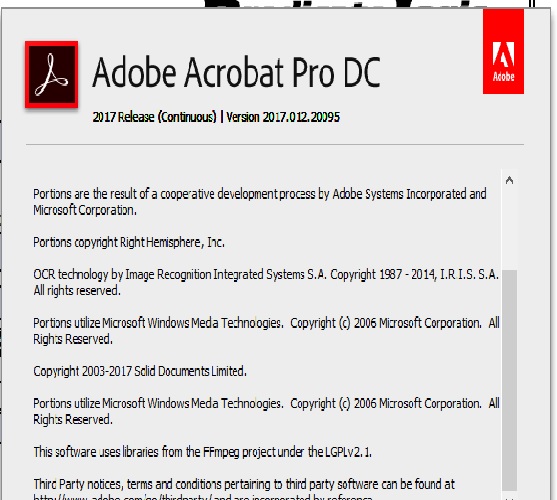 This is what I see when I select the Help Tab.
This is what I see when I select the Help Tab.
Copy link to clipboard
Copied
And this is the Text Properties I have to select from:
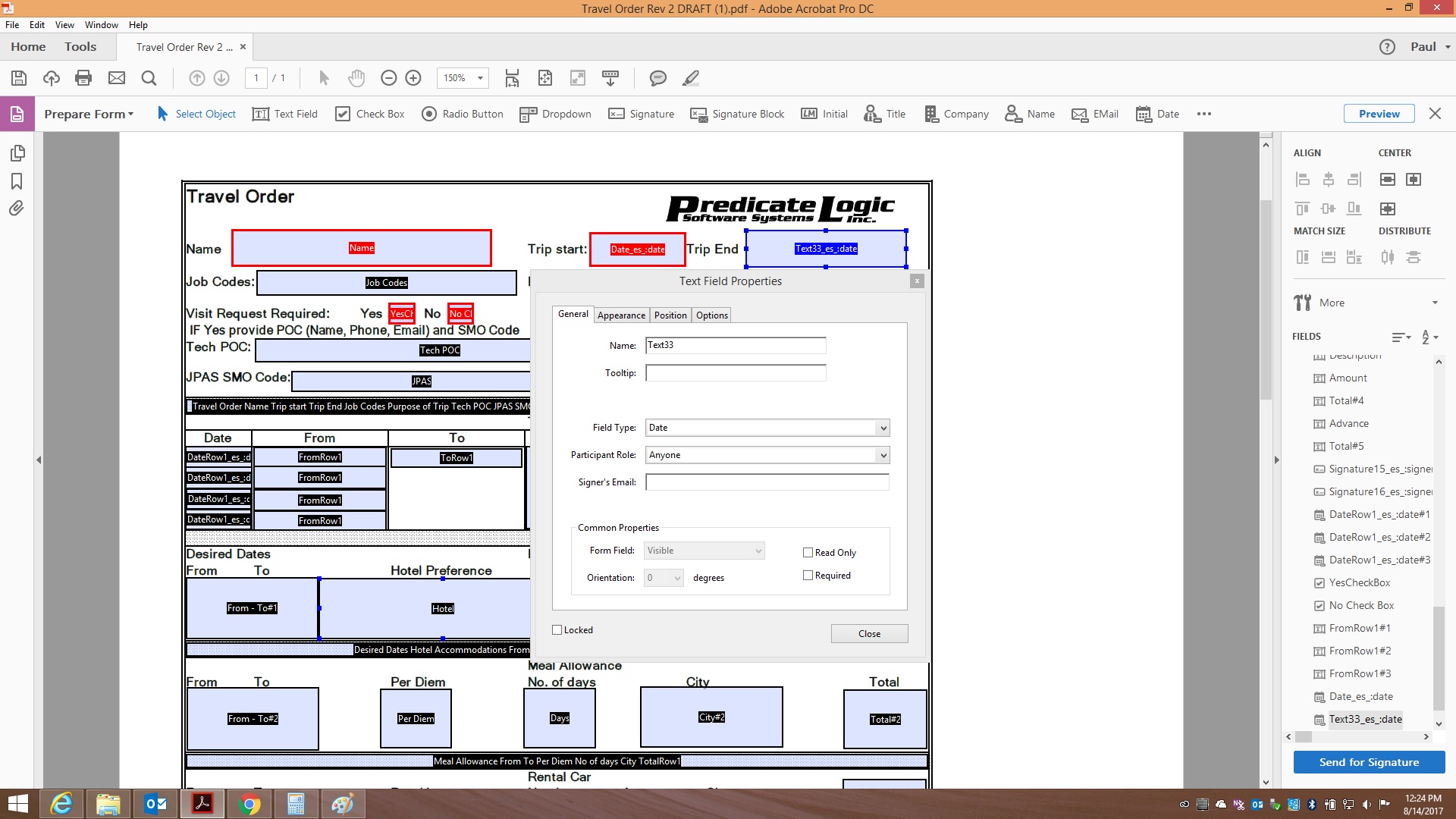
Copy link to clipboard
Copied
Click on Tools - Prepare Form and then click on "More" at the right side of the window and then on "Revert to Acrobat Form".
Copy link to clipboard
Copied
Thanks for your help!! And Patience...
Copy link to clipboard
Copied
Hello! Could you helpme with the same problem. I´ve Adobe Pro DC and Adobe Reader XI. I´m creating a form and I want to put a drop down calendar. I´ve read a lot of forums but I can´t find a real solution.
Copy link to clipboard
Copied
Simply set the field's Format to Date, but you'll need Reader DC for it to
work.
On 17 August 2018 at 23:40, claudiav82716487 <forums_noreply@adobe.com>
Copy link to clipboard
Copied
I don´t have the reader DC, but I´ve an example of a form and I can select the date in the drop down calendar using Reader XI.
Copy link to clipboard
Copied
Then a third-party calendar was added to it, most like this one (although others are available as well): PDF Form Validation|Advanced Acroform Toolset|PDF Calendar|PDF File Upload|Required Dropdown
Copy link to clipboard
Copied
This best answer. I just did it. Thanks
Copy link to clipboard
Copied
Hello, Im having the same problem and tried following this thread but I don't have Revert to Acrobat Form on mine and I made sure i have DC Reader. What do I need to do?
Copy link to clipboard
Copied
This is not possible with Reader.
Use Adobe Acrobat.
Copy link to clipboard
Copied
Right, Im using Adobe Acrobat. I stated I have reader because that was specified earlier in the thread. Im using Acrobat to try and create a drop down calendar and its not doing anything. And when I click on More, Revert to Acrobat Form is not listed as an option. So what do I do?
Copy link to clipboard
Copied
What does you see at More?
Copy link to clipboard
Copied
Copy link to clipboard
Copied
You don't need convert the form. For a calendar use the calendar icon.
Copy link to clipboard
Copied
Ok, it didnt seem to work before but now it does. Thank you!
Copy link to clipboard
Copied
Hi, I just figured it out.
You need to go to View/ Disable New Acrobat or Go back to old Acrobat
After go back to Old Acrobat.
• Choose Prepare Form
• You will find the More tool in the same place Choose "Revert to Acrobat Form" in the More tool.
• Create Date box
• Right click on Date box and her you go old Format field will appear
-
- 1
- 2
Find more inspiration, events, and resources on the new Adobe Community
Explore Now