- Home
- Acrobat
- Discussions
- Adding Scanned Pages in to Existing PDF files
- Adding Scanned Pages in to Existing PDF files
Copy link to clipboard
Copied
Hi All,
I'm trying to find out a way to adding new pages to existing PDF file.
Is it possible to scan new pages directly to existing PDF file?
According to the current help files, it shows 2 following ways:
1. combine multiple multiple type files after scanning and saving the file in the local machine.
2. Allow continue scanning while scanning extra pages.
But which way we can scan new pages in to Existing and Opened PDF file.
Regards
Kirubaa
Copy link to clipboard
Copied
Which Version of Acrobat you are using? For Acrobat 11.0.4 if you have a PDF open and you scan a document it will append automatically to the existing PDF. For otehr versions you have to go to Custom Scan and select " Append to existing file or portfolio" every time you want to append.
Thanks
Varinder
Copy link to clipboard
Copied
Which Version of Acrobat you are using? For Acrobat 11.0.4 if you have a PDF open and you scan a document it will append automatically to the existing PDF. For otehr versions you have to go to Custom Scan and select " Append to existing file or portfolio" every time you want to append.
Thanks
Varinder
Copy link to clipboard
Copied
Hi Varinder,
Thank you for your solution.![]()
All pages getting appended in the end of the document.
How can we allow scanning at the top of the document? Rather scanning end of the document and and reordering the pages with the Adobe professional, is there any way to input the location of the pages to be stored?
Regards
Kiruba
Copy link to clipboard
Copied
Kiruba,
You can use "Insert Pages->More Insert Options->Insert from Scanner" as shown in the image below. It will ask you whether you want to insert "Before" or "After" the page.
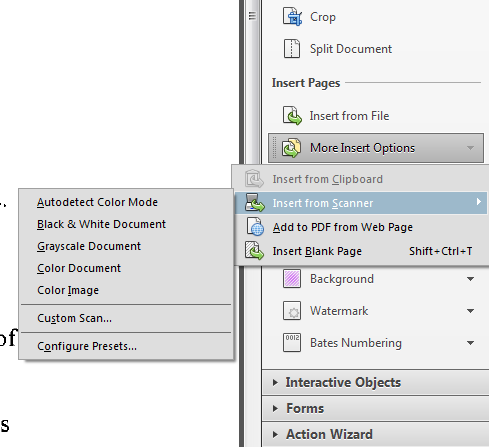
Thanks
Varinder
Get ready! An upgraded Adobe Community experience is coming in January.
Learn more