- Home
- Acrobat
- Discussions
- Re: Adobe Acrobat 2015 Updater Fails - Error 1309
- Re: Adobe Acrobat 2015 Updater Fails - Error 1309
Adobe Acrobat 2015 Updater Fails - Error 1309
Copy link to clipboard
Copied
The following error message appears every time I try to run the update. The folder referenced does not exist so there is no way to "verify the file exists and you can access it" O have uninstalled and reinstalled 3 times and get the same results. It appears the update file being sent by Adobe is corrupt. Suggestions???

Copy link to clipboard
Copied
I have this exact same message just for the most recent patch of Acrobat DC 2015 Pro Desktop.
Copy link to clipboard
Copied
I have the same error on Acrobat Standard continuous.
Copy link to clipboard
Copied
Hi All,
As the error message shared above, Error 1309: error reading the file "verify the file exists and you can access it"
This error occurs when the installer is unable to write a file due to a permissions issue or system error. To resolve error 1321 or 1309, update the privileges on the parent folder of the file or source listed in the error message.
Refer to the troubleshooting steps suggested in the help article here: Error 1321 or 1309 when installing Adobe Creative Suite 5.5, CS5, or CS4 on Windows
Once done, let us know the result.
Thanks,
Akanchha
Copy link to clipboard
Copied
I have the same exact issue, but the troubleshooting steps do not include Windows 10. However, my Windows 10 privileges are already set to Administrator. Any suggestions?
Copy link to clipboard
Copied
I have the same exact issue on today.
I have successfully installed the Adobe Acrobat DC on Windows 10 professional.
After I sign to the Adobe Acrobat, and then select check for update, it downloads and the installs. Finally, at the end of the installation, it rollbacks and return the exact error message in this discussion.
Copy link to clipboard
Copied
Forgot to mention, I also install the updates using the Administrator account.
Copy link to clipboard
Copied
I like most others in this thread, are running as the Administrator so access should not be an issue.
Rick Bailey, CONSERV BUSINESS SERVICES
Copy link to clipboard
Copied
How are we suppose to update permissions for folders that don't appear in file explorer even with "show hidden folders" on?
what permissions are we supposed to add?
experiencing the same issue and uninstalling and re-installing has no effect either.
I even attempted to run a window feature update and still error persists.
Please elaborate on how we are suppose to resolve this issue
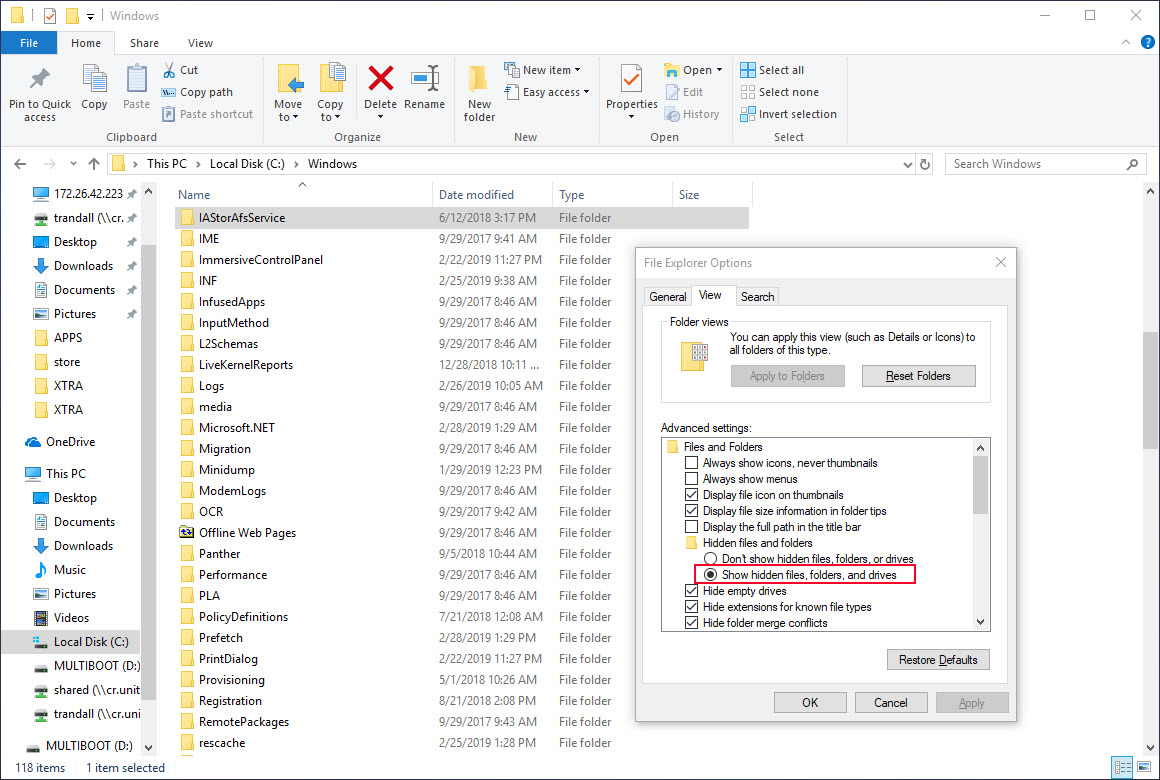
Copy link to clipboard
Copied
Make sure you deselect "Hide protected operating system files (Recommended)" as well or simply type the path in the address bar.
That said this does not seem to have anything to do with permissions as trying to install the update with an administrative account (Administrators group has full control on the folder and containing files) and from an elevated command prompt still results in that error.
Copy link to clipboard
Copied
Right, so hopefully we get a new update from adobe soon.
we have about 200 machines with acrobat in our environment and only 5 are experiencing this error.
Copy link to clipboard
Copied
Thankfully, for my 100+ workstations, those with Acrobat silently downloaded and installed the latest Acrobat patch before the latest Microsoft Cumulative update installed that night and they rebooted. Narrowly dodged that bullet. I only noticed the issue on a fresh workstation re-image I had to do a few days later.
Copy link to clipboard
Copied
I guess we just have to wait for a decent update to come up.
Copy link to clipboard
Copied
This is a result of the latest Windows 10 Cumulative update. Prior to that update, this and other Acrobat patches applied fine. There are a few threads prior documenting this. I personally tested this via VMs where the patch would apply on a pristine build of Windows 10 prior to February, and fail on the same system (reverted via VM snapshot) patched up through February.
Adobe's going to need to either have MS undo what they have done, or come up with all-new patches that will bring installs up to current (sometimes that requires more than just the latest patches, interim/prerequisite patches are first installed).
Copy link to clipboard
Copied
I figured it would have to do with Windows update. Every time there's a Windows update some of the programs start having issues.
Copy link to clipboard
Copied
Not exactly a great solution, but I worked around the issue by uninstalling Acrobat, rebooting, installing Acrobat again and then applying the update.
Like others I had the issue after applying February MS Updates so I guess the MS update breaks something in the update cache library (checksum maybe?).
Copy link to clipboard
Copied
Interesting. That (re-installing Acrobat) didn't work in my testing. Are you sure you got all patches? In my experience, the fresh install would download an interim/pre-requisite update that was a year or two old (this is Acrobat 2015 perpetual license), and that installed fine. But the latest (and all updates going back several months that I downloaded and tried manually) would then fail to install afterwards.
Copy link to clipboard
Copied
I'm pretty sure I've got the latest patches as I download it manually and install it from an elevated command prompt (msiexec /p <path2patch\AcrobatDCUpd1901020098.msp /qb). Having reinstalled Acrobat this completed successfully and "Programs and features" reports the version to be 19.010.20098.
Did you reboot after uninstalling?
Copy link to clipboard
Copied
The closest I got to that result, Tommy, was downloading and running the patch manually (by double-clicking), which allowed me to just click "ignore" when the error(s) appeared. At the end, Acrobat reported that the newest version was installed.
Someone in another thread reported that they edited the patch installation with "ENABLE_CHROMEEXT=0" and "EULA_ACCEPT=YES" which allowed the patch to install without error for them.
Me? I'm just going to wait until Adobe releases new patches. Since I'm thankfully not doing any new deployments. Hopefully there are no big security issues in Acrobat between now and when Adobe gets this resolved.
Copy link to clipboard
Copied
One workaround is to rename the file which installer is trying to access and cannot. once renamed, try to apply the update again.
Copy link to clipboard
Copied
You can't rename that which does not exist in the first place.
Copy link to clipboard
Copied
If you built your adobe packages with "acrobat customization wizard dc" you can copy the patch to same directory as your setup.ini file and edit your setup.ini to match the new patch.
now when I uninstall and reinstall, its fully patched.
[Startup]
RequireOS=Windows 7
RequireMSI=3.1
RequireIE=7.0.0000.0
Require64BitVCRT=1
CmdLine=/smur /sall /rs
[Product]
PATCH=Acrobat2015Upd1500630482.msp
msi=AcroPro.msi
vcrtMsi=vc_runtimeMinimum_x64.msi
vcrtDir=VCRT_x64
vcrtCommandLine=VSEXTUI=1
Languages=2052;1028;1029;1030;1043;1033;1035;1036;1031;1038;1040;1041;1042;1044;1045;1046;1049;1051;1060;1034;1053;1055;1058;1025;1037;6156
2052=Chinese Simplified
1028=Chinese Traditional
1029=Czech
1030=Danish
1043=Dutch (Netherlands)
1033=English (United States)
1035=Finnish
1036=French (France)
1031=German (Germany)
1038=Hungarian
1040=Italian (Italy)
1041=Japanese
1042=Korean
1044=Norwegian (Bokmal)
1045=Polish
1046=Portuguese (Brazil)
1049=Russian
1051=Slovak
1060=Slovenian
1034=Spanish (Traditional Sort)
1053=Swedish
1055=Turkish
1058=Ukrainian
1025=English with Arabic support
1037=English with Hebrew support
6156=French (Morocco)
CmdLine=TRANSFORMS="AcroPro.mst"
[Windows 7]
PlatformID=2
MajorVersion=6
MinorVersion=1
[MSI Updater]
Path=WindowsInstaller-KB893803-v2-x86.exe
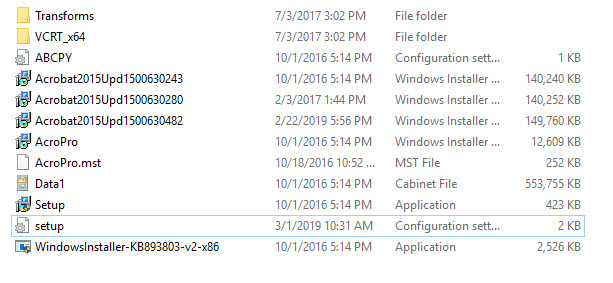
Copy link to clipboard
Copied
I have the same problem... Thanks your answer!
Copy link to clipboard
Copied
trandallUFG's method worked perfectly for me. I took that a step further to apply the latest update 1901020098.
Based on the install log at C:\Program Files (x86)\Common Files\Adobe\Installers\Adobe Acrobat DC 18.011.20040 03-06-2019.log.gz, these are the lines that installs the patch:
03/06/19 07:41:15:184 | [INFO] | | OOBE | DE | | | | 5052 | Third party application path:C:\Temp\19.010.20064\Setup\APRO18.0\Adobe Acrobat\Setup.exe
03/06/19 07:41:15:184 | [INFO] | | OOBE | DE | | | | 5052 | CommandLine: /sALL /sPP /re /sl "en_GB" /msi SUITEMODE=1 OWNERSHIP_STATE=1 LANG_LIST="en_GB" AS_DISABLE_LEGACY_COLOR=1 IGNOREAAM=1 REINSTALL=ALL
So I copied out the directory with the patches to a standalone location, removed the AcrobatDCUpd1801120040.msp and dropped in AcrobatDCUpd1901020098.msp, and edited the setup.ini file to point to the later patch as per trandallUFG's method:
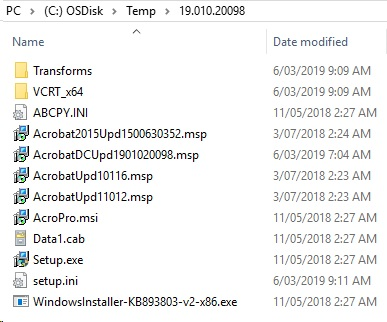
Ran the command as Setup.exe /sALL /sPP /re /sl "en_GB" /msi SUITEMODE=1 OWNERSHIP_STATE=1 LANG_LIST="en_GB" AS_DISABLE_LEGACY_COLOR=1 IGNOREAAM=1 REINSTALL=ALL
Patch applied successfully.
Copy link to clipboard
Copied
Environment - Windows 10 professional (build 1803, with cumulative Feb 2019 updates installed).
Downloading Adobe update (AcrobatDCUpd1901020098.msp) from the web site.
When run it under administrator, the same error message returned relating to the file (wcchromenativemessaginghost), but unlike the check for update..., the msp package allows for choosing "ignore" the error message instead of aborting it. After then, it also prompts for updating the files (c:\config.msi\PT82E3.tmp, c:\config.msi\PT831A.tmp, c:\config.msi\PT83E9.tmp, c:\config.msi\PTA969.TMP, c:\config.msi\PTA96A.tmp). By pressing "Ignore", the installation proceeds to the end. When opening Adobe Standard and checks for updates, it shows the latest version - 19.010.20098.
-
- 1
- 2
Get ready! An upgraded Adobe Community experience is coming in January.
Learn more