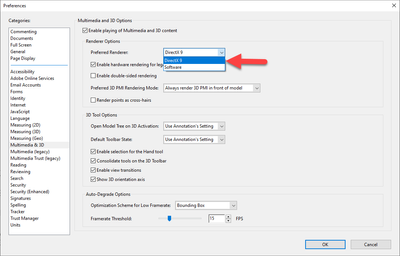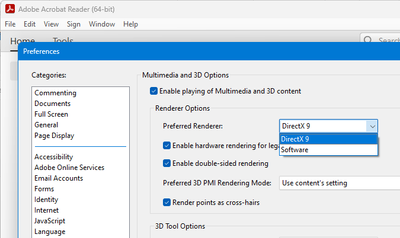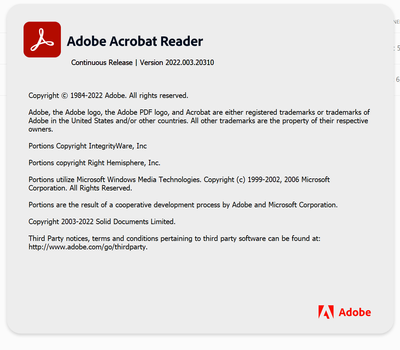- Home
- Acrobat
- Discussions
- Adobe Acrobat and Reader 64 Bit Missing DirectX Re...
- Adobe Acrobat and Reader 64 Bit Missing DirectX Re...
Adobe Acrobat and Reader 64 Bit Missing DirectX Rendering
Copy link to clipboard
Copied
Recently it was brought to my attention that vendors and customers using Adobe Reader to view our 3D PDF's are no longer able to use the original functionality since it appears they got an automatic update to their Adobe Reader to become 64 Bit. This appears to have resulted in the lack of access to the Preferred Renderer of DirectX which seems to be the only option that allows for the renderer to work. In the 64 bit version of Adobe Reader DirectX is no longer an option, only "Software" is available to select.
What gives? Is there a fix for this? This is literally destroying my ability to deliver documentation to people and the only solution I've found to is to individually help every person uninstall 64 bit and have them reinstall 32 bit.
Adobe please tell me you tested this before ruining people's businesses with a poorly thought through update?
Copy link to clipboard
Copied
Hi Corey,
Thank you for reaching out.
As mentioned above, the functionality does not work with the 64-bit version.
Would you mind sharing a video on how it works in the 32-bit and 64-bit versions?
It would be helpful if you could share a sample PDF to replicate the behavior at our end.
Please share the Acrobat and OS versions used on both machines where the functionality works and does not work.
Thanks,
Meenakshi
Copy link to clipboard
Copied
Sure thing. Attached below is an image of the comparison.
Also attached is an example PDF built only to demostrate the issue, which was used for that comparison.
The issue occurs between 32 bit and 64 bit Adobe regardless of the machine. The direct cause is the lack of DirectX rendering.
Adobe Reader used for viewing to show the comparison is: 2022.001.20117
OS: Windows 10, 10.0.19044 Build 19044
Copy link to clipboard
Copied
Is there hope in the near future for this original functionality to be working on the 64 bit version of Adobe?
I'm having a difficult time keeping up with folks complaining they have lost functionality and having to assist them in reinstalling the 32 bit version. If this is never going to be corrected, Adobe needs to stop the automatic updates if they are going to result in lost functionality.
Copy link to clipboard
Copied
Sir, What kind of video you need to be presented?
Can you not install yourself latest 64bit and 32bit version of reader and see for yourself that directX rendering option is missing in 64bit version while its present in 32bit?
Also while at it, install then a year old version of 64bit of program and see that directX option is there.
Give us back DirectX 3D rendering or give us option to install a year old version of 64bit reader without autoupdate to gain back the functionality
Copy link to clipboard
Copied
@Meenakshi Negi
Is there any other follow on information you could provide?
The examples were provided, but there is yet to be a response.
As you can see from others that have replied to this posting this isn't an isolated incident nor a file issue.
Copy link to clipboard
Copied
I have the same problem!
Copy link to clipboard
Copied
I have the same problem, and it is very very serious ..... I understand that updates exist, but it is not tolerable to force updates to people when they take away functionality and productivity. Adobe Acrobat Pro DC is everything for me, for the use and maintenance manuals ... from complete 3D PDF models I get the images to be included in the use and maintenance manuals ..... now it is not possible that I have to wait 5-10 times of more, to orient a 3d model, because this 64-bit version of Adobe Acrobat Pro does not rely on GPU hardware ... but relies solely on SOFTWARE, so it is the CPU of the machine that works .... and that I do, in my Workstation, a graphics card with 8 Gb of ram, which costs 1000 $, if I can't use it ??? It is already STRANGE, (mind You, I do not blame You, Mr. MeenakshiNegi, who is working to collect user problems ... I blame the behavior of ADOBE) dear ADOBE, to have taken away from us the possibility from your Creative Desktop portal to be able to install relises older than 2 years, which perhaps, for what is really necessary, are already more than enough and run decently even on less performing hardware ..... but now, "in addition to the past, that you cannot recover", we have arrived at the absurd.... Do you remember that a few years ago, in Windows7, on Adobe ACROBAT Pro, in terms of rendering options, in addition to Software, in addition to DirectX, there was even the OpenGL option ..... ?? Now it is necessary to REALLY SOLVE THE PROBLEM, without wasting time....
PS. is time that the hardware requirements requested, on the page https://helpx.adobe.com/it/reader/system-requirements.html
are LESS generic, and become MORE technical .... "LIST RECOMMENDED GRAPHICS CARDS" FOR ADOBE ACROBAT PRO, "RENDERING OPEN GL OR DIRECTX".
Thanks for your attention. Attached is the screen shot of my situation.
Copy link to clipboard
Copied
have the same problem and it is very very serious ..... I understand that updates exist, but it is not tolerable to force updates to people when they take away functionality and productivity. Adobe Acrobat Pro DC is everything for me, for the use and maintenance manuals ... from complete 3D PDF models I get the images to be included in the use and maintenance manuals ..... now it is not possible that I have to wait minimum 4 times of more, to orient a 3d model, because this 64-bit version of Adobe Acrobat Pro does not rely on GPU hardware ... but relies solely on SOFTWARE, so it is the CPU of the machine that works .... and that I do, in my Workstation, a graphics card with 8 Gb of ram, which costs 1000 $, if I can't use it ??? It is already STRANGE, (mind You, I do not blame You, Mr. MeenakshiNegi, who is working to collect user problems ... I blame the behavior of ADOBE) ADOBE, to have taken away from us the possibility from your Creative Desktop portal to be able to install relises older than 2 years, which perhaps, for what is really necessary, are already more than enough and run decently even on less performing hardware ..... but now, "in addition to the past, that you cannot recover", we have arrived at the absurd.... Do you remember that a few years ago, in Windows7, on Adobe ACROBAT Pro, in terms of rendering options, in addition to Software, in addition to DirectX, there was even the OpenGL option ..... ?? Now it is necessary to REALLY SOLVE THE PROBLEM, without wasting time....
PS. is time that the hardware requirements requested, on the page https://helpx.adobe.com/it/reader/system-requirements.html, with info LESS generic, and MORE technical .... RECOMMENDED GRAPHICS CARDS (brand, type,ecc) FOR ADOBE ACROBAT PRO, RENDERING OPEN GL OR DIRECTX.
Thanks for your attention. Attached is the screen shot of my situation.
Copy link to clipboard
Copied
So we see that latest version of Adobe reader 64-bit has the option of DirectX9 renderer restored and avaiable .. I stil have to check if its the same for Adobe Acrobat Pro 64 bit ... Good start to the new Year ! Thank you !!
Copy link to clipboard
Copied
Do you happen to have a screen shot of the version of Adobe Reader 64 bit that is showing the DirectX9?
Here was the previous version (shown below) that was missing the DirectX9.
Thanks so much!
Copy link to clipboard
Copied
i confirm that doing clean install of latest 64bit reader brings back directX.
Copy link to clipboard
Copied
Outstanding! I just got them both Acrobat and Reader reinstalled and I confirmed the same.
Interesting though the version shown is the same 2022.003.20310, so not sure what they fixed but it appears to be working now in 64 bit. I'm thrilled!
Copy link to clipboard
Copied
yes they forgot to change the version number apperantly 😄
Copy link to clipboard
Copied
Can someone tell me where I can download Reader 64 bit? I can't seem to find a link that works.
Thanks!
Copy link to clipboard
Copied
Starting with February 2021 release, 64-bit versions of Acrobat Reader, Acrobat Standard, and Acrobat Pro on Windows are available to download for selected geographies. Now, the 64-bit version of Acrobat Reader is available to download for all locales: https://helpx.adobe.com/acrobat/kb/about-acrobat-reader-dc-migration-to-64-bit.html
~Akanchha
Copy link to clipboard
Copied
It is perfectly USELESS to enable this feature "directx9" in the preferences....IT DOESN'T WORK!!!
TO CLEAR WELL:
“roundabout way”, I have found a 32-bit installer "2020", updatable ...... up to the current release 2022.003.20314,
[cid:bf4ab764-eb30-415b-b7d7-4a6ad43aaa54]
release also available for the 64-bit version ... (see screenshot below)
[cid:ed18aad3-ea42-40b6-bcb0-b96d3ca21a0b]
.... this 32-bit installer,UNFORTUNATELY NOT DOWNLOADABLE from the Creative Cloud Desktop....( there is only, only, only and exclusively only the 64-bit version available)....and over this version, only "on paper" of the available options Acrobat DC has rendering on the GPU of the graphics card....IN FACT, IT DOESN'T WORK ON THE GPU (see screenshots, 32-bit version "OK", 64-bit version DOES NOT SHOW UP IN GPU application with the name ACROBAT........ and the results are dramatically DIFFERENT, with the 32-bit version being far faster and more efficient than the 64-bit version .
32BIT: OK ACROBAT.EXE WORKING ON GPU
[cid:511ecfb9-be69-4a26-a207-e2b19e70afde]
64BIT: KO, ACOBAT.EXE DOES NOT WORK ON GPU HARDWARE
[cid:b00eeb89-cfa4-47db-91f5-65ccd521d7ca]
Now, is it legal to install the 32 bit version?
Why is ADOBE NOT making it available the 32bit version on Creative Cloud Desktop?
IF ADOBE DOESN'T MAKE IT AVAILABLE, THEN SERIOUSLY MODIFY THE VERSION TO 64 BIT so that you REALLY get your graphics card back to being used as it should.
This modification introduced by ADOBE, on 64 BIT VERSION,
is only a facade......
in substance the problem, detected in August 2022,
REMAINS
NOT
SOLVED.
ps. now i have canceled the 32bit version,
I DO NOT WANT TO PAY SANCTIONS TO THE COMPANY WHERE I WORK, for using "not officially distributed" versions,
because they 32 BIT VERSION are not downloaded from "ADOBE CREATIVE DESKTOP"...
... "I hope I have clarified the matter".....
....waiting for a REAL solution,
I send "my best regards" to ADOBE.
Alessandro Galassi
[https://www.scmgroup.com/firme_email/it.jpg]
Copy link to clipboard
Copied
Install Directx9!
Copy link to clipboard
Copied
System Information
------------------
Time of this report: 6/9/2023, 10:09:04
Machine name: ITRIMUSRDT067
Machine Id: {F1EF4DE8-A94C-4F0C-A219-03EC4CB9B338}
Operating System: Windows 10 Pro 64-bit (10.0, Build 19045) (19041.vb_release.191206-1406)
Language: Italian (Regional Setting: Italian)
System Manufacturer: Dell Inc.
System Model: Precision 3650 Tower
BIOS: 1.13.0 (type: UEFI)
Processor: 11th Gen Intel(R) Core(TM) i7-11700K @ 3.60GHz (16 CPUs), ~3.6GHz
Memory: 32768MB RAM
Available OS Memory: 32490MB RAM
Page File: 9131MB used, 28221MB available
Windows Dir: C:\Windows
DirectX Version: DirectX 12
DX Setup Parameters: Not found
User DPI Setting: 96 DPI (100 percent)
System DPI Setting: 96 DPI (100 percent)
DWM DPI Scaling: Disabled
Miracast: Available, no HDCP
Microsoft Graphics Hybrid: Not Supported
DirectX Database Version: 1.0.8
DxDiag Version: 10.00.19041.2075 64bit Unicode
------------
DxDiag Notes
------------
Display Tab 1: No problems found.
Display Tab 2: There is a problem with Intel(R) UHD Graphics 750 device. For more information, search for 'graphics device driver error code 22'
Sound Tab 1: No problems found.
Input Tab: No problems found.
--------------------
DirectX Debug Levels
--------------------
Direct3D: 0/4 (retail)
DirectDraw: 0/4 (retail)
DirectInput: 0/5 (retail)
DirectMusic: 0/5 (retail)
DirectPlay: 0/9 (retail)
DirectSound: 0/5 (retail)
DirectShow: 0/6 (retail)
---------------
Display Devices
---------------
Card name: NVIDIA Quadro RTX 4000
Manufacturer: NVIDIA
Chip type: Quadro RTX 4000
DAC type: Integrated RAMDAC
Device Type: Full Device (POST)
Device Key: Enum\PCI\VEN_10DE&DEV_1EB1&SUBSYS_12A01028&REV_A1
Device Status: 0180200A [DN_DRIVER_LOADED|DN_STARTED|DN_DISABLEABLE|DN_NT_ENUMERATOR|DN_NT_DRIVER]
Device Problem Code: No Problem
Driver Problem Code: Unknown
Display Memory: 24263 MB
Dedicated Memory: 8019 MB
Shared Memory: 16244 MB
Current Mode: 1920 x 1200 (32 bit) (59Hz)
HDR Support: Not Supported
Display Topology: Internal
Display Color Space: DXGI_COLOR_SPACE_RGB_FULL_G22_NONE_P709
Color Primaries: Red(0.639648,0.330078), Green(0.299805,0.599609), Blue(0.150391,0.059570), White Point(0.313477,0.329102)
Display Luminance: Min Luminance = 0.500000, Max Luminance = 270.000000, MaxFullFrameLuminance = 270.000000
Monitor Name: Generic PnP Monitor
Monitor Model: DELL U2412M
Monitor Id: DELA07A
Native Mode: 1920 x 1200(p) (59.950Hz)
Output Type: DVI
Monitor Capabilities: HDR Not Supported
Display Pixel Format: DISPLAYCONFIG_PIXELFORMAT_32BPP
Advanced Color: Not Supported
Driver Name: C:\Windows\System32\DriverStore\FileRepository\nv_dispwi.inf_amd64_d212d64f83a2b573\nvldumdx.dll,C:\Windows\System32\DriverStore\FileRepository\nv_dispwi.inf_amd64_d212d64f83a2b573\nvldumdx.dll,C:\Windows\System32\DriverStore\FileRepository\nv_dispwi.inf_amd64_d212d64f83a2b573\nvldumdx.dll,C:\Windows\System32\DriverStore\FileRepository\nv_dispwi.inf_amd64_d212d64f83a2b573\nvldumdx.dll
Driver File Version: 31.00.0015.1659 (English)
Driver Version: 31.0.15.1659
DDI Version: 12
Feature Levels: 12_1,12_0,11_1,11_0,10_1,10_0,9_3,9_2,9_1
Driver Model: WDDM 2.7
Hardware Scheduling: Supported:True Enabled:False
Graphics Preemption: Pixel
Compute Preemption: Dispatch
Miracast: Not Supported
Detachable GPU: No
Hybrid Graphics GPU: Not Supported
Power P-states: Not Supported
Virtualization: Paravirtualization
Block List: No Blocks
Catalog Attributes: Universal:False Declarative:True
Driver Attributes: Final Retail
Driver Date/Size: 23/06/2022 02:00:00, 1130000 bytes
WHQL Logo'd: Yes
WHQL Date Stamp: Unknown
Device Identifier: {D7B71E3E-5DF1-11CF-E375-AF320EC2D235}
Vendor ID: 0x10DE
Device ID: 0x1EB1
SubSys ID: 0x12A01028
Revision ID: 0x00A1
Driver Strong Name: oem242.inf:0f066de3f207780a:Section051:31.0.15.1659:pci\ven_10de&dev_1eb1
Rank Of Driver: 00CF2001
Video Accel:
DXVA2 Modes: {86695F12-340E-4F04-9FD3-9253DD327460} DXVA2_ModeMPEG2_VLD {6F3EC719-3735-42CC-8063-65CC3CB36616} DXVA2_ModeVC1_D2010 DXVA2_ModeVC1_VLD {32FCFE3F-DE46-4A49-861B-AC71110649D5} DXVA2_ModeH264_VLD_Stereo_Progressive_NoFGT DXVA2_ModeH264_VLD_Stereo_NoFGT DXVA2_ModeH264_VLD_NoFGT DXVA2_ModeHEVC_VLD_Main DXVA2_ModeHEVC_VLD_Main10 {20BB8B0A-97AA-4571-8E99-64E60606C1A6} {15DF9B21-06C4-47F1-841E-A67C97D7F312} DXVA2_ModeMPEG4pt2_VLD_Simple DXVA2_ModeMPEG4pt2_VLD_AdvSimple_NoGMC {9947EC6F-689B-11DC-A320-0019DBBC4184} {33FCFE41-DE46-4A49-861B-AC71110649D5} DXVA2_ModeVP9_VLD_Profile0 DXVA2_ModeVP9_VLD_10bit_Profile2 {DDA19DC7-93B5-49F5-A9B3-2BDA28A2CE6E} {6AFFD11E-1D96-42B1-A215-93A31F09A53D} {914C84A3-4078-4FA9-984C-E2F262CB5C9C} {8A1A1031-29BC-46D0-A007-E9B092CA6767}
Deinterlace Caps: {6CB69578-7617-4637-91E5-1C02DB810285}: Format(In/Out)=(YUY2,YUY2) Frames(Prev/Fwd/Back)=(0,0,0) Caps=VideoProcess_YUV2RGB VideoProcess_StretchX VideoProcess_StretchY DeinterlaceTech_PixelAdaptive
{F9F19DA5-3B09-4B2F-9D89-C64753E3EAAB}: Format(In/Out)=(YUY2,YUY2) Frames(Prev/Fwd/Back)=(0,0,0) Caps=VideoProcess_YUV2RGB VideoProcess_StretchX VideoProcess_StretchY
{5A54A0C9-C7EC-4BD9-8EDE-F3C75DC4393B}: Format(In/Out)=(YUY2,YUY2) Frames(Prev/Fwd/Back)=(0,0,0) Caps=VideoProcess_YUV2RGB VideoProcess_StretchX VideoProcess_StretchY
{335AA36E-7884-43A4-9C91-7F87FAF3E37E}: Format(In/Out)=(YUY2,YUY2) Frames(Prev/Fwd/Back)=(0,0,0) Caps=VideoProcess_YUV2RGB VideoProcess_StretchX VideoProcess_StretchY DeinterlaceTech_BOBVerticalStretch
{6CB69578-7617-4637-91E5-1C02DB810285}: Format(In/Out)=(UYVY,UYVY) Frames(Prev/Fwd/Back)=(0,0,0) Caps=VideoProcess_YUV2RGB VideoProcess_StretchX VideoProcess_StretchY DeinterlaceTech_PixelAdaptive
{F9F19DA5-3B09-4B2F-9D89-C64753E3EAAB}: Format(In/Out)=(UYVY,UYVY) Frames(Prev/Fwd/Back)=(0,0,0) Caps=VideoProcess_YUV2RGB VideoProcess_StretchX VideoProcess_StretchY
{5A54A0C9-C7EC-4BD9-8EDE-F3C75DC4393B}: Format(In/Out)=(UYVY,UYVY) Frames(Prev/Fwd/Back)=(0,0,0) Caps=VideoProcess_YUV2RGB VideoProcess_StretchX VideoProcess_StretchY
{335AA36E-7884-43A4-9C91-7F87FAF3E37E}: Format(In/Out)=(UYVY,UYVY) Frames(Prev/Fwd/Back)=(0,0,0) Caps=VideoProcess_YUV2RGB VideoProcess_StretchX VideoProcess_StretchY DeinterlaceTech_BOBVerticalStretch
{6CB69578-7617-4637-91E5-1C02DB810285}: Format(In/Out)=(YV12,0x32315659) Frames(Prev/Fwd/Back)=(0,0,0) Caps=VideoProcess_YUV2RGB VideoProcess_StretchX VideoProcess_StretchY DeinterlaceTech_PixelAdaptive
{F9F19DA5-3B09-4B2F-9D89-C64753E3EAAB}: Format(In/Out)=(YV12,0x32315659) Frames(Prev/Fwd/Back)=(0,0,0) Caps=VideoProcess_YUV2RGB VideoProcess_StretchX VideoProcess_StretchY
{5A54A0C9-C7EC-4BD9-8EDE-F3C75DC4393B}: Format(In/Out)=(YV12,0x32315659) Frames(Prev/Fwd/Back)=(0,0,0) Caps=VideoProcess_YUV2RGB VideoProcess_StretchX VideoProcess_StretchY
{335AA36E-7884-43A4-9C91-7F87FAF3E37E}: Format(In/Out)=(YV12,0x32315659) Frames(Prev/Fwd/Back)=(0,0,0) Caps=VideoProcess_YUV2RGB VideoProcess_StretchX VideoProcess_StretchY DeinterlaceTech_BOBVerticalStretch
{6CB69578-7617-4637-91E5-1C02DB810285}: Format(In/Out)=(NV12,0x3231564e) Frames(Prev/Fwd/Back)=(0,0,0) Caps=VideoProcess_YUV2RGB VideoProcess_StretchX VideoProcess_StretchY DeinterlaceTech_PixelAdaptive
{F9F19DA5-3B09-4B2F-9D89-C64753E3EAAB}: Format(In/Out)=(NV12,0x3231564e) Frames(Prev/Fwd/Back)=(0,0,0) Caps=VideoProcess_YUV2RGB VideoProcess_StretchX VideoProcess_StretchY
{5A54A0C9-C7EC-4BD9-8EDE-F3C75DC4393B}: Format(In/Out)=(NV12,0x3231564e) Frames(Prev/Fwd/Back)=(0,0,0) Caps=VideoProcess_YUV2RGB VideoProcess_StretchX VideoProcess_StretchY
{335AA36E-7884-43A4-9C91-7F87FAF3E37E}: Format(In/Out)=(NV12,0x3231564e) Frames(Prev/Fwd/Back)=(0,0,0) Caps=VideoProcess_YUV2RGB VideoProcess_StretchX VideoProcess_StretchY DeinterlaceTech_BOBVerticalStretch
{6CB69578-7617-4637-91E5-1C02DB810285}: Format(In/Out)=(IMC1,UNKNOWN) Frames(Prev/Fwd/Back)=(0,0,0) Caps=
{F9F19DA5-3B09-4B2F-9D89-C64753E3EAAB}: Format(In/Out)=(IMC1,UNKNOWN) Frames(Prev/Fwd/Back)=(0,0,0) Caps=
{5A54A0C9-C7EC-4BD9-8EDE-F3C75DC4393B}: Format(In/Out)=(IMC1,UNKNOWN) Frames(Prev/Fwd/Back)=(0,0,0) Caps=
{335AA36E-7884-43A4-9C91-7F87FAF3E37E}: Format(In/Out)=(IMC1,UNKNOWN) Frames(Prev/Fwd/Back)=(0,0,0) Caps=
{6CB69578-7617-4637-91E5-1C02DB810285}: Format(In/Out)=(IMC2,UNKNOWN) Frames(Prev/Fwd/Back)=(0,0,0) Caps=
{F9F19DA5-3B09-4B2F-9D89-C64753E3EAAB}: Format(In/Out)=(IMC2,UNKNOWN) Frames(Prev/Fwd/Back)=(0,0,0) Caps=
{5A54A0C9-C7EC-4BD9-8EDE-F3C75DC4393B}: Format(In/Out)=(IMC2,UNKNOWN) Frames(Prev/Fwd/Back)=(0,0,0) Caps=
{335AA36E-7884-43A4-9C91-7F87FAF3E37E}: Format(In/Out)=(IMC2,UNKNOWN) Frames(Prev/Fwd/Back)=(0,0,0) Caps=
{6CB69578-7617-4637-91E5-1C02DB810285}: Format(In/Out)=(IMC3,UNKNOWN) Frames(Prev/Fwd/Back)=(0,0,0) Caps=
{F9F19DA5-3B09-4B2F-9D89-C64753E3EAAB}: Format(In/Out)=(IMC3,UNKNOWN) Frames(Prev/Fwd/Back)=(0,0,0) Caps=
{5A54A0C9-C7EC-4BD9-8EDE-F3C75DC4393B}: Format(In/Out)=(IMC3,UNKNOWN) Frames(Prev/Fwd/Back)=(0,0,0) Caps=
{335AA36E-7884-43A4-9C91-7F87FAF3E37E}: Format(In/Out)=(IMC3,UNKNOWN) Frames(Prev/Fwd/Back)=(0,0,0) Caps=
{6CB69578-7617-4637-91E5-1C02DB810285}: Format(In/Out)=(IMC4,UNKNOWN) Frames(Prev/Fwd/Back)=(0,0,0) Caps=
{F9F19DA5-3B09-4B2F-9D89-C64753E3EAAB}: Format(In/Out)=(IMC4,UNKNOWN) Frames(Prev/Fwd/Back)=(0,0,0) Caps=
{5A54A0C9-C7EC-4BD9-8EDE-F3C75DC4393B}: Format(In/Out)=(IMC4,UNKNOWN) Frames(Prev/Fwd/Back)=(0,0,0) Caps=
{335AA36E-7884-43A4-9C91-7F87FAF3E37E}: Format(In/Out)=(IMC4,UNKNOWN) Frames(Prev/Fwd/Back)=(0,0,0) Caps=
{6CB69578-7617-4637-91E5-1C02DB810285}: Format(In/Out)=(S340,UNKNOWN) Frames(Prev/Fwd/Back)=(0,0,0) Caps=
{F9F19DA5-3B09-4B2F-9D89-C64753E3EAAB}: Format(In/Out)=(S340,UNKNOWN) Frames(Prev/Fwd/Back)=(0,0,0) Caps=
{5A54A0C9-C7EC-4BD9-8EDE-F3C75DC4393B}: Format(In/Out)=(S340,UNKNOWN) Frames(Prev/Fwd/Back)=(0,0,0) Caps=
{335AA36E-7884-43A4-9C91-7F87FAF3E37E}: Format(In/Out)=(S340,UNKNOWN) Frames(Prev/Fwd/Back)=(0,0,0) Caps=
{6CB69578-7617-4637-91E5-1C02DB810285}: Format(In/Out)=(S342,UNKNOWN) Frames(Prev/Fwd/Back)=(0,0,0) Caps=
{F9F19DA5-3B09-4B2F-9D89-C64753E3EAAB}: Format(In/Out)=(S342,UNKNOWN) Frames(Prev/Fwd/Back)=(0,0,0) Caps=
{5A54A0C9-C7EC-4BD9-8EDE-F3C75DC4393B}: Format(In/Out)=(S342,UNKNOWN) Frames(Prev/Fwd/Back)=(0,0,0) Caps=
{335AA36E-7884-43A4-9C91-7F87FAF3E37E}: Format(In/Out)=(S342,UNKNOWN) Frames(Prev/Fwd/Back)=(0,0,0) Caps=
D3D9 Overlay: Not Supported
DXVA-HD: Supported
DDraw Status: Enabled
D3D Status: Enabled
AGP Status: Enabled
MPO MaxPlanes: 4
MPO Caps: RGB,YUV,BILINEAR,HIGH_FILTER,STRETCH_YUV,STRETCH_RGB,IMMEDIATE,HDR (MPO3)
MPO Stretch: 10.000X - 0.500X
MPO Media Hints: resizing, colorspace Conversion
MPO Formats: NV12,YUY2,R16G16B16A16_FLOAT,R10G10B10A2_UNORM,R8G8B8A8_UNORM,B8G8R8A8_UNORM
PanelFitter Caps: RGB,YUV,BILINEAR,HIGH_FILTER,STRETCH_YUV,STRETCH_RGB,IMMEDIATE,HDR (MPO3)
PanelFitter Stretch: 10.000X - 0.500X
Card name: Intel(R) UHD Graphics 750
Manufacturer: Intel Corporation
Chip type: Intel(R) UHD Graphics Family
DAC type: Internal
Device Type: n/a
Device Key: Enum\PCI\VEN_8086&DEV_4C8A&SUBSYS_0A581028&REV_04
Device Status: 01802400 [DN_HAS_PROBLEM|DN_DISABLEABLE|DN_NT_ENUMERATOR|DN_NT_DRIVER]
Device Problem Code: 00000016 [CM_PROB_DISABLED]
Driver Problem Code: Unknown
Display Memory: Unknown
Dedicated Memory: n/a
Shared Memory: n/a
Current Mode: Unknown
HDR Support: Unknown
Display Topology: Unknown
Display Color Space: Unknown
Color Primaries: Unknown
Display Luminance: Unknown
Driver Name: C:\Windows\System32\DriverStore\FileRepository\iigd_dch.inf_amd64_8684909811811a7a\igdumdim64.dll,C:\Windows\System32\DriverStore\FileRepository\iigd_dch.inf_amd64_8684909811811a7a\igd10iumd64.dll,C:\Windows\System32\DriverStore\FileRepository\iigd_dch.inf_amd64_8684909811811a7a\igd10iumd64.dll,C:\Windows\System32\DriverStore\FileRepository\iigd_dch.inf_amd64_8684909811811a7a\igd12umd64.dll
Driver File Version: 30.00.0101.1692 (English)
Driver Version: 30.0.101.1692
DDI Version: unknown
Feature Levels: Unknown
Driver Model: Unknown
Hardware Scheduling:
Graphics Preemption: Unknown
Compute Preemption: Unknown
Miracast: Unknown
Detachable GPU: No
Hybrid Graphics GPU: Unknown
Power P-states: Unknown
Virtualization: Not Supported
Block List: Unknown
Catalog Attributes: Universal:False Declarative:True
Driver Attributes: Final Retail
Driver Date/Size: 03/04/2022 02:00:00, 1771056 bytes
WHQL Logo'd: Yes
WHQL Date Stamp: Unknown
Device Identifier: Unknown
Vendor ID: Unknown
Device ID: Unknown
SubSys ID: Unknown
Revision ID: Unknown
Driver Strong Name: oem200.inf:5f63e5349706cb15:iRKLD_w10_DS:30.0.101.1692:PCI\VEN_8086&DEV_4C8A&SUBSYS_0A581028
Rank Of Driver: 00CF0001
Video Accel: Unknown
DXVA2 Modes: Unknown
Deinterlace Caps: n/a
D3D9 Overlay: Unknown
DXVA-HD: Unknown
DDraw Status: Enabled
D3D Status: Not Available
AGP Status: Enabled
MPO MaxPlanes: Unknown
MPO Caps: Unknown
MPO Stretch: Unknown
MPO Media Hints: Unknown
MPO Formats: Unknown
PanelFitter Caps: Unknown
PanelFitter Stretch: Unknown
Extension Drivers:
Driver Name: C:\Windows\System32\DriverStore\FileRepository\iigd_ext.inf_amd64_f14a5fbd0cdffbe6\iigd_ext.inf
Driver Version: 27.20.100.9565
Driver Date: 04/29/2021
Driver Provider: Intel Corporation
Catalog Attributes: Universal:N/A Declarative:True
Driver Name: C:\Windows\System32\DriverStore\FileRepository\iigd_ext.inf_amd64_57dc0ff05a55e80f\iigd_ext.inf
Driver Version: 27.20.100.9466
Driver Date: 03/30/2021
Driver Provider: Intel Corporation
Catalog Attributes: Universal:N/A Declarative:True
Driver Name: C:\Windows\System32\DriverStore\FileRepository\iigd_ext.inf_amd64_04da137c70d91e88\iigd_ext.inf
Driver Version: 27.20.100.9664
Driver Date: 06/01/2021
Driver Provider: Intel Corporation
Catalog Attributes: Universal:N/A Declarative:True
Driver Name: C:\Windows\System32\DriverStore\FileRepository\iigd_ext.inf_amd64_54a5a752fe8cd278\iigd_ext.inf
Driver Version: 30.0.101.1692
Driver Date: 04/03/2022
Driver Provider: Intel Corporation
Catalog Attributes: Universal:False Declarative:True
Driver Name: C:\Windows\System32\DriverStore\FileRepository\iigd_ext.inf_amd64_2d205cdf6f8a3465\iigd_ext.inf
Driver Version: 30.0.100.9955
Driver Date: 10/07/2021
Driver Provider: Intel Corporation
Catalog Attributes: Universal:False Declarative:True
-------------
Sound Devices
-------------
Description: Speakers (Realtek(R) Audio)
Default Sound Playback: Yes
Default Voice Playback: Yes
Hardware ID: HDAUDIO\FUNC_01&VEN_10EC&DEV_0256&SUBSYS_10280A58&REV_1000
Manufacturer ID: N/A
Product ID: N/A
Type: N/A
Driver Name: RTKVHD64.sys
Driver Version: 6.0.9341.1 (English)
Driver Attributes: Final Retail
WHQL Logo'd: Yes
Date and Size: 19/04/2022 02:00:00, 6190552 bytes
Other Files:
Driver Provider: Realtek Semiconductor Corp.
HW Accel Level: Emulation Only
Cap Flags: 0xF1F
Min/Max Sample Rate: 100, 200000
Static/Strm HW Mix Bufs: 1, 0
Static/Strm HW 3D Bufs: 0, 0
HW Memory: 0
Voice Management: No
EAX(tm) 2.0 Listen/Src: No, No
I3DL2(tm) Listen/Src: No, No
Sensaura(tm) ZoomFX(tm): No
---------------------
Sound Capture Devices
---------------------
---------------------
Video Capture Devices
Number of Devices: 0
---------------------
-------------------
DirectInput Devices
-------------------
Device Name: Mouse
Attached: 1
Controller ID: n/a
Vendor/Product ID: n/a
FF Driver: n/a
Device Name: Tastiera
Attached: 1
Controller ID: n/a
Vendor/Product ID: n/a
FF Driver: n/a
Device Name: USB Receiver
Attached: 1
Controller ID: 0x0
Vendor/Product ID: 0x046D, 0xC52B
FF Driver: n/a
Device Name: USB Receiver
Attached: 1
Controller ID: 0x0
Vendor/Product ID: 0x046D, 0xC52B
FF Driver: n/a
Device Name: USB Receiver
Attached: 1
Controller ID: 0x0
Vendor/Product ID: 0x046D, 0xC52B
FF Driver: n/a
Device Name: Dell KB216 Wired Keyboard
Attached: 1
Controller ID: 0x0
Vendor/Product ID: 0x413C, 0x2113
FF Driver: n/a
Device Name: Dell KB216 Wired Keyboard
Attached: 1
Controller ID: 0x0
Vendor/Product ID: 0x413C, 0x2113
FF Driver: n/a
Device Name: USB Receiver
Attached: 1
Controller ID: 0x0
Vendor/Product ID: 0x046D, 0xC52B
FF Driver: n/a
Device Name: USB Receiver
Attached: 1
Controller ID: 0x0
Vendor/Product ID: 0x046D, 0xC52B
FF Driver: n/a
Device Name: USB Receiver
Attached: 1
Controller ID: 0x0
Vendor/Product ID: 0x046D, 0xC52B
FF Driver: n/a
Poll w/ Interrupt: No
-----------
USB Devices
-----------
+ Hub radice USB (USB 3.0)
| Vendor/Product ID: 0x8086, 0x43ED
| Matching Device ID: USB\ROOT_HUB30
| Service: USBHUB3
| Driver: USBHUB3.SYS, 7/26/2022 11:40:16, 648016 bytes
|
+-+ Hub USB generico
| | Vendor/Product ID: 0x0557, 0x7000
| | Location: Port_#0006.Hub_#0002
| | Matching Device ID: USB\USB20_HUB
| | Service: USBHUB3
| | Driver: USBHUB3.SYS, 7/26/2022 11:40:16, 648016 bytes
| |
| +-+ Dispositivo USB composito
| | | Vendor/Product ID: 0x413C, 0x2113
| | | Location: Port_#0001.Hub_#0003
| | | Matching Device ID: USB\COMPOSITE
| | | Service: usbccgp
| | | Driver: usbccgp.sys, 3/10/2023 14:05:26, 190336 bytes
| | |
| | +-+ Dispositivo di input USB
| | | | Vendor/Product ID: 0x413C, 0x2113
| | | | Location: 0000.0014.0000.006.001.000.000.000.000
| | | | Matching Device ID: USB\Class_03&SubClass_01
| | | | Service: HidUsb
| | | | Driver: hidusb.sys, 2/11/2023 15:39:19, 44032 bytes
| | | | Driver: hidclass.sys, 2/11/2023 15:39:19, 241152 bytes
| | | | Driver: hidparse.sys, 2/11/2023 15:39:19, 46080 bytes
| | | |
| | | +-+ Tastiera HID
| | | | | Vendor/Product ID: 0x413C, 0x2113
| | | | | Matching Device ID: HID_DEVICE_SYSTEM_KEYBOARD
| | | | | Service: kbdhid
| | | | | Driver: kbdhid.sys, 12/7/2019 11:07:56, 46592 bytes
| | | | | Driver: kbdclass.sys, 12/7/2019 11:07:56, 71480 bytes
| |
+-+ Dispositivo USB composito
| | Vendor/Product ID: 0x046D, 0xC52B
| | Location: Port_#0008.Hub_#0002
| | Matching Device ID: USB\COMPOSITE
| | Service: usbccgp
| | Driver: usbccgp.sys, 3/10/2023 14:05:26, 190336 bytes
| |
| +-+ Logitech USB Input Device
| | | Vendor/Product ID: 0x046D, 0xC52B
| | | Location: 0000.0014.0000.008.000.000.000.000.000
| | | Matching Device ID: usb\vid_046d&pid_c52b&mi_00
| | | Service: HidUsb
| | | Driver: hidusb.sys, 2/11/2023 15:39:19, 44032 bytes
| | | Driver: hidclass.sys, 2/11/2023 15:39:19, 241152 bytes
| | | Driver: hidparse.sys, 2/11/2023 15:39:19, 46080 bytes
| | | Driver: LogiLDA.DLL, 8/30/2021 20:01:52, 3831808 bytes
| | | Driver: LdaCx2.dll, 8/30/2021 20:01:50, 2477536 bytes
| | | Driver: msvcp110.dll, 8/30/2021 20:01:52, 680032 bytes
| | | Driver: msvcr110.dll, 8/30/2021 20:01:54, 847448 bytes
| | | Driver: vccorlib110.dll, 8/30/2021 20:01:56, 372840 bytes
| | |
| | +-+ Tastiera HID
| | | | Vendor/Product ID: 0x046D, 0xC52B
| | | | Matching Device ID: HID_DEVICE_SYSTEM_KEYBOARD
| | | | Service: kbdhid
| | | | Driver: kbdhid.sys, 12/7/2019 11:07:56, 46592 bytes
| | | | Driver: kbdclass.sys, 12/7/2019 11:07:56, 71480 bytes
| | |
| +-+ Dispositivo di input USB
| | | Vendor/Product ID: 0x046D, 0xC52B
| | | Location: 0000.0014.0000.008.000.000.000.000.000
| | | Matching Device ID: USB\Class_03&SubClass_01
| | | Service: HidUsb
| | | Driver: hidusb.sys, 2/11/2023 15:39:19, 44032 bytes
| | | Driver: hidclass.sys, 2/11/2023 15:39:19, 241152 bytes
| | | Driver: hidparse.sys, 2/11/2023 15:39:19, 46080 bytes
| | |
| | +-+ Mouse compatibile HID
| | | | Vendor/Product ID: 0x046D, 0xC52B
| | | | Matching Device ID: HID_DEVICE_SYSTEM_MOUSE
| | | | Service: mouhid
| | | | Driver: mouhid.sys, 12/7/2019 11:07:56, 35328 bytes
| | | | Driver: mouclass.sys, 12/7/2019 11:07:56, 67600 bytes
----------------
Gameport Devices
----------------
------------
PS/2 Devices
------------
------------------------
Disk & DVD/CD-ROM Drives
------------------------
Drive: C:
Free Space: 385.5 GB
Total Space: 487.8 GB
File System: NTFS
Model: Micron 3400 NVMe 512GB
Drive: D:
Model: ATA PLDS DVD+/-RW DU-8A5LH
Driver: C:\WINDOWS\SYSTEM32\DRIVERS\CDROM.SYS, 10.00.19041.1266 (Italian), 7/26/2022 11:40:16, 175616 bytes
--------------
System Devices
--------------
Name: Intel(R) PEG60 - 4C09
Device ID: PCI\VEN_8086&DEV_4C09&SUBSYS_0A581028&REV_01\3&11583659&0&30
Driver: C:\Windows\system32\DRIVERS\pci.sys, 10.00.19041.1949 (Italian), 10/14/2022 08:06:50, 473424 bytes
Name: Controller per High Definition Audio
Device ID: PCI\VEN_10DE&DEV_10F8&SUBSYS_12A01028&REV_A1\4&386B0AD6&0&0108
Driver: C:\Windows\system32\DRIVERS\hdaudbus.sys, 10.00.19041.2546 (English), 3/10/2023 14:05:26, 137728 bytes
Driver: C:\Windows\system32\DRIVERS\drmk.sys, 10.00.19041.0746 (English), 4/9/2021 15:48:53, 97792 bytes
Driver: C:\Windows\system32\DRIVERS\portcls.sys, 10.00.19041.0746 (English), 4/9/2021 15:48:54, 388608 bytes
Name: Intel(R) PEG10 - 4C01
Device ID: PCI\VEN_8086&DEV_4C01&SUBSYS_0A581028&REV_01\3&11583659&0&08
Driver: C:\Windows\system32\DRIVERS\pci.sys, 10.00.19041.1949 (Italian), 10/14/2022 08:06:50, 473424 bytes
Name: Intel(R) Ethernet Connection (14) I219-LM
Device ID: PCI\VEN_8086&DEV_15F9&SUBSYS_0A581028&REV_11\3&11583659&0&FE
Driver: C:\Windows\System32\DriverStore\FileRepository\e1d.inf_amd64_e64afe811c7e4662\e1d.sys, 12.19.0002.0045 (Italian), 4/28/2022 13:12:14, 607400 bytes
Driver: C:\Windows\System32\DriverStore\FileRepository\e1d.inf_amd64_e64afe811c7e4662\e1dmsg.dll, 10.00.0937.0000 (English), 4/28/2022 13:12:14, 31400 bytes
Name: Intel(R) Chipset SATA/PCIe RST Premium Controller
Device ID: PCI\VEN_8086&DEV_43D6&SUBSYS_0A581028&REV_11\3&11583659&0&B8
Driver: C:\Windows\system32\DRIVERS\iaStorAC.sys, 18.37.0000.1002 (English), 1/21/2022 05:58:18, 1546432 bytes
Driver: C:\Windows\system32\DRIVERS\iaStorAfs.sys, 18.07.0000.1002 (English), 1/21/2022 05:58:22, 74432 bytes
Driver: C:\Windows\system32\iaStorAfsService.exe, 18.07.0000.1002 (English), 1/21/2022 05:58:24, 3160768 bytes
Driver: C:\Windows\system32\iaStorAfsNative.exe, 18.07.0000.1002 (English), 1/21/2022 05:58:22, 220352 bytes
Driver: C:\Windows\system32\OptaneEventLogMsg.dll, 18.07.0000.1002 (English), 1/21/2022 05:58:24, 24256 bytes
Driver: C:\Windows\system32\Optane.dll, 18.07.0000.1002 (English), 1/21/2022 05:58:24, 134336 bytes
Driver: C:\Windows\System32\DriverStore\FileRepository\iastorac.inf_amd64_90dee83819e9ae5b\HfcDisableService.exe, 18.07.0000.1002 (English), 1/21/2022 05:58:16, 1709760 bytes
Driver: C:\Windows\System32\DriverStore\FileRepository\iastorac.inf_amd64_90dee83819e9ae5b\RstMwService.exe, 18.07.0000.1002 (English), 1/21/2022 05:58:28, 1998016 bytes
Driver: C:\Windows\system32\RstMwEventLogMsg.dll, 18.07.0000.1002 (English), 1/21/2022 05:58:26, 28352 bytes
Name: Controller Standard NVM Express
Device ID: PCI\VEN_1344&DEV_5407&SUBSYS_01001344&REV_00\4&96DDB72&0&0030
Driver: C:\Windows\system32\DRIVERS\stornvme.sys, 10.00.19041.2075 (English), 11/14/2022 10:56:11, 169816 bytes
Name: Intel(R) Host Bridge/DRAM Registers - 4C43
Device ID: PCI\VEN_8086&DEV_4C43&SUBSYS_0A581028&REV_01\3&11583659&0&00
Driver: n/a
Name: Intel(R) SMBus - 43A3
Device ID: PCI\VEN_8086&DEV_43A3&SUBSYS_0A581028&REV_11\3&11583659&0&FC
Driver: n/a
Name: Controller per High Definition Audio
Device ID: PCI\VEN_8086&DEV_43C8&SUBSYS_0A581028&REV_11\3&11583659&0&FB
Driver: C:\Windows\system32\DRIVERS\hdaudbus.sys, 10.00.19041.2546 (English), 3/10/2023 14:05:26, 137728 bytes
Driver: C:\Windows\system32\DRIVERS\drmk.sys, 10.00.19041.0746 (English), 4/9/2021 15:48:53, 97792 bytes
Driver: C:\Windows\system32\DRIVERS\portcls.sys, 10.00.19041.0746 (English), 4/9/2021 15:48:54, 388608 bytes
Name: NVIDIA Quadro RTX 4000
Device ID: PCI\VEN_10DE&DEV_1EB1&SUBSYS_12A01028&REV_A1\4&386B0AD6&0&0008
Driver: C:\Windows\System32\DriverStore\FileRepository\nv_dispwi.inf_amd64_d212d64f83a2b573\NVWMI\nvPerfProvider.man, 6/24/2022 05:05:46, 14175 bytes
Driver: C:\Windows\System32\DriverStore\FileRepository\nv_dispwi.inf_amd64_d212d64f83a2b573\NVWMI\nvWmi.mof, 6/24/2022 05:05:46, 148921 bytes
Driver: C:\Windows\System32\DriverStore\FileRepository\nv_dispwi.inf_amd64_d212d64f83a2b573\NVWMI\nvWmi64.exe, 2.36.0000.0000 (English), 6/24/2022 17:28:04, 4486632 bytes
Driver: C:\Windows\System32\DriverStore\FileRepository\nv_dispwi.inf_amd64_d212d64f83a2b573\Display.NvContainer\MessageBus.dll, 1.22.2758.1620 (English), 6/24/2022 17:26:44, 7537216 bytes
Driver: C:\Windows\System32\DriverStore\FileRepository\nv_dispwi.inf_amd64_d212d64f83a2b573\Display.NvContainer\NVDisplay.Container.exe, 1.37.3103.4323 (English), 6/24/2022 17:26:46, 1015360 bytes
Driver: C:\Windows\System32\DriverStore\FileRepository\nv_dispwi.inf_amd64_d212d64f83a2b573\Display.NvContainer\NvContainerRecovery.bat, 6/24/2022 05:05:46, 1951 bytes
Driver: C:\Windows\System32\DriverStore\FileRepository\nv_dispwi.inf_amd64_d212d64f83a2b573\Display.NvContainer\dlsargs.xml, 6/24/2022 05:05:46, 544 bytes
Driver: C:\Windows\System32\DriverStore\FileRepository\nv_dispwi.inf_amd64_d212d64f83a2b573\Display.NvContainer\dlsnetparams.csv, 6/24/2022 05:05:46, 1191192 bytes
Driver: C:\Windows\System32\DriverStore\FileRepository\nv_dispwi.inf_amd64_d212d64f83a2b573\Display.NvContainer\messagebus_client.conf, 6/24/2022 05:05:46, 57 bytes
Driver: C:\Windows\System32\DriverStore\FileRepository\nv_dispwi.inf_amd64_d212d64f83a2b573\Display.NvContainer\nvgwls.exe, 6/24/2022 17:26:50, 33231880 bytes
Driver: C:\Windows\System32\DriverStore\FileRepository\nv_dispwi.inf_amd64_d212d64f83a2b573\Display.NvContainer\nvtopps.db3, 6/24/2022 05:05:46, 126976 bytes
Driver: C:\Windows\System32\DriverStore\FileRepository\nv_dispwi.inf_amd64_d212d64f83a2b573\Display.NvContainer\plugins\LocalSystem\NvXDCore.dll, 31.00.0015.1659 (English), 6/24/2022 17:26:56, 2041352 bytes
Driver: C:\Windows\System32\DriverStore\FileRepository\nv_dispwi.inf_amd64_d212d64f83a2b573\Display.NvContainer\plugins\LocalSystem\NvcDispCorePlugin.dll, 31.00.0015.1659 (English), 6/24/2022 17:26:52, 523784 bytes
Driver: C:\Windows\System32\DriverStore\FileRepository\nv_dispwi.inf_amd64_d212d64f83a2b573\Display.NvContainer\plugins\LocalSystem\NvcDispWatchdog.dll, 1.37.3103.4323 (English), 6/24/2022 17:26:54, 738880 bytes
Driver: C:\Windows\System32\DriverStore\FileRepository\nv_dispwi.inf_amd64_d212d64f83a2b573\Display.NvContainer\plugins\LocalSystem\_DisplayDriverRAS.dll, 1.10.0000.0000 (English), 6/24/2022 17:27:00, 2618856 bytes
Driver: C:\Windows\System32\DriverStore\FileRepository\nv_dispwi.inf_amd64_d212d64f83a2b573\Display.NvContainer\plugins\LocalSystem\_NvMsgBusBroadcast.dll, 1.34.3030.7627 (English), 6/24/2022 17:27:02, 3192328 bytes
Driver: C:\Windows\System32\DriverStore\FileRepository\nv_dispwi.inf_amd64_d212d64f83a2b573\Display.NvContainer\plugins\LocalSystem\messagebus.conf, 6/24/2022 05:05:46, 57 bytes
Driver: C:\Windows\System32\DriverStore\FileRepository\nv_dispwi.inf_amd64_d212d64f83a2b573\Display.NvContainer\plugins\LocalSystem\wksServicePluginZ.dll, 31.00.0015.1659 (English), 6/24/2022 17:26:58, 253504 bytes
Driver: C:\Windows\System32\DriverStore\FileRepository\nv_dispwi.inf_amd64_d212d64f83a2b573\Display.NvContainer\plugins\Session\NvFBCPlugin.dll, 6.14.0015.1659 (English), 6/24/2022 17:27:04, 1387496 bytes
Driver: C:\Windows\System32\DriverStore\FileRepository\nv_dispwi.inf_amd64_d212d64f83a2b573\Display.NvContainer\plugins\Session\_NvGSTPlugin.dll, 31.00.0015.1659 (English), 6/24/2022 17:27:10, 2489920 bytes
Driver: C:\Windows\System32\DriverStore\FileRepository\nv_dispwi.inf_amd64_d212d64f83a2b573\Display.NvContainer\plugins\Session\_nvppo.dll, 31.00.0015.1659 (English), 6/24/2022 17:27:14, 1611752 bytes
Driver: C:\Windows\System32\DriverStore\FileRepository\nv_dispwi.inf_amd64_d212d64f83a2b573\Display.NvContainer\plugins\Session\_nvtopps.dll, 31.00.0015.1659 (English), 6/24/2022 17:27:16, 11126824 bytes
Driver: C:\Windows\System32\DriverStore\FileRepository\nv_dispwi.inf_amd64_d212d64f83a2b573\Display.NvContainer\plugins\Session\nvprofileupdaterplugin.dll, 31.00.0015.1659 (English), 6/24/2022 17:27:06, 2194472 bytes
Driver: C:\Windows\System32\DriverStore\FileRepository\nv_dispwi.inf_amd64_d212d64f83a2b573\Display.NvContainer\plugins\Session\nvxdsyncplugin.dll, 8.17.0015.1659 (English), 6/24/2022 17:27:06, 1822216 bytes
Driver: C:\Windows\System32\DriverStore\FileRepository\nv_dispwi.inf_amd64_d212d64f83a2b573\Display.NvContainer\plugins\Session\wksServicePlugin.dll, 31.00.0015.1659 (English), 6/24/2022 17:27:08, 309768 bytes
Driver: C:\Windows\system32\DRIVERS\NVIDIA Corporation\Drs\dbInstaller.exe, 31.00.0015.1659 (English), 6/24/2022 17:19:40, 732712 bytes
Driver: C:\Windows\system32\DRIVERS\NVIDIA Corporation\Drs\nvdrsdb.bin, 6/24/2022 05:05:46, 1853444 bytes
Driver: C:\Windows\system32\nvcpl.dll, 8.17.0015.1659 (English), 6/24/2022 17:20:28, 5734392 bytes
Driver: C:\Windows\System32\DriverStore\FileRepository\nv_dispwi.inf_amd64_d212d64f83a2b573\nv3dappshext.dll, 6.14.0015.1659 (English), 6/24/2022 17:19:58, 1004032 bytes
Driver: C:\Windows\System32\DriverStore\FileRepository\nv_dispwi.inf_amd64_d212d64f83a2b573\nv3dappshextr.dll, 6.14.0015.1659 (Italian), 6/24/2022 17:20:00, 95240 bytes
Driver: C:\Windows\System32\DriverStore\FileRepository\nv_dispwi.inf_amd64_d212d64f83a2b573\nvcoproc.bin, 6/24/2022 05:05:46, 10036817 bytes
Driver: C:\Windows\System32\DriverStore\FileRepository\nv_dispwi.inf_amd64_d212d64f83a2b573\nvcpl.dll, 8.17.0015.1659 (English), 6/24/2022 17:20:28, 5734392 bytes
Driver: C:\Windows\System32\DriverStore\FileRepository\nv_dispwi.inf_amd64_d212d64f83a2b573\nvdevtools.dll, 31.00.0015.1659 (English), 6/24/2022 17:21:06, 4554744 bytes
Driver: C:\Windows\System32\DriverStore\FileRepository\nv_dispwi.inf_amd64_d212d64f83a2b573\nvdevtoolsr.dll, 31.00.0015.1659 (Italian), 6/24/2022 17:21:08, 240688 bytes
Driver: C:\Windows\System32\DriverStore\FileRepository\nv_dispwi.inf_amd64_d212d64f83a2b573\nvdisps.dll, 31.00.0015.1659 (English), 6/24/2022 17:21:20, 11611656 bytes
Driver: C:\Windows\System32\DriverStore\FileRepository\nv_dispwi.inf_amd64_d212d64f83a2b573\nvdispsr.dll, 31.00.0015.1659 (Italian), 6/24/2022 17:21:22, 11323400 bytes
Driver: C:\Windows\System32\DriverStore\FileRepository\nv_dispwi.inf_amd64_d212d64f83a2b573\nvgames.dll, 31.00.0015.1659 (English), 6/24/2022 17:21:52, 12411392 bytes
Driver: C:\Windows\System32\DriverStore\FileRepository\nv_dispwi.inf_amd64_d212d64f83a2b573\nvgamesr.dll, 31.00.0015.1659 (Italian), 6/24/2022 17:21:54, 12736520 bytes
Driver: C:\Windows\System32\DriverStore\FileRepository\nv_dispwi.inf_amd64_d212d64f83a2b573\nvlicensings.dll, 6.14.0015.1659 (English), 6/24/2022 17:22:42, 4555240 bytes
Driver: C:\Windows\System32\DriverStore\FileRepository\nv_dispwi.inf_amd64_d212d64f83a2b573\nvlicensingsr.dll, 6.14.0015.1659 (Italian), 6/24/2022 17:22:46, 297456 bytes
Driver: C:\Windows\System32\DriverStore\FileRepository\nv_dispwi.inf_amd64_d212d64f83a2b573\nvshext.dll, 1.02.0000.0001 (English), 6/24/2022 17:24:36, 133096 bytes
Driver: C:\Windows\System32\DriverStore\FileRepository\nv_dispwi.inf_amd64_d212d64f83a2b573\nvsmartmax.dll, 6.14.0010.10003 (English), 6/24/2022 17:24:38, 203776 bytes
Driver: C:\Windows\System32\DriverStore\FileRepository\nv_dispwi.inf_amd64_d212d64f83a2b573\nvsmartmax64.dll, 6.14.0010.10003 (English), 6/24/2022 17:24:40, 242672 bytes
Driver: C:\Windows\System32\DriverStore\FileRepository\nv_dispwi.inf_amd64_d212d64f83a2b573\nvsmartmaxapp.exe, 6.14.0010.10003 (English), 6/24/2022 17:24:42, 275944 bytes
Driver: C:\Windows\System32\DriverStore\FileRepository\nv_dispwi.inf_amd64_d212d64f83a2b573\nvsmartmaxapp64.exe, 6.14.0010.10003 (English), 6/24/2022 17:24:46, 286696 bytes
Driver: C:\Windows\System32\DriverStore\FileRepository\nv_dispwi.inf_amd64_d212d64f83a2b573\nvsvc64.dll, 31.00.0015.1659 (Italian), 6/24/2022 17:24:50, 2658824 bytes
Driver: C:\Windows\System32\DriverStore\FileRepository\nv_dispwi.inf_amd64_d212d64f83a2b573\nvsvcr.dll, 31.00.0015.1659 (Italian), 6/24/2022 17:24:52, 1771016 bytes
Driver: C:\Windows\System32\DriverStore\FileRepository\nv_dispwi.inf_amd64_d212d64f83a2b573\nvsvs.dll, 31.00.0015.1659 (English), 6/24/2022 17:24:54, 5067272 bytes
Driver: C:\Windows\System32\DriverStore\FileRepository\nv_dispwi.inf_amd64_d212d64f83a2b573\nvsvsr.dll, 31.00.0015.1659 (English), 6/24/2022 17:24:56, 1950208 bytes
Driver: C:\Windows\System32\DriverStore\FileRepository\nv_dispwi.inf_amd64_d212d64f83a2b573\nvui.dll, 8.17.0015.1659 (English), 6/24/2022 17:25:00, 6644728 bytes
Driver: C:\Windows\System32\DriverStore\FileRepository\nv_dispwi.inf_amd64_d212d64f83a2b573\nvuir.dll, 8.17.0015.1659 (Italian), 6/24/2022 17:25:04, 2615288 bytes
Driver: C:\Windows\System32\DriverStore\FileRepository\nv_dispwi.inf_amd64_d212d64f83a2b573\nvvitvs.dll, 31.00.0015.1659 (English), 6/24/2022 17:25:10, 7416312 bytes
Driver: C:\Windows\System32\DriverStore\FileRepository\nv_dispwi.inf_amd64_d212d64f83a2b573\nvvitvsr.dll, 31.00.0015.1659 (Italian), 6/24/2022 17:25:12, 4134904 bytes
Driver: C:\Windows\System32\DriverStore\FileRepository\nv_dispwi.inf_amd64_d212d64f83a2b573\nvwss.dll, 31.00.0015.1659 (English), 6/24/2022 17:25:52, 12218344 bytes
Driver: C:\Windows\System32\DriverStore\FileRepository\nv_dispwi.inf_amd64_d212d64f83a2b573\nvwssr.dll, 31.00.0015.1659 (Italian), 6/24/2022 17:25:54, 9362920 bytes
Driver: C:\Windows\System32\DriverStore\FileRepository\nv_dispwi.inf_amd64_d212d64f83a2b573\nvxdapix.dll, 8.17.0015.1659 (English), 6/24/2022 17:25:58, 9338856 bytes
Driver: C:\Windows\System32\DriverStore\FileRepository\nv_dispwi.inf_amd64_d212d64f83a2b573\nvxdbat.dll, 8.17.0015.1659 (English), 6/24/2022 17:26:02, 1628664 bytes
Driver: C:\Windows\System32\DriverStore\FileRepository\nv_dispwi.inf_amd64_d212d64f83a2b573\nvxdplcy.dll, 8.17.0015.1659 (English), 6/24/2022 17:26:04, 1881576 bytes
Driver: C:\Windows\system32\lxss\lib\libcuda.so, 6/24/2022 05:05:46, 141464 bytes
Driver: C:\Windows\system32\lxss\lib\libcuda.so.1, 6/24/2022 05:05:46, 141464 bytes
Driver: C:\Windows\system32\lxss\lib\libcuda.so.1.1, 6/24/2022 05:05:46, 141464 bytes
Driver: C:\Windows\system32\lxss\lib\libnvcuvid.so, 6/24/2022 05:05:46, 5950624 bytes
Driver: C:\Windows\system32\lxss\lib\libnvcuvid.so.1, 6/24/2022 05:05:46, 5950624 bytes
Driver: C:\Windows\system32\lxss\lib\libnvdxdlkernels.so, 6/24/2022 05:05:46, 7547400 bytes
Driver: C:\Windows\system32\lxss\lib\libnvidia-encode.so, 6/24/2022 05:05:46, 424400 bytes
Driver: C:\Windows\system32\lxss\lib\libnvidia-encode.so.1, 6/24/2022 05:05:46, 424400 bytes
Driver: C:\Windows\system32\lxss\lib\libnvidia-ml.so.1, 6/24/2022 05:05:46, 212624 bytes
Driver: C:\Windows\system32\lxss\lib\libnvidia-opticalflow.so, 6/24/2022 05:05:46, 354768 bytes
Driver: C:\Windows\system32\lxss\lib\libnvidia-opticalflow.so.1, 6/24/2022 05:05:46, 354768 bytes
Driver: C:\Windows\system32\lxss\lib\libnvwgf2umx.so, 6/24/2022 05:05:46, 45841504 bytes
Driver: C:\Windows\system32\lxss\lib\nvidia-smi, 6/24/2022 05:05:46, 600472 bytes
Driver: C:\Windows\system32\DRIVERS\NVIDIA Corporation\license.txt, 10/14/2021 13:45:16, 28827 bytes
Driver: C:\Windows\System32\DriverStore\FileRepository\nv_dispwi.inf_amd64_d212d64f83a2b573\_nvngx.dll, 31.00.0015.1659 (English), 6/24/2022 17:26:38, 1543208 bytes
Driver: C:\Windows\System32\DriverStore\FileRepository\nv_dispwi.inf_amd64_d212d64f83a2b573\cudnn_infer64_7.dll, 6/24/2022 17:19:34, 22774200 bytes
Driver: C:\Windows\System32\DriverStore\FileRepository\nv_dispwi.inf_amd64_d212d64f83a2b573\nvngx.dll, 30.00.0014.9516 (English), 6/24/2022 17:22:52, 488640 bytes
Driver: C:\Windows\System32\DriverStore\FileRepository\nv_dispwi.inf_amd64_d212d64f83a2b573\nvngx_update.exe, 31.00.0015.1659 (English), 6/24/2022 17:22:58, 1190440 bytes
Driver: C:\Windows\System32\DriverStore\FileRepository\nv_dispwi.inf_amd64_d212d64f83a2b573\nvngxdlss.dll, 6/24/2022 17:22:54, 27328 bytes
Driver: C:\Windows\System32\DriverStore\FileRepository\nv_dispwi.inf_amd64_d212d64f83a2b573\NvCamera\FreqTransfer32.exe, 6/24/2022 17:27:26, 3706856 bytes
Driver: C:\Windows\System32\DriverStore\FileRepository\nv_dispwi.inf_amd64_d212d64f83a2b573\NvCamera\FreqTransfer64.exe, 6/24/2022 17:27:34, 4007976 bytes
Driver: C:\Windows\System32\DriverStore\FileRepository\nv_dispwi.inf_amd64_d212d64f83a2b573\NvCamera\GreenScreenBG01.jpg, 6/24/2022 05:05:46, 281528 bytes
Driver: C:\Windows\System32\DriverStore\FileRepository\nv_dispwi.inf_amd64_d212d64f83a2b573\NvCamera\GreenScreenBG02.jpg, 6/24/2022 05:05:46, 499736 bytes
Driver: C:\Windows\System32\DriverStore\FileRepository\nv_dispwi.inf_amd64_d212d64f83a2b573\NvCamera\HighresBlender32.exe, 6/24/2022 17:27:36, 3814952 bytes
Driver: C:\Windows\System32\DriverStore\FileRepository\nv_dispwi.inf_amd64_d212d64f83a2b573\NvCamera\HighresBlender64.exe, 6/24/2022 17:27:38, 4109800 bytes
Driver: C:\Windows\System32\DriverStore\FileRepository\nv_dispwi.inf_amd64_d212d64f83a2b573\NvCamera\NvCamera32.dll, 7.01.0810.0000 (English), 6/24/2022 17:27:42, 8045552 bytes
Driver: C:\Windows\System32\DriverStore\FileRepository\nv_dispwi.inf_amd64_d212d64f83a2b573\NvCamera\NvCamera64.dll, 7.01.0810.0000 (English), 6/24/2022 17:27:44, 8542784 bytes
Driver: C:\Windows\System32\DriverStore\FileRepository\nv_dispwi.inf_amd64_d212d64f83a2b573\NvCamera\NvCameraAllowlisting32.dll, 7.01.0810.0000 (English), 6/24/2022 17:27:46, 562752 bytes
Driver: C:\Windows\System32\DriverStore\FileRepository\nv_dispwi.inf_amd64_d212d64f83a2b573\NvCamera\NvCameraAllowlisting64.dll, 7.01.0810.0000 (English), 6/24/2022 17:27:48, 706056 bytes
Driver: C:\Windows\System32\DriverStore\FileRepository\nv_dispwi.inf_amd64_d212d64f83a2b573\NvCamera\NvCameraEnable.exe, 6/24/2022 17:27:50, 375336 bytes
Driver: C:\Windows\System32\DriverStore\FileRepository\nv_dispwi.inf_amd64_d212d64f83a2b573\NvCamera\NvImageConvert32.exe, 6/24/2022 17:27:52, 3711552 bytes
Driver: C:\Windows\System32\DriverStore\FileRepository\nv_dispwi.inf_amd64_d212d64f83a2b573\NvCamera\NvImageConvert64.exe, 6/24/2022 17:27:54, 3988968 bytes
Driver: C:\Windows\System32\DriverStore\FileRepository\nv_dispwi.inf_amd64_d212d64f83a2b573\NvCamera\ReShadeFXC32.exe, 2.00.0000.0000 (English), 6/24/2022 17:27:56, 776712 bytes
Driver: C:\Windows\System32\DriverStore\FileRepository\nv_dispwi.inf_amd64_d212d64f83a2b573\NvCamera\ReShadeFXC64.exe, 2.00.0000.0000 (English), 6/24/2022 17:27:58, 891944 bytes
Driver: C:\Windows\System32\DriverStore\FileRepository\nv_dispwi.inf_amd64_d212d64f83a2b573\NvCamera\ShotWithGeforce518x32.rgba, 6/24/2022 05:05:46, 66304 bytes
Driver: C:\Windows\System32\DriverStore\FileRepository\nv_dispwi.inf_amd64_d212d64f83a2b573\NvCamera\SphericalEquirect32.exe, 6/24/2022 17:28:00, 3660864 bytes
Driver: C:\Windows\System32\DriverStore\FileRepository\nv_dispwi.inf_amd64_d212d64f83a2b573\NvCamera\SphericalEquirect64.exe, 6/24/2022 17:28:02, 3914792 bytes
Driver: C:\Windows\System32\DriverStore\FileRepository\nv_dispwi.inf_amd64_d212d64f83a2b573\NvCamera\Sticker01.png, 6/24/2022 05:05:46, 49695 bytes
Driver: C:\Windows\System32\DriverStore\FileRepository\nv_dispwi.inf_amd64_d212d64f83a2b573\NvCamera\Sticker02.png, 6/24/2022 05:05:46, 474002 bytes
Driver: C:\Windows\System32\DriverStore\FileRepository\nv_dispwi.inf_amd64_d212d64f83a2b573\NvCamera\Sticker03.png, 6/24/2022 05:05:46, 380006 bytes
Driver: C:\Windows\System32\DriverStore\FileRepository\nv_dispwi.inf_amd64_d212d64f83a2b573\NvCamera\Sticker04.png, 6/24/2022 05:05:46, 86881 bytes
Driver: C:\Windows\System32\DriverStore\FileRepository\nv_dispwi.inf_amd64_d212d64f83a2b573\NvCamera\Sticker05.png, 6/24/2022 05:05:46, 59304 bytes
Driver: C:\Windows\System32\DriverStore\FileRepository\nv_dispwi.inf_amd64_d212d64f83a2b573\NvCamera\Sticker06.png, 6/24/2022 05:05:46, 13547 bytes
Driver: C:\Windows\System32\DriverStore\FileRepository\nv_dispwi.inf_amd64_d212d64f83a2b573\NvCamera\Sticker07.png, 6/24/2022 05:05:46, 6342 bytes
Driver: C:\Windows\System32\DriverStore\FileRepository\nv_dispwi.inf_amd64_d212d64f83a2b573\NvCamera\Sticker08.png, 6/24/2022 05:05:46, 96493 bytes
Driver: C:\Windows\System32\DriverStore\FileRepository\nv_dispwi.inf_amd64_d212d64f83a2b573\NvCamera\d3dcompiler_47_32.dll, 6.03.9600.16384 (English), 6/24/2022 17:27:22, 3471400 bytes
Driver: C:\Windows\System32\DriverStore\FileRepository\nv_dispwi.inf_amd64_d212d64f83a2b573\NvCamera\d3dcompiler_47_64.dll, 6.03.9600.16384 (English), 6/24/2022 17:27:24, 4178472 bytes
Driver: C:\Windows\System32\DriverStore\FileRepository\nv_dispwi.inf_amd64_d212d64f83a2b573\NvCamera\scratches.jpg, 6/24/2022 05:05:46, 346354 bytes
Driver: C:\Windows\System32\DriverStore\FileRepository\nv_dispwi.inf_amd64_d212d64f83a2b573\NvCamera\tools_licenses.txt, 6/24/2022 05:05:46, 15970 bytes
Driver: C:\Windows\System32\DriverStore\FileRepository\nv_dispwi.inf_amd64_d212d64f83a2b573\NvCamera\ui.tga, 6/24/2022 05:05:46, 120236 bytes
Driver: C:\Windows\system32\MCU.exe, 1.01.5204.20580 (Italian), 6/24/2022 17:19:56, 853568 bytes
Driver: C:\Windows\system32\nvdebugdump.exe, 6.14.0015.1659 (English), 6/24/2022 17:21:00, 456168 bytes
Driver: C:\Windows\system32\nvidia-smi.exe, 8.17.0015.1659 (English), 6/24/2022 17:22:06, 715304 bytes
Driver: C:\Windows\System32\DriverStore\FileRepository\nv_dispwi.inf_amd64_d212d64f83a2b573\nvopencl32.dll, 31.00.0015.1659 (English), 6/24/2022 17:23:32, 14966264 bytes
Driver: C:\Windows\System32\DriverStore\FileRepository\nv_dispwi.inf_amd64_d212d64f83a2b573\nvopencl64.dll, 31.00.0015.1659 (English), 6/24/2022 17:23:40, 17433648 bytes
Driver: C:\Windows\System32\DriverStore\FileRepository\nv_dispwi.inf_amd64_d212d64f83a2b573\nvcompiler32.dll, 31.00.0015.1659 (English), 6/24/2022 17:20:04, 41541120 bytes
Driver: C:\Windows\System32\DriverStore\FileRepository\nv_dispwi.inf_amd64_d212d64f83a2b573\nvcompiler64.dll, 31.00.0015.1659 (English), 6/24/2022 17:20:16, 46329920 bytes
Driver: C:\Windows\System32\DriverStore\FileRepository\nv_dispwi.inf_amd64_d212d64f83a2b573\nvlddmkm.sys, 31.00.0015.1659 (English), 6/24/2022 17:22:32, 43718120 bytes
Driver: C:\Windows\System32\DriverStore\FileRepository\nv_dispwi.inf_amd64_d212d64f83a2b573\nvvm32.dll, 31.00.0015.1659 (English), 6/24/2022 17:25:18, 60236280 bytes
Driver: C:\Windows\System32\DriverStore\FileRepository\nv_dispwi.inf_amd64_d212d64f83a2b573\nvvm64.dll, 31.00.0015.1659 (English), 6/24/2022 17:25:34, 67933232 bytes
Driver: C:\Windows\System32\DriverStore\FileRepository\nv_dispwi.inf_amd64_d212d64f83a2b573\libcuda.so.1.1, 6/24/2022 05:05:46, 19363912 bytes
Driver: C:\Windows\System32\DriverStore\FileRepository\nv_dispwi.inf_amd64_d212d64f83a2b573\libcuda_loader.so, 6/24/2022 05:05:46, 141464 bytes
Driver: C:\Windows\System32\DriverStore\FileRepository\nv_dispwi.inf_amd64_d212d64f83a2b573\libnvcuvid.so.1, 6/24/2022 05:05:46, 5950624 bytes
Driver: C:\Windows\System32\DriverStore\FileRepository\nv_dispwi.inf_amd64_d212d64f83a2b573\libnvdxdlkernels.so, 6/24/2022 05:05:46, 7547400 bytes
Driver: C:\Windows\System32\DriverStore\FileRepository\nv_dispwi.inf_amd64_d212d64f83a2b573\libnvidia-encode.so.1, 6/24/2022 05:05:46, 424400 bytes
Driver: C:\Windows\System32\DriverStore\FileRepository\nv_dispwi.inf_amd64_d212d64f83a2b573\libnvidia-ml.so.1, 6/24/2022 05:05:46, 1433216 bytes
Driver: C:\Windows\System32\DriverStore\FileRepository\nv_dispwi.inf_amd64_d212d64f83a2b573\libnvidia-ml_loader.so, 6/24/2022 05:05:46, 212624 bytes
Driver: C:\Windows\System32\DriverStore\FileRepository\nv_dispwi.inf_amd64_d212d64f83a2b573\libnvidia-nvvm.so.4, 6/24/2022 05:05:46, 27195336 bytes
Driver: C:\Windows\System32\DriverStore\FileRepository\nv_dispwi.inf_amd64_d212d64f83a2b573\libnvidia-opticalflow.so.1, 6/24/2022 05:05:46, 354768 bytes
Driver: C:\Windows\System32\DriverStore\FileRepository\nv_dispwi.inf_amd64_d212d64f83a2b573\libnvidia-ptxjitcompiler.so.1, 6/24/2022 05:05:46, 11382232 bytes
Driver: C:\Windows\System32\DriverStore\FileRepository\nv_dispwi.inf_amd64_d212d64f83a2b573\libnvwgf2umx.so, 6/24/2022 05:05:46, 45841504 bytes
Driver: C:\Windows\System32\DriverStore\FileRepository\nv_dispwi.inf_amd64_d212d64f83a2b573\nv-vk64.json, 6/24/2022 05:05:46, 671 bytes
Driver: C:\Windows\System32\DriverStore\FileRepository\nv_dispwi.inf_amd64_d212d64f83a2b573\nvDecMFTMjpeg.dll, 31.00.0015.1659 (English), 6/24/2022 17:21:02, 690216 bytes
Driver: C:\Windows\System32\DriverStore\FileRepository\nv_dispwi.inf_amd64_d212d64f83a2b573\nvDecMFTMjpegx.dll, 31.00.0015.1659 (English), 6/24/2022 17:21:04, 889840 bytes
Driver: C:\Windows\System32\DriverStore\FileRepository\nv_dispwi.inf_amd64_d212d64f83a2b573\nvEncMFTH264.dll, 31.00.0015.1659 (English), 6/24/2022 17:21:30, 1228864 bytes
Driver: C:\Windows\System32\DriverStore\FileRepository\nv_dispwi.inf_amd64_d212d64f83a2b573\nvEncMFTH264x.dll, 31.00.0015.1659 (English), 6/24/2022 17:21:32, 1543232 bytes
Driver: C:\Windows\System32\DriverStore\FileRepository\nv_dispwi.inf_amd64_d212d64f83a2b573\nvEncMFThevc.dll, 31.00.0015.1659 (English), 6/24/2022 17:21:40, 1234496 bytes
Driver: C:\Windows\System32\DriverStore\FileRepository\nv_dispwi.inf_amd64_d212d64f83a2b573\nvEncMFThevcx.dll, 31.00.0015.1659 (English), 6/24/2022 17:21:42, 1553456 bytes
Driver: C:\Windows\System32\DriverStore\FileRepository\nv_dispwi.inf_amd64_d212d64f83a2b573\nvcuda32.dll, 31.00.0015.1659 (English), 6/24/2022 17:20:32, 18993200 bytes
Driver: C:\Windows\System32\DriverStore\FileRepository\nv_dispwi.inf_amd64_d212d64f83a2b573\nvcuda64.dll, 31.00.0015.1659 (English), 6/24/2022 17:20:38, 21968432 bytes
Driver: C:\Windows\System32\DriverStore\FileRepository\nv_dispwi.inf_amd64_d212d64f83a2b573\nvd3dumx.dll, 31.00.0015.1659 (English), 6/24/2022 16:41:02, 25277568 bytes
Driver: C:\Windows\System32\DriverStore\FileRepository\nv_dispwi.inf_amd64_d212d64f83a2b573\nvd3dumx_cfg.dll, 31.00.0015.1659 (English), 6/24/2022 16:41:10, 25517016 bytes
Driver: C:\Windows\System32\DriverStore\FileRepository\nv_dispwi.inf_amd64_d212d64f83a2b573\nvdlistx.dll, 31.00.0015.1659 (English), 6/24/2022 16:41:50, 225408 bytes
Driver: C:\Windows\System32\DriverStore\FileRepository\nv_dispwi.inf_amd64_d212d64f83a2b573\nvdxdlkernels.dll, 6/24/2022 17:21:28, 5880832 bytes
Driver: C:\Windows\System32\DriverStore\FileRepository\nv_dispwi.inf_amd64_d212d64f83a2b573\nvidia-smi, 6/24/2022 05:05:46, 600472 bytes
Driver: C:\Windows\System32\DriverStore\FileRepository\nv_dispwi.inf_amd64_d212d64f83a2b573\nvldumdx.dll, 31.00.0015.1659 (English), 6/24/2022 16:41:54, 1130000 bytes
Driver: C:\Windows\System32\DriverStore\FileRepository\nv_dispwi.inf_amd64_d212d64f83a2b573\nvml.dll, 8.17.0015.1659 (English), 6/24/2022 17:22:48, 1180136 bytes
Driver: C:\Windows\System32\DriverStore\FileRepository\nv_dispwi.inf_amd64_d212d64f83a2b573\nvoglv64.dll, 31.00.0015.1659 (English), 6/24/2022 17:23:18, 51432512 bytes
Driver: C:\Windows\System32\DriverStore\FileRepository\nv_dispwi.inf_amd64_d212d64f83a2b573\nvoptix.bin, 6/24/2022 05:05:46, 143178196 bytes
Driver: C:\Windows\System32\DriverStore\FileRepository\nv_dispwi.inf_amd64_d212d64f83a2b573\nvoptix.dll, 7.05.0000.0000 (English), 6/24/2022 17:23:50, 42435576 bytes
Driver: C:\Windows\System32\DriverStore\FileRepository\nv_dispwi.inf_amd64_d212d64f83a2b573\nvptxJitCompiler32.dll, 31.00.0015.1659 (English), 6/24/2022 17:24:06, 8027648 bytes
Driver: C:\Windows\System32\DriverStore\FileRepository\nv_dispwi.inf_amd64_d212d64f83a2b573\nvptxJitCompiler64.dll, 31.00.0015.1659 (English), 6/24/2022 17:24:10, 9165352 bytes
Driver: C:\Windows\System32\DriverStore\FileRepository\nv_dispwi.inf_amd64_d212d64f83a2b573\nvrtum64.dll, 31.00.0015.1659 (English), 6/24/2022 17:24:14, 73320944 bytes
Driver: C:\Windows\System32\DriverStore\FileRepository\nv_dispwi.inf_amd64_d212d64f83a2b573\nvwgf2umx.dll, 31.00.0015.1659 (English), 6/24/2022 16:42:12, 44114472 bytes
Driver: C:\Windows\System32\DriverStore\FileRepository\nv_dispwi.inf_amd64_d212d64f83a2b573\nvwgf2umx_cfg.dll, 31.00.0015.1659 (English), 6/24/2022 16:42:32, 44517104 bytes
Driver: C:\Windows\system32\NvFBC64.dll, 6.14.0015.1659 (English), 6/24/2022 17:21:50, 2127864 bytes
Driver: C:\Windows\system32\NvIFR64.dll, 6.14.0015.1659 (English), 6/24/2022 17:22:26, 1537064 bytes
Driver: C:\Windows\system32\OpenCL.dll, 3.00.0001.0000 (English), 6/24/2022 17:26:14, 1472552 bytes
Driver: C:\Windows\system32\nvEncodeAPI64.dll, 31.00.0015.1659 (English), 6/24/2022 17:21:46, 1059904 bytes
Driver: C:\Windows\system32\nvapi64.dll, 31.00.0015.1659 (English), 6/24/2022 16:40:44, 7483904 bytes
Driver: C:\Windows\system32\nvcuda.dll, 31.00.0015.1659 (English), 6/24/2022 17:20:48, 3067440 bytes
Driver: C:\Windows\system32\nvcuvid.dll, 7.17.0015.1659 (English), 6/24/2022 17:20:56, 8804400 bytes
Driver: C:\Windows\system32\nvinfo.pb, 6/24/2022 05:05:46, 93241 bytes
Driver: C:\Windows\system32\nvml.dll, 8.17.0015.1659 (English), 6/24/2022 17:22:50, 771560 bytes
Driver: C:\Windows\system32\nvofapi64.dll, 6/24/2022 17:23:02, 866344 bytes
Driver: C:\Windows\system32\vulkan-1-999-0-0-0.dll, 1.03.0204.0001 (English), 5/3/2022 16:26:18, 1441984 bytes
Driver: C:\Windows\system32\vulkan-1.dll, 1.03.0204.0001 (English), 5/3/2022 16:26:18, 1441984 bytes
Driver: C:\Windows\system32\vulkaninfo-1-999-0-0-0.exe, 1.03.0204.0001 (English), 5/3/2022 16:26:18, 1979472 bytes
Driver: C:\Windows\system32\vulkaninfo.exe, 1.03.0204.0001 (English), 5/3/2022 16:26:18, 1979472 bytes
Driver: C:\Windows\System32\DriverStore\FileRepository\nv_dispwi.inf_amd64_d212d64f83a2b573\nv-vk32.json, 6/24/2022 05:05:46, 671 bytes
Driver: C:\Windows\System32\DriverStore\FileRepository\nv_dispwi.inf_amd64_d212d64f83a2b573\nvIccAdvancedColorIdentity.icm, 6/24/2022 05:05:46, 3288 bytes
Driver: C:\Windows\System32\DriverStore\FileRepository\nv_dispwi.inf_amd64_d212d64f83a2b573\nvd3dum.dll, 31.00.0015.1659 (English), 6/24/2022 16:40:52, 21556224 bytes
Driver: C:\Windows\System32\DriverStore\FileRepository\nv_dispwi.inf_amd64_d212d64f83a2b573\nvd3dum_cfg.dll, 31.00.0015.1659 (English), 6/24/2022 16:41:34, 21962920 bytes
Driver: C:\Windows\System32\DriverStore\FileRepository\nv_dispwi.inf_amd64_d212d64f83a2b573\nvdispco64.exe, 1.00.0016.0000 (English), 6/24/2022 17:21:10, 1552888 bytes
Driver: C:\Windows\System32\DriverStore\FileRepository\nv_dispwi.inf_amd64_d212d64f83a2b573\nvdlist.dll, 31.00.0015.1659 (English), 6/24/2022 16:41:48, 188456 bytes
Driver: C:\Windows\System32\DriverStore\FileRepository\nv_dispwi.inf_amd64_d212d64f83a2b573\nvldumd.dll, 31.00.0015.1659 (English), 6/24/2022 16:41:52, 935056 bytes
Driver: C:\Windows\System32\DriverStore\FileRepository\nv_dispwi.inf_amd64_d212d64f83a2b573\nvoglv32.dll, 31.00.0015.1659 (English), 6/24/2022 17:23:04, 36314152 bytes
Driver: C:\Windows\System32\DriverStore\FileRepository\nv_dispwi.inf_amd64_d212d64f83a2b573\nvwgf2um.dll, 31.00.0015.1659 (English), 6/24/2022 16:42:00, 35623768 bytes
Driver: C:\Windows\System32\DriverStore\FileRepository\nv_dispwi.inf_amd64_d212d64f83a2b573\nvwgf2um_cfg.dll, 31.00.0015.1659 (English), 6/24/2022 16:42:50, 36282472 bytes
Driver: C:\Windows\SysWow64\NvFBC.dll, 6.14.0015.1659 (English), 6/24/2022 17:21:48, 1608232 bytes
Driver: C:\Windows\SysWow64\NvIFR.dll, 6.14.0015.1659 (English), 6/24/2022 17:22:24, 1182696 bytes
Driver: C:\Windows\SysWow64\OpenCL.dll, 3.00.0001.0000 (English), 6/24/2022 17:26:12, 1213416 bytes
Driver: C:\Windows\SysWow64\nvEncodeAPI.dll, 31.00.0015.1659 (English), 6/24/2022 17:21:44, 845304 bytes
Driver: C:\Windows\SysWow64\nvapi.dll, 31.00.0015.1659 (English), 6/24/2022 16:40:40, 6366896 bytes
Driver: C:\Windows\SysWow64\nvcuda.dll, 31.00.0015.1659 (English), 6/24/2022 17:20:46, 5363248 bytes
Driver: C:\Windows\SysWow64\nvcuvid.dll, 7.17.0015.1659 (English), 6/24/2022 17:20:52, 10270256 bytes
Driver: C:\Windows\SysWow64\nvofapi.dll, 6/24/2022 17:23:00, 687592 bytes
Driver: C:\Windows\SysWow64\vulkan-1-999-0-0-0.dll, 1.03.0204.0001 (English), 5/3/2022 16:26:18, 1155256 bytes
Driver: C:\Windows\SysWow64\vulkan-1.dll, 1.03.0204.0001 (English), 5/3/2022 16:26:18, 1155256 bytes
Driver: C:\Windows\SysWow64\vulkaninfo-1-999-0-0-0.exe, 1.03.0204.0001 (English), 5/3/2022 16:26:18, 1536088 bytes
Driver: C:\Windows\SysWow64\vulkaninfo.exe, 1.03.0204.0001 (English), 5/3/2022 16:26:18, 1536088 bytes
Driver: C:\Windows\System32\DriverStore\FileRepository\nv_dispwi.inf_amd64_d212d64f83a2b573\NvTelemetry64.dll, 14.03.0060.0000 (English), 6/24/2022 17:24:58, 4466096 bytes
Name: Controller host NVIDIA USB 3.10 eXtensible - 1.10 (Microsoft)
Device ID: PCI\VEN_10DE&DEV_1AD8&SUBSYS_12A01028&REV_A1\4&386B0AD6&0&0208
Driver: C:\Windows\system32\DRIVERS\USBXHCI.SYS, 10.00.19041.2546 (Italian), 3/10/2023 14:05:26, 624976 bytes
Driver: C:\Windows\system32\DRIVERS\UMDF\UsbXhciCompanion.dll, 10.00.19041.2546 (English), 3/10/2023 14:05:26, 139016 bytes
Name: Intel(R) Serial IO I2C Host Controller - 43E8
Device ID: PCI\VEN_8086&DEV_43E8&SUBSYS_0A581028&REV_11\3&11583659&0&A8
Driver: C:\Windows\System32\DriverStore\FileRepository\ialpss2_i2c_tgl.inf_amd64_312c3014729186bd\iaLPSS2_I2C_TGL.sys, 30.100.2104.0001 (English), 1/27/2021 23:37:52, 201376 bytes
Name: Intel(R) Management Engine Interface #1
Device ID: PCI\VEN_8086&DEV_43E0&SUBSYS_0A581028&REV_11\3&11583659&0&B0
Driver: C:\Windows\System32\DriverStore\FileRepository\heci.inf_amd64_b3a92646bfdb3e11\x64\TeeDriverW10x64.sys, 2211.02.0003.0000 (English), 4/26/2022 17:36:18, 312976 bytes
Name: Intel(R) SPI (flash) Controller - 43A4
Device ID: PCI\VEN_8086&DEV_43A4&SUBSYS_0A581028&REV_11\3&11583659&0&FD
Driver: n/a
Name: Intel(R) Shared SRAM - 43EF
Device ID: PCI\VEN_8086&DEV_43EF&SUBSYS_0A581028&REV_11\3&11583659&0&A2
Driver: n/a
Name: NVIDIA USB Type-C Port Policy Controller
Device ID: PCI\VEN_10DE&DEV_1AD9&SUBSYS_12A01028&REV_A1\4&386B0AD6&0&0308
Driver: C:\Windows\System32\DriverStore\FileRepository\nvppc.inf_amd64_25fb711132593303\UcmCxUcsiNvppc.sys, 1.46.0831.0832 (English), 6/3/2021 23:10:14, 707816 bytes
Name: Intel(R) UHD Graphics 750
Device ID: PCI\VEN_8086&DEV_4C8A&SUBSYS_0A581028&REV_04\3&11583659&0&10
Driver: C:\Windows\System32\DriverStore\FileRepository\iigd_dch.inf_amd64_8684909811811a7a\igdkmdn64.sys, 30.00.0101.1692 (English), 5/3/2022 16:26:00, 44497472 bytes
Driver: C:\Windows\System32\DriverStore\FileRepository\iigd_dch.inf_amd64_8684909811811a7a\iglhxsn64.vp, 5/3/2022 16:26:02, 6545 bytes
Driver: C:\Windows\System32\DriverStore\FileRepository\iigd_dch.inf_amd64_8684909811811a7a\igd10iumd64.dll, 30.00.0101.1692 (English), 5/3/2022 16:25:46, 3797904 bytes
Driver: C:\Windows\System32\DriverStore\FileRepository\iigd_dch.inf_amd64_8684909811811a7a\igd10um64gen11.dll, 30.00.0101.1692 (English), 5/3/2022 16:25:48, 9170152 bytes
Driver: C:\Windows\System32\DriverStore\FileRepository\iigd_dch.inf_amd64_8684909811811a7a\igd11dxva64.dll, 30.00.0101.1692 (English), 5/3/2022 16:25:50, 79015400 bytes
Driver: C:\Windows\System32\DriverStore\FileRepository\iigd_dch.inf_amd64_8684909811811a7a\igd12dxva64.dll, 30.00.0101.1692 (English), 5/3/2022 16:25:54, 78226080 bytes
Driver: C:\Windows\System32\DriverStore\FileRepository\iigd_dch.inf_amd64_8684909811811a7a\igd12umd64.dll, 30.00.0101.1692 (English), 5/3/2022 16:25:56, 158784 bytes
Driver: C:\Windows\System32\DriverStore\FileRepository\iigd_dch.inf_amd64_8684909811811a7a\igd12um64kbl.dll, 5/3/2022 16:25:56, 10807672 bytes
Driver: C:\Windows\System32\DriverStore\FileRepository\iigd_dch.inf_amd64_8684909811811a7a\igd12um64icl.dll, 5/3/2022 16:25:56, 10866824 bytes
Driver: C:\Windows\System32\DriverStore\FileRepository\iigd_dch.inf_amd64_8684909811811a7a\igd10um64xe.dll, 30.00.0101.1692 (English), 5/3/2022 16:25:48, 18103672 bytes
Driver: C:\Windows\System32\DriverStore\FileRepository\iigd_dch.inf_amd64_8684909811811a7a\igd12um64xel.dll, 5/3/2022 16:25:56, 11041848 bytes
Driver: C:\Windows\System32\DriverStore\FileRepository\iigd_dch.inf_amd64_8684909811811a7a\igdgmm64.dll, 30.00.0101.1692 (English), 5/3/2022 16:25:58, 4222936 bytes
Driver: C:\Windows\System32\DriverStore\FileRepository\iigd_dch.inf_amd64_8684909811811a7a\igfxcmrt64.dll, 30.00.0101.1692 (English), 5/3/2022 16:26:02, 233416 bytes
Driver: C:\Windows\System32\DriverStore\FileRepository\iigd_dch.inf_amd64_8684909811811a7a\igfx11cmrt64.dll, 30.00.0101.1692 (English), 5/3/2022 16:26:02, 235968 bytes
Driver: C:\Windows\System32\DriverStore\FileRepository\iigd_dch.inf_amd64_8684909811811a7a\igdumdim64.dll, 30.00.0101.1692 (English), 5/3/2022 16:26:02, 1771056 bytes
Driver: C:\Windows\System32\DriverStore\FileRepository\iigd_dch.inf_amd64_8684909811811a7a\igdail64.dll, 5/3/2022 16:25:58, 205168 bytes
Driver: C:\Windows\System32\DriverStore\FileRepository\iigd_dch.inf_amd64_8684909811811a7a\igd9dxva64.dll, 30.00.0101.1692 (English), 5/3/2022 16:25:58, 65062224 bytes
Driver: C:\Windows\System32\DriverStore\FileRepository\iigd_dch.inf_amd64_8684909811811a7a\iga64.dll, 30.00.0101.1692 (English), 5/3/2022 16:25:44, 3024248 bytes
Driver: C:\Windows\System32\DriverStore\FileRepository\iigd_dch.inf_amd64_8684909811811a7a\igc64.dll, 30.00.0101.1692 (English), 5/3/2022 16:25:46, 59190376 bytes
Driver: C:\Windows\System32\DriverStore\FileRepository\iigd_dch.inf_amd64_8684909811811a7a\DnnlPlugin.dll, 5/3/2022 16:25:42, 17039848 bytes
Driver: C:\Windows\System32\DriverStore\FileRepository\iigd_dch.inf_amd64_8684909811811a7a\UniversalAdapter64.dll, 5/3/2022 16:26:18, 362112 bytes
Driver: C:\Windows\System32\DriverStore\FileRepository\iigd_dch.inf_amd64_8684909811811a7a\opencl-clang64.dll, 2.00.0009.0000 (English), 5/3/2022 16:26:18, 83573384 bytes
Driver: C:\Windows\System32\DriverStore\FileRepository\iigd_dch.inf_amd64_8684909811811a7a\igdfcl64.dll, 30.00.0101.1692 (English), 5/3/2022 16:25:58, 1101096 bytes
Driver: C:\Windows\System32\DriverStore\FileRepository\iigd_dch.inf_amd64_8684909811811a7a\igdmd64.dll, 30.00.0101.1692 (English), 5/3/2022 16:26:02, 7367128 bytes
Driver: C:\Windows\System32\DriverStore\FileRepository\iigd_dch.inf_amd64_8684909811811a7a\igdml64.dll, 30.00.0101.1692 (English), 5/3/2022 16:26:02, 3067848 bytes
Driver: C:\Windows\System32\DriverStore\FileRepository\iigd_dch.inf_amd64_8684909811811a7a\igdde64.dll, 30.00.0101.1692 (English), 5/3/2022 16:25:58, 437888 bytes
Driver: C:\Windows\System32\DriverStore\FileRepository\iigd_dch.inf_amd64_8684909811811a7a\igdinfo64.dll, 5/3/2022 16:25:58, 173552 bytes
Driver: C:\Windows\System32\DriverStore\FileRepository\iigd_dch.inf_amd64_8684909811811a7a\igdext64.dll, 30.00.0101.1692 (English), 5/3/2022 16:25:58, 313936 bytes
Driver: C:\Windows\System32\DriverStore\FileRepository\iigd_dch.inf_amd64_8684909811811a7a\igd10iumd32.dll, 30.00.0101.1692 (English), 5/3/2022 16:25:46, 3734136 bytes
Driver: C:\Windows\System32\DriverStore\FileRepository\iigd_dch.inf_amd64_8684909811811a7a\igd10um32gen11.dll, 30.00.0101.1692 (English), 5/3/2022 16:25:46, 8917824 bytes
Driver: C:\Windows\System32\DriverStore\FileRepository\iigd_dch.inf_amd64_8684909811811a7a\igd11dxva32.dll, 30.00.0101.1692 (English), 5/3/2022 16:25:50, 77472944 bytes
Driver: C:\Windows\System32\DriverStore\FileRepository\iigd_dch.inf_amd64_8684909811811a7a\igd12dxva32.dll, 30.00.0101.1692 (English), 5/3/2022 16:25:52, 76821320 bytes
Driver: C:\Windows\System32\DriverStore\FileRepository\iigd_dch.inf_amd64_8684909811811a7a\igd12umd32.dll, 30.00.0101.1692 (English), 5/3/2022 16:25:56, 122384 bytes
Driver: C:\Windows\System32\DriverStore\FileRepository\iigd_dch.inf_amd64_8684909811811a7a\igd12um32kbl.dll, 5/3/2022 16:25:54, 10305536 bytes
Driver: C:\Windows\System32\DriverStore\FileRepository\iigd_dch.inf_amd64_8684909811811a7a\igd12um32icl.dll, 5/3/2022 16:25:54, 10375984 bytes
Driver: C:\Windows\System32\DriverStore\FileRepository\iigd_dch.inf_amd64_8684909811811a7a\igd10um32xe.dll, 30.00.0101.1692 (English), 5/3/2022 16:25:46, 16347696 bytes
Driver: C:\Windows\System32\DriverStore\FileRepository\iigd_dch.inf_amd64_8684909811811a7a\igd12um32xel.dll, 5/3/2022 16:25:56, 10547304 bytes
Driver: C:\Windows\System32\DriverStore\FileRepository\iigd_dch.inf_amd64_8684909811811a7a\igdgmm32.dll, 30.00.0101.1692 (English), 5/3/2022 16:25:58, 3290672 bytes
Driver: C:\Windows\System32\DriverStore\FileRepository\iigd_dch.inf_amd64_8684909811811a7a\igdumdim32.dll, 30.00.0101.1692 (English), 5/3/2022 16:26:02, 1585360 bytes
Driver: C:\Windows\System32\DriverStore\FileRepository\iigd_dch.inf_amd64_8684909811811a7a\igdail32.dll, 5/3/2022 16:25:58, 169352 bytes
Driver: C:\Windows\System32\DriverStore\FileRepository\iigd_dch.inf_amd64_8684909811811a7a\igd9dxva32.dll, 30.00.0101.1692 (English), 5/3/2022 16:25:58, 63684328 bytes
Driver: C:\Windows\System32\DriverStore\FileRepository\iigd_dch.inf_amd64_8684909811811a7a\igfxcmrt32.dll, 30.00.0101.1692 (English), 5/3/2022 16:26:02, 189216 bytes
Driver: C:\Windows\System32\DriverStore\FileRepository\iigd_dch.inf_amd64_8684909811811a7a\igfx11cmrt32.dll, 30.00.0101.1692 (English), 5/3/2022 16:26:02, 191784 bytes
Driver: C:\Windows\System32\DriverStore\FileRepository\iigd_dch.inf_amd64_8684909811811a7a\iga32.dll, 30.00.0101.1692 (English), 5/3/2022 16:25:44, 2446672 bytes
Driver: C:\Windows\System32\DriverStore\FileRepository\iigd_dch.inf_amd64_8684909811811a7a\igc32.dll, 30.00.0101.1692 (English), 5/3/2022 16:25:44, 50253456 bytes
Driver: C:\Windows\System32\DriverStore\FileRepository\iigd_dch.inf_amd64_8684909811811a7a\UniversalAdapter32.dll, 5/3/2022 16:26:18, 303552 bytes
Driver: C:\Windows\System32\DriverStore\FileRepository\iigd_dch.inf_amd64_8684909811811a7a\opencl-clang32.dll, 2.00.0009.0000 (English), 5/3/2022 16:26:16, 62018664 bytes
Driver: C:\Windows\System32\DriverStore\FileRepository\iigd_dch.inf_amd64_8684909811811a7a\igdfcl32.dll, 30.00.0101.1692 (English), 5/3/2022 16:25:58, 992624 bytes
Driver: C:\Windows\System32\DriverStore\FileRepository\iigd_dch.inf_amd64_8684909811811a7a\igdmd32.dll, 30.00.0101.1692 (English), 5/3/2022 16:26:02, 5775736 bytes
Driver: C:\Windows\System32\DriverStore\FileRepository\iigd_dch.inf_amd64_8684909811811a7a\igdml32.dll, 30.00.0101.1692 (English), 5/3/2022 16:26:02, 2360952 bytes
Driver: C:\Windows\System32\DriverStore\FileRepository\iigd_dch.inf_amd64_8684909811811a7a\igdde32.dll, 30.00.0101.1692 (English), 5/3/2022 16:25:58, 361096 bytes
Driver: C:\Windows\System32\DriverStore\FileRepository\iigd_dch.inf_amd64_8684909811811a7a\igdinfo32.dll, 5/3/2022 16:25:58, 148120 bytes
Driver: C:\Windows\System32\DriverStore\FileRepository\iigd_dch.inf_amd64_8684909811811a7a\igdext32.dll, 30.00.0101.1692 (English), 5/3/2022 16:25:58, 254848 bytes
Driver: C:\Windows\System32\DriverStore\FileRepository\iigd_dch.inf_amd64_8684909811811a7a\libigd12umd64.so, 5/3/2022 16:26:06, 43208 bytes
Driver: C:\Windows\System32\DriverStore\FileRepository\iigd_dch.inf_amd64_8684909811811a7a\libigd12um64kbl.so, 5/3/2022 16:26:06, 4718968 bytes
Driver: C:\Windows\System32\DriverStore\FileRepository\iigd_dch.inf_amd64_8684909811811a7a\libigd12um64icl.so, 5/3/2022 16:26:06, 4849000 bytes
Driver: C:\Windows\System32\DriverStore\FileRepository\iigd_dch.inf_amd64_8684909811811a7a\libigd12um64xel.so, 5/3/2022 16:26:06, 5117576 bytes
Driver: C:\Windows\System32\DriverStore\FileRepository\iigd_dch.inf_amd64_8684909811811a7a\libigc.so, 5/3/2022 16:26:06, 41436752 bytes
Driver: C:\Windows\System32\DriverStore\FileRepository\iigd_dch.inf_amd64_8684909811811a7a\libLLVM-9.so, 5/3/2022 16:26:08, 38562040 bytes
Driver: C:\Windows\System32\DriverStore\FileRepository\iigd_dch.inf_amd64_8684909811811a7a\libigdgmm.so.12, 5/3/2022 16:26:06, 2308728 bytes
Driver: C:\Windows\System32\DriverStore\FileRepository\iigd_dch.inf_amd64_8684909811811a7a\libUniversalAdapter64.so, 5/3/2022 16:26:12, 505936 bytes
Driver: C:\Windows\System32\DriverStore\FileRepository\iigd_dch.inf_amd64_8684909811811a7a\libigdfcl.so, 5/3/2022 16:26:06, 986688 bytes
Driver: C:\Windows\System32\DriverStore\FileRepository\iigd_dch.inf_amd64_8684909811811a7a\libopencl-clang.so.9, 5/3/2022 16:26:12, 81366600 bytes
Driver: C:\Windows\System32\DriverStore\FileRepository\iigd_dch.inf_amd64_8684909811811a7a\libwsl_compute_helper.so, 5/3/2022 16:26:12, 1054800 bytes
Driver: C:\Windows\System32\DriverStore\FileRepository\iigd_dch.inf_amd64_8684909811811a7a\iglhxo64.vp, 5/3/2022 16:26:02, 42513 bytes
Driver: C:\Windows\System32\DriverStore\FileRepository\iigd_dch.inf_amd64_8684909811811a7a\iglhxc64.vp, 5/3/2022 16:26:02, 44194 bytes
Driver: C:\Windows\System32\DriverStore\FileRepository\iigd_dch.inf_amd64_8684909811811a7a\iglhxg64.vp, 5/3/2022 16:26:02, 43760 bytes
Driver: C:\Windows\System32\DriverStore\FileRepository\iigd_dch.inf_amd64_8684909811811a7a\iglhxo64_dev.vp, 5/3/2022 16:26:02, 43143 bytes
Driver: C:\Windows\System32\DriverStore\FileRepository\iigd_dch.inf_amd64_8684909811811a7a\iglhxc64_dev.vp, 5/3/2022 16:26:02, 43214 bytes
Driver: C:\Windows\System32\DriverStore\FileRepository\iigd_dch.inf_amd64_8684909811811a7a\iglhxg64_dev.vp, 5/3/2022 16:26:02, 43732 bytes
Driver: C:\Windows\System32\DriverStore\FileRepository\iigd_dch.inf_amd64_8684909811811a7a\iglhxa64.vp, 5/3/2022 16:26:02, 1125 bytes
Driver: C:\Windows\System32\DriverStore\FileRepository\iigd_dch.inf_amd64_8684909811811a7a\iglhxa64.cpa, 5/3/2022 16:26:02, 1376256 bytes
Driver: C:\Windows\System32\DriverStore\FileRepository\iigd_dch.inf_amd64_8684909811811a7a\IntelCpHDCPSvc.exe, 30.00.0101.1692 (English), 5/3/2022 16:26:06, 351328 bytes
Driver: C:\Windows\System32\DriverStore\FileRepository\iigd_dch.inf_amd64_8684909811811a7a\cp_resources.bin, 5/3/2022 16:25:40, 2572396 bytes
Driver: C:\Windows\System32\DriverStore\FileRepository\iigd_dch.inf_amd64_8684909811811a7a\igxelpicd64.dll, 30.00.0101.1692 (English), 5/3/2022 16:26:04, 16608128 bytes
Driver: C:\Windows\System32\DriverStore\FileRepository\iigd_dch.inf_amd64_8684909811811a7a\igxelpicd32.dll, 30.00.0101.1692 (English), 5/3/2022 16:26:04, 13715832 bytes
Driver: C:\Windows\System32\DriverStore\FileRepository\iigd_dch.inf_amd64_8684909811811a7a\OSSCOPYRIGHT.txt, 5/3/2022 16:26:18, 1372 bytes
Driver: C:\Windows\System32\DriverStore\FileRepository\iigd_dch.inf_amd64_8684909811811a7a\igvk64.dll, 30.00.0101.1692 (English), 5/3/2022 16:26:04, 22385472 bytes
Driver: C:\Windows\System32\DriverStore\FileRepository\iigd_dch.inf_amd64_8684909811811a7a\igvk64.json, 5/3/2022 16:26:04, 135 bytes
Driver: C:\Windows\System32\DriverStore\FileRepository\iigd_dch.inf_amd64_8684909811811a7a\VulkanRT-EULA.txt, 5/3/2022 16:26:18, 4008 bytes
Driver: C:\Windows\System32\DriverStore\FileRepository\iigd_dch.inf_amd64_8684909811811a7a\igvk32.dll, 30.00.0101.1692 (English), 5/3/2022 16:26:04, 20355248 bytes
Driver: C:\Windows\System32\DriverStore\FileRepository\iigd_dch.inf_amd64_8684909811811a7a\igvk32.json, 5/3/2022 16:26:04, 135 bytes
Driver: C:\Windows\System32\DriverStore\FileRepository\iigd_dch.inf_amd64_8684909811811a7a\vulkan-1-64.dll, 1.03.0204.0001 (English), 5/3/2022 16:26:18, 1441984 bytes
Driver: C:\Windows\System32\DriverStore\FileRepository\iigd_dch.inf_amd64_8684909811811a7a\vulkaninfo-64.exe, 1.03.0204.0001 (English), 5/3/2022 16:26:18, 1979472 bytes
Driver: C:\Windows\System32\DriverStore\FileRepository\iigd_dch.inf_amd64_8684909811811a7a\vulkan-1-32.dll, 1.03.0204.0001 (English), 5/3/2022 16:26:18, 1155256 bytes
Driver: C:\Windows\System32\DriverStore\FileRepository\iigd_dch.inf_amd64_8684909811811a7a\vulkaninfo-32.exe, 1.03.0204.0001 (English), 5/3/2022 16:26:18, 1536088 bytes
Driver: C:\Windows\SysWow64\vulkan-1.dll, 1.03.0204.0001 (English), 5/3/2022 16:26:18, 1155256 bytes
Driver: C:\Windows\SysWow64\vulkaninfo.exe, 1.03.0204.0001 (English), 5/3/2022 16:26:18, 1536088 bytes
Driver: C:\Windows\SysWow64\vulkan-1-999-0-0-0.dll, 1.03.0204.0001 (English), 5/3/2022 16:26:18, 1155256 bytes
Driver: C:\Windows\SysWow64\vulkaninfo-1-999-0-0-0.exe, 1.03.0204.0001 (English), 5/3/2022 16:26:18, 1536088 bytes
Driver: C:\Windows\system32\vulkan-1.dll, 1.03.0204.0001 (English), 5/3/2022 16:26:18, 1441984 bytes
Driver: C:\Windows\system32\vulkaninfo.exe, 1.03.0204.0001 (English), 5/3/2022 16:26:18, 1979472 bytes
Driver: C:\Windows\system32\vulkan-1-999-0-0-0.dll, 1.03.0204.0001 (English), 5/3/2022 16:26:18, 1441984 bytes
Driver: C:\Windows\system32\vulkaninfo-1-999-0-0-0.exe, 1.03.0204.0001 (English), 5/3/2022 16:26:18, 1979472 bytes
Driver: C:\Windows\System32\DriverStore\FileRepository\iigd_dch.inf_amd64_8684909811811a7a\Intel_OpenCL_ICD32.dll, 2.02.0008.0000 (English), 5/3/2022 16:26:06, 372592 bytes
Driver: C:\Windows\System32\DriverStore\FileRepository\iigd_dch.inf_amd64_8684909811811a7a\igdrcl32.dll, 23.20.0101.1692 (English), 5/3/2022 16:26:02, 4921232 bytes
Driver: C:\Windows\System32\DriverStore\FileRepository\iigd_dch.inf_amd64_8684909811811a7a\Intel_OpenCL_ICD64.dll, 2.02.0008.0000 (English), 5/3/2022 16:26:06, 509824 bytes
Driver: C:\Windows\System32\DriverStore\FileRepository\iigd_dch.inf_amd64_8684909811811a7a\ze_loader.dll, 1.07.0015.0000 (English), 5/3/2022 16:26:18, 385392 bytes
Driver: C:\Windows\System32\DriverStore\FileRepository\iigd_dch.inf_amd64_8684909811811a7a\ze_validation_layer.dll, 1.07.0015.0000 (English), 5/3/2022 16:26:18, 151424 bytes
Driver: C:\Windows\System32\DriverStore\FileRepository\iigd_dch.inf_amd64_8684909811811a7a\ze_tracing_layer.dll, 1.07.0015.0000 (English), 5/3/2022 16:26:18, 477560 bytes
Driver: C:\Windows\System32\DriverStore\FileRepository\iigd_dch.inf_amd64_8684909811811a7a\IntelControlLib.dll, 1.00.0079.0000 (English), 5/3/2022 16:26:06, 427936 bytes
Driver: C:\Windows\System32\DriverStore\FileRepository\iigd_dch.inf_amd64_8684909811811a7a\IntelControlLib32.dll, 1.00.0079.0000 (English), 5/3/2022 16:26:06, 364048 bytes
Driver: C:\Windows\SysWow64\IntelControlLib32.dll, 1.00.0079.0000 (English), 5/3/2022 16:26:06, 364048 bytes
Driver: C:\Windows\System32\DriverStore\FileRepository\iigd_dch.inf_amd64_8684909811811a7a\igdrcl64.dll, 23.20.0101.1692 (English), 5/3/2022 16:26:02, 5579640 bytes
Driver: C:\Windows\System32\DriverStore\FileRepository\iigd_dch.inf_amd64_8684909811811a7a\ze_intel_gpu64.dll, 1.03.0000.0000 (English), 5/3/2022 16:26:18, 5748088 bytes
Driver: C:\Windows\SysWow64\OpenCL.dll, 3.00.0001.0000 (English), 6/24/2022 17:26:12, 1213416 bytes
Driver: C:\Windows\system32\OpenCL.dll, 3.00.0001.0000 (English), 6/24/2022 17:26:14, 1472552 bytes
Driver: C:\Windows\system32\ze_loader.dll, 1.07.0015.0000 (English), 5/3/2022 16:26:18, 385392 bytes
Driver: C:\Windows\system32\ze_validation_layer.dll, 1.07.0015.0000 (English), 5/3/2022 16:26:18, 151424 bytes
Driver: C:\Windows\system32\ze_tracing_layer.dll, 1.07.0015.0000 (English), 5/3/2022 16:26:18, 477560 bytes
Driver: C:\Windows\system32\ControlLib.dll, 1.00.0079.0000 (English), 5/3/2022 16:25:40, 250728 bytes
Driver: C:\Windows\system32\ControlLib32.dll, 1.00.0079.0000 (English), 5/3/2022 16:25:40, 204392 bytes
Driver: C:\Windows\SysWow64\ControlLib32.dll, 1.00.0079.0000 (English), 5/3/2022 16:25:40, 204392 bytes
Driver: C:\Windows\SysWow64\libmfxhw32.dll, 22.03.0015.0405 (English), 5/3/2022 16:26:12, 725200 bytes
Driver: C:\Windows\SysWow64\mfxplugin32_hw.dll, 22.03.0015.0405 (English), 5/3/2022 16:26:12, 20646776 bytes
Driver: C:\Windows\system32\libmfxhw64.dll, 22.03.0015.0405 (English), 5/3/2022 16:26:12, 966472 bytes
Driver: C:\Windows\system32\mfxplugin64_hw.dll, 22.03.0015.0405 (English), 5/3/2022 16:26:12, 27903872 bytes
Driver: C:\Windows\system32\intel_gfx_api-x64.dll, 22.03.0015.0405 (English), 5/3/2022 16:26:06, 609136 bytes
Driver: C:\Windows\system32\libvpl.dll, 2.06.0000.0000 (English), 5/3/2022 16:26:18, 534576 bytes
Driver: C:\Windows\SysWow64\intel_gfx_api-x86.dll, 22.03.0015.0405 (English), 5/3/2022 16:26:06, 468136 bytes
Driver: C:\Windows\SysWow64\libvpl.dll, 2.06.0000.0000 (English), 5/3/2022 16:26:18, 465272 bytes
Driver: C:\Windows\System32\DriverStore\FileRepository\iigd_dch.inf_amd64_8684909811811a7a\mfxplugin64_hw.dll, 22.03.0015.0405 (English), 5/3/2022 16:26:12, 27903872 bytes
Driver: C:\Windows\System32\DriverStore\FileRepository\iigd_dch.inf_amd64_8684909811811a7a\mfxplugin64_av1e_gacc.dll, 3.11.0005.0020 (English), 5/3/2022 16:26:12, 12613464 bytes
Driver: C:\Windows\System32\DriverStore\FileRepository\iigd_dch.inf_amd64_8684909811811a7a\intel_gfx_api-x64.dll, 22.03.0015.0405 (English), 5/3/2022 16:26:06, 609136 bytes
Driver: C:\Windows\System32\DriverStore\FileRepository\iigd_dch.inf_amd64_8684909811811a7a\mfxplugin32_hw.dll, 22.03.0015.0405 (English), 5/3/2022 16:26:12, 20646776 bytes
Driver: C:\Windows\System32\DriverStore\FileRepository\iigd_dch.inf_amd64_8684909811811a7a\mfxplugin32_av1e_gacc.dll, 3.11.0005.0020 (English), 5/3/2022 16:26:12, 8655864 bytes
Driver: C:\Windows\System32\DriverStore\FileRepository\iigd_dch.inf_amd64_8684909811811a7a\intel_gfx_api-x86.dll, 22.03.0015.0405 (English), 5/3/2022 16:26:06, 468136 bytes
Driver: C:\Windows\System32\DriverStore\FileRepository\iigd_dch.inf_amd64_8684909811811a7a\mfx_mft_h264ve_32.dll, 22.03.0015.0405 (English), 5/3/2022 16:26:14, 2553016 bytes
Driver: C:\Windows\System32\DriverStore\FileRepository\iigd_dch.inf_amd64_8684909811811a7a\mfx_mft_mjpgvd_32.dll, 22.03.0015.0405 (English), 5/3/2022 16:26:14, 2401152 bytes
Driver: C:\Windows\System32\DriverStore\FileRepository\iigd_dch.inf_amd64_8684909811811a7a\mfx_mft_h265ve_32.dll, 22.03.0015.0405 (English), 5/3/2022 16:26:14, 2566048 bytes
Driver: C:\Windows\System32\DriverStore\FileRepository\iigd_dch.inf_amd64_8684909811811a7a\mfx_mft_vp9ve_32.dll, 22.03.0015.0405 (English), 5/3/2022 16:26:14, 2560816 bytes
Driver: C:\Windows\System32\DriverStore\FileRepository\iigd_dch.inf_amd64_8684909811811a7a\mfx_mft_encrypt_32.dll, 22.03.0015.0405 (English), 5/3/2022 16:26:14, 2414584 bytes
Driver: C:\Windows\System32\DriverStore\FileRepository\iigd_dch.inf_amd64_8684909811811a7a\mfx_mft_av1hve_32.dll, 22.03.0015.0405 (English), 5/3/2022 16:26:12, 2562464 bytes
Driver: C:\Windows\System32\DriverStore\FileRepository\iigd_dch.inf_amd64_8684909811811a7a\c_32.cpa, 5/3/2022 16:25:40, 1361159 bytes
Driver: C:\Windows\System32\DriverStore\FileRepository\iigd_dch.inf_amd64_8684909811811a7a\cpa_32.vp, 5/3/2022 16:25:40, 1125 bytes
Driver: C:\Windows\System32\DriverStore\FileRepository\iigd_dch.inf_amd64_8684909811811a7a\dev_32.vp, 5/3/2022 16:25:40, 57143 bytes
Driver: C:\Windows\System32\DriverStore\FileRepository\iigd_dch.inf_amd64_8684909811811a7a\he_32.vp, 5/3/2022 16:25:42, 75457 bytes
Driver: C:\Windows\System32\DriverStore\FileRepository\iigd_dch.inf_amd64_8684909811811a7a\mj_32.vp, 5/3/2022 16:26:14, 70989 bytes
Driver: C:\Windows\System32\DriverStore\FileRepository\iigd_dch.inf_amd64_8684909811811a7a\h265e_32.vp, 5/3/2022 16:25:42, 77069 bytes
Driver: C:\Windows\System32\DriverStore\FileRepository\iigd_dch.inf_amd64_8684909811811a7a\vp9e_32.vp, 5/3/2022 16:26:18, 76672 bytes
Driver: C:\Windows\System32\DriverStore\FileRepository\iigd_dch.inf_amd64_8684909811811a7a\mfx_mft_av1hve_32.vp, 5/3/2022 16:26:12, 76693 bytes
Driver: C:\Windows\System32\DriverStore\FileRepository\iigd_dch.inf_amd64_8684909811811a7a\mfx_mft_h264ve_64.dll, 22.03.0015.0405 (English), 5/3/2022 16:26:14, 3105912 bytes
Driver: C:\Windows\System32\DriverStore\FileRepository\iigd_dch.inf_amd64_8684909811811a7a\mfx_mft_mjpgvd_64.dll, 22.03.0015.0405 (English), 5/3/2022 16:26:14, 2922880 bytes
Driver: C:\Windows\System32\DriverStore\FileRepository\iigd_dch.inf_amd64_8684909811811a7a\mfx_mft_h265ve_64.dll, 22.03.0015.0405 (English), 5/3/2022 16:26:14, 3124888 bytes
Driver: C:\Windows\System32\DriverStore\FileRepository\iigd_dch.inf_amd64_8684909811811a7a\mfx_mft_vp9ve_64.dll, 22.03.0015.0405 (English), 5/3/2022 16:26:14, 3119528 bytes
Driver: C:\Windows\System32\DriverStore\FileRepository\iigd_dch.inf_amd64_8684909811811a7a\mfx_mft_encrypt_64.dll, 22.03.0015.0405 (English), 5/3/2022 16:26:14, 2937120 bytes
Driver: C:\Windows\System32\DriverStore\FileRepository\iigd_dch.inf_amd64_8684909811811a7a\mfx_mft_av1hve_64.dll, 22.03.0015.0405 (English), 5/3/2022 16:26:12, 3120576 bytes
Driver: C:\Windows\System32\DriverStore\FileRepository\iigd_dch.inf_amd64_8684909811811a7a\c_64.cpa, 5/3/2022 16:25:40, 1376256 bytes
Driver: C:\Windows\System32\DriverStore\FileRepository\iigd_dch.inf_amd64_8684909811811a7a\cpa_64.vp, 5/3/2022 16:25:40, 1125 bytes
Driver: C:\Windows\System32\DriverStore\FileRepository\iigd_dch.inf_amd64_8684909811811a7a\dev_64.vp, 5/3/2022 16:25:40, 56359 bytes
Driver: C:\Windows\System32\DriverStore\FileRepository\iigd_dch.inf_amd64_8684909811811a7a\he_64.vp, 5/3/2022 16:25:42, 13227 bytes
Driver: C:\Windows\System32\DriverStore\FileRepository\iigd_dch.inf_amd64_8684909811811a7a\mj_64.vp, 5/3/2022 16:26:14, 12955 bytes
Driver: C:\Windows\System32\DriverStore\FileRepository\iigd_dch.inf_amd64_8684909811811a7a\h265e_64.vp, 5/3/2022 16:25:42, 13815 bytes
Driver: C:\Windows\System32\DriverStore\FileRepository\iigd_dch.inf_amd64_8684909811811a7a\vp9e_64.vp, 5/3/2022 16:26:18, 13646 bytes
Driver: C:\Windows\System32\DriverStore\FileRepository\iigd_dch.inf_amd64_8684909811811a7a\mfx_mft_av1hve_64.vp, 5/3/2022 16:26:12, 13635 bytes
Driver: C:\Windows\System32\DriverStore\FileRepository\iigd_dch.inf_amd64_8684909811811a7a\libmfxhw64.dll, 22.03.0015.0405 (English), 5/3/2022 16:26:10, 29182856 bytes
Driver: C:\Windows\System32\DriverStore\FileRepository\iigd_dch.inf_amd64_8684909811811a7a\libmfxhw32.dll, 22.03.0015.0405 (English), 5/3/2022 16:26:08, 27587256 bytes
Driver: C:\Windows\System32\DriverStore\FileRepository\iigd_dch.inf_amd64_8684909811811a7a\libmfx64-gen.dll, 22.03.0021.2716 (English), 5/3/2022 16:26:08, 21790696 bytes
Driver: C:\Windows\System32\DriverStore\FileRepository\iigd_dch.inf_amd64_8684909811811a7a\libmfx32-gen.dll, 22.03.0021.2716 (English), 5/3/2022 16:26:08, 20583736 bytes
Driver: C:\Windows\System32\DriverStore\FileRepository\iigd_dch.inf_amd64_8684909811811a7a\enctools32.dll, 5/3/2022 16:25:42, 7421760 bytes
Driver: C:\Windows\System32\DriverStore\FileRepository\iigd_dch.inf_amd64_8684909811811a7a\enctools64.dll, 5/3/2022 16:25:42, 8521912 bytes
Driver: C:\Windows\System32\DriverStore\FileRepository\iigd_dch.inf_amd64_8684909811811a7a\clangFEWrapper.dll, 5/3/2022 16:25:40, 32686480 bytes
Driver: C:\Windows\System32\DriverStore\FileRepository\iigd_dch.inf_amd64_8684909811811a7a\clangFEWrapper32.dll, 5/3/2022 16:25:40, 25842552 bytes
Name: Intel(R) Serial IO I2C Host Controller - 43E9
Device ID: PCI\VEN_8086&DEV_43E9&SUBSYS_0A581028&REV_11\3&11583659&0&A9
Driver: C:\Windows\System32\DriverStore\FileRepository\ialpss2_i2c_tgl.inf_amd64_312c3014729186bd\iaLPSS2_I2C_TGL.sys, 30.100.2104.0001 (English), 1/27/2021 23:37:52, 201376 bytes
Name: Controller host Intel(R) USB 3.20 eXtensible - 1.20 (Microsoft)
Device ID: PCI\VEN_8086&DEV_43ED&SUBSYS_0A581028&REV_11\3&11583659&0&A0
Driver: C:\Windows\system32\DRIVERS\USBXHCI.SYS, 10.00.19041.2546 (Italian), 3/10/2023 14:05:26, 624976 bytes
Driver: C:\Windows\system32\DRIVERS\UMDF\UsbXhciCompanion.dll, 10.00.19041.2546 (English), 3/10/2023 14:05:26, 139016 bytes
Name: Intel(R) LPC Controller (W580) - 438F
Device ID: PCI\VEN_8086&DEV_438F&SUBSYS_0A581028&REV_11\3&11583659&0&F8
Driver: C:\Windows\system32\DRIVERS\msisadrv.sys, 10.00.19041.1202 (English), 7/26/2022 11:40:16, 20280 bytes
------------------
DirectShow Filters
------------------
DirectShow Filters:
WMAudio Decoder DMO,0x00800800,1,1,WMADMOD.DLL,10.00.19041.1288
WMAPro over S/PDIF DMO,0x00600800,1,1,WMADMOD.DLL,10.00.19041.1288
WMSpeech Decoder DMO,0x00600800,1,1,WMSPDMOD.DLL,10.00.19041.0001
MP3 Decoder DMO,0x00600800,1,1,mp3dmod.dll,10.00.19041.0001
Mpeg4s Decoder DMO,0x00800001,1,1,mp4sdecd.dll,10.00.19041.1706
WMV Screen decoder DMO,0x00600800,1,1,wmvsdecd.dll,10.00.19041.0001
WMVideo Decoder DMO,0x00800001,1,1,wmvdecod.dll,10.00.19041.2311
Mpeg43 Decoder DMO,0x00800001,1,1,mp43decd.dll,10.00.19041.1165
Mpeg4 Decoder DMO,0x00800001,1,1,mpg4decd.dll,10.00.19041.1165
DV Muxer,0x00400000,0,0,qdv.dll,10.00.19041.0001
Color Space Converter,0x00400001,1,1,quartz.dll,10.00.19041.0746
WM ASF Reader,0x00400000,0,0,qasf.dll,12.00.19041.0001
AVI Splitter,0x00600000,1,1,quartz.dll,10.00.19041.0746
VGA 16 Color Ditherer,0x00400000,1,1,quartz.dll,10.00.19041.0746
SBE2MediaTypeProfile,0x00200000,0,0,sbe.dll,10.00.19041.0001
Microsoft DTV-DVD Video Decoder,0x005fffff,2,4,msmpeg2vdec.dll,10.00.19041.2846
AC3 Parser Filter,0x00600000,1,1,mpg2splt.ax,10.00.19041.0329
StreamBufferSink,0x00200000,0,0,sbe.dll,10.00.19041.0001
MJPEG Decompressor,0x00600000,1,1,quartz.dll,10.00.19041.0746
MPEG-I Stream Splitter,0x00600000,1,2,quartz.dll,10.00.19041.0746
SAMI (CC) Parser,0x00400000,1,1,quartz.dll,10.00.19041.0746
VBI Codec,0x00600000,1,4,VBICodec.ax,10.00.19041.0746
MPEG-2 Splitter,0x005fffff,1,0,mpg2splt.ax,10.00.19041.0329
Closed Captions Analysis Filter,0x00200000,2,5,cca.dll,10.00.19041.0001
SBE2FileScan,0x00200000,0,0,sbe.dll,10.00.19041.0001
Microsoft MPEG-2 Video Encoder,0x00200000,1,1,msmpeg2enc.dll,10.00.19041.2546
Internal Script Command Renderer,0x00800001,1,0,quartz.dll,10.00.19041.0746
MPEG Audio Decoder,0x03680001,1,1,quartz.dll,10.00.19041.0746
DV Splitter,0x00600000,1,2,qdv.dll,10.00.19041.0001
Video Mixing Renderer 9,0x00200000,1,0,quartz.dll,10.00.19041.0746
Microsoft MPEG-2 Encoder,0x00200000,2,1,msmpeg2enc.dll,10.00.19041.2546
ACM Wrapper,0x00600000,1,1,quartz.dll,10.00.19041.0746
Video Renderer,0x00800001,1,0,quartz.dll,10.00.19041.0746
MPEG-2 Video Stream Analyzer,0x00200000,0,0,sbe.dll,10.00.19041.0001
Line 21 Decoder,0x00600000,1,1,,
Video Port Manager,0x00600000,2,1,quartz.dll,10.00.19041.0746
Video Renderer,0x00400000,1,0,quartz.dll,10.00.19041.0746
VPS Decoder,0x00200000,0,0,WSTPager.ax,10.00.19041.0001
WM ASF Writer,0x00400000,0,0,qasf.dll,12.00.19041.0001
VBI Surface Allocator,0x00600000,1,1,vbisurf.ax,
File writer,0x00200000,1,0,qcap.dll,10.00.19041.0001
DVD Navigator,0x00200000,0,3,qdvd.dll,10.00.19041.0746
Overlay Mixer2,0x00200000,1,1,,
AVI Draw,0x00600064,9,1,quartz.dll,10.00.19041.0746
Microsoft MPEG-2 Audio Encoder,0x00200000,1,1,msmpeg2enc.dll,10.00.19041.2546
WST Pager,0x00200000,1,1,WSTPager.ax,10.00.19041.0001
MPEG-2 Demultiplexer,0x00600000,1,1,mpg2splt.ax,10.00.19041.0329
DV Video Decoder,0x00800000,1,1,qdv.dll,10.00.19041.0001
SampleGrabber,0x00200000,1,1,qedit.dll,10.00.19041.0746
Null Renderer,0x00200000,1,0,qedit.dll,10.00.19041.0746
MPEG-2 Sections and Tables,0x005fffff,1,0,Mpeg2Data.ax,10.00.19041.0001
Microsoft AC3 Encoder,0x00200000,1,1,msac3enc.dll,10.00.19041.0001
StreamBufferSource,0x00200000,0,0,sbe.dll,10.00.19041.0001
Smart Tee,0x00200000,1,2,qcap.dll,10.00.19041.0001
Overlay Mixer,0x00200000,0,0,,
AVI Decompressor,0x00600000,1,1,quartz.dll,10.00.19041.0746
AVI/WAV File Source,0x00400000,0,2,quartz.dll,10.00.19041.0746
Wave Parser,0x00400000,1,1,quartz.dll,10.00.19041.0746
MIDI Parser,0x00400000,1,1,quartz.dll,10.00.19041.0746
Multi-file Parser,0x00400000,1,1,quartz.dll,10.00.19041.0746
File stream renderer,0x00400000,1,1,quartz.dll,10.00.19041.0746
Microsoft DTV-DVD Audio Decoder,0x005fffff,1,1,msmpeg2adec.dll,10.00.19041.0001
StreamBufferSink2,0x00200000,0,0,sbe.dll,10.00.19041.0001
AVI Mux,0x00200000,1,0,qcap.dll,10.00.19041.0001
Line 21 Decoder 2,0x00600002,1,1,quartz.dll,10.00.19041.0746
File Source (Async.),0x00400000,0,1,quartz.dll,10.00.19041.0746
File Source (URL),0x00400000,0,1,quartz.dll,10.00.19041.0746
Infinite Pin Tee Filter,0x00200000,1,1,qcap.dll,10.00.19041.0001
Enhanced Video Renderer,0x00200000,1,0,evr.dll,10.00.19041.0546
BDA MPEG2 Transport Information Filter,0x00200000,2,0,psisrndr.ax,10.00.19041.0001
MPEG Video Decoder,0x40000001,1,1,quartz.dll,10.00.19041.0746
WDM Streaming Tee/Splitter Devices:
Tee/Sink-to-Sink Converter,0x00200000,1,1,ksproxy.ax,10.00.19041.0746
Video Compressors:
WMVideo8 Encoder DMO,0x00600800,1,1,wmvxencd.dll,10.00.19041.0867
WMVideo9 Encoder DMO,0x00600800,1,1,wmvencod.dll,10.00.19041.0001
MSScreen 9 encoder DMO,0x00600800,1,1,wmvsencd.dll,10.00.19041.0001
DV Video Encoder,0x00200000,0,0,qdv.dll,10.00.19041.0001
MJPEG Compressor,0x00200000,0,0,quartz.dll,10.00.19041.0746
Audio Compressors:
WM Speech Encoder DMO,0x00600800,1,1,WMSPDMOE.DLL,10.00.19041.0508
WMAudio Encoder DMO,0x00600800,1,1,WMADMOE.DLL,10.00.19041.0508
IMA ADPCM,0x00200000,1,1,quartz.dll,10.00.19041.0746
PCM,0x00200000,1,1,quartz.dll,10.00.19041.0746
Microsoft ADPCM,0x00200000,1,1,quartz.dll,10.00.19041.0746
GSM 6.10,0x00200000,1,1,quartz.dll,10.00.19041.0746
CCITT A-Law,0x00200000,1,1,quartz.dll,10.00.19041.0746
CCITT u-Law,0x00200000,1,1,quartz.dll,10.00.19041.0746
MPEG Layer-3,0x00200000,1,1,quartz.dll,10.00.19041.0746
PBDA CP Filters:
PBDA DTFilter,0x00600000,1,1,CPFilters.dll,10.00.19041.2486
PBDA ETFilter,0x00200000,0,0,CPFilters.dll,10.00.19041.2486
PBDA PTFilter,0x00200000,0,0,CPFilters.dll,10.00.19041.2486
Midi Renderers:
Default MidiOut Device,0x00800000,1,0,quartz.dll,10.00.19041.0746
Microsoft GS Wavetable Synth,0x00200000,1,0,quartz.dll,10.00.19041.0746
WDM Streaming Capture Devices:
Realtek HD Audio Front Mic input,0x00200000,1,1,ksproxy.ax,10.00.19041.0746
Realtek HD Audio Stereo input,0x00200000,1,1,ksproxy.ax,10.00.19041.0746
WDM Streaming Rendering Devices:
Realtek HD Audio 2nd output,0x00200000,1,1,ksproxy.ax,10.00.19041.0746
Realtek HD Audio output,0x00200000,1,1,ksproxy.ax,10.00.19041.0746
BDA Network Providers:
Microsoft ATSC Network Provider,0x00200000,0,1,MSDvbNP.ax,10.00.19041.0001
Microsoft DVBC Network Provider,0x00200000,0,1,MSDvbNP.ax,10.00.19041.0001
Microsoft DVBS Network Provider,0x00200000,0,1,MSDvbNP.ax,10.00.19041.0001
Microsoft DVBT Network Provider,0x00200000,0,1,MSDvbNP.ax,10.00.19041.0001
Microsoft Network Provider,0x00200000,0,1,MSNP.ax,10.00.19041.0001
Multi-Instance Capable VBI Codecs:
VBI Codec,0x00600000,1,4,VBICodec.ax,10.00.19041.0746
BDA Transport Information Renderers:
BDA MPEG2 Transport Information Filter,0x00600000,2,0,psisrndr.ax,10.00.19041.0001
MPEG-2 Sections and Tables,0x00600000,1,0,Mpeg2Data.ax,10.00.19041.0001
WDM Streaming Communication Transforms:
Tee/Sink-to-Sink Converter,0x00200000,1,1,ksproxy.ax,10.00.19041.0746
Audio Renderers:
Speakers (Realtek(R) Audio),0x00200000,1,0,quartz.dll,10.00.19041.0746
Default DirectSound Device,0x00800000,1,0,quartz.dll,10.00.19041.0746
Default WaveOut Device,0x00200000,1,0,quartz.dll,10.00.19041.0746
DirectSound: Speakers (Realtek(R) Audio),0x00200000,1,0,quartz.dll,10.00.19041.0746
----------------------------
Preferred DirectShow Filters
----------------------------
[HKEY_LOCAL_MACHINE\Software\Microsoft\DirectShow\Preferred]
, [, ]
MEDIASUBTYPE_DVD_LPCM_AUDIO, Microsoft DTV-DVD Audio Decoder, CLSID_CMPEG2AudDecoderDS
MEDIASUBTYPE_MPEG2_AUDIO, Microsoft DTV-DVD Audio Decoder, CLSID_CMPEG2AudDecoderDS
MEDIASUBTYPE_MPEG2_VIDEO, Microsoft DTV-DVD Video Decoder, CLSID_CMPEG2VidDecoderDS
{78766964-0000-0010-8000-00AA00389B71}, Mpeg4s Decoder DMO, CLSID_CMpeg4sDecMediaObject
{7634706D-0000-0010-8000-00AA00389B71}, Mpeg4s Decoder DMO, CLSID_CMpeg4sDecMediaObject
MEDIASUBTYPE_mp4s, Mpeg4s Decoder DMO, CLSID_CMpeg4sDecMediaObject
{64697678-0000-0010-8000-00AA00389B71}, Mpeg4s Decoder DMO, CLSID_CMpeg4sDecMediaObject
{58564944-0000-0010-8000-00AA00389B71}, Mpeg4s Decoder DMO, CLSID_CMpeg4sDecMediaObject
{5634504D-0000-0010-8000-00AA00389B71}, Mpeg4s Decoder DMO, CLSID_CMpeg4sDecMediaObject
MEDIASUBTYPE_MP4S, Mpeg4s Decoder DMO, CLSID_CMpeg4sDecMediaObject
MEDIASUBTYPE_WMVR, WMVideo Decoder DMO, CLSID_CWMVDecMediaObject
MEDIASUBTYPE_WMVP, WMVideo Decoder DMO, CLSID_CWMVDecMediaObject
{44495658-0000-0010-8000-00AA00389B71}, Mpeg4s Decoder DMO, CLSID_CMpeg4sDecMediaObject
MEDIASUBTYPE_WMVA, WMVideo Decoder DMO, CLSID_CWMVDecMediaObject
MEDIASUBTYPE_mpg4, Mpeg4 Decoder DMO, CLSID_CMpeg4DecMediaObject
MEDIASUBTYPE_MPG4, Mpeg4 Decoder DMO, CLSID_CMpeg4DecMediaObject
MEDIASUBTYPE_h264, Microsoft DTV-DVD Video Decoder, CLSID_CMPEG2VidDecoderDS
MEDIASUBTYPE_H264, Microsoft DTV-DVD Video Decoder, CLSID_CMPEG2VidDecoderDS
MEDIASUBTYPE_WMV3, WMVideo Decoder DMO, CLSID_CWMVDecMediaObject
MEDIASUBTYPE_mp43, Mpeg43 Decoder DMO, CLSID_CMpeg43DecMediaObject
MEDIASUBTYPE_MP43, Mpeg43 Decoder DMO, CLSID_CMpeg43DecMediaObject
MEDIASUBTYPE_m4s2, Mpeg4s Decoder DMO, CLSID_CMpeg4sDecMediaObject
MEDIASUBTYPE_WMV2, WMVideo Decoder DMO, CLSID_CWMVDecMediaObject
MEDIASUBTYPE_MSS2, WMV Screen decoder DMO, CLSID_CMSSCDecMediaObject
MEDIASUBTYPE_M4S2, Mpeg4s Decoder DMO, CLSID_CMpeg4sDecMediaObject
MEDIASUBTYPE_WVP2, WMVideo Decoder DMO, CLSID_CWMVDecMediaObject
MEDIASUBTYPE_mp42, Mpeg4 Decoder DMO, CLSID_CMpeg4DecMediaObject
MEDIASUBTYPE_MP42, Mpeg4 Decoder DMO, CLSID_CMpeg4DecMediaObject
MEDIASUBTYPE_WMV1, WMVideo Decoder DMO, CLSID_CWMVDecMediaObject
MEDIASUBTYPE_MSS1, WMV Screen decoder DMO, CLSID_CMSSCDecMediaObject
MEDIASUBTYPE_WVC1, WMVideo Decoder DMO, CLSID_CWMVDecMediaObject
MEDIASUBTYPE_AVC1, Microsoft DTV-DVD Video Decoder, CLSID_CMPEG2VidDecoderDS
MEDIASUBTYPE_MPEG_LOAS, Microsoft DTV-DVD Audio Decoder, CLSID_CMPEG2AudDecoderDS
MEDIASUBTYPE_MPEG_ADTS_AAC, Microsoft DTV-DVD Audio Decoder, CLSID_CMPEG2AudDecoderDS
MEDIASUBTYPE_WMAUDIO_LOSSLESS, WMAudio Decoder DMO, CLSID_CWMADecMediaObject
MEDIASUBTYPE_WMAUDIO3, WMAudio Decoder DMO, CLSID_CWMADecMediaObject
WMMEDIASUBTYPE_WMAudioV8, WMAudio Decoder DMO, CLSID_CWMADecMediaObject
MEDIASUBTYPE_MSAUDIO1, WMAudio Decoder DMO, CLSID_CWMADecMediaObject
MEDIASUBTYPE_RAW_AAC1, Microsoft DTV-DVD Audio Decoder, CLSID_CMPEG2AudDecoderDS
WMMEDIASUBTYPE_MP3, MP3 Decoder DMO, CLSID_CMP3DecMediaObject
MEDIASUBTYPE_MPEG1Payload, MPEG Video Decoder, CLSID_CMpegVideoCodec
MEDIASUBTYPE_MPEG1Packet, MPEG Video Decoder, CLSID_CMpegVideoCodec
{6C737664-0000-0010-8000-00AA00389B71}, DV Video Decoder, CLSID_DVVideoCodec
{64737664-0000-0010-8000-00AA00389B71}, DV Video Decoder, CLSID_DVVideoCodec
{64687664-0000-0010-8000-00AA00389B71}, DV Video Decoder, CLSID_DVVideoCodec
MEDIASUBTYPE_MJPG, MJPEG Decompressor, CLSID_MjpegDec
{20637664-0000-0010-8000-00AA00389B71}, DV Video Decoder, CLSID_DVVideoCodec
MEDIASUBTYPE_MPEG1AudioPayload, MPEG Audio Decoder, CLSID_CMpegAudioCodec
WMMEDIASUBTYPE_WMSP2, WMSpeech Decoder DMO, CLSID_CWMSPDecMediaObject
WMMEDIASUBTYPE_WMSP1, WMSpeech Decoder DMO, CLSID_CWMSPDecMediaObject
---------------------------
Media Foundation File Versions
---------------------------
mfcore.dll, 10.00.19041.2846
mfreadwrite.dll, 10.00.19041.0746
mfcaptureengine.dll, 10.00.19041.0906
mfsensorgroup.dll, 10.00.19041.2673
windows.media.dll, 10.00.19041.2075
frameserver.dll, 10.00.19041.2673
frameserverclient.dll, 10.00.19041.2673
---------------------------
Media Foundation Transforms
---------------------------
[HKEY_LOCAL_MACHINE\Software\Classes\MediaFoundation\Transforms]
:
, , , [, ],
Video Decoders:
Intel? Hardware M-JPEG Decoder MFT, {00C69F81-0524-48C0-A353-4DD9D54F9A6E}, 0x6, 7, mfx_mft_mjpgvd_64.dll, 22.03.0015.0405
NVIDIA MJPEG Video Decoder MFT, {70F36578-2741-454F-B494-E8563DDD1CB4}, 0x4, 8, nvDecMFTMjpegx.dll, 31.00.0015.1659
Microsoft MPEG Video Decoder MFT, {2D709E52-123F-49B5-9CBC-9AF5CDE28FB9}, 0x1, msmpeg2vdec.dll, 10.00.19041.2846
DV Decoder MFT, {404A6DE5-D4D6-4260-9BC7-5A6CBD882432}, 0x1, mfdvdec.dll, 10.00.19041.0001
Mpeg4s Decoder MFT, CLSID_CMpeg4sDecMFT, 0x1, mp4sdecd.dll, 10.00.19041.1706
Microsoft H264 Video Decoder MFT, CLSID_CMSH264DecoderMFT, 0x1, msmpeg2vdec.dll, 10.00.19041.2846
WMV Screen decoder MFT, CLSID_CMSSCDecMediaObject, 0x1, wmvsdecd.dll, 10.00.19041.0001
WMVideo Decoder MFT, CLSID_CWMVDecMediaObject, 0x1, wmvdecod.dll, 10.00.19041.2311
MJPEG Decoder MFT, {CB17E772-E1CC-4633-8450-5617AF577905}, 0x1, mfmjpegdec.dll, 10.00.19041.1348
Mpeg43 Decoder MFT, CLSID_CMpeg43DecMediaObject, 0x1, mp43decd.dll, 10.00.19041.1165
Mpeg4 Decoder MFT, CLSID_CMpeg4DecMediaObject, 0x1, mpg4decd.dll, 10.00.19041.1165
HEIFImageExtension
VP9VideoExtensionDecoder
WebpImageExtension
Video Encoders:
Intel? Quick Sync Video H.264 Encoder MFT, {4BE8D3C0-0515-4A37-AD55-E4BAE19AF471}, 0x4, 7, mfx_mft_h264ve_64.dll, 22.03.0015.0405
NVIDIA H.264 Encoder MFT, {60F44560-5A20-4857-BFEF-D29773CB8040}, 0x4, 8, nvEncMFTH264x.dll, 31.00.0015.1659
Intel? Hardware Accelerated AV1 Encoder MFT, {62C053CE-5357-4794-8C5A-FBEFFEFFB82D}, 0x4, 7, mfx_mft_av1hve_64.dll, 22.03.0015.0405
NVIDIA HEVC Encoder MFT, {966F107C-8EA2-425D-B822-E4A71BEF01D7}, 0x4, 8, nvEncMFThevcx.dll, 31.00.0015.1659
Intel? Hardware H265 Encoder MFT, {BC10864D-2B34-408F-912A-102B1B867B6C}, 0x4, 7, mfx_mft_h265ve_64.dll, 22.03.0015.0405
Intel? Hardware VP9 Encoder MFT, {D186A626-77CA-4D80-942F-61E0A5111AFE}, 0x4, 7, mfx_mft_vp9ve_64.dll, 22.03.0015.0405
H264 Encoder MFT, {6CA50344-051A-4DED-9779-A43305165E35}, 0x1, mfh264enc.dll, 10.00.19041.1806
WMVideo8 Encoder MFT, CLSID_CWMVXEncMediaObject, 0x1, wmvxencd.dll, 10.00.19041.0867
H263 Encoder MFT, {BC47FCFE-98A0-4F27-BB07-698AF24F2B38}, 0x1, mfh263enc.dll, 10.00.19041.0001
WMVideo9 Encoder MFT, CLSID_CWMV9EncMediaObject, 0x1, wmvencod.dll, 10.00.19041.0001
Microsoft MPEG-2 Video Encoder MFT, {E6335F02-80B7-4DC4-ADFA-DFE7210D20D5}, 0x2, msmpeg2enc.dll, 10.00.19041.2546
HEIFImageExtension
VP9VideoExtensionEncoder
Video Effects:
Frame Rate Converter, CLSID_CFrameRateConvertDmo, 0x1, mfvdsp.dll, 10.00.19041.0746
Resizer MFT, CLSID_CResizerDMO, 0x1, vidreszr.dll, 10.00.19041.2604
VideoStabilization MFT, {51571744-7FE4-4FF2-A498-2DC34FF74F1B}, 0x1, MSVideoDSP.dll, 10.00.19041.0746
Color Control, CLSID_CColorControlDmo, 0x1, mfvdsp.dll, 10.00.19041.0746
Color Converter MFT, CLSID_CColorConvertDMO, 0x1, colorcnv.dll, 10.00.19041.2604
Video Processor:
Microsoft Video Processor MFT, {88753B26-5B24-49BD-B2E7-0C445C78C982}, 0x1, msvproc.dll, 10.00.19041.1949
Audio Decoders:
Microsoft Dolby Digital Plus Decoder MFT, {177C0AFE-900B-48D4-9E4C-57ADD250B3D4}, 0x1, DolbyDecMFT.dll, 10.00.19041.2788
MS AMRNB Decoder MFT, {265011AE-5481-4F77-A295-ABB6FFE8D63E}, 0x1, MSAMRNBDecoder.dll, 10.00.19041.0001
WMAudio Decoder MFT, CLSID_CWMADecMediaObject, 0x1, WMADMOD.DLL, 10.00.19041.1288
Microsoft AAC Audio Decoder MFT, CLSID_CMSAACDecMFT, 0x1, MSAudDecMFT.dll, 10.00.19041.1865
A-law Wrapper MFT, {36CB6E0C-78C1-42B2-9943-846262F31786}, 0x1, mfcore.dll, 10.00.19041.2846
GSM ACM Wrapper MFT, {4A76B469-7B66-4DD4-BA2D-DDF244C766DC}, 0x1, mfcore.dll, 10.00.19041.2846
WMAPro over S/PDIF MFT, CLSID_CWMAudioSpdTxDMO, 0x1, WMADMOD.DLL, 10.00.19041.1288
Microsoft Opus Audio Decoder MFT, {63E17C10-2D43-4C42-8FE3-8D8B63E46A6A}, 0x1, MSOpusDecoder.dll, 10.00.19041.0746
Microsoft FLAC Audio Decoder MFT, {6B0B3E6B-A2C5-4514-8055-AFE8A95242D9}, 0x1, MSFlacDecoder.dll, 10.00.19041.1566
Microsoft MPEG Audio Decoder MFT, {70707B39-B2CA-4015-ABEA-F8447D22D88B}, 0x1, MSAudDecMFT.dll, 10.00.19041.1865
WMSpeech Decoder DMO, CLSID_CWMSPDecMediaObject, 0x1, WMSPDMOD.DLL, 10.00.19041.0001
G711 Wrapper MFT, {92B66080-5E2D-449E-90C4-C41F268E5514}, 0x1, mfcore.dll, 10.00.19041.2846
IMA ADPCM ACM Wrapper MFT, {A16E1BFF-A80D-48AD-AECD-A35C005685FE}, 0x1, mfcore.dll, 10.00.19041.2846
MP3 Decoder MFT, CLSID_CMP3DecMediaObject, 0x1, mp3dmod.dll, 10.00.19041.0001
Microsoft ALAC Audio Decoder MFT, {C0CD7D12-31FC-4BBC-B363-7322EE3E1879}, 0x1, MSAlacDecoder.dll, 10.00.19041.0746
ADPCM ACM Wrapper MFT, {CA34FE0A-5722-43AD-AF23-05F7650257DD}, 0x1, mfcore.dll, 10.00.19041.2846
Dolby TrueHD IEC-61937 converter MFT, {CF5EEEDF-0E92-4B3B-A161-BD0FFE545E4B}, 0x1, mfaudiocnv.dll, 10.00.19041.0746
DTS IEC-61937 converter MFT, {D035E24C-C877-42D7-A795-2A8A339B472F}, 0x1, mfaudiocnv.dll, 10.00.19041.0746
Audio Encoders:
LPCM DVD-Audio MFT, {068A8476-9229-4CC0-9D49-2FC699DCD30A}, 0x1, mfaudiocnv.dll, 10.00.19041.0746
MP3 Encoder ACM Wrapper MFT, {11103421-354C-4CCA-A7A3-1AFF9A5B6701}, 0x1, mfcore.dll, 10.00.19041.2846
Microsoft FLAC Audio Encoder MFT, {128509E9-C44E-45DC-95E9-C255B8F466A6}, 0x1, MSFlacEncoder.dll, 10.00.19041.0746
WM Speech Encoder DMO, CLSID_CWMSPEncMediaObject2, 0x1, WMSPDMOE.DLL, 10.00.19041.0508
MS AMRNB Encoder MFT, {2FAE8AFE-04A3-423A-A814-85DB454712B0}, 0x1, MSAMRNBEncoder.dll, 10.00.19041.0001
Microsoft MPEG-2 Audio Encoder MFT, {46A4DD5C-73F8-4304-94DF-308F760974F4}, 0x1, msmpeg2enc.dll, 10.00.19041.2546
WMAudio Encoder MFT, CLSID_CWMAEncMediaObject, 0x1, WMADMOE.DLL, 10.00.19041.0508
Microsoft AAC Audio Encoder MFT, {93AF0C51-2275-45D2-A35B-F2BA21CAED00}, 0x1, mfAACEnc.dll, 10.00.19041.0001
Microsoft ALAC Audio Encoder MFT, {9AB6A28C-748E-4B6A-BFFF-CC443B8E8FB4}, 0x1, MSAlacEncoder.dll, 10.00.19041.0746
Microsoft Dolby Digital Encoder MFT, {AC3315C9-F481-45D7-826C-0B406C1F64B8}, 0x1, msac3enc.dll, 10.00.19041.0001
Audio Effects:
AEC, CLSID_CWMAudioAEC, 0x1, mfwmaaec.dll, 10.00.19041.0001
Resampler MFT, CLSID_CResamplerMediaObject, 0x1, resampledmo.dll, 10.00.19041.0001
Multiplexers:
Microsoft MPEG2 Multiplexer MFT, {AB300F71-01AB-46D2-AB6C-64906CB03258}, 0x2, mfmpeg2srcsnk.dll, 10.00.19041.2788
Others:
Microsoft H264 Video Remux (MPEG2TSToMP4) MFT, {05A47EBB-8BF0-4CBF-AD2F-3B71D75866F5}, 0x1, msmpeg2vdec.dll, 10.00.19041.2846
--------------------------------------------
Media Foundation Enabled Hardware Categories
--------------------------------------------
[HKEY_LOCAL_MACHINE\Software\Microsoft\Windows Media Foundation\HardwareMFT]
EnableEncoders = 1
EnableDecoders = 1
-------------------------------------
Media Foundation Byte Stream Handlers
-------------------------------------
[HKEY_LOCAL_MACHINE\Software\Microsoft\Windows Media Foundation\ByteStreamHandlers]
[HKEY_LOCAL_MACHINE\Software\Classes\MediaFoundation\MediaSources\Preferred]
, , [, Preferred]
.3g2, {271C3902-6095-4C45-A22F-20091816EE9E}, MPEG4 Byte Stream Handler, Preferred
.3gp, {271C3902-6095-4C45-A22F-20091816EE9E}, MPEG4 Byte Stream Handler, Preferred
.3gp2, {271C3902-6095-4C45-A22F-20091816EE9E}, MPEG4 Byte Stream Handler, Preferred
.3gpp, {271C3902-6095-4C45-A22F-20091816EE9E}, MPEG4 Byte Stream Handler, Preferred
.aac, {926F41F7-003E-4382-9E84-9E953BE10562}, ADTS Byte Stream Handler, Preferred
.ac3, {46031BA1-083F-47D9-8369-23C92BDAB2FF}, AC-3 Byte Stream Handler, Preferred
.adt, {926F41F7-003E-4382-9E84-9E953BE10562}, ADTS Byte Stream Handler, Preferred
.adts, {926F41F7-003E-4382-9E84-9E953BE10562}, ADTS Byte Stream Handler, Preferred
.am?, {EFE6208A-0A2C-49FA-8A01-3768B559B6DA}, MF AMRNB Media Source ByteStreamHandler
.amr, {EFE6208A-0A2C-49FA-8A01-3768B559B6DA}, MF AMRNB Media Source ByteStreamHandler, Preferred
.asf, {41457294-644C-4298-A28A-BD69F2C0CF3B}, ASF Byte Stream Handler, Preferred
.avi, {7AFA253E-F823-42F6-A5D9-714BDE467412}, AVI Byte Stream Handler, Preferred
.dvr-ms, {A8721937-E2FB-4D7A-A9EE-4EB08C890B6E}, MF SBE Source ByteStreamHandler
.dvr-ms, {65964407-A5D8-4060-85B0-1CCD63F768E2}, dvr-ms Byte Stream Handler, Preferred
.ec3, {46031BA1-083F-47D9-8369-23C92BDAB2FF}, AC-3 Byte Stream Handler, Preferred
.flac, {0E41CFB8-0506-40F4-A516-77CC23642D91}, MF FLAC Media Source ByteStreamHandler, Preferred
.m2t, {40871C59-AB40-471F-8DC3-1F259D862479}, MPEG2 Byte Stream Handler, Preferred
.m2ts, {40871C59-AB40-471F-8DC3-1F259D862479}, MPEG2 Byte Stream Handler, Preferred
.m4a, {271C3902-6095-4C45-A22F-20091816EE9E}, MPEG4 Byte Stream Handler, Preferred
.m4v, {271C3902-6095-4C45-A22F-20091816EE9E}, MPEG4 Byte Stream Handler, Preferred
.mk3d, {1F9A2C18-D89E-463E-B4F4-BB90152ACC64}, MKV Byte Stream Handler, Preferred
.mka, {1F9A2C18-D89E-463E-B4F4-BB90152ACC64}, MKV Byte Stream Handler, Preferred
.mks, {1F9A2C18-D89E-463E-B4F4-BB90152ACC64}, MKV Byte Stream Handler, Preferred
.mkv, {1F9A2C18-D89E-463E-B4F4-BB90152ACC64}, MKV Byte Stream Handler, Preferred
.mod, {40871C59-AB40-471F-8DC3-1F259D862479}, MPEG2 Byte Stream Handler, Preferred
.mov, {271C3902-6095-4C45-A22F-20091816EE9E}, MPEG4 Byte Stream Handler, Preferred
.mp2v, {40871C59-AB40-471F-8DC3-1F259D862479}, MPEG2 Byte Stream Handler, Preferred
.mp3, {A82E50BA-8E92-41EB-9DF2-433F50EC2993}, MP3 Byte Stream Handler, Preferred
.mp4, {271C3902-6095-4C45-A22F-20091816EE9E}, MPEG4 Byte Stream Handler, Preferred
.mp4v, {271C3902-6095-4C45-A22F-20091816EE9E}, MPEG4 Byte Stream Handler, Preferred
.mpa, {A82E50BA-8E92-41EB-9DF2-433F50EC2993}, MP3 Byte Stream Handler, Preferred
.mpeg, {40871C59-AB40-471F-8DC3-1F259D862479}, MPEG2 Byte Stream Handler, Preferred
.mpg, {40871C59-AB40-471F-8DC3-1F259D862479}, MPEG2 Byte Stream Handler, Preferred
.mts, {40871C59-AB40-471F-8DC3-1F259D862479}, MPEG2 Byte Stream Handler, Preferred
.nsc, {B084785C-DDE0-4D30-8CA8-05A373E185BE}, NSC Byte Stream Handler, Preferred
.sami, {7A56C4CB-D678-4188-85A8-BA2EF68FA10D}, SAMI Byte Stream Handler, Preferred
.smi, {7A56C4CB-D678-4188-85A8-BA2EF68FA10D}, SAMI Byte Stream Handler, Preferred
.tod, {40871C59-AB40-471F-8DC3-1F259D862479}, MPEG2 Byte Stream Handler, Preferred
.ts, {40871C59-AB40-471F-8DC3-1F259D862479}, MPEG2 Byte Stream Handler, Preferred
.tts, {40871C59-AB40-471F-8DC3-1F259D862479}, MPEG2 Byte Stream Handler, Preferred
.uvu, {271C3902-6095-4C45-A22F-20091816EE9E}, MPEG4 Byte Stream Handler, Preferred
.vob, {40871C59-AB40-471F-8DC3-1F259D862479}, MPEG2 Byte Stream Handler, Preferred
.wav, {42C9B9F5-16FC-47EF-AF22-DA05F7C842E3}, WAV Byte Stream Handler, Preferred
.weba, {1F9A2C18-D89E-463E-B4F4-BB90152ACC64}, WEBM Byte Stream Handler, Preferred
.webm, {1F9A2C18-D89E-463E-B4F4-BB90152ACC64}, WEBM Byte Stream Handler, Preferred
.wm, {41457294-644C-4298-A28A-BD69F2C0CF3B}, ASF Byte Stream Handler, Preferred
.wma, {41457294-644C-4298-A28A-BD69F2C0CF3B}, ASF Byte Stream Handler, Preferred
.wmv, {41457294-644C-4298-A28A-BD69F2C0CF3B}, ASF Byte Stream Handler, Preferred
.wtv, {65964407-A5D8-4060-85B0-1CCD63F768E2}, WTV Byte Stream Handler, Preferred
audio/3gpp, {271C3902-6095-4C45-A22F-20091816EE9E}, MPEG4 Byte Stream Handler, Preferred
audio/3gpp2, {271C3902-6095-4C45-A22F-20091816EE9E}, MPEG4 Byte Stream Handler, Preferred
audio/aac, {926F41F7-003E-4382-9E84-9E953BE10562}, ADTS Byte Stream Handler, Preferred
audio/aacp, {926F41F7-003E-4382-9E84-9E953BE10562}, ADTS Byte Stream Handler, Preferred
audio/eac3, {46031BA1-083F-47D9-8369-23C92BDAB2FF}, AC-3 Byte Stream Handler, Preferred
audio/flac, {0E41CFB8-0506-40F4-A516-77CC23642D91}, MF FLAC Media Source ByteStreamHandler, Preferred
audio/L16, {3FFB3B8C-EB99-472B-8902-E1C1B05F07CF}, LPCM Byte Stream Handler, Preferred
audio/mp3, {A82E50BA-8E92-41EB-9DF2-433F50EC2993}, MP3 Byte Stream Handler, Preferred
audio/mp4, {271C3902-6095-4C45-A22F-20091816EE9E}, MPEG4 Byte Stream Handler, Preferred
audio/MP4A-LATM, {271C3902-6095-4C45-A22F-20091816EE9E}, MPEG4 Byte Stream Handler, Preferred
audio/mpa, {A82E50BA-8E92-41EB-9DF2-433F50EC2993}, MP3 Byte Stream Handler, Preferred
audio/mpeg, {A82E50BA-8E92-41EB-9DF2-433F50EC2993}, MP3 Byte Stream Handler, Preferred
audio/mpeg3, {A82E50BA-8E92-41EB-9DF2-433F50EC2993}, MP3 Byte Stream Handler, Preferred
audio/vnd.dlna.adts, {926F41F7-003E-4382-9E84-9E953BE10562}, ADTS Byte Stream Handler, Preferred
audio/vnd.dolby.dd-raw, {46031BA1-083F-47D9-8369-23C92BDAB2FF}, AC-3 Byte Stream Handler, Preferred
audio/wav, {42C9B9F5-16FC-47EF-AF22-DA05F7C842E3}, WAV Byte Stream Handler, Preferred
audio/webm, {1F9A2C18-D89E-463E-B4F4-BB90152ACC64}, WEBM Byte Stream Handler, Preferred
audio/x-aac, {926F41F7-003E-4382-9E84-9E953BE10562}, ADTS Byte Stream Handler, Preferred
audio/x-flac, {0E41CFB8-0506-40F4-A516-77CC23642D91}, MF FLAC Media Source ByteStreamHandler, Preferred
audio/x-m4a, {271C3902-6095-4C45-A22F-20091816EE9E}, MPEG4 Byte Stream Handler, Preferred
audio/x-matroska, {1F9A2C18-D89E-463E-B4F4-BB90152ACC64}, MKV Byte Stream Handler, Preferred
audio/x-mp3, {A82E50BA-8E92-41EB-9DF2-433F50EC2993}, MP3 Byte Stream Handler, Preferred
audio/x-mpeg, {A82E50BA-8E92-41EB-9DF2-433F50EC2993}, MP3 Byte Stream Handler, Preferred
audio/x-ms-wma, {41457294-644C-4298-A28A-BD69F2C0CF3B}, ASF Byte Stream Handler, Preferred
audio/x-wav, {42C9B9F5-16FC-47EF-AF22-DA05F7C842E3}, WAV Byte Stream Handler, Preferred
video/3gpp, {271C3902-6095-4C45-A22F-20091816EE9E}, MPEG4 Byte Stream Handler, Preferred
video/3gpp2, {271C3902-6095-4C45-A22F-20091816EE9E}, MPEG4 Byte Stream Handler, Preferred
video/avi, {7AFA253E-F823-42F6-A5D9-714BDE467412}, AVI Byte Stream Handler, Preferred
video/mp4, {271C3902-6095-4C45-A22F-20091816EE9E}, MPEG4 Byte Stream Handler, Preferred
video/mpeg, {40871C59-AB40-471F-8DC3-1F259D862479}, MPEG2 Byte Stream Handler, Preferred
video/msvideo, {7AFA253E-F823-42F6-A5D9-714BDE467412}, AVI Byte Stream Handler, Preferred
video/vnd.dece.mp4, {271C3902-6095-4C45-A22F-20091816EE9E}, MPEG4 Byte Stream Handler, Preferred
video/vnd.dlna.mpeg-tts, {40871C59-AB40-471F-8DC3-1F259D862479}, MPEG2 Byte Stream Handler, Preferred
video/webm, {1F9A2C18-D89E-463E-B4F4-BB90152ACC64}, WEBM Byte Stream Handler, Preferred
video/x-m4v, {271C3902-6095-4C45-A22F-20091816EE9E}, MPEG4 Byte Stream Handler, Preferred
video/x-matroska, {1F9A2C18-D89E-463E-B4F4-BB90152ACC64}, MKV Byte Stream Handler, Preferred
video/x-ms-asf, {41457294-644C-4298-A28A-BD69F2C0CF3B}, ASF Byte Stream Handler, Preferred
video/x-ms-wm, {41457294-644C-4298-A28A-BD69F2C0CF3B}, ASF Byte Stream Handler, Preferred
video/x-ms-wmv, {41457294-644C-4298-A28A-BD69F2C0CF3B}, ASF Byte Stream Handler, Preferred
video/x-msvideo, {7AFA253E-F823-42F6-A5D9-714BDE467412}, AVI Byte Stream Handler, Preferred
--------------------------------
Media Foundation Scheme Handlers
--------------------------------
[HKEY_LOCAL_MACHINE\Software\Microsoft\Windows Media Foundation\SchemeHandlers]
[HKEY_LOCAL_MACHINE\Software\Classes\MediaFoundation\MediaSources\Preferred]
, , [, Preferred]
file:, {477EC299-1421-4BDD-971F-7CCB933F21AD}, File Scheme Handler, Preferred
http:, {44CB442B-9DA9-49DF-B3FD-023777B16E50}, Http Scheme Handler
http:, {9EC4B4F9-3029-45AD-947B-344DE2A249E2}, Urlmon Scheme Handler
http:, {E9F4EBAB-D97B-463E-A2B1-C54EE3F9414D}, Net Scheme Handler, Preferred
httpd:, {44CB442B-9DA9-49DF-B3FD-023777B16E50}, Http Scheme Handler, Preferred
https:, {37A61C8B-7F8E-4D08-B12B-248D73E9AB4F}, Secure Http Scheme Handler, Preferred
httpsd:, {37A61C8B-7F8E-4D08-B12B-248D73E9AB4F}, Secure Http Scheme Handler, Preferred
httpt:, {E9F4EBAB-D97B-463E-A2B1-C54EE3F9414D}, Net Scheme Handler, Preferred
httpu:, {E9F4EBAB-D97B-463E-A2B1-C54EE3F9414D}, Net Scheme Handler, Preferred
mcast:, {E9F4EBAB-D97B-463E-A2B1-C54EE3F9414D}, Net Scheme Handler, Preferred
mcrecv:, {FA6D33D4-9405-4BA5-9983-12604AC8E77A}, Miracast Sink Scheme Handler, Preferred
mms:, {E9F4EBAB-D97B-463E-A2B1-C54EE3F9414D}, Net Scheme Handler, Preferred
ms-appdata:, {CFC81939-3886-4ACF-9692-DA58037AE716}, MsAppData Scheme Handler, Preferred
ms-appx-web:, {8DB0224B-3D65-4F6F-8E12-BEB4B78B8974}, MsAppxWeb Scheme Handler, Preferred
ms-appx:, {8DB0224B-3D65-4F6F-8E12-BEB4B78B8974}, MsAppx Scheme Handler, Preferred
ms-winsoundevent:, {F79A6BF9-7415-4CF3-AE10-4559509ABC3C}, Sound Event Scheme Handler, Preferred
rtsp:, {E9F4EBAB-D97B-463E-A2B1-C54EE3F9414D}, Net Scheme Handler, Preferred
rtsps:, {E9F4EBAB-D97B-463E-A2B1-C54EE3F9414D}, Net Scheme Handler, Preferred
rtspt:, {E9F4EBAB-D97B-463E-A2B1-C54EE3F9414D}, Net Scheme Handler, Preferred
rtspu:, {E9F4EBAB-D97B-463E-A2B1-C54EE3F9414D}, Net Scheme Handler, Preferred
sdp:, {E9F4EBAB-D97B-463E-A2B1-C54EE3F9414D}, Net Scheme Handler, Preferred
-------------------------------------
Preferred Media Foundation Transforms
-------------------------------------
[HKEY_LOCAL_MACHINE\Software\Classes\MediaFoundation\Transforms\Preferred]
, [, ]
{EB27CEC4-163E-4CA3-8B74-8E25F91B517E}, Dolby TrueHD IEC-61937 converter MFT, {CF5EEEDF-0E92-4B3B-A161-BD0FFE545E4B}
{E06D802C-DB46-11CF-B4D1-00805F6CBBEA}, Microsoft Dolby Digital Plus Decoder MFT, {177C0AFE-900B-48D4-9E4C-57ADD250B3D4}
MFVideoFormat_MPEG2, Microsoft MPEG Video Decoder MFT, {2D709E52-123F-49B5-9CBC-9AF5CDE28FB9}
MEDIASUBTYPE_DOLBY_DDPLUS, Microsoft Dolby Digital Plus Decoder MFT, {177C0AFE-900B-48D4-9E4C-57ADD250B3D4}
{A61AC364-AD0E-4744-89FF-213CE0DF8804}, DTS IEC-61937 converter MFT, {D035E24C-C877-42D7-A795-2A8A339B472F}
{A2E58EB7-0FA9-48BB-A40C-FA0E156D0645}, DTS IEC-61937 converter MFT, {D035E24C-C877-42D7-A795-2A8A339B472F}
{7634706D-0000-0010-8000-00AA00389B71}, Mpeg4s Decoder MFT, CLSID_CMpeg4sDecMFT
{73616D72-767A-494D-B478-F29D25DC9037}, MS AMRNB Decoder MFT, {265011AE-5481-4F77-A295-ABB6FFE8D63E}
MEDIASUBTYPE_mp4s, Mpeg4s Decoder MFT, CLSID_CMpeg4sDecMFT
MFVideoFormat_DVSL, DV Decoder MFT, {404A6DE5-D4D6-4260-9BC7-5A6CBD882432}
MFVideoFormat_DVSD, DV Decoder MFT, {404A6DE5-D4D6-4260-9BC7-5A6CBD882432}
MFVideoFormat_DVHD, DV Decoder MFT, {404A6DE5-D4D6-4260-9BC7-5A6CBD882432}
{63616C61-0000-0010-8000-00AA00389B71}, Microsoft ALAC Audio Decoder MFT, {C0CD7D12-31FC-4BBC-B363-7322EE3E1879}
MFVideoFormat_MP4V, Mpeg4s Decoder MFT, CLSID_CMpeg4sDecMFT
MFVideoFormat_MP4S, Mpeg4s Decoder MFT, CLSID_CMpeg4sDecMFT
{53314356-0000-0010-8000-00AA00389B71}, WMVideo Decoder MFT, CLSID_CWMVDecMediaObject
MEDIASUBTYPE_WMVR, WMVideo Decoder MFT, CLSID_CWMVDecMediaObject
MEDIASUBTYPE_WMVP, WMVideo Decoder MFT, CLSID_CWMVDecMediaObject
MFVideoFormat_MJPG, MJPEG Decoder MFT, {CB17E772-E1CC-4633-8450-5617AF577905}
MEDIASUBTYPE_WMVA, WMVideo Decoder MFT, CLSID_CWMVDecMediaObject
{3F40F4F0-5622-4FF8-B6D8-A17A584BEE5E}, Microsoft H264 Video Decoder MFT, CLSID_CMSH264DecoderMFT
MEDIASUBTYPE_mpg4, Mpeg4 Decoder MFT, CLSID_CMpeg4DecMediaObject
MEDIASUBTYPE_MPG4, Mpeg4 Decoder MFT, CLSID_CMpeg4DecMediaObject
MFVideoFormat_H264, Microsoft H264 Video Decoder MFT, CLSID_CMSH264DecoderMFT
MFVideoFormat_WMV3, WMVideo Decoder MFT, CLSID_CWMVDecMediaObject
{33363248-0000-0010-8000-00AA00389B71}, Mpeg4s Decoder MFT, CLSID_CMpeg4sDecMFT
MEDIASUBTYPE_mp43, Mpeg43 Decoder MFT, CLSID_CMpeg43DecMediaObject
MFVideoFormat_MP43, Mpeg43 Decoder MFT, CLSID_CMpeg43DecMediaObject
MEDIASUBTYPE_m4s2, Mpeg4s Decoder MFT, CLSID_CMpeg4sDecMFT
MFVideoFormat_WMV2, WMVideo Decoder MFT, CLSID_CWMVDecMediaObject
MFVideoFormat_MSS2, WMV Screen decoder MFT, CLSID_CMSSCDecMediaObject
MFVideoFormat_M4S2, Mpeg4s Decoder MFT, CLSID_CMpeg4sDecMFT
MEDIASUBTYPE_WVP2, WMVideo Decoder MFT, CLSID_CWMVDecMediaObject
MEDIASUBTYPE_mp42, Mpeg4 Decoder MFT, CLSID_CMpeg4DecMediaObject
MEDIASUBTYPE_MP42, Mpeg4 Decoder MFT, CLSID_CMpeg4DecMediaObject
MFVideoFormat_WMV1, WMVideo Decoder MFT, CLSID_CWMVDecMediaObject
MFVideoFormat_MSS1, WMV Screen decoder MFT, CLSID_CMSSCDecMediaObject
MFVideoFormat_MPG1, Microsoft MPEG Video Decoder MFT, {2D709E52-123F-49B5-9CBC-9AF5CDE28FB9}
MFVideoFormat_WVC1, WMVideo Decoder MFT, CLSID_CWMVDecMediaObject
MFVideoFormat_DVC, DV Decoder MFT, {404A6DE5-D4D6-4260-9BC7-5A6CBD882432}
{0000F1AC-0000-0010-8000-00AA00389B71}, Microsoft FLAC Audio Decoder MFT, {6B0B3E6B-A2C5-4514-8055-AFE8A95242D9}
{00007361-0000-0010-8000-00AA00389B71}, MS AMRNB Decoder MFT, {265011AE-5481-4F77-A295-ABB6FFE8D63E}
{0000704F-0000-0010-8000-00AA00389B71}, Microsoft Opus Audio Decoder MFT, {63E17C10-2D43-4C42-8FE3-8D8B63E46A6A}
{00006C61-0000-0010-8000-00AA00389B71}, Microsoft ALAC Audio Decoder MFT, {C0CD7D12-31FC-4BBC-B363-7322EE3E1879}
{00002001-0000-0010-8000-00AA00389B71}, DTS IEC-61937 converter MFT, {D035E24C-C877-42D7-A795-2A8A339B472F}
{00002000-0000-0010-8000-00AA00389B71}, Microsoft Dolby Digital Plus Decoder MFT, {177C0AFE-900B-48D4-9E4C-57ADD250B3D4}
MFAudioFormat_AAC, Microsoft AAC Audio Decoder MFT, CLSID_CMSAACDecMFT
MFAudioFormat_ADTS, Microsoft AAC Audio Decoder MFT, CLSID_CMSAACDecMFT
MFAudioFormat_WMAudio_Lossless, WMAudio Decoder MFT, CLSID_CWMADecMediaObject
MFAudioFormat_WMAudioV9, WMAudio Decoder MFT, CLSID_CWMADecMediaObject
MFAudioFormat_WMAudioV8, WMAudio Decoder MFT, CLSID_CWMADecMediaObject
MEDIASUBTYPE_MSAUDIO1, WMAudio Decoder MFT, CLSID_CWMADecMediaObject
MEDIASUBTYPE_RAW_AAC1, Microsoft AAC Audio Decoder MFT, CLSID_CMSAACDecMFT
MFAudioFormat_MP3, MP3 Decoder MFT, CLSID_CMP3DecMediaObject
MFAudioFormat_MPEG, Microsoft MPEG Audio Decoder MFT, {70707B39-B2CA-4015-ABEA-F8447D22D88B}
{00000031-0000-0010-8000-00AA00389B71}, GSM ACM Wrapper MFT, {4A76B469-7B66-4DD4-BA2D-DDF244C766DC}
{00000011-0000-0010-8000-00AA00389B71}, IMA ADPCM ACM Wrapper MFT, {A16E1BFF-A80D-48AD-AECD-A35C005685FE}
KSDATAFORMAT_SUBTYPE_MULAW, G711 Wrapper MFT, {92B66080-5E2D-449E-90C4-C41F268E5514}
{00000006-0000-0010-8000-00AA00389B71}, A-law Wrapper MFT, {36CB6E0C-78C1-42B2-9943-846262F31786}
KSDATAFORMAT_SUBTYPE_ADPCM, ADPCM ACM Wrapper MFT, {CA34FE0A-5722-43AD-AF23-05F7650257DD}
WMMEDIASUBTYPE_WMSP2, WMSpeech Decoder DMO, CLSID_CWMSPDecMediaObject
MFAudioFormat_MSP1, WMSpeech Decoder DMO, CLSID_CWMSPDecMediaObject
-------------------------------------
Disabled Media Foundation Transforms
-------------------------------------
[HKEY_LOCAL_MACHINE\Software\Classes\MediaFoundation\Transforms\DoNotUse]
------------------------
Disabled Media Sources
------------------------
[HKEY_LOCAL_MACHINE\Software\Classes\MediaFoundation\MediaSources\DoNotUse]
---------------
EVR Power Information
---------------
Current Setting: {5C67A112-A4C9-483F-B4A7-1D473BECAFDC} (Quality)
Quality Flags: 2576
Enabled:
Force throttling
Allow half deinterlace
Allow scaling
Decode Power Usage: 100
Balanced Flags: 1424
Enabled:
Force throttling
Allow batching
Force half deinterlace
Force scaling
Decode Power Usage: 50
PowerFlags: 1424
Enabled:
Force throttling
Allow batching
Force half deinterlace
Force scaling
Decode Power Usage: 0
---------------
Diagnostics
---------------
Windows Error Reporting:
+++ WER0 +++:
Bucket errato INVALID_REQUEST, tipo 0
Nome evento: WindowsServicingFailureInfo
Risposta: Not available
ID CAB: 0
Firma problema:
P1: 10.0.19041.2905:1
P2: 0x800F0984 0x800F0984 Matching binary: TSFairShare.sys missing for component: amd64_microsoft-windows-t..ervices-tsfairshare_31bf3856ad364e35_10.0.19041.2913_none_a1afbfda90c1e4a8
P3: ???????????????????????????????????????????????????
P4:
P5:
P6:
P7:
P8:
P9:
P10:
File allegati:
\\?\C:\Windows\Logs\CBS\CBS.log
\\?\C:\Windows\Logs\CBS\CbsPersist_20230520193937.cab
\\?\C:\Windows\Logs\CBS\CbsPersist_20230515124945.cab
\\?\C:\Windows\Logs\CBS\CbsPersist_20230509173559.cab
\\?\C:\Windows\Logs\CBS\CbsPersist_20230502133234.cab
\\?\C:\Windows\Logs\CBS\CbsPersist_20230408223306.cab
\\?\C:\Windows\servicing\Sessions\Sessions.xml
\\?\C:\Windows\servicing\Sessions\31038116_1019130277.xml
\\?\C:\Windows\Logs\Cbs\FilterList.log
\\?\C:\ProgramData\Microsoft\Windows\WER\Temp\WER495B.tmp.WERInternalMetadata.xml
\\?\C:\ProgramData\Microsoft\Windows\WER\Temp\WER497B.tmp.xml
\\?\C:\ProgramData\Microsoft\Windows\WER\Temp\WER49A9.tmp.csv
\\?\C:\ProgramData\Microsoft\Windows\WER\Temp\WER49D9.tmp.txt
\\?\C:\ProgramData\Microsoft\Windows\WER\Temp\WER49E9.tmp.mdmp
\\?\C:\ProgramData\Microsoft\Windows\WER\ReportQueue\Critical_10.0.19041.2905__4a53de97ce904f0b09f2e4d925d193a18868ad_00000000_cab_84adf6f6-d6d5-445e-954e-fca860ce9fb6\memory.hdmp
\\?\C:\Windows\Temp\WER4A87.tmp.WERDataCollectionStatus.txt
I file potrebbero essere disponibili qui:
\\?\C:\ProgramData\Microsoft\Windows\WER\ReportArchive\Critical_10.0.19041.2905__4a53de97ce904f0b09f2e4d925d193a18868ad_00000000_84adf6f6-d6d5-445e-954e-fca860ce9fb6
Simbolo analisi:
Nuova ricerca di soluzioni: 0
ID rapporto: 84adf6f6-d6d5-445e-954e-fca860ce9fb6
Stato rapporto: 268435456
Bucket con hash:
GUID CAB: 0
+++ WER1 +++:
Bucket errato , tipo 0
Nome evento: WindowsServicingFailureInfo
Risposta: Not available
ID CAB: 0
Firma problema:
P1: 10.0.19041.2905:1
P2: 0x800F0984 0x800F0984 Matching binary: TSFairShare.sys missing for component: amd64_microsoft-windows-t..ervices-tsfairshare_31bf3856ad364e35_10.0.19041.2913_none_a1afbfda90c1e4a8
P3: ???????????????????????????????????????????????????
P4:
P5:
P6:
P7:
P8:
P9:
P10:
File allegati:
\\?\C:\Windows\Logs\CBS\CBS.log
\\?\C:\Windows\Logs\CBS\CbsPersist_20230520193937.cab
\\?\C:\Windows\Logs\CBS\CbsPersist_20230515124945.cab
\\?\C:\Windows\Logs\CBS\CbsPersist_20230509173559.cab
\\?\C:\Windows\Logs\CBS\CbsPersist_20230502133234.cab
\\?\C:\Windows\Logs\CBS\CbsPersist_20230408223306.cab
\\?\C:\Windows\servicing\Sessions\Sessions.xml
\\?\C:\Windows\servicing\Sessions\31038116_1019130277.xml
\\?\C:\Windows\Logs\Cbs\FilterList.log
I file potrebbero essere disponibili qui:
Simbolo analisi:
Nuova ricerca di soluzioni: 0
ID rapporto: 84adf6f6-d6d5-445e-954e-fca860ce9fb6
Stato rapporto: 262148
Bucket con hash:
GUID CAB: 0
+++ WER2 +++:
Bucket errato , tipo 0
Nome evento: WindowsServicingFailureInfo
Risposta: Not available
ID CAB: 0
Firma problema:
P1: 10.0.19041.2905:1
P2: 0x800F0984 0x800F0984 Matching binary: TSFairShare.sys missing for component: amd64_microsoft-windows-t..ervices-tsfairshare_31bf3856ad364e35_10.0.19041.2913_none_a1afbfda90c1e4a8
P3: ???????????????????????????????????????????????????
P4:
P5:
P6:
P7:
P8:
P9:
P10:
File allegati:
\\?\C:\Windows\Logs\CBS\CBS.log
\\?\C:\Windows\Logs\CBS\CbsPersist_20230520193937.cab
\\?\C:\Windows\Logs\CBS\CbsPersist_20230515124945.cab
\\?\C:\Windows\Logs\CBS\CbsPersist_20230509173559.cab
\\?\C:\Windows\Logs\CBS\CbsPersist_20230502133234.cab
\\?\C:\Windows\Logs\CBS\CbsPersist_20230408223306.cab
\\?\C:\Windows\servicing\Sessions\Sessions.xml
\\?\C:\Windows\servicing\Sessions\31038116_1019130277.xml
\\?\C:\Windows\Logs\Cbs\FilterList.log
\\?\C:\ProgramData\Microsoft\Windows\WER\Temp\WER495B.tmp.WERInternalMetadata.xml
\\?\C:\ProgramData\Microsoft\Windows\WER\Temp\WER497B.tmp.xml
\\?\C:\ProgramData\Microsoft\Windows\WER\Temp\WER49A9.tmp.csv
\\?\C:\ProgramData\Microsoft\Windows\WER\Temp\WER49D9.tmp.txt
\\?\C:\ProgramData\Microsoft\Windows\WER\Temp\WER49E9.tmp.mdmp
\\?\C:\ProgramData\Microsoft\Windows\WER\ReportQueue\Critical_10.0.19041.2905__4a53de97ce904f0b09f2e4d925d193a18868ad_00000000_cab_84adf6f6-d6d5-445e-954e-fca860ce9fb6\memory.hdmp
\\?\C:\Windows\Temp\WER4A87.tmp.WERDataCollectionStatus.txt
I file potrebbero essere disponibili qui:
\\?\C:\ProgramData\Microsoft\Windows\WER\ReportQueue\Critical_10.0.19041.2905__4a53de97ce904f0b09f2e4d925d193a18868ad_00000000_cab_84adf6f6-d6d5-445e-954e-fca860ce9fb6
Simbolo analisi:
Nuova ricerca di soluzioni: 0
ID rapporto: 84adf6f6-d6d5-445e-954e-fca860ce9fb6
Stato rapporto: 4
Bucket con hash:
GUID CAB: 0
+++ WER3 +++:
Bucket errato , tipo 0
Nome evento: AppxDeploymentFailureBlue
Risposta: Non disponibile
ID CAB: 0
Firma problema:
P1: 80004003
P2: 22
P3: 2
P4: windows.appExecutionAlias
P5: 10.0.19041.2846
P6: 6903
P7:
P8:
P9:
P10:
File allegati:
\\?\C:\Windows\TEMP\Microsoft-Windows-AppXDeploymentServer_Operational_D3005B5B-9AA3-000F-9B6D-00D3A39AD901.evtx
\\?\C:\Windows\TEMP\Microsoft-Windows-AppXPackaging_Operational_D3005B5B-9AA3-000F-9B6D-00D3A39AD901.evtx
\\?\C:\Windows\TEMP\Microsoft-Windows-StateRepository_Operational_D3005B5B-9AA3-000F-9B6D-00D3A39AD901.evtx
\\?\C:\Windows\TEMP\Microsoft-Windows-AppReadiness_Admin_D3005B5B-9AA3-000F-9B6D-00D3A39AD901.evtx
\\?\C:\Windows\TEMP\Microsoft-Windows-AppReadiness_Operational_D3005B5B-9AA3-000F-9B6D-00D3A39AD901.evtx
\\?\C:\Windows\TEMP\Microsoft-Windows-SettingSync_Debug_D3005B5B-9AA3-000F-9B6D-00D3A39AD901.evtx
\\?\C:\Windows\TEMP\Microsoft-Windows-SettingSync_Operational_D3005B5B-9AA3-000F-9B6D-00D3A39AD901.evtx
\\?\C:\Windows\TEMP\Microsoft-Windows-Store_Operational_D3005B5B-9AA3-000F-9B6D-00D3A39AD901.evtx
\\?\C:\Windows\TEMP\Microsoft-Windows-WindowsUpdateClient_Operational_D3005B5B-9AA3-000F-9B6D-00D3A39AD901.evtx
\\?\C:\Windows\TEMP\System_D3005B5B-9AA3-000F-9B6D-00D3A39AD901.evtx
\\?\C:\Windows\TEMP\Application_D3005B5B-9AA3-000F-9B6D-00D3A39AD901.evtx
\\?\C:\Windows\TEMP\AppxErrorReport_D3005B5B-9AA3-000F-9B6D-00D3A39AD901.txt
\\?\C:\ProgramData\Microsoft\Windows\WER\Temp\WER676F.tmp.WERInternalMetadata.xml
\\?\C:\ProgramData\Microsoft\Windows\WER\Temp\WER6780.tmp.xml
\\?\C:\ProgramData\Microsoft\Windows\WER\Temp\WER678E.tmp.csv
\\?\C:\ProgramData\Microsoft\Windows\WER\Temp\WER67BE.tmp.txt
I file potrebbero essere disponibili qui:
Simbolo analisi:
Nuova ricerca di soluzioni: 0
ID rapporto: 5193e6d0-c965-42d4-9174-b3c3b62c7701
Stato rapporto: 2147483648
Bucket con hash:
GUID CAB: 0
+++ WER4 +++:
Bucket errato 2073704944548456536, tipo 5
Nome evento: StoreAgentDownloadFailure1
Risposta: Not available
ID CAB: 0
Firma problema:
P1: Update;ScanForUpdates
P2: 80244018
P3: 19045
P4: 2846
P5: Windows.Desktop
P6: G
P7:
P8:
P9:
P10:
File allegati:
\\?\C:\Windows\TEMP\FailureReportMetadata_2812.txt
\\?\C:\ProgramData\Microsoft\Windows\WER\Temp\WERAC1.tmp.WERInternalMetadata.xml
\\?\C:\ProgramData\Microsoft\Windows\WER\Temp\WERAD1.tmp.xml
\\?\C:\ProgramData\Microsoft\Windows\WER\Temp\WERA94.tmp.csv
\\?\C:\ProgramData\Microsoft\Windows\WER\Temp\WERAC4.tmp.txt
I file potrebbero essere disponibili qui:
\\?\C:\ProgramData\Microsoft\Windows\WER\ReportArchive\NonCritical_Update;ScanForUp_6260bfdb5c7a156b43475a64f545865fad9a5e4_00000000_72d12b95-a235-4d62-b42f-dc6d7f77b917
Simbolo analisi:
Nuova ricerca di soluzioni: 0
ID rapporto: 72d12b95-a235-4d62-b42f-dc6d7f77b917
Stato rapporto: 268435456
Bucket con hash: 0147d9d14d7f01e3acc747a8fcc82858
GUID CAB: 0
+++ WER5 +++:
Bucket errato , tipo 0
Nome evento: StoreAgentDownloadFailure1
Risposta: Not available
ID CAB: 0
Firma problema:
P1: Update;ScanForUpdates
P2: 80244018
P3: 19045
P4: 2846
P5: Windows.Desktop
P6: G
P7:
P8:
P9:
P10:
File allegati:
\\?\C:\Windows\TEMP\FailureReportMetadata_2812.txt
\\?\C:\ProgramData\Microsoft\Windows\WER\Temp\WERAC1.tmp.WERInternalMetadata.xml
\\?\C:\ProgramData\Microsoft\Windows\WER\Temp\WERAD1.tmp.xml
\\?\C:\ProgramData\Microsoft\Windows\WER\Temp\WERA94.tmp.csv
\\?\C:\ProgramData\Microsoft\Windows\WER\Temp\WERAC4.tmp.txt
I file potrebbero essere disponibili qui:
\\?\C:\ProgramData\Microsoft\Windows\WER\ReportQueue\NonCritical_Update;ScanForUp_6260bfdb5c7a156b43475a64f545865fad9a5e4_00000000_cab_72d12b95-a235-4d62-b42f-dc6d7f77b917
Simbolo analisi:
Nuova ricerca di soluzioni: 0
ID rapporto: 72d12b95-a235-4d62-b42f-dc6d7f77b917
Stato rapporto: 4
Bucket con hash:
GUID CAB: 0
+++ WER6 +++:
Bucket errato 1828368426238792692, tipo 5
Nome evento: StoreAgentDownloadFailure1
Risposta: Not available
ID CAB: 0
Firma problema:
P1: Update;ScanForUpdates
P2: 80d02017
P3: 19045
P4: 2846
P5: Windows.Desktop
P6: 8
P7:
P8:
P9:
P10:
File allegati:
\\?\C:\ProgramData\Microsoft\Windows\WER\Temp\WERCFC9.tmp.WERInternalMetadata.xml
\\?\C:\ProgramData\Microsoft\Windows\WER\Temp\WERCFD9.tmp.xml
\\?\C:\ProgramData\Microsoft\Windows\WER\Temp\WERCFAB.tmp.csv
\\?\C:\ProgramData\Microsoft\Windows\WER\Temp\WERCFCC.tmp.txt
I file potrebbero essere disponibili qui:
\\?\C:\ProgramData\Microsoft\Windows\WER\ReportArchive\NonCritical_Update;ScanForUp_8af543f0fd294bd9ea650ef4aeadd89d5a23a_00000000_db2c3bbe-cdaa-495b-9118-340e2b150ba7
Simbolo analisi:
Nuova ricerca di soluzioni: 0
ID rapporto: db2c3bbe-cdaa-495b-9118-340e2b150ba7
Stato rapporto: 268435456
Bucket con hash: 9da00bc929260607a95fab658480d3f4
GUID CAB: 0
+++ WER7 +++:
Bucket errato 1434282459695888204, tipo 5
Nome evento: StoreAgentDownloadFailure1
Risposta: Not available
ID CAB: 0
Firma problema:
P1: Update;ScanForUpdates
P2: 80d02017
P3: 19045
P4: 2846
P5: Windows.Desktop
P6: S
P7:
P8:
P9:
P10:
File allegati:
\\?\C:\Windows\TEMP\FailureReportMetadata_2763.txt
\\?\C:\ProgramData\Microsoft\Windows\WER\Temp\WERCF98.tmp.WERInternalMetadata.xml
\\?\C:\ProgramData\Microsoft\Windows\WER\Temp\WERCFA9.tmp.xml
\\?\C:\ProgramData\Microsoft\Windows\WER\Temp\WERCF9A.tmp.csv
\\?\C:\ProgramData\Microsoft\Windows\WER\Temp\WERCFCB.tmp.txt
I file potrebbero essere disponibili qui:
\\?\C:\ProgramData\Microsoft\Windows\WER\ReportArchive\NonCritical_Update;ScanForUp_bff1ce55b53369ebcc7c191e5d74845e57aece17_00000000_b3bbda0e-4eb6-4c01-a14b-4679c472805a
Simbolo analisi:
Nuova ricerca di soluzioni: 0
ID rapporto: b3bbda0e-4eb6-4c01-a14b-4679c472805a
Stato rapporto: 268435456
Bucket con hash: 60c9277a28050ce543e7984c45bf374c
GUID CAB: 0
+++ WER8 +++:
Bucket errato , tipo 0
Nome evento: StoreAgentDownloadFailure1
Risposta: Not available
ID CAB: 0
Firma problema:
P1: Update;ScanForUpdates
P2: 80d02017
P3: 19045
P4: 2846
P5: Windows.Desktop
P6: 8
P7:
P8:
P9:
P10:
File allegati:
\\?\C:\ProgramData\Microsoft\Windows\WER\Temp\WERCFC9.tmp.WERInternalMetadata.xml
\\?\C:\ProgramData\Microsoft\Windows\WER\Temp\WERCFD9.tmp.xml
\\?\C:\ProgramData\Microsoft\Windows\WER\Temp\WERCFAB.tmp.csv
\\?\C:\ProgramData\Microsoft\Windows\WER\Temp\WERCFCC.tmp.txt
I file potrebbero essere disponibili qui:
\\?\C:\ProgramData\Microsoft\Windows\WER\ReportQueue\NonCritical_Update;ScanForUp_8af543f0fd294bd9ea650ef4aeadd89d5a23a_00000000_cab_db2c3bbe-cdaa-495b-9118-340e2b150ba7
Simbolo analisi:
Nuova ricerca di soluzioni: 0
ID rapporto: db2c3bbe-cdaa-495b-9118-340e2b150ba7
Stato rapporto: 4
Bucket con hash:
GUID CAB: 0
+++ WER9 +++:
Bucket errato , tipo 0
Nome evento: StoreAgentDownloadFailure1
Risposta: Not available
ID CAB: 0
Firma problema:
P1: Update;ScanForUpdates
P2: 80d02017
P3: 19045
P4: 2846
P5: Windows.Desktop
P6: S
P7:
P8:
P9:
P10:
File allegati:
\\?\C:\Windows\TEMP\FailureReportMetadata_2763.txt
\\?\C:\ProgramData\Microsoft\Windows\WER\Temp\WERCF98.tmp.WERInternalMetadata.xml
\\?\C:\ProgramData\Microsoft\Windows\WER\Temp\WERCFA9.tmp.xml
\\?\C:\ProgramData\Microsoft\Windows\WER\Temp\WERCF9A.tmp.csv
\\?\C:\ProgramData\Microsoft\Windows\WER\Temp\WERCFCB.tmp.txt
I file potrebbero essere disponibili qui:
\\?\C:\ProgramData\Microsoft\Windows\WER\ReportQueue\NonCritical_Update;ScanForUp_bff1ce55b53369ebcc7c191e5d74845e57aece17_00000000_cab_b3bbda0e-4eb6-4c01-a14b-4679c472805a
Simbolo analisi:
Nuova ricerca di soluzioni: 0
ID rapporto: b3bbda0e-4eb6-4c01-a14b-4679c472805a
Stato rapporto: 4
Bucket con hash:
GUID CAB: 0
Get ready! An upgraded Adobe Community experience is coming in January.
Learn more