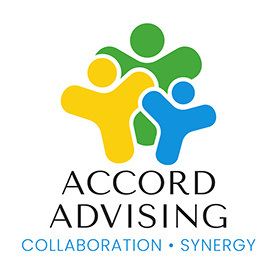- Home
- Acrobat
- Discussions
- Adobe Acrobat DC Continuous update failure to upda...
- Adobe Acrobat DC Continuous update failure to upda...
Copy link to clipboard
Copied
Hello everyone, as of recently we have been unable to open Adobe Acrobat without it basically failing and wanting to close down. I believe it is connected to this Adobe Acrobat DC Continuous update failing to update or even install I think. I don't even know where to begin, but this is important to me as her career and education depend on it, I would appreciate any help. You can find me at (email removed by moderator).
Copy link to clipboard
Copied
This also worked for me. Thank you for the information!
Copy link to clipboard
Copied
I have the same Problem.
Copy link to clipboard
Copied
I also have the same problem.
Copy link to clipboard
Copied
Having the same issue.
Copy link to clipboard
Copied
I am also showing that the program named, specifically "Adobe Acrobat DC Continuous" needs to update. However, this continues to fail on the update - and appears to be several MAJOR versions behind the latest version.
Current Version: 19.012.20040
Latest Version: 20.003.20282
Copy link to clipboard
Copied
Help!!! For some months now, everytime I try to open adobe, it crashes. I have tried all I could but the issue has persisted. I have even uninstalled and reinstalled to no avail. I am a paying subscriber to Adobe and I hope that someone can help to resolve the issue.
Thanks,
Copy link to clipboard
Copied
Yes, I am having the same problem, I uninstalled and reinstalled my software...found the file for 64 bit and downloaded it and still my pdf's won't download or print. My norton software shows this file 22.003.20314...help
Copy link to clipboard
Copied
I am not sure how to fix this issue:
Ever since we updated, one single user keeps getting this error 0:521
She says, “it happens when I am trying to open documents, that I have to save to a G drive file to be swept into OnBase. I can open some and then it will give me the error and I have to restart everything. But even after restarting everything it will do it again.”
I wanted to see if it was user or device issue, I gave her a replacement, and it occurred on that machine as well. I uninstalled & reinstalled on her PC this morning and as soon as she logged in and started working, she got the error again.
She does work with a scanner and it only seems to happen when she finishes one PDF and is opening the next.
Version 22.003.20314 - PROBLEM STARTED AFTER THE LAST UPDATE - NEVER HAD AN ISSUE BEFORE - WE PAY FOR THIS SERVICE.
Copy link to clipboard
Copied
I have had the same problem since I updated to the subscription version of Adobe in 2022. Norton Updater kept telling me the update was there, but it would never update. I found a method that has worked for me and wanted to share. I opened Adobe Acrobat and did a manual update. That failed to update. However, I immediately re-ran Norton Updater and lo and behold, it found the update and applied it to Adobe Acrobat DC Continuous. No more update message. Knock on wood, so far so good! I hope this works for you.
Copy link to clipboard
Copied
This also worked for me. Thank you for the information!
Copy link to clipboard
Copied
This worked for me. Did the update through Adobe Acrobat menu and then back to Norton - both worked.
Copy link to clipboard
Copied
I had the same problem and tried your solution. It didn't work the first 3 times I did it (even when I had task manager open and ended the Adobe program every time it popped up. I tried it again and this time when I ran the Norton Software updater, it finally showed that the update had been completed. Thank you for your input.
Copy link to clipboard
Copied
Ik heb zelfde probleem
Copy link to clipboard
Copied
I am getting an Error 1706 when attempting to update Adobe Acrboat Reader DC to the new 23.003.20269 update.
Copy link to clipboard
Copied
I was able to get Norton Software Updater to run successfully by going to Task Manager and closing all of the Adobe programs that were running.
Copy link to clipboard
Copied
I went to Task Manager and closed anything that was Adobe. I then went back to Norton and competed the update. The conclusion is the update could not be done while Adobe was running in the background. I restarted my PC and Adobe restarted itself.
Copy link to clipboard
Copied
Copy link to clipboard
Copied
Hi P Knight,
Thank you for reaching out.
Please try manually updating the application. In Acrobat, go to Menu > Help > Check for updates.
If that does not work, try reinstalling the application using the following steps:
-Remove the application and run the cleaner tool (https://adobe.ly/43S3VXi).
-Reboot the machine
-Install Adobe Acrobat from the following page: https://adobe.ly/4jgn5Lo;
Let us know if you need any help.
Thanks,
Meenakshi
Find more inspiration, events, and resources on the new Adobe Community
Explore Now