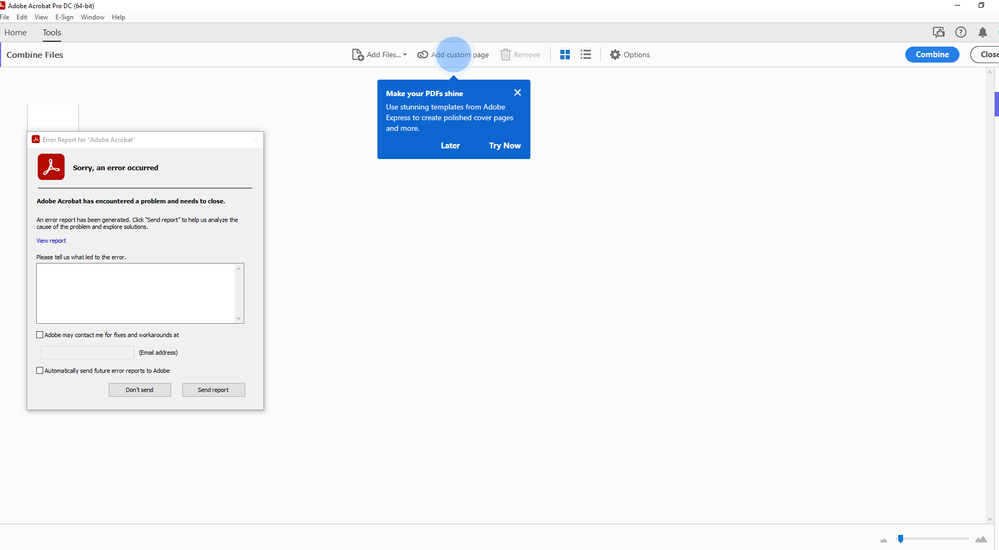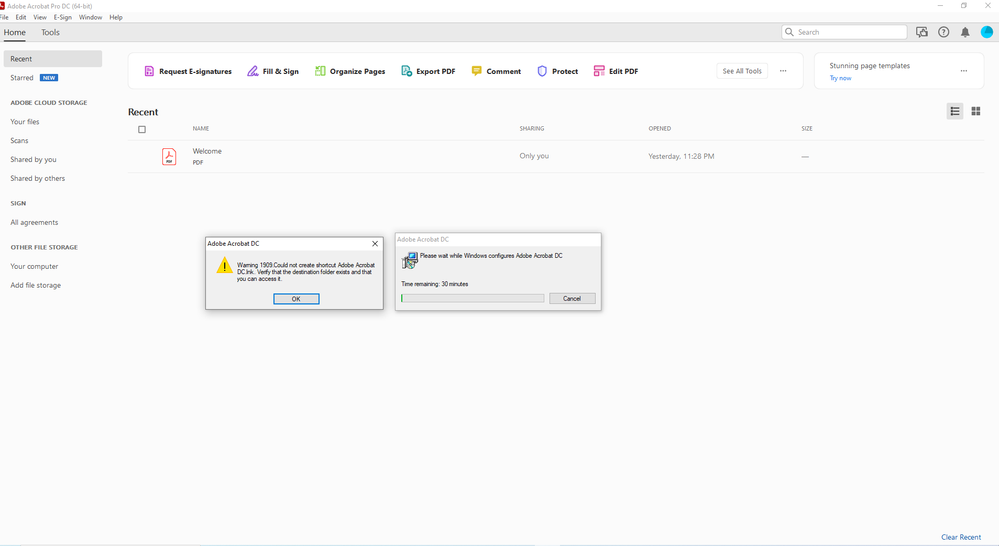- Home
- Acrobat
- Discussions
- Adobe acrobat DC crashes (Combine files, drag and ...
- Adobe acrobat DC crashes (Combine files, drag and ...
Adobe acrobat DC crashes (Combine files, drag and drop and crashes.)
Copy link to clipboard
Copied
hey Everyone, jusst installed Adobe acrobat DC (uninstalled and re installed still did not fix my issue, also reset)
I open (Combine files) I drag and drop in a file (png or jpg) and it isntently crashes
using latest version to, thanks 🙂
Copy link to clipboard
Copied
Copy link to clipboard
Copied
We are sorry to hear that. As you have the latest version, make sure it's 22.2.20191 go to Help > Check for updates and reboot the computer once. Also, try to repair the installation from the help menu (Win Only) and see if that helps.
If it still doesn't work, Please help us with more information:
- Is this an issue with a particular PDF file or with all the files? Please try with a different file and check.
- You may also try to reset the Acrobat preferences as described here https://community.adobe.com/t5/acrobat-discussions/how-to-reset-acrobat-preference-settings-to-defau...
- You may also try to create a new test user profile with full admin rights in windows and try using the application there an check.
Regards
Amal
Copy link to clipboard
Copied
Hi, I am getting this error with the repair, tool, and it closes and nothing happens. (this is also a fresh install of windows 10)
Copy link to clipboard
Copied
We are sorry to hear that. Please remove the application using the Acrobat cleaner tool https://www.adobe.com/devnet-docs/acrobatetk/tools/Labs/cleaner.html , reboot the computer and reinstall the application using the direct link https://helpx.adobe.com/acrobat/kb/acrobat-dc-downloads.html and see if that works.
Regards
Amal
Get ready! An upgraded Adobe Community experience is coming in January.
Learn more