- Home
- Acrobat
- Discussions
- Re: Adobe Acrobat DC high CPU usage after closing ...
- Re: Adobe Acrobat DC high CPU usage after closing ...
Adobe Acrobat DC high CPU usage after closing program on Windows 10
Copy link to clipboard
Copied
Dear all
A customer of ours has a problem with his Adobe Acrobat DC. If he open a couple of PDFs and closes them after Acrobat stays open in the background. This can be seen in the task manager. These instances of Adobe Acrobat DC stay open until closed with the task manager and use up the whole CPU performance.
I tried disabling the „show me messages when I launch Adobe Acrobat DC“ and starting the program in compatibility mode. I also tried reinstalling the program. Furthermore, I found an article that suggested deleting a key under [HKEY_CURRENT_USER\Software\Microsoft\Windows NT\CurrentVersion\AppCompatFlags\Layers]
However, this is for Windows 8 and I could not find this key on Windows 10.
Is there anything else I could try? Is it a known bug?
Thanks in advance for any helpful comments.
[Moved from non-technical Lounge Forum to an Acrobat forum... Mod]
[Here is the list of all Adobe forums... https://forums.adobe.com/welcome]
Copy link to clipboard
Copied
is his/her acrobat trying to update? sync documents?
Copy link to clipboard
Copied
Update is working as intended as far as I can tell. Before I tried anything else I updated acrobat and rebooted after. Did that two times until Acrobat could not find any further updates.
How would I see if Acrobat is trying to sync documents and disable synchronization?
Copy link to clipboard
Copied
for subscription (use cc preferences) and perpetual license (use acrobat preferences).
Copy link to clipboard
Copied
Sadly no change after disabling sync.
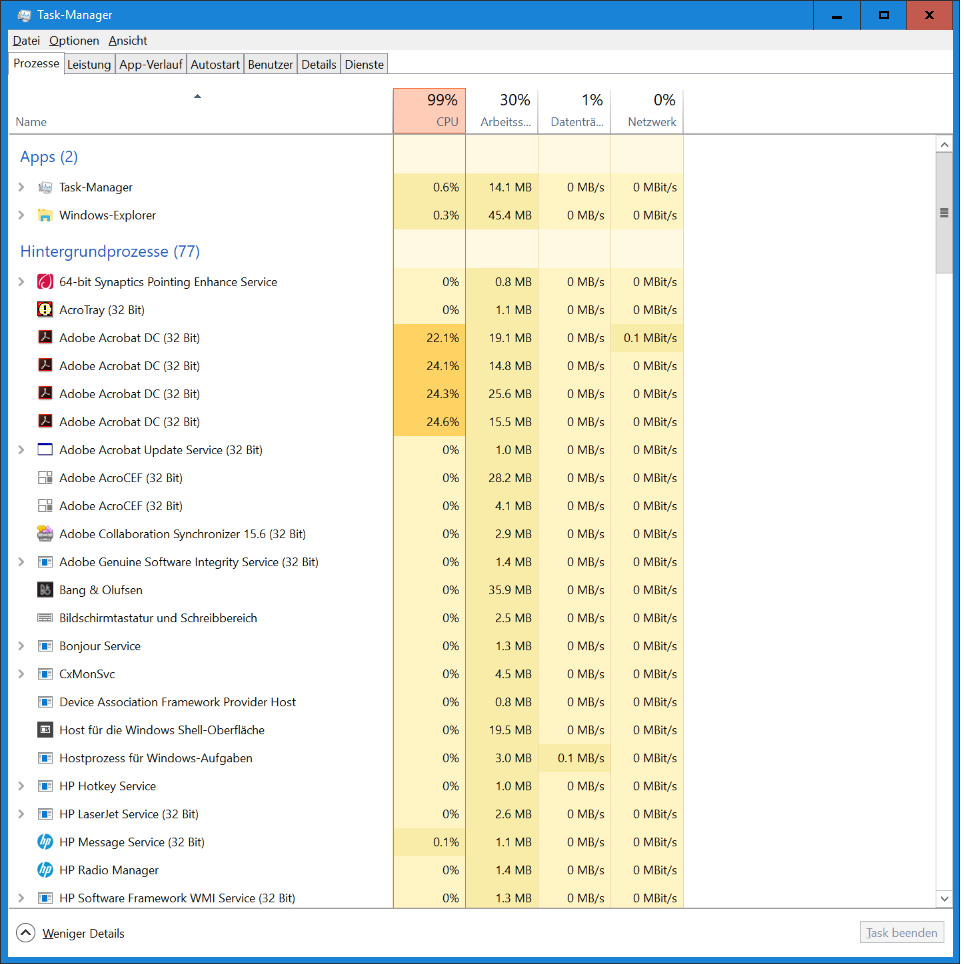
Copy link to clipboard
Copied
using a browser that allows popups and cookies, contact adobe support during pst business hours by clicking here and, when available, click 'still need help', https://helpx.adobe.com/contact.html
Copy link to clipboard
Copied
Ok. I guess I will try that then. Thank you for your help.
Copy link to clipboard
Copied
you're welcome.
Copy link to clipboard
Copied
Hi there,
Just wondering if you found a solution to this problem? I’m having the same problem with another program.
Thanks
Carl
Find more inspiration, events, and resources on the new Adobe Community
Explore Now