Copy link to clipboard
Copied
Hello,
Could you please help with the following:
Program is constantly crashing after zooming out/in the document. Same thing is happening if I use ctrf+f (search) option.
Thanks!
 1 Correct answer
1 Correct answer
Hi Deyanf,
As per the description above, the Adobe Acrobat DC is crashing, Is that correct?
Please follow the troubleshooting steps from the following link: https://helpx.adobe.com/acrobat/kb/acrobat-dc-crashes-on-windows-os.html
Please confirm the version of Acrobat installed on your computer?
To check the version of Acrobat, launch Acrobat>navigate to Help menu>select About Adobe Acrobat DC.
Which operating system do you have- Windows/Mac?
Is this happening with one pdf only or with other pdfs as we
...Copy link to clipboard
Copied
Hi Deyanf,
As per the description above, the Adobe Acrobat DC is crashing, Is that correct?
Please follow the troubleshooting steps from the following link: https://helpx.adobe.com/acrobat/kb/acrobat-dc-crashes-on-windows-os.html
Please confirm the version of Acrobat installed on your computer?
To check the version of Acrobat, launch Acrobat>navigate to Help menu>select About Adobe Acrobat DC.
Which operating system do you have- Windows/Mac?
Is this happening with one pdf only or with other pdfs as well?
Update this discussion with the results.
Regards,
Anand Sri.
Copy link to clipboard
Copied
Hi Anand,
That is correct, Adobe is crashing.
Please see my answers on your questions below:
- Please confirm the version of Acrobat installed on your computer?
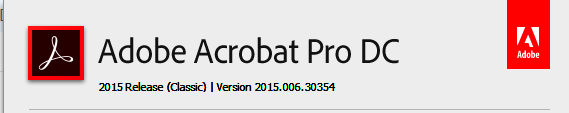
- Which operating system do you have- Windows/Mac?
Windows 10
- Is this happening with one pdf only or with other pdfs as well?
This is happening with various pdf files.
Unable to update due to availability.
T
Thank you!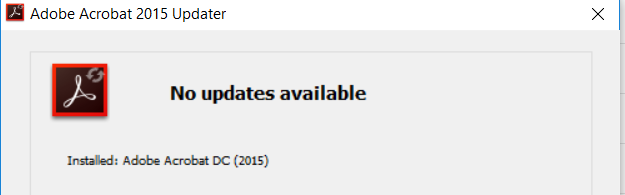
Copy link to clipboard
Copied
Hi Deyanf,
Are you still facing the issue or the troubleshooting steps from the link Resolve Acrobat DC intermittent crashes on Windows was helpful?
If you are still facing the issue, please Run Repair Acrobat Installation while no other applications are running.
Close all the running application, launch Acrobat and navigate to Help > Repair Acrobat Installation.
Once the repair process is complete, reboot the computer and check.
Keep us posted with the results.
Regards,
Anand Sri.
Copy link to clipboard
Copied
Hello again Anand,
I am still facing the issue
Did everything like mentioned above, but still no improvements.
please see below:
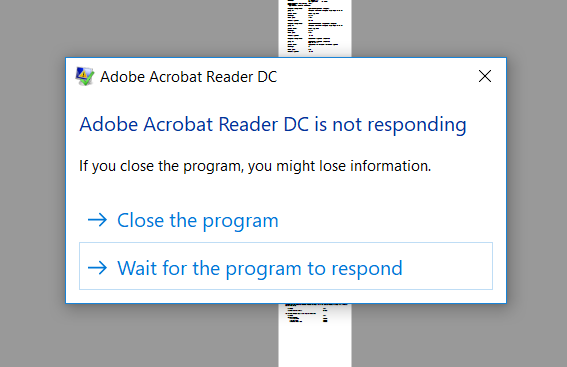
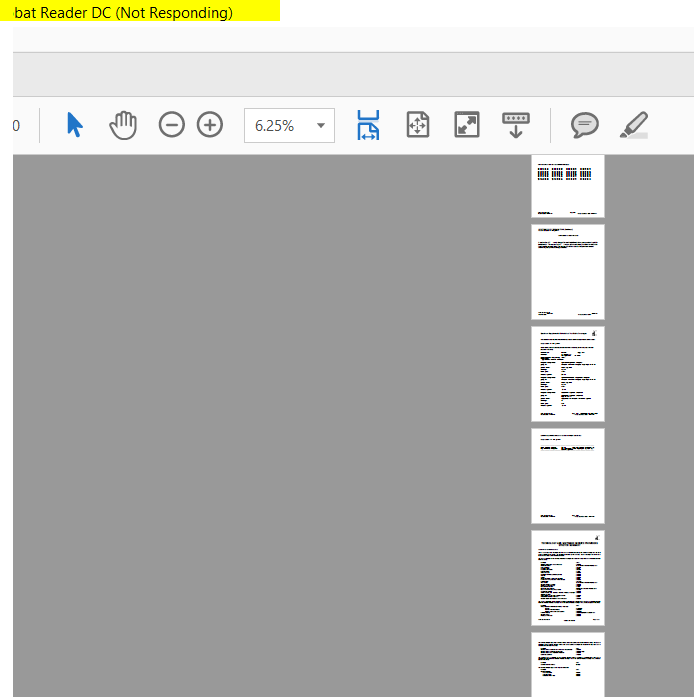
Thanks!
Copy link to clipboard
Copied
Hi Deyanf,
We apologize for the inconvenience caused.
Please use the Adobe Reader and Acrobat Cleaner tool to remove the Acrobat DC: Download Adobe Reader and Acrobat Cleaner Tool - Adobe Labs
Reboot the computer and then reinstall the Acrobat Pro DC: Download Pro or Standard versions of Acrobat DC, 2017, XI, or X
Keep us posted with the results.
Regards,
Anand Sri.