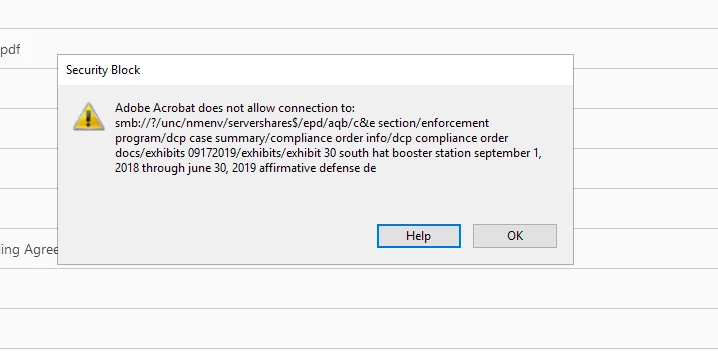Question
Adobe Acrobat does not allow connection to...
I get this message when trying to open an Acrobat file. I have edited the settings in Preferences/Trust Manager/Change settings already. I also tried changing the registry. I can't get this to go away. Any advice is welcome.